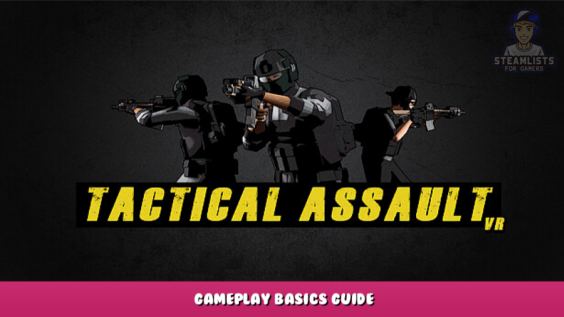
Hey there, welcome to this post, We will discuss the Tactical Assault VR – Gameplay Basics Guide in this post, and we sincerely hope you will find it helpful.
You will find a detailed guide and some aspects of the game in this article. Also, you can find keybinds if you get stuck.
WIP
Hi there, just wanted to let you know that this guide is still in WIP. This means that it is still under construction.
I will be updating this guide as i have other things to do and trying to find the time to complete this guide.
Anybody who loves you all, go rescue those hostages and defuse those bombs
Happy hunting
Lobbying and co-op
Welcome to Tactical Assault
lets get started
Chapters
- CREATING A LOBBY
- JOIN A LOBBY
- PRE LOBBY WORKOUT / SITUATION
If you’re looking to play coop with your friends, you can choose coop from your main menu. Next, navigate to A pc (most Left) and cross coop (middle). Cross play coop means you can play with your quest friends.
CREATING A LOBBY
Clicking on either of these buttons will spawn a lobby. A van is in front of you. You can create a lobby with your keypad or make a code. You can also set it to private. If your lobby is not private, other people can join you by entering the same code.
JOIN A LOBBY
If you wish to join someone, you will need to navigate to the right of the van. There are two options: join someone by entering a code or join them randomly from your tablet
I will add more detail to this version later.
PRE LOBBY WORKOUT / SITUATION
You can open your menu by pressing LEFT control and the B button index (i believe it is Y on quest). If the menu does not appear, it could be due to a technical problem or you need to try again.
Once you have done this, you will see a variety of buttons. The two main ones we are focusing on now are SPAWN DEFENDING Enemies or SPAWN AGGRESSIVE Enemies
DEFENDING ENEMIES is, as the name suggests, defending the building behind a van
AGGRESSIVE ENEMIES are aggressive enemies that will kill you wherever and whenever you are.
Buttons and Settings
Here are some useful tips:
OPEN MENU Pressing ur trigger on your left controller and (index), B (quest), Y simultaneously will open ur menu. This may be behind you, or you may need it multiple times as the time window is limited.
FIREMODE: With your primary hand/the hand ur holding (index) A/ (quest) X for firemode
FLASH LIGHT:With your secondary hand, while holding ur gun in one of the SECONDARY grasps, press ur trigger to turn off/on the flashlight on the gun
LASER SIGHT: While holding your secondary hand, and while holding your gun on one the SECONDARY grips, press (index) A/ (quest) to turn on/off laser sight
NOTE! This may take up to 2 seconds, and you will not see anything for that time.
BONUS: Press (index) B/ (quest)Y while you grab your night vision goggles in order to turn on GREEN MODE
COMS / WALKIE TALKIE Place your left shoulder just above your right side for communication via your walkie-talkie.
Multiplayer
Coming soon
Maps & amplifications
Coming soon
A few words
Hi
This guide was created by me. Please leave a like if you liked it or the guide helped you in any way. This will make the guide more accessible to others, which means more people can play the game and not like… a madman XD
I would also like to say thank you and leave a compliment on any improvement i can make (ill try to review all of them if they aren’t too many).
Some future updates include images/screenshots, and possibly a video.
New chapters for multiplayer / Gamemodes / Maps and some coll things I learned about the game
If you want to DM me for any reason, succubus caramel6610 is the right address. My current discord ID is 765497297756225547. You can find me there almost every single day.
I wish you a pleasant day.
I hope you found the Tactical Assault VR – Gameplay Basics Guide to be interesting. If you see any errors or have recommendations for improving the content, please let us know in the comments box below, and we will do our best to resolve them as soon as possible. Don’t worry, and have a wonderful day We owe a debt of thanks to the comprehensive guide written by lolmeneer91 😀, lucy.valentijn, which served as the inspiration for this one. Don’t forget to add us to your bookmarks if you like the post; we update the site frequently with fresh articles.
- All Tactical Assault VR Posts List


Leave a Reply