
This guide is a literal compilation of quick referral information. Since it contains plenty of such info I decided to make a joke out of its name.
0. Keyboard Shortcuts
This information was kindly provided by the developer, DuCats Games Studio, in this pinned post – [steamcommunity.com] on the forums. Use either the post or this guide to have a quick access to this info.
- Esc – toggle to menu window
- Up\Down arrows – scroll text up and down
- Space – expand\collapse the text field
- 1/2/3/4/5/6 – dialogue or action choice
- M – show map
- S – enable voting (for streamer mode)
- WASD – hero controls in some mini-games
- Н – show background (hide interface)
1. Before you start playing
Take a look at the Settings and choose the Font of your liking.
This is how they look during the gameplay:
SwordBreaker
Robo
Philosopher
You can swap to another font anytime you want. Just hit [Esc] key and choose another font in the Settings.
2. Karma
Some of your actions in game determine your achievements (whether you finish the game or die trying). There are choices such as making heroic deeds, killing in cold blood, or fleeing from foes which will give you Hero, Killer or Coward points respectively.
3. Save Data
Swordbreaker Origins doesn’t create any game save data, therefore backuping your saves via Steam Cloud isn’t possible. But you still able to back up your data by exporting a certain registry key. I discovered it after I got the reply from the developer here – [steamcommunity.com] .
Here’s what you need to do:
1. Push Win-R on your keyboard
2. ln the dialog box type “regedit” (without quotes) then hit [OK]
3. In Registry Editor go to
HKEY_CURRENT_USER\Software\DuCats Games Studio\SwordBreakerOrigin
4. Right-click on the registry key on the left field and choose “Export”
5. Name your file what ever you like and save it
Now you have a back up copy of your game progress. You can archive it or upload to any cloud service.
To restore it on a new PC or fresh system simply double-click on it and you’ll get all the game progress added to your registry.
Credits
Thank you to developer for creating this amazing game and providing crucial information for this guide.
Also thank you all for reading. As always, I’m open for your comments and suggestions.
Hope you enjoy the Guide about Swordbreaker: Origins – Reference Guide +Keyboard Shortcuts Overview, if you think we should add extra information or forget something, please let us know via comment below, and we will do our best to fix or update as soon as possible!
- All Swordbreaker: Origins Posts List



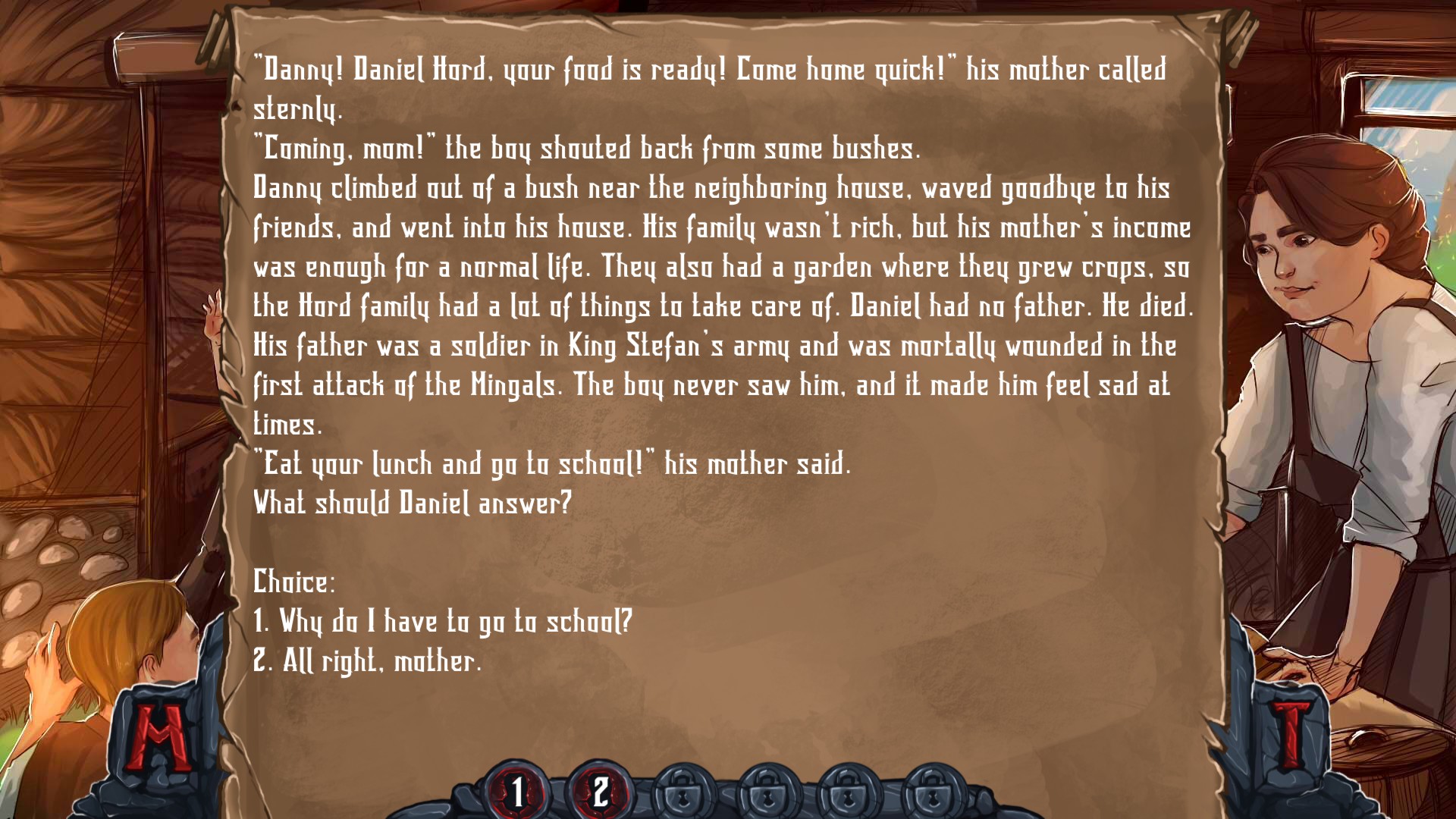
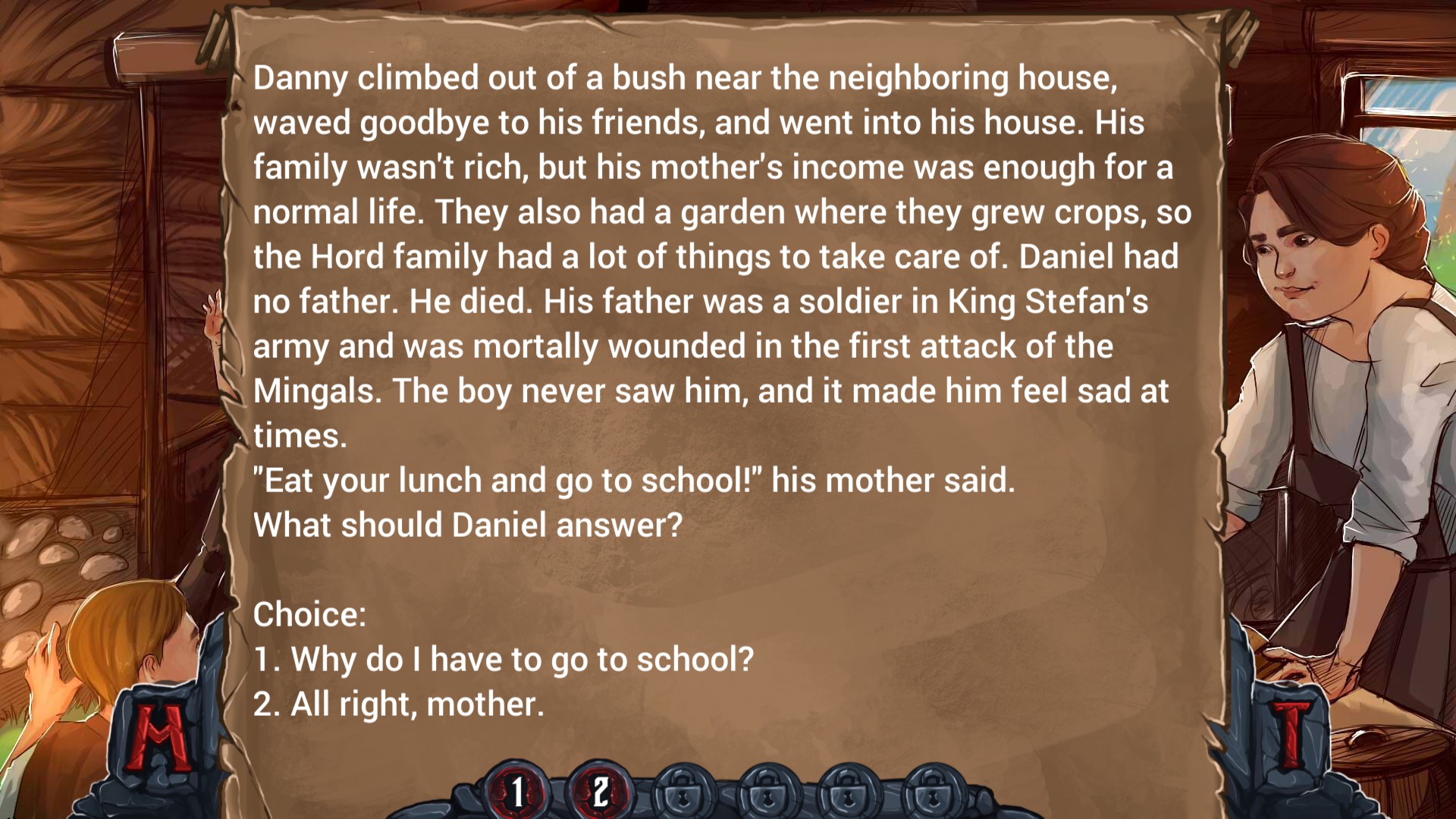
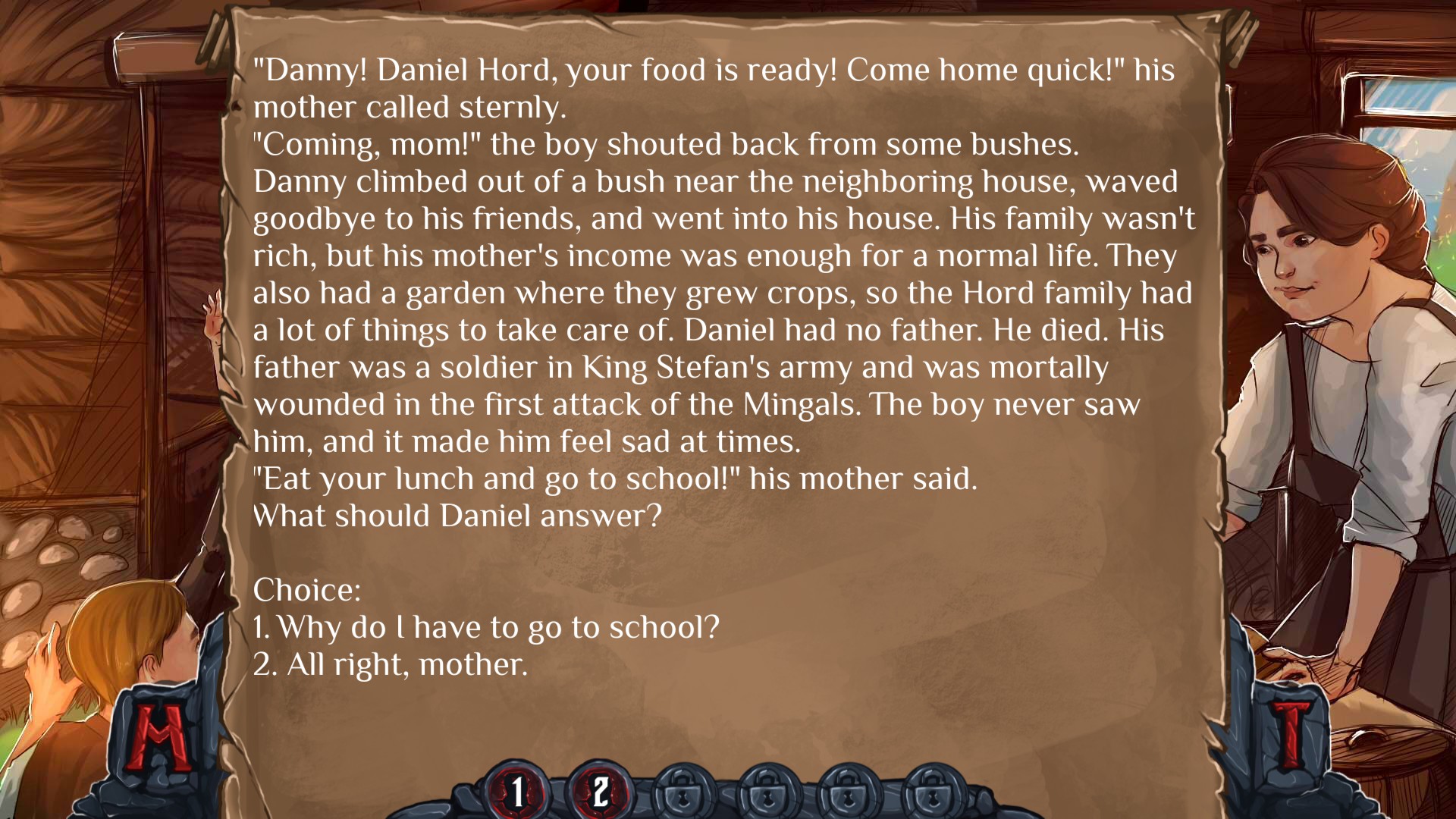

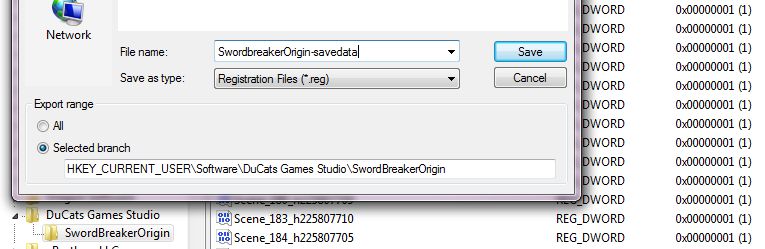
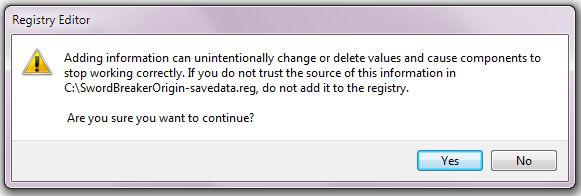
Leave a Reply