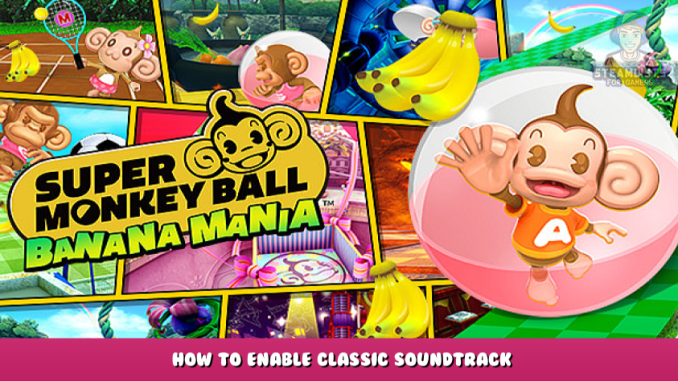
This guide will show you how to enable the classic soundtrack
Enabling the classic soundtrack
1.) Purchase the Super Monkey Ball Banana Mania – Classic Soundtrack from the steam store
https://store.steampowered.com/app/1606090/Super_Monkey_Ball_Banana_Mania__Classic_Soundtrack/ – [steampowered.com]
2.) Install it
3.) Launch Super Monkey Ball Banana Mania
4.) Go to options
5.) Under the cog icon there should be an option labeled “Change Music”, switch that to “Original”
6.) Enjoy the game with more nostalgia
I hope you enjoy the Guide we share about Super Monkey Ball Banana Mania – How to Enable Classic Soundtrack; if you think we forget to add or we should add more information, please let us know via commenting below! See you soon!
- All Super Monkey Ball Banana Mania Posts List



Leave a Reply