
This guide will teach you how to make and upload a skin for people to use in the game!
Modding the characters
- This guide will teach you how to make and upload a skin for people to use in the game!
First go to your Super Chicken Jumper installation folder.
It’s usually somewhere like this: Steam\steamapps\common\Super Chicken Jumper
Inside this folder there should be another folder called “Skins”.
- Inside the “Skins” folder you will find the Default skin for the main character.
IMPORTANT: EDITING THIS SKIN WILL EDIT THE ORIGINAL CHARACTER. MAKE A COPY BEFORE YOU DO THIS.
You can have as many skins as you like! Just place them inside your folder!
For this to work properly your character has to:
1 – have 4 frames for the animation to work (just like the default sprite shows)
2 – be a 32×32 pixel art on each frame, making the image have exactly 128×32 just like the default one.
3 – be transparent in the background.
4 – save it as a png
Now with this new .png file on your skins folder, go into the items tab inside your game and change skins, it should automatically load your new skin!
Now, you main share it the way you like, but for now we are trying to start a community at the major modding websites like Nexus, so maybe that’s a great place to start!
Good luck and have fun! Soon we will try to make more things moddable!
Modding Items
Every item and weapon is 100% moddable.
To add new skins just go to the Skins folder (same explained in the section above).
IMPORTANT: IF YOU WANT TO MOD THE KNIFE OR THE CHAINSAW YOU NEED TO MAKE TWO SPRITES!!! These weapons have 2 sprites, an idle sprite and an attacking sprite. You MUST always have two sprites. For example:
spr_knife.png- Normal sprite
spr_knife2.png- Attack sprite
IMPORTANT2:
The attack sprite must ALWAYS have the same name as the idle sprite, but with a 2 at the end (just like the example above)
Hope you enjoy the Guide about SUPER CHICKEN JUMPER – How to Make Mods for Character – Items – Tutorial Guide, if you think we should add extra information or forget something, please let us know via comment below, and we will do our best to fix or update as soon as possible!
- All SUPER CHICKEN JUMPER Posts List


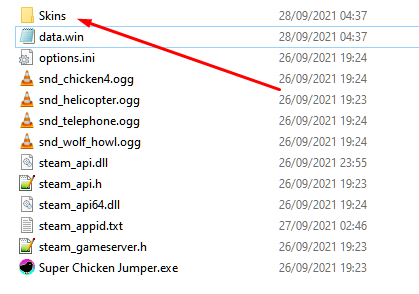
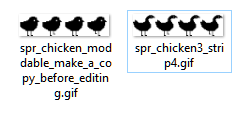

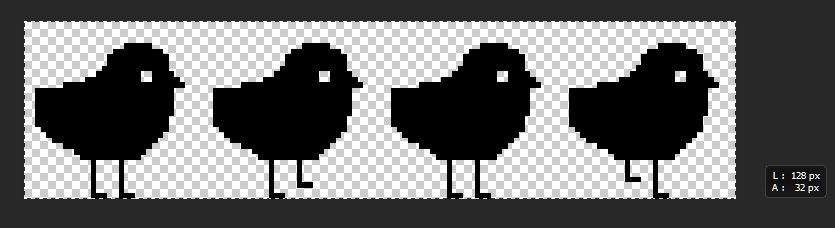
Leave a Reply