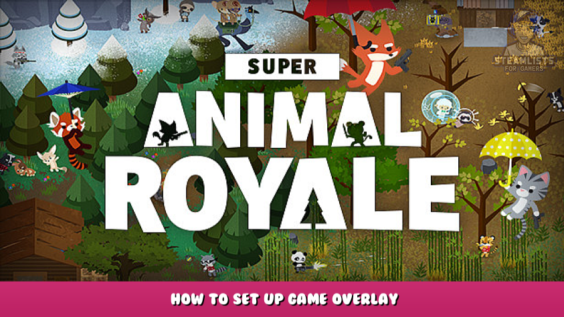
Interface for chat commands provided by Overlay for Super Animal Royale
must have access is required to use the software to play private matches (, or to become a moderator).
You can not use have not access for private matches in a game.
What is it?
This is my project. It is a game overlay that Super Animal Royale provides UI to moders/private hosters.
It displays a bar at the bottom of your screen with buttons. Click on the buttons to bring up the application's bottom bar.
Demo
Who can use it?
To use this software, you will need must have access for private matches (and moder).
You can not use have not access for private matches in a game.
Is this cheating?
It is not. This software doesn't use exploits but it does emulate user input. That's not prohibited. (I have already asked developers, coz concerned about that)
These commands can be used by owners of matches only.
Download and install
I created a website for the project.
http://sarpmo.quantum0.ru/ – [quantum0.ru]
Project is open-source, I'm open for issues/feature-requests/pull-requests. You can find the github link here:
https://github.com/Quantum-0/SAR-PM-Overlay – [github.com]
Download
Download the compiled executable at github->releases
Instalation and running
- Install.NET 5.0 Desktop
- Get the latest release from this repository
- Open the game
- Run the application
- Start a private match
- Enjoy!
Use
I hope the interface is user-friendly and doesn't require explanations.
The only thing that is not obvious is that right-clicking on [Kill][God] [Ghost] buttons invokes the command to self and for [Spawn] buttons executes the command that was called last time when selecting an item.
Features
The overlay's features list:
- Match ID – Prints current match's ID
- Night – switches the night
- Gas – Turn on/off the gas
- Soccer – Creates a soccer ball
- Spawn – allows you to drop items like weapons, ammo and juice
- Teleport – Teleports you or another player from one location to another. This location can be chosen from the list or on a map.
- Start match – matches with or without bots
- Scenarious – Executes described queues of actions
- Kill – Kills the player/self if clicked with the right mouse button
- Kick – kick the player
- God – Enables/disables God Mode for the player or self by clicking with the right mouse button
- Ghost – Enables/disables ghost mode for player or self by clicking with right mouse button
- Flight – Change flight direction
- One hit – one-hit mode
About Scenarios
Scenario is a list of actions that are saved in file.sarpms (Private Match Scenario:
-
ALL> – All players will be affected
-
ME> – Current user
-
AEM>- All Exclude Me – For all current players
- T0> = No Team and T1>/T2> = Team 1 and Team 2.
- D – Delay. Parameter is a number of seconds, or * to wait before pressing the [Continue] button
- C – Chat or command. Parameter is a string that will be entered in game chat
- P – Press a button; Parameter is a button
- T – Title of the scenario
- S – Start the match; Parameter + Turn on bots
Credits
Author of the project
Quantum0 ((aka Eat Me OwO) in the game)
Many thanks
- Mango – Private Matches Access
- Ket_domashniy: Discussing idea, icon
- Woo – Template for scenario for duel, testing
- Naxifir – Discussion of idea and testing
- My friends in SAR-Testing
- Pixile – Thanks for this awesome game!
-
SAR Wiki – [fandom.com]
Information about commands, their description, and map image
More words
Don't bother developers about SARPMO. They have nothing to do and are busy people. You can ask me any questions regarding SARPMO.
I also want to say that I hope the project will be of use to people.
Hope you enjoy the Guide about Super Animal Royale – How to Set up Game Overlay, if you think we should add extra information or forget something, please let us know via comment below, and we will do our best to fix or update as soon as possible!
- All Super Animal Royale Posts List


Leave a Reply