
I will teach you how to change color of your cat.
First things first, Hi.
Here I will show you how to change cat color by using mods 🙂
At first you must register on site NexusMods.
After that you can visit this page —> https://www.nexusmods.com/stray/mods – [nexusmods.com]
And find mod that you want to install, at our situation you want to change color of your cat :3
For example we will take black one.
Now we at the page with mod, what we should do now ? 0_0
Relax.
Take it easy.
As example, this mod —> https://www.nexusmods.com/stray/mods/36?tab=description – [nexusmods.com]
So at first we mustdownload this mod.
After downloading mod, we must copy .pak file from archive to
steam\steamapps\common\Stray\Hk_project\Content\Paks and drop your .pak file inside the paks folder
After that you can launch your game and enjoy the new color of your kitty.
Look at that cute.
Uninstall:
Delete .pak file that you copied from Stray/Hk_project/Content/Paks
There will be more mods for Stray on this site.
You can check NexusMods to find other mods for this game. Like mod that change your “meow” for other sound. Or mod that makes your kitty looks like Thomas Shelby.
I hope you enjoy the Guide we share about Stray – How to change cat color by using mods guide; if you think we forget to add or we should add more information, please let us know via commenting below! See you soon!
- All Stray Posts List



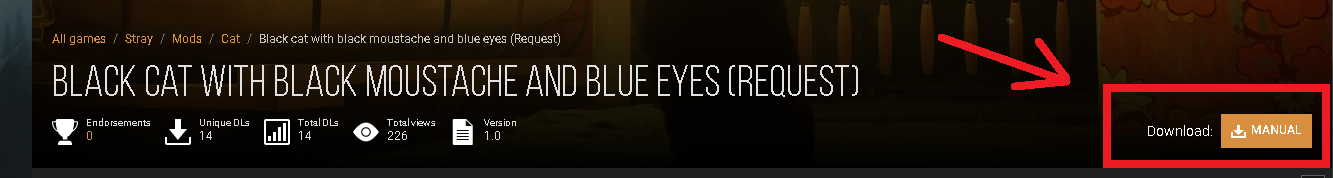


Leave a Reply