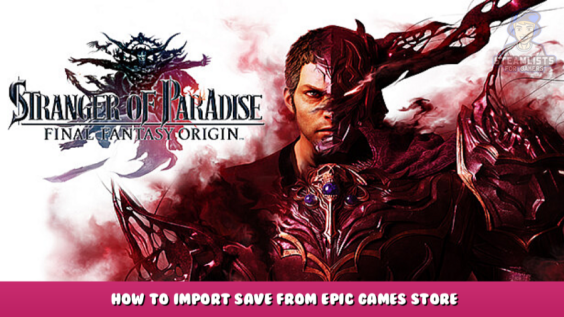
Hello and welcome, We will discuss the STRANGER OF PARADISE FINAL FANTASY ORIGIN – How to Import Save from Epic Games Store in this post, and we sincerely hope you will find it helpful.
How to import your Epic Games Store and save
Foreword
It was my first time messing with hexadecimal numbers. However, after about 2 hours of fiddling around, I finally made my Epic Games Store save file work with my Steam version. I hope this helps anyone else who is having problems.
Let’s get started
Although this may seem complicated, if you follow these steps you should be able make it work.
You will need:
You have access to your saved games files in both your Epic Games Store folder and Steam.
A hexadecimal editor (any should be able to work, I used it).
https://hexed.it/ – [hexed.it]
(which is web-based)
Epic Games Store AKA EGS
Navigate to the folder that contains your game saves. I strongly recommend creating a backup to ensure that you have a copy of your save file in case of an error.
(%USERPROFILE%\Documents\My Games\STRANGER OF PARADISE FINAL FANTASY ORIGIN\EOS\
You will find many things here. Two things are specifically what you are looking for.
1. your main game file;
2. Your system save file
If you only have one folder for your main game file, it is fine. If you have several, you will need to perform a process of elimination in order to find the one you want to save.
In my case, I had each folder renamed individually, then booted up the game between each rename until I realized that my main save was under my SAVEDATA03 folder.
Once you have located your save file, create a folder on your desktop or somewhere else called “SOP EGS Save”. This will make it easier to remember. Copy the main game save folder, such as SAVEDATA03 – along with the SYSTEMSAVEDATA00 file, into the new folder. From now on, we will only be working with the newly copied files.
Blank-slate Steam save
We will now completely reset your Steam game saves. If you have already played the game and don’t want to lose your saves, Please back up your steam savings to a separate folder before you proceed
Navigate to:
%USERPROFILE%\Documents\My Games\ STRANGER OF PARADISE FINAL FANTASY ORIGIN\Steam\\
Backup any saved files that you don’t wish to lose.
Once you are done, delete everything in the folder.
Once the setting screens are complete, you can start the game. After you have completed the initial settings screens, create a new game. I recommend matching the difficulty level to the saved file you want to import.
The introduction cutscene will begin playing. You can close this game. You now have new, empty Steam Saves.
Hexadecimal editing
This is the scary part, but it shouldn’t be too difficult. Below are some pictures.
https://hexed.it/ – [hexed.it]
To help you along.
Open your hexadecimal editor.
1. Click “Open file” to import the EGS saved we retrieved earlier. This will give you something similar to this, but with different data.
2. Import any Steam Save from the Steam save folder. The view will be identical to step 1.
3. Now, open the Steam save and look at the first two lines (lines 00000000 & 00000010). Open a notepad, and write down all number/letter combinations. Make sure it is perfect.
4. Return to the first tab using your EGS save
5. Click on the first “square”, 2 characters, and start changing the first 2 lines with the data you wrote in step 3.
6. Click “Export” on the top ribbon. You can save this file to a new folder. You should ensure the file’s original name is “SAVEDATA.BIN”.
The first half of the job is done. We will now do the same thing for the system save. This is the same process that we used for the save file.
Open your hexadecimal editor.
1. Import the EGS system saved (from the SYSTEMSAVEDATA00 directory)
2. Import the Steam system Save (also from the SYSTEMSAVEDATA00 Folder)
3. To convert the game save file, do the same as in step 3-5.
4. Once the file is complete, export it as before to a folder called “Steam-converted System Save”. Again, ensure that the file retains its original name.
You now have both a converted game and a converted system save.
The final step – loading your saved files into the Steam folder
Now, all you need to do is take the converted system save and put it into the SYSTEMSAVEDATA00 folder of your Steam save directory (%USERPROFILE%\Documents\My Games\ STRANGER OF PARADISE FINAL FANTASY ORIGIN\Steam\\). Then, this part is a bit more tricky, but to ensure everything works, you should take your converted game save and put it in every “SAVEDATA0X” folder you see in the directory. I’ll explain why in a moment. From here, you should be good to go. Start Steam and then launch the game. You can continue where you left off by pressing “Continue”. It’s time for chaos to be put out of your mind.
Noticed issue(s)
I asked you to upload the converted game save to every folder because, for some reason, this causes the game to crash when the player selects “load game” instead of continuing. This issue may be isolated, but I thought I’d write about it anyway. If anything else arises, I will keep this area updated.
In closing
This was my first attempt at hexadecimal save editing and my first high-effort Steam Guide. If you have any questions or need help, please let me know in the comments. I have only about 2 hours of experience and am far from an expert.
I hope you can enjoy the game right where you left it without going through it again. Happy chaos-hunting!
Thank you for reading the STRANGER OF PARADISE FINAL FANTASY ORIGIN – How to Import Save from Epic Games Store, and we hope you found them beneficial. If you see any mistakes or have any suggestions for enhancements, please let us know in the comments box below, and we will fix them as soon as we can. I’m sending you today my very best wishes. The author and creator Father Garcia inspired this post. Also, don’t forget to Bookmark Us if you enjoy the post, we add new posts daily with more content, so check us often for more posts!
- All STRANGER OF PARADISE FINAL FANTASY ORIGIN Posts List


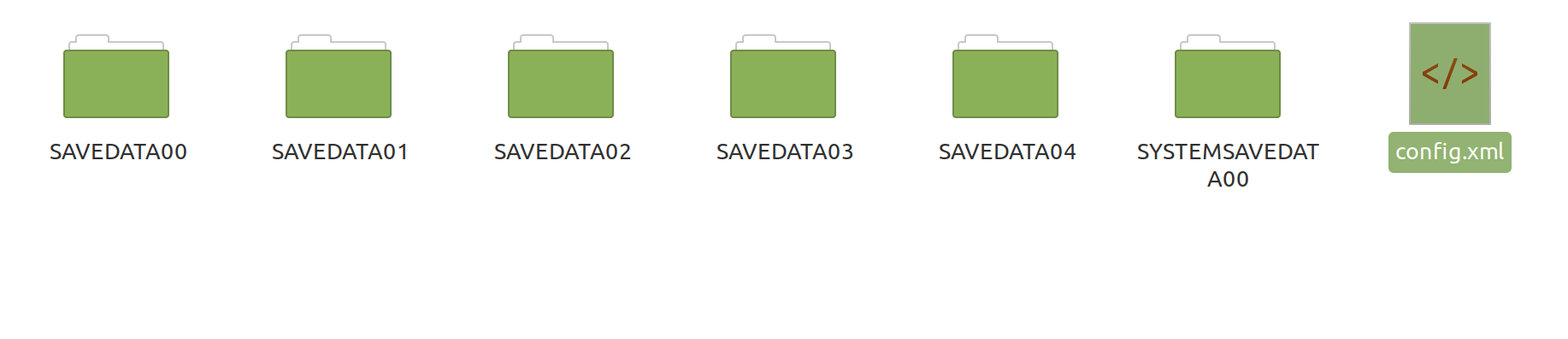
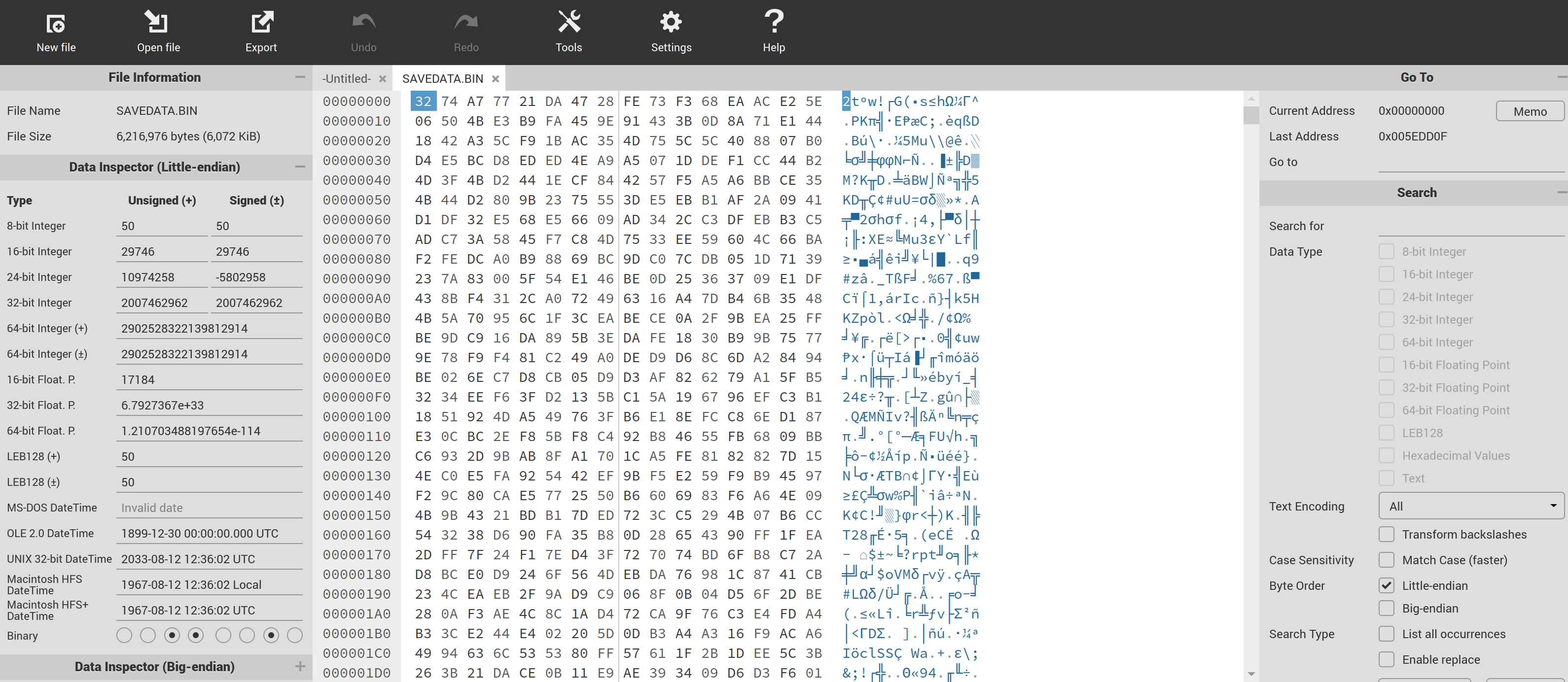
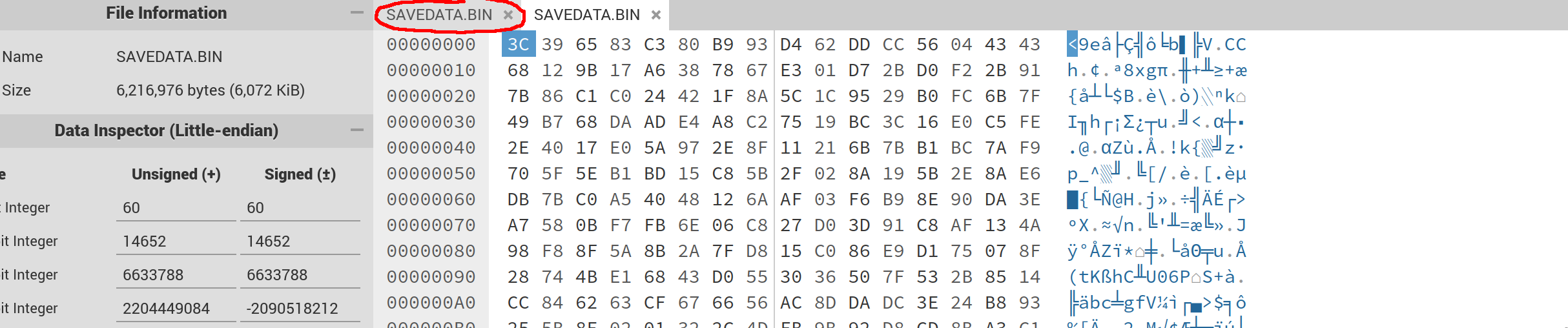
Leave a Reply