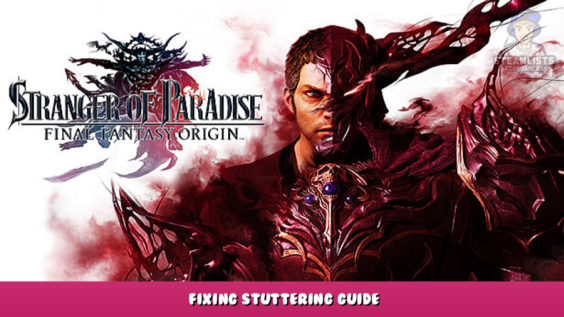
Hi, welcome to this post, This STRANGER OF PARADISE FINAL FANTASY ORIGIN – Fixing Stuttering Guide was written to be of use to you, and it is our honest hope that you will find that to be the case.
Simple and quick solution.
Stuttering is caused by chaos!
—————————————————————-
1. Download and install the free version of Process Lasso.
https://bitsum.com/ – [bitsum.com]
2. Run Process Lasso, and then, Stranger of Paradise.
3. Select the SOPFFO.exe process from the list of processes and replicate the settings highlighted in red.
4. Make sure that the “ProBalance Enabled” and “Performance Mode Enabled” options are selected from the “Main” menu.
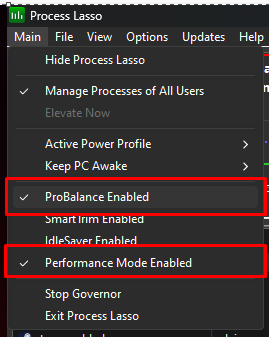
6. Enjoy.
I hope this guide has been helpful.
Best wishes to you all, and best of luck in fighting Chaos.
We’ve enjoyed assisting you with the STRANGER OF PARADISE FINAL FANTASY ORIGIN – Fixing stuttering guide and hope you found it useful. If you see any mistakes or have suggestions for how we can improve this post, do let us know in the comments. Best wishes for a lovely day, and thanks for your time and effort! The author and creator Bravepotato inspired this post. Also, if you like the post, don’t forget to add this website to your bookmarks; we publish new posts every day with additional material, so be sure to check back with this website frequently for more posts.
- All STRANGER OF PARADISE FINAL FANTASY ORIGIN Posts List


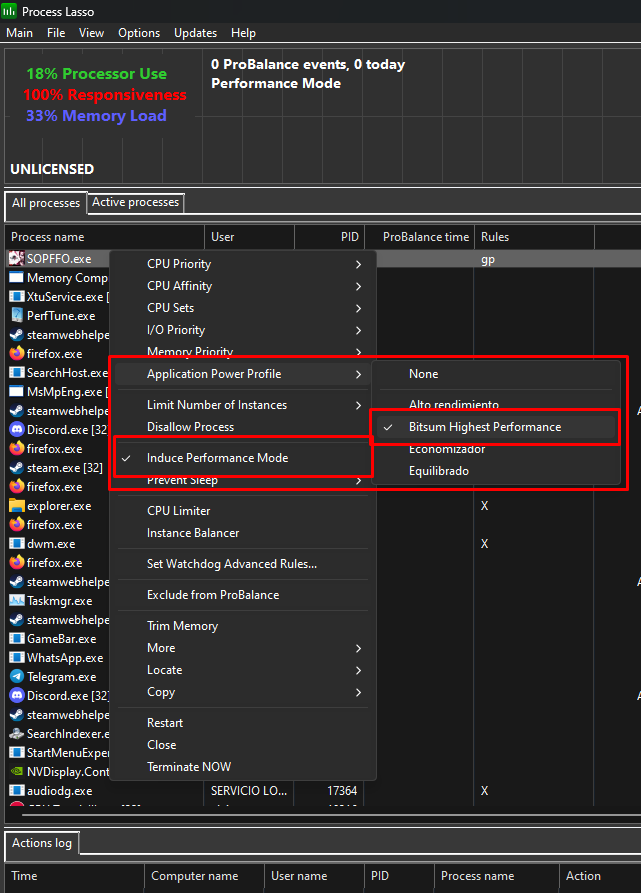
Leave a Reply