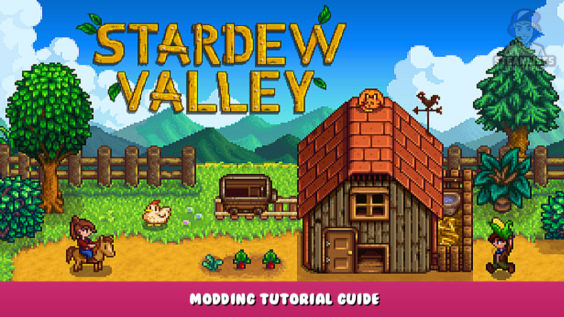
Getting tired of the same old Stardew Valley? This guide will teach you how to sprinkle in some mods to spice up the game!
This is a comprehensive guide that covers patching & installing mods to SV… It even offers mod recommendations!!
Intro
Are you getting bored of playing the same old Stardew Valley? Do you want to have the freedom of customizing every single aspect of the game to your liking but have no idea how to do so? You have come to the right place! This guide will help you get started on modding Stardew Valley. So what are you waiting for? Let’s get started!
Feel free to have this relaxing music playing in the background for a better experience
!!!
Before we start, make sure to back up your saves just in case something goes wrong.
1. Go to the Steam LIBRARY
2. Right-click Stardew Valley, then go to “PROPERTIES…”
3. On the left-hand corner, click “LOCAL FILES”
4. Click “Backup game files…”
I. Setting Up
SMAPI is a tool that loads mods to SV.
This tool is necessary if you want to mod the game.
Installing SMAPI
The following are the procedures on setting up SMAPI:
1. Click the link here – [smapi.io] to download the latest version of SMAPI.
2. Extract the file then run the installer compatible to your system.
3. After running the installer, type “1” in the space then hit enter.
4. Type “1” then hit enter again to begin the installation.
5. Highlight the file location (like in the picture below), and then hit ctrl+c key to copy it.
6. Go to your Steam LIBRARY, right-click SV, then go to properties.
7. In the GENERAL tab, paste the text you copied to the LAUNCH OPTIONS.
Your game is now ready to be modded!
II. Modding
Now that your game is patched, get ready to spend countless hours downloading unlimited amounts of mods!
-Recommended Sites for Downloading Mods-
!!!
I take no responsibility for any damage or data loss to your system. Please be mindful when downloading mods.
How to Add Mods to SV
To add the mods into your game, go to the game directory folder. The fastest way to do this is by going to your LIBRARY, right-clicking SV, hovering over the MANAGE tab, and clicking “Browse local files”
Extract the mods you downloaded to the Mods folder. Every time you add new mods, run the game to ensure everything is working properly.
III. Tools & Requirements
This list is made for those who don’t know where to start from modding. This aims to enhance Stardew Valley’s overall experience without deviating too much from the original and using any cheats.
!!!
The creators of these mods work tirelessly to provide us players with the best experience so please do remember to support them by donating or at least rating/endorsing their works.
-Tools & Requirements-
*To prevent any issues, please check the requirements of each mods you download. However, you’ll only gonna be needing these for this list*

A toolkit required by other mods.
Let’s you add Furniture via JSON + PNG File.
Let’s you configure mods in-game.
A framework mod used by other mods.
Lets content packs add custom content to the game.
IV. Generic Mods
Mods that should’ve been included in the vanilla (JK)
UI Info Suite is a mod that offers helpful information such as your luck level, accurate heart meter, day of harvest, and many more.
As you can probably tell from the name, this mod displays the locations of each NPCs in the map.
Shows you how and when you could obtain an object from Community Center.
Let’s you see how much an item is worth.
Provides you the ability to sprint. Sprinting depletes your energy but it also regenerates over time. (Depletion & regeneration rate is configurable)
Enables you to zoom infinitely (great for those who have small displays)
V. Cool Portraits
These change the images of the characters in the dialogue box.
*Portraits that use .xnb files have to be placed in the PORTRAITS folder inside CONTENT folder, but make sure to backup the folder first*
VI. Visual Mods
Mods that change the game’s aesthetics
*If these doesn’t suit your style, you can to proceed to the next section.*
-UI Visual Mods-
ㅤThe design & color of the cursor is
ㅤcustomizable (set the color to beige for this
ㅤlist)
ㅤFreely customize your menu background.
-Farm & Town Visual Mods-
Use these to make everything fit in with this recolour:
- Eemie’s Flowers – [moddrop.com] & Crops – [moddrop.com]
- Darker Vanilla Forage – [nexusmods.com]
- Ana’s Toned Down Sprites – [nexusmods.com]
Entities:
Furnitures & Craftables:
- Industrial Furniture Set – [nexusmods.com]
- Industrial Kitchen & Interior – [nexusmods.com]
- Gwen’s Medieval Craftables – [nexusmods.com]
- Seasonal Witchy-Gothic Inspired Windows – [nexusmods.com]
- Warm Cozy Fireplace – [nexusmods.com]
I hope you enjoy the Guide we share about Stardew Valley – Modding Tutorial Guide; if you think we forget to add or we should add more information, please let us know via commenting below! See you soon!
- All Stardew Valley Posts List


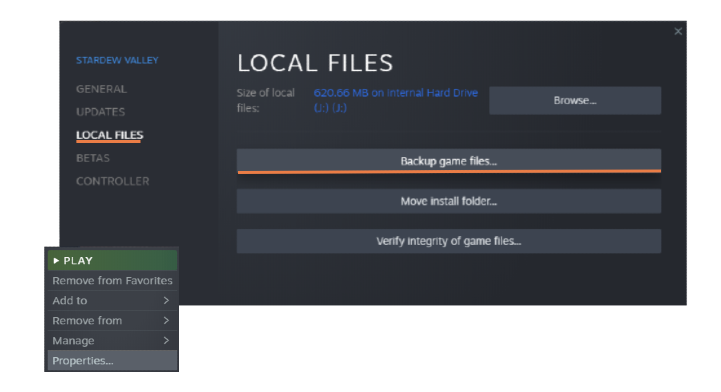


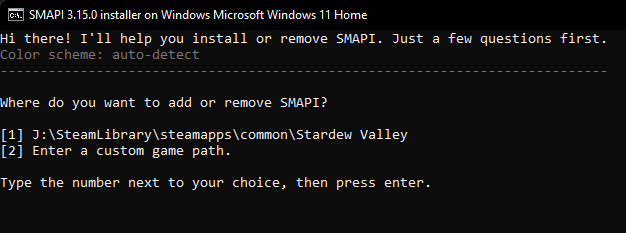
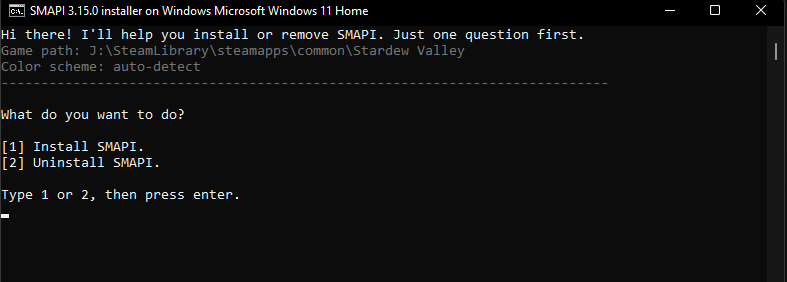
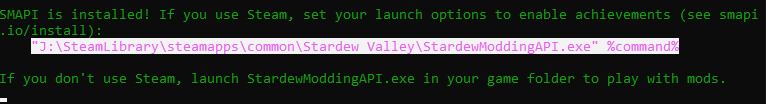
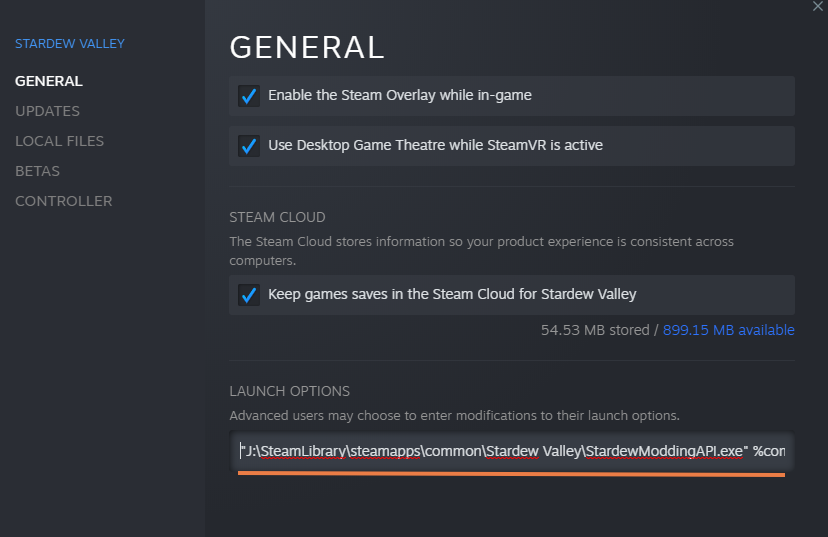

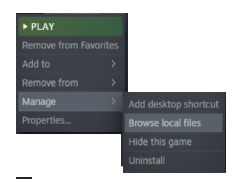
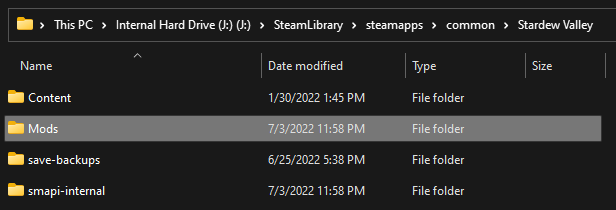

































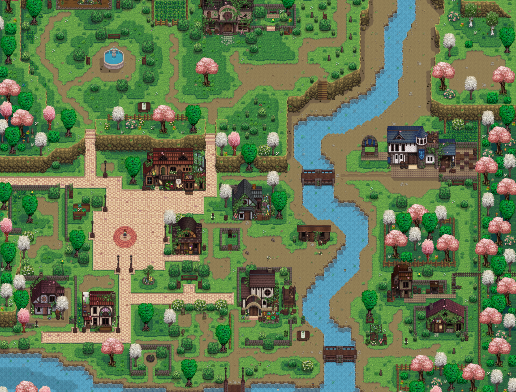







Leave a Reply