
For if you just want to kick back and relax for a while. (not recommended for end game content or warzone)
How to
With the use of GlovePie a opensource script program, you can map keyboard or mouse buttons to pretty much any device.
I was bored and made a compatible basic script for the xbox one controller.
It covers movement, camera panning, jumping, 5 ability keybinds, tab targeting and right click looting.
Where to get glovepie, I downloaded my version www.softonic.nl – https://www.softonic.nl/download/glovepie/windows/post-download
Simply download it, unzip or extract it to a location of your choosing and launch the .exe
And paste the following script in to the compiler and select run.
____________________________________________________________________________
//Set right stick inversion preference (True or False)
var.Inverted = false
//Set dead zones Values between 0 and 1
var.LdeadX = 0.25
var.LdeadY = 0.25
var.RdeadX = 0.25
var.RdeadY = 0.25
//Left Stick – Movement
keyboard.LeftShift and keyboard.W = Xinput.Joy1Y > var.LdeadY
keyboard.LeftShift and keyboard.S = Xinput.Joy1Y < -var.LdeadY
keyboard.LeftShift and keyboard.A = Xinput.Joy1X < -var.LdeadX
keyboard.LeftShift and keyboard.D = Xinput.Joy1X > var.LdeadX
// Right Stick – Mouse Pointer
// To change the lookspeed, increase or decrease the number preceding the deadzone – default is 20
if Xinput.Joy2X < -var.RdeadX or Xinput.Joy2X > var.RdeadX then Mouse.DirectInputX = Mouse.DirectInputX + 15*deadzone(Xinput.Joy2X)
if var.Inverted = true then{
if Xinput.Joy2Y < -var.RdeadY or Xinput.Joy2Y > var.RdeadY then Mouse.DirectInputY = Mouse.DirectInputY + 15*deadzone(Xinput.Joy2Y)
}else{
if Xinput.Joy2Y < -var.RdeadY or Xinput.Joy2Y > var.RdeadY then Mouse.DirectInputY = Mouse.DirectInputY – 15*deadzone(Xinput.Joy2Y)
}
//360 Buttons ABXY
keyboard.space = Xinput.A
keyboard.1 = Xinput.X
keyboard.2 = Xinput.Y
keyboard.3 = Xinput.B
keyboard.4 = Xinput.LeftShoulder
keyboard.5 = Xinput.RightShoulder
// 360 Bumpers
keyboard.Tab = Xinput.RightTrigger
mouse.RightButton = Xinput.LeftTrigger
______________________________________________________________________________
I tweaked an existing script in order to make this one possible.
Feel free to adjust and share the script with others.
You can apply the same script to pretty much any other game that has no controller support.
I would recommend saving the script for regular game-play.
I will be creating a script for star fighter in the near future, as it was my main focus.
You can run and stop any script while the game is active, this will allow you to switch between scripts for example regular gameplay and starfighter scripts on the go without having to restart the game.
Hope you’ll enjoy the script and let me know if you want me to share the star fighter script.
This is all about STAR WARS™: The Old Republic™ – How to play swtor with a Xbox controller(PS optional); I hope you enjoy reading the Guide! If you feel like we should add more information or we forget/mistake, please let us know via commenting below, and thanks! See you soon!
- All STAR WARS™: The Old Republic™ Posts List


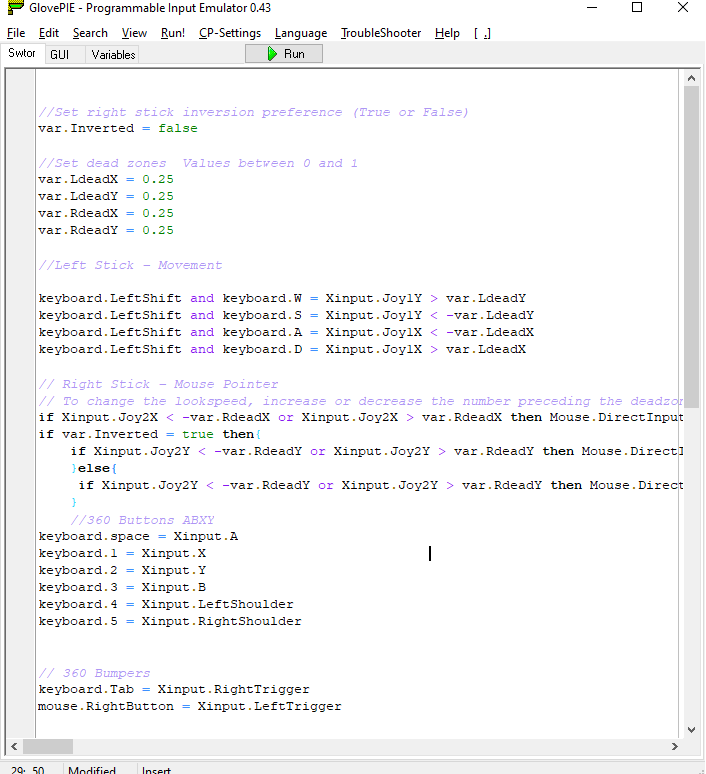
Leave a Reply