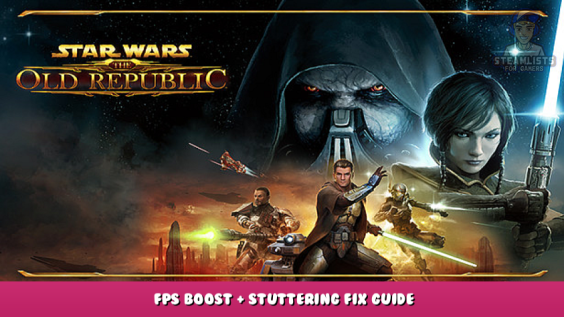
In this guide I will explain how to prevent FPS drops/lags despite a good PC
Strong Hardware but FPS Drops and Lags – FIX
Do you have a PC with strong hardware that allows you to play any game but SWTOR lags?
Then try this option, this guide will fix the problem.
Tutorial:
In this guide a software called “Process Lasso” is used
1. Download Process Lasso
https://bitsum.com/ – [bitsum.com]
2. Run SWTOR in the Backround
3. Open Process Lasso
4. click on Active processes
5. Now look for SWTOR and take the application with the larger consumption
6. Rightclick on the swtor application -> CPU Affinity -> Always -> Disable SMT
This worked for me.
I hope it worked for you too.
This is all about STAR WARS™: The Old Republic™ – FPS Boost + Stuttering Fix Guide; I hope you enjoy reading the Guide! If you feel like we should add more information or we forget/mistake, please let us know via commenting below, and thanks! See you soon!
- All STAR WARS™: The Old Republic™ Posts List


Leave a Reply