
Are you having difficulty moving in any direction after combat? This guide is for your.
What is happening?
Your FPS is too high, and the game is not responding properly.
I tried the vsync, but my monitor is 144hz. So that tip didn’t work.
Navigate to your NVIDIA Control panel, select SW:KOTOR as the program, and then set FPS to 60. I set mine at 58 FPS.
After combat, your character should be able move.
Hope you enjoy the Guide about STAR WARS™: Knights of the Old Republic™ – How to Fix Character Not Moving?, if you think we should add extra information or forget something, please let us know via comment below, and we will do our best to fix or update as soon as possible!
- All STAR WARS™: Knights of the Old Republic™ Posts List


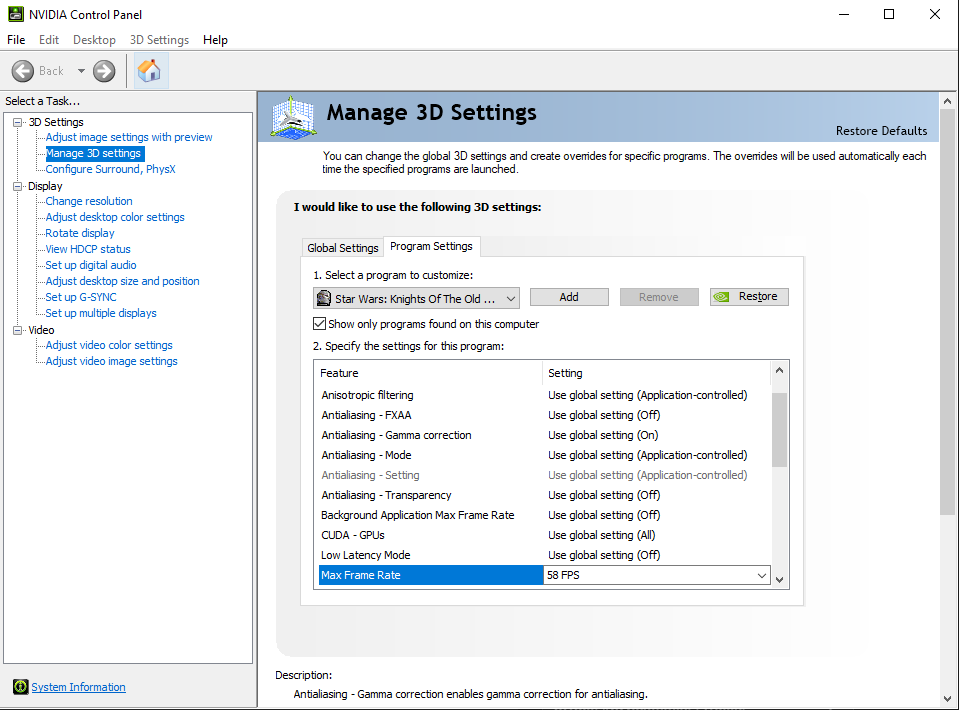
Leave a Reply