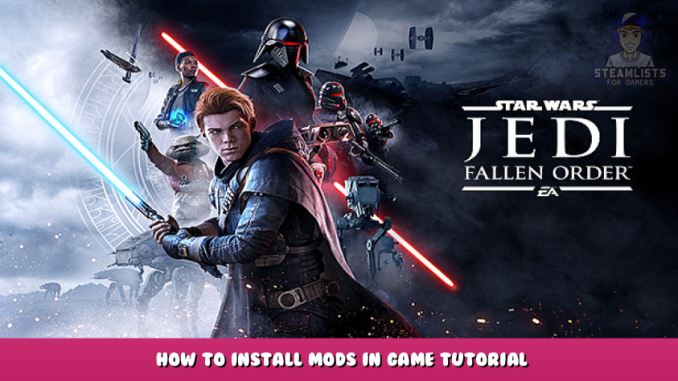
Hello, I am going to show you how to install mods
What I recommend to install the mods with
Google Chrome: https://www.google.com/chrome/fast-and-secure/ – [google.com]
Winrar: https://www.win-rar.com/download.html?&L=0 – [win-rar.com]
I recommend installing Google Chrome because it makes downloads easier.
Winrar makes it easier to extract and unzip files so I recommend using it because it makes downloading and extracting files easier to do.
How to install Dismemberment Mod
– Go to NexusMods which is a community to install free mods, just create a free account and your good to go: https://www.nexusmods.com/ – [nexusmods.com]
– Dismemberment Mod: https://www.nexusmods.com/starwarsjedifallenorder/mods/282 – [nexusmods.com]
– Go to files that is right next to description to install the mod
– Click on Manual Download under Main files
– Click on slow download
– Wait for mod to install and it will be appear bottom left corner of your screen once downloaded
– Click on open
– File will open in Winrar
– Click on file and select Extract to
– Click on the + next to your local disk at the bottom of This File to open the files in it
– Once you open your Local Disk, click on the + next to Program Files (x86) to open the files in it
– Scroll down until you find Steam in Program Files (x86), click on the + next to Steam to open the files in it
– Scroll down until you find Steamapps in Steam, click on the + next to Steamapps to open the files in it
– Click on Common, click on the + next to Common to open the files in it
– Click on Jedi Fallen Order, click on the + next to Jedi Fallen Order to open the files in it
– Click on SwGame, click on the + next to SwGame to open the files in it
– Click on Content, click on the + next to Content to open the files in it
– Click on paks, press okay and the mod will be extracted there
– Start the game and you will now be able to cut up Storm Troopers.
Here’s where the mod is located at:
This PC/ Your Local Disc/ Program Files (x86)/ Steam/ Steamapps/ Common/ Jedi Fallen Order/ SwGame/ Content/ Paks
Or you can put the mod in your mods folder to use for later if you want to?
Video of me showcasing the mod:
How to install Darth Talon Mod
Go here to install the mod: https://www.nexusmods.com/starwarsjedifallenorder/mods/205?tab=description – [nexusmods.com]
– Go to files that is right next to description to install the mod
– Click on Manual Download under Main files
– Click on slow download
– Wait for mod to install and it will be appear bottom left corner of your screen once downloaded
– Click on open
– File will open in Winrar
– Click on file and select Extract to
– Click on the + next to your local disk at the bottom of This File to open the files in it
– Once you open your Local Disk, click on the + next to Program Files (x86) to open the files in it
– Scroll down until you find Steam in Program Files (x86), click on the + next to Steam to open the files in it
– Scroll down until you find Steamapps in Steam, click on the + next to Steamapps to open the files in it
– Click on Common, click on the + next to Common to open the files in it
– Click on Jedi Fallen Order, click on the + next to Jedi Fallen Order to open the files in it
– Click on SwGame, click on the + next to SwGame to open the files in it
– Click on Content, click on the + next to Content to open the files in it
– Click on paks, press okay and the mod will be extracted there
– Start the game and you will now be able to play as Darth Talon.
Here’s where the mod is located at:
This PC/ Your Local Disc/ Program Files (x86)/ Steam/ Steamapps/ Common/ Jedi Fallen Order/ SwGame/ Content/ Paks
Or you can put the mod in your mods folder to use for later if you want to?
Video of me showcasing the mod:
How to install Separatist Droid Army Mod
I recommend only using this mod when you completed the game or it might cause some issues.
This mod can work with the mod Dismemberment Mod which allows you to cut up some Separatist Droids so these two mods go well together.
Separatist Droid Army: https://www.nexusmods.com/starwarsjedifallenorder/mods/260?tab=description – [nexusmods.com]
– Go to files that is right next to description to install the mod
– Click on Manual Download under Main files
– Click on slow download
– Wait for mod to install and it will be appear bottom left corner of your screen once downloaded
– Click on open
– File will open in Winrar
– Click on file and select Extract to
– Click on the + next to your local disk at the bottom of This File to open the files in it
– Once you open your Local Disk, click on the + next to Program Files (x86) to open the files in it
– Scroll down until you find Steam in Program Files (x86), click on the + next to Steam to open the files in it
– Scroll down until you find Steamapps in Steam, click on the + next to Steamapps to open the files in it
– Click on Common, click on the + next to Common to open the files in it
– Click on Jedi Fallen Order, click on the + next to Jedi Fallen Order to open the files in it
– Click on SwGame, click on the + next to SwGame to open the files in it
– Click on Content, click on the + next to Content to open the files in it
– Click on paks, press okay and the mod will be extracted there
– Start the game and you will now be able to cut down battle droids.
Here’s where the mod is located at:
This PC/ Your Local Disc/ Program Files (x86)/ Steam/ Steamapps/ Common/ Jedi Fallen Order/ SwGame/ Content/ Paks
Or you can put the mod in your mods folder to use for later if you want to?
Video of me showcasing the mod: Coming soon
More on how to install mods coming soon
If you want you can give me some mods in the comments that I can show you how to install?
This is all about STAR WARS Jedi: Fallen Order™ – How to Install Mods in Game Tutorial; I hope you enjoy reading the Guide! If you feel like we should add more information or we forget/mistake, please let us know via commenting below, and thanks! See you soon!
- All STAR WARS Jedi: Fallen Order™ Posts List


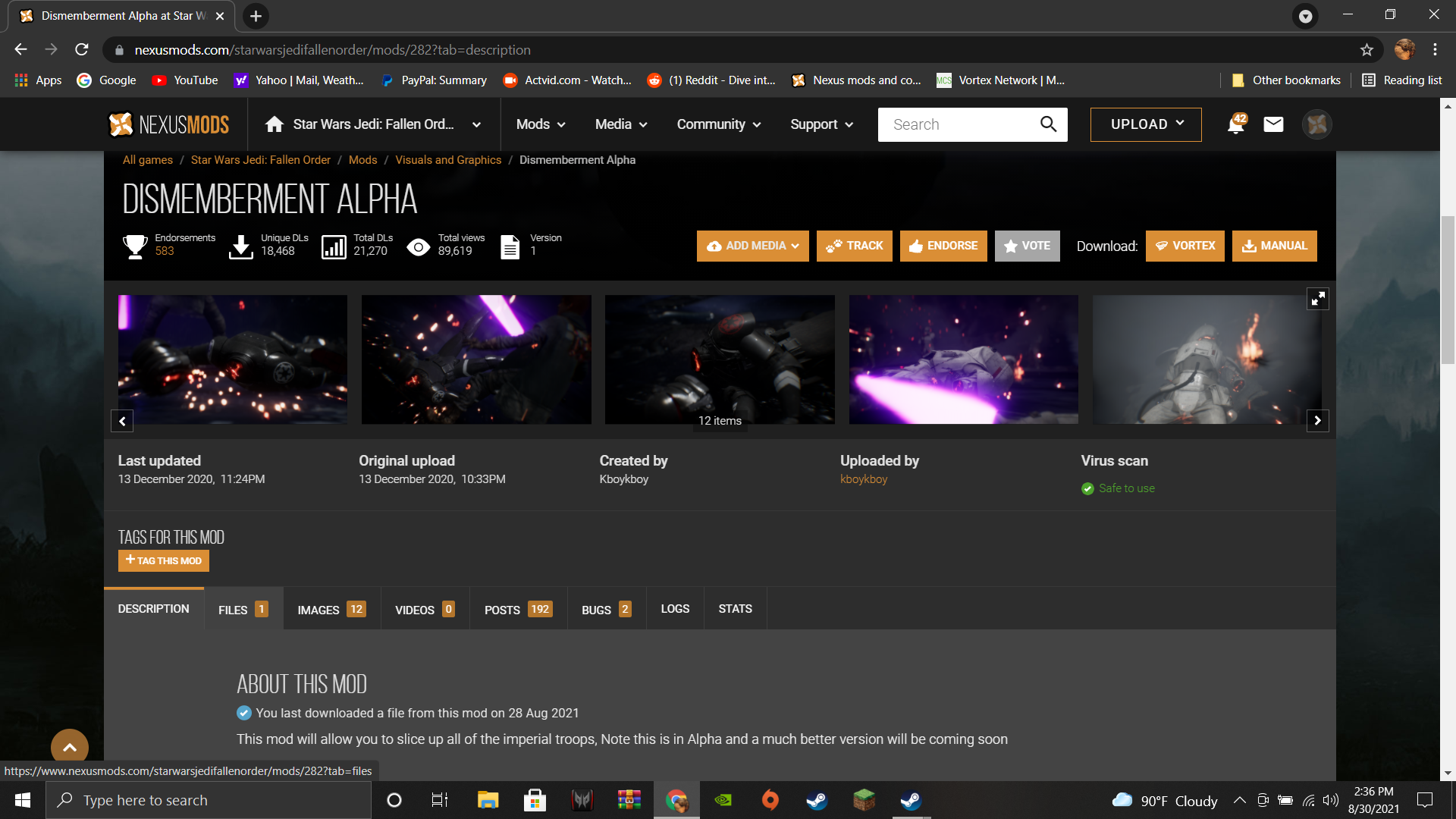
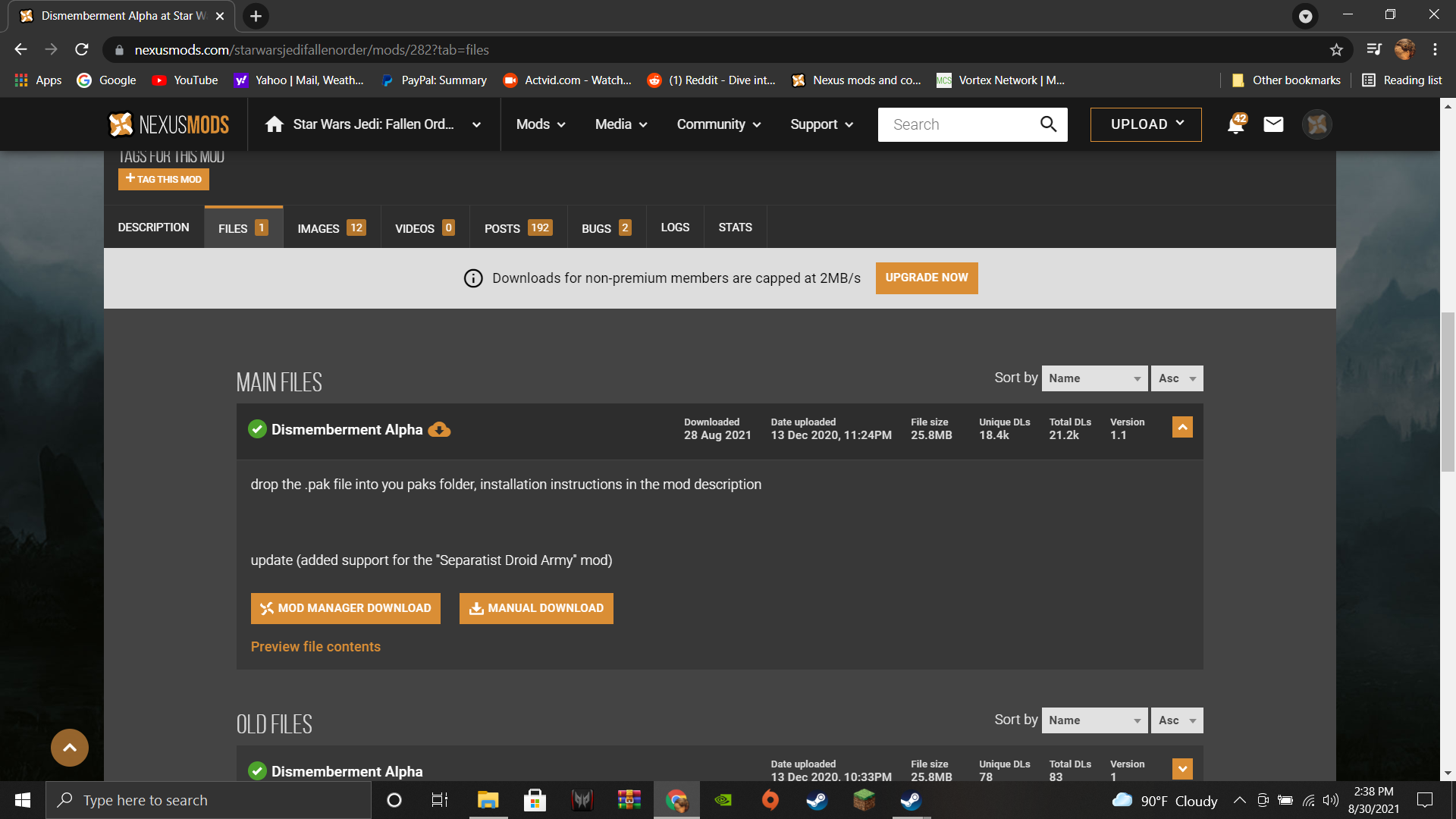
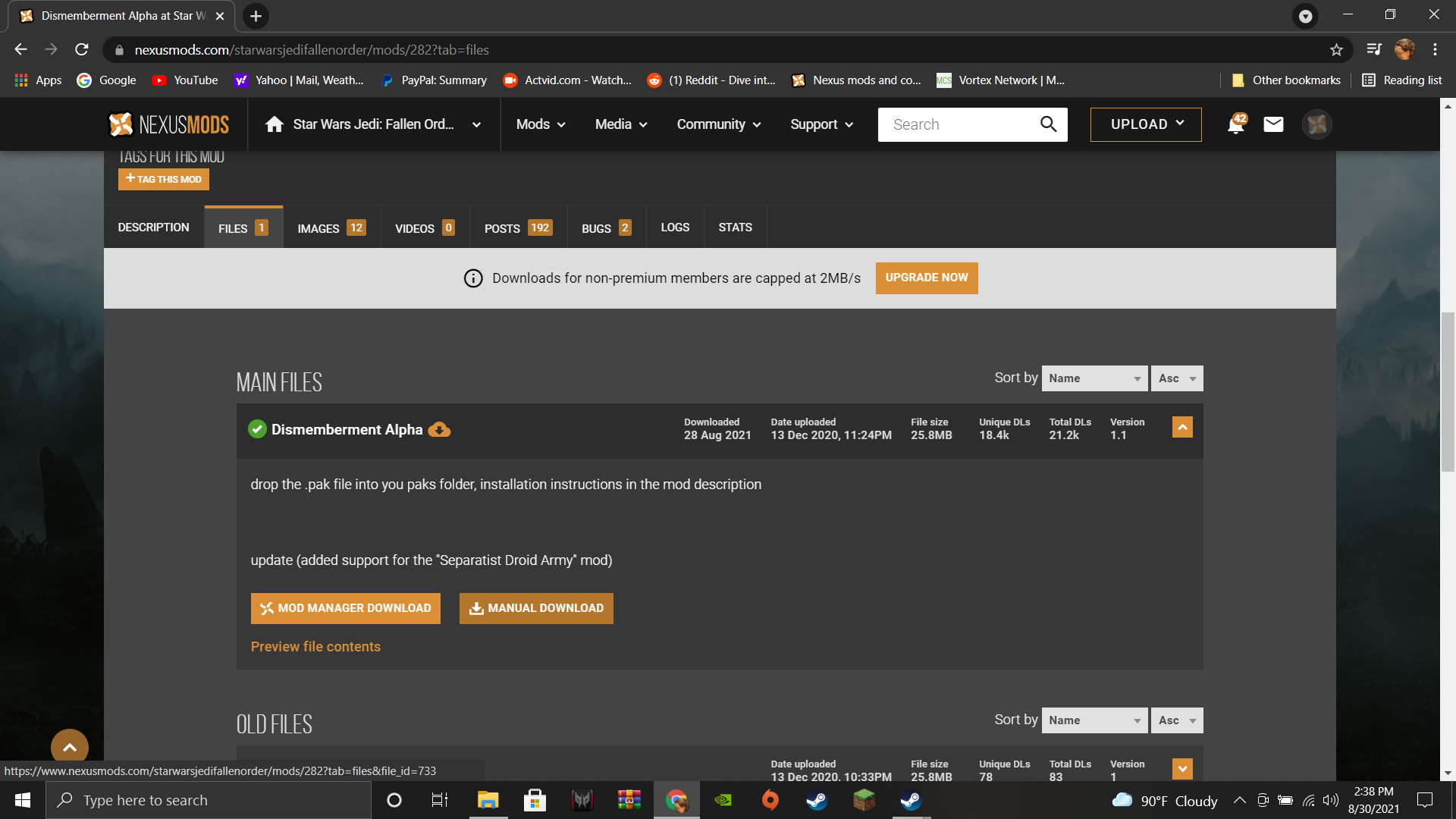
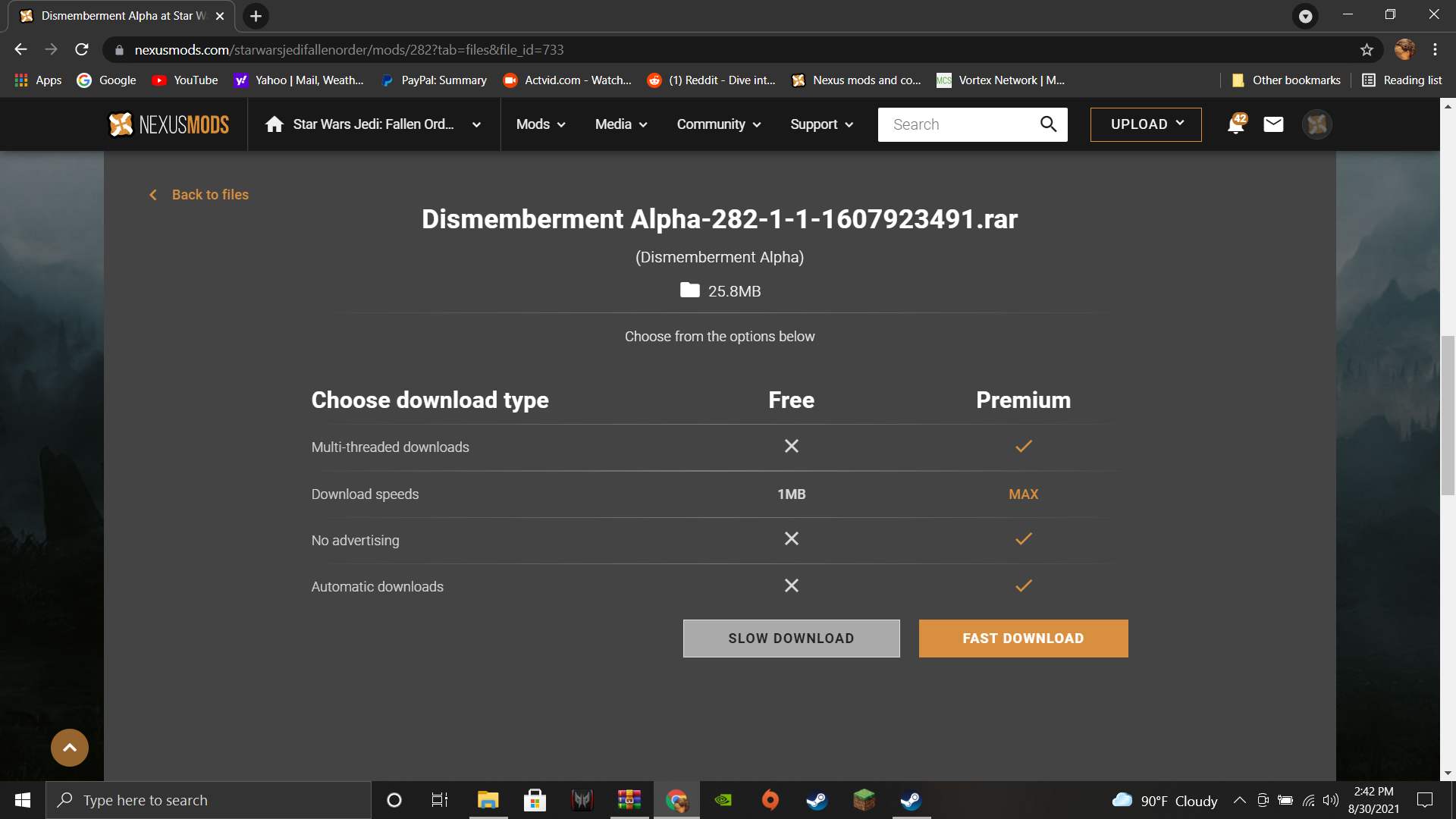
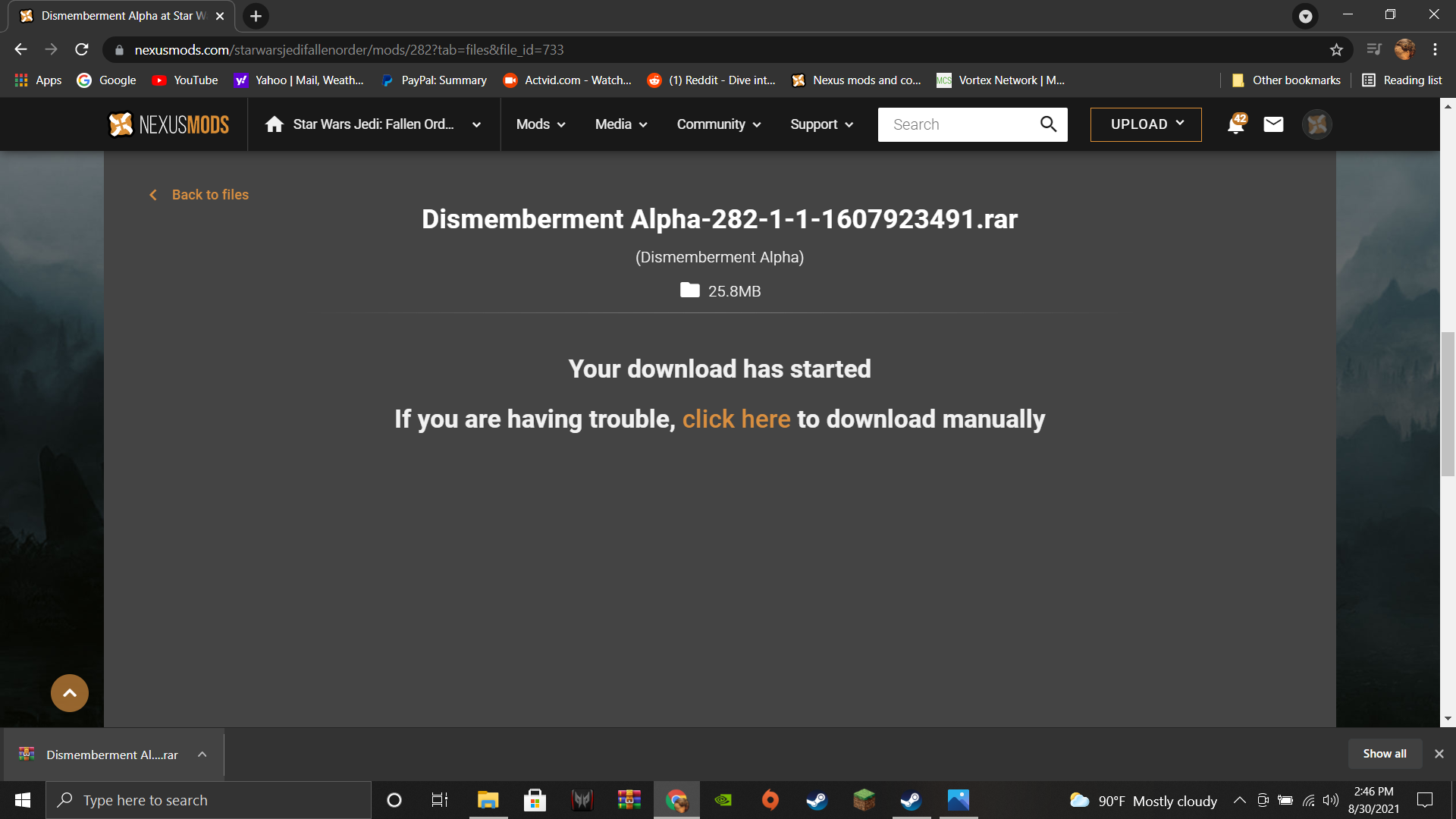
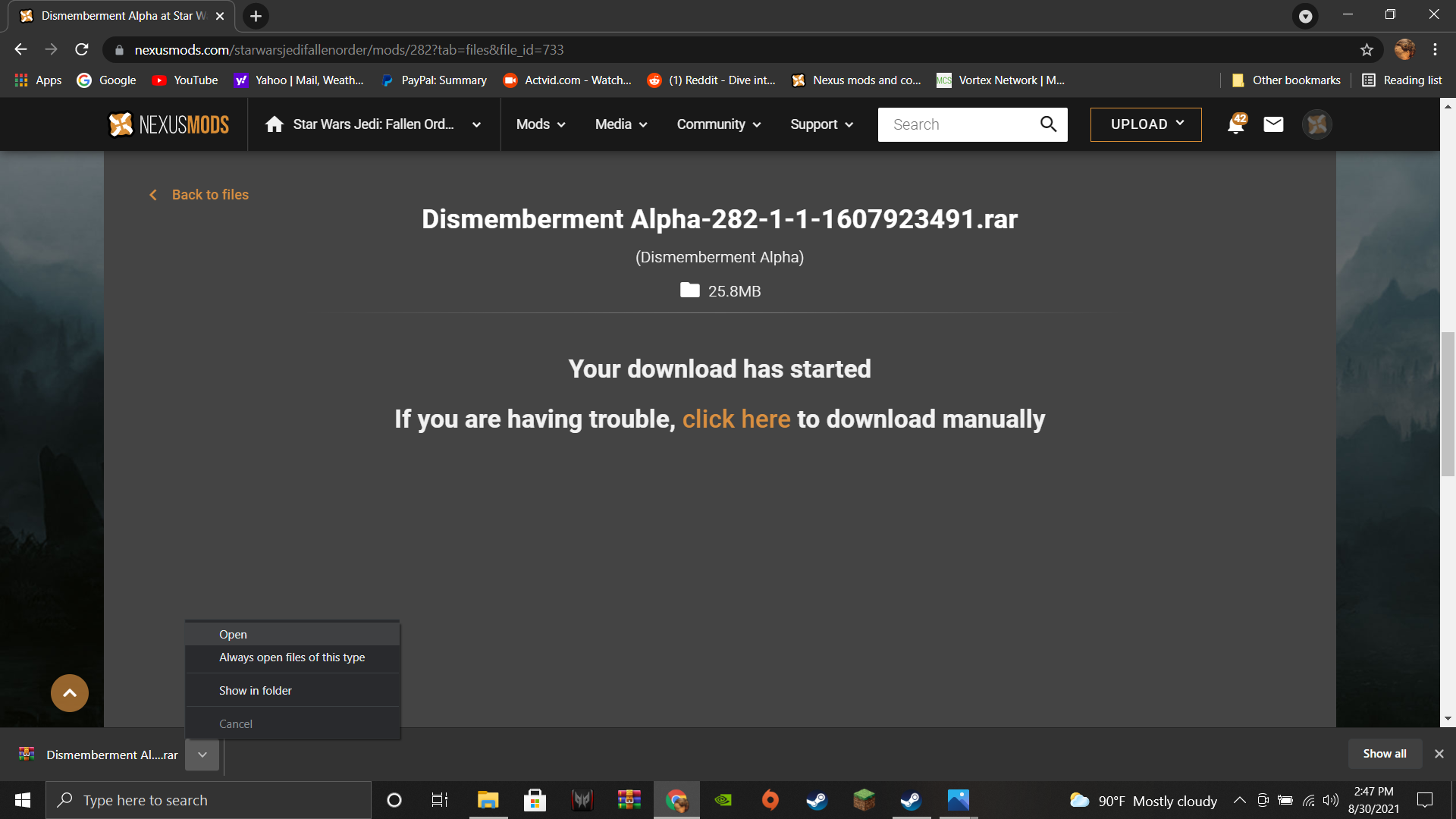
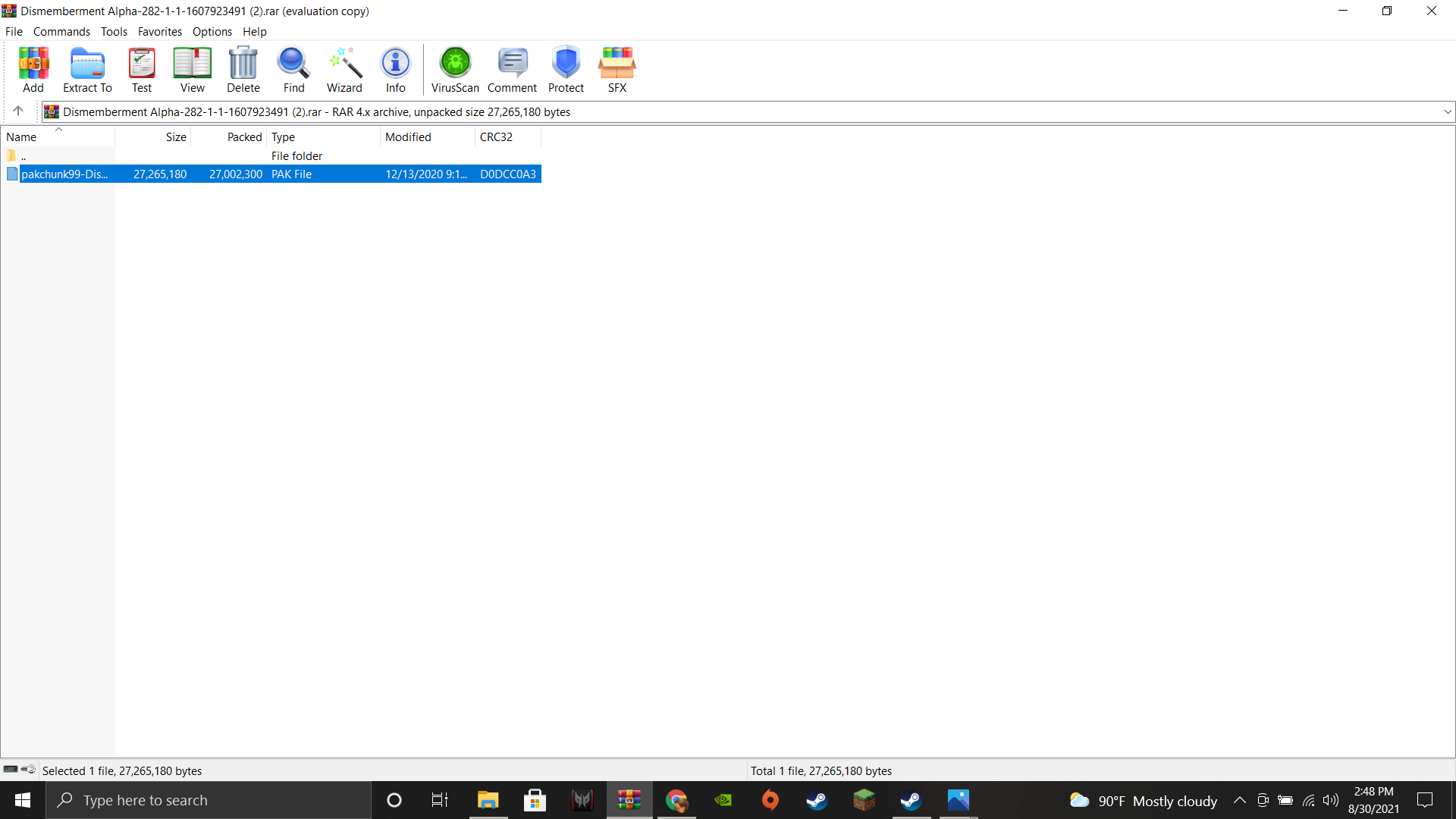

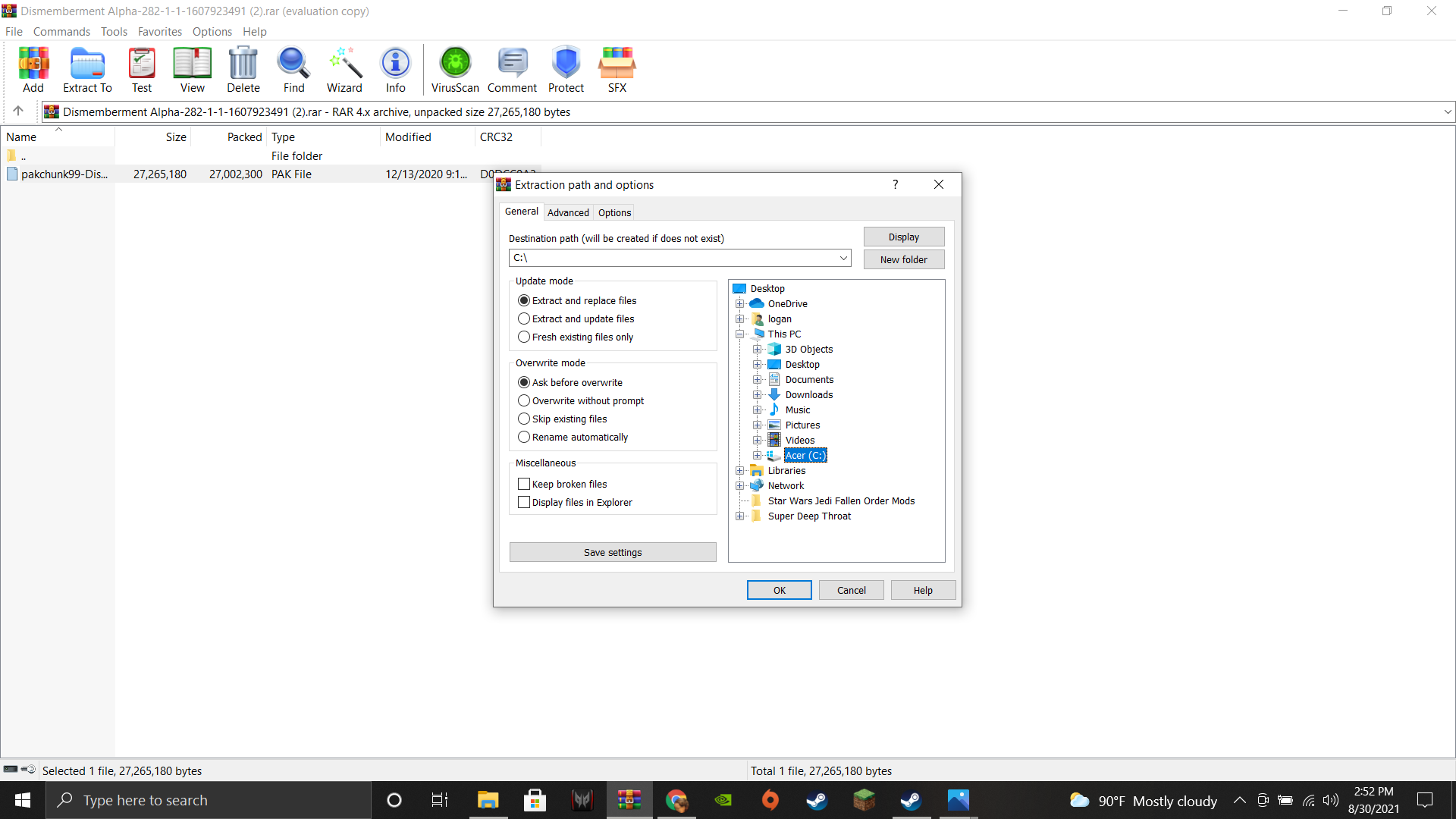
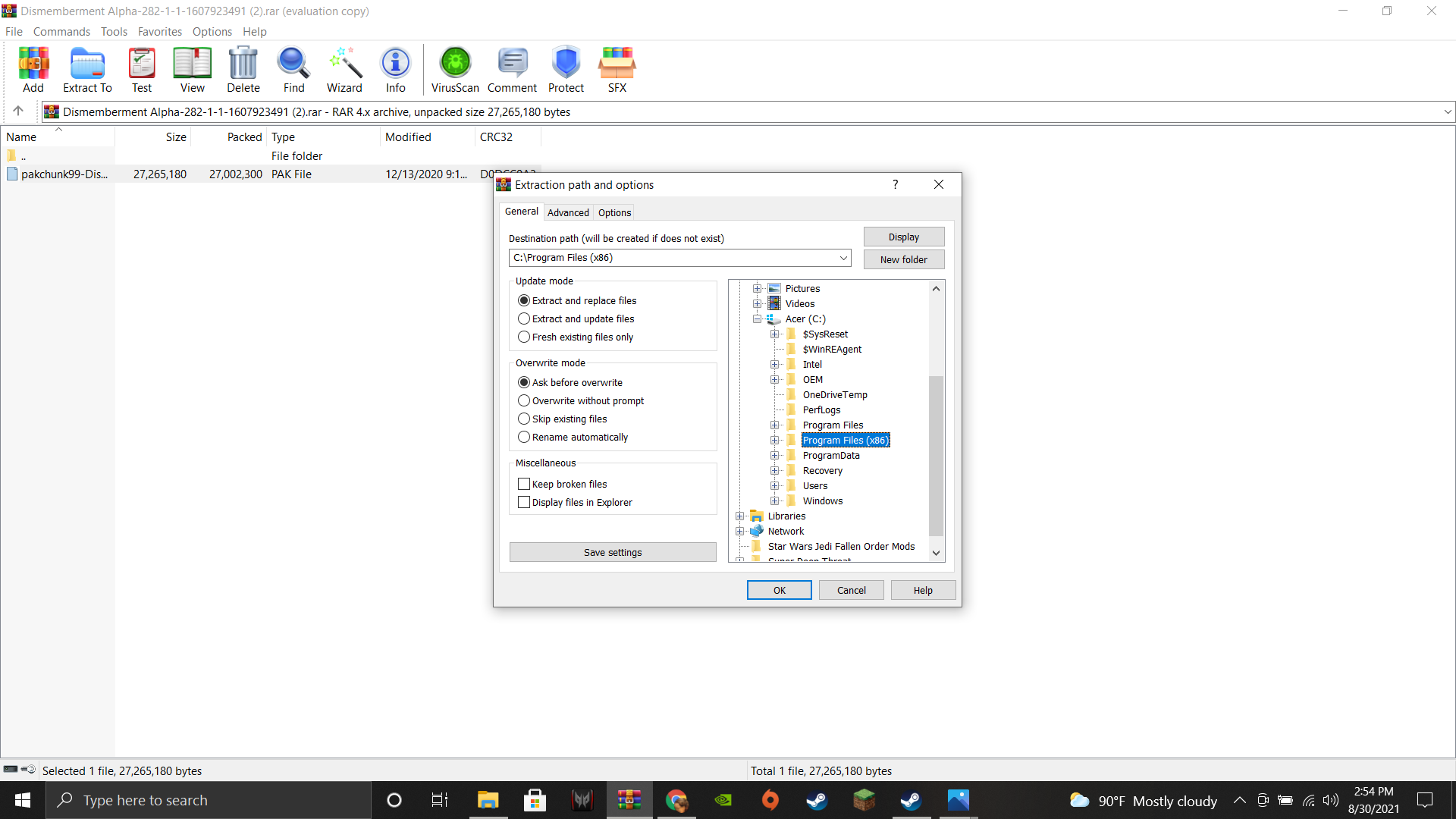
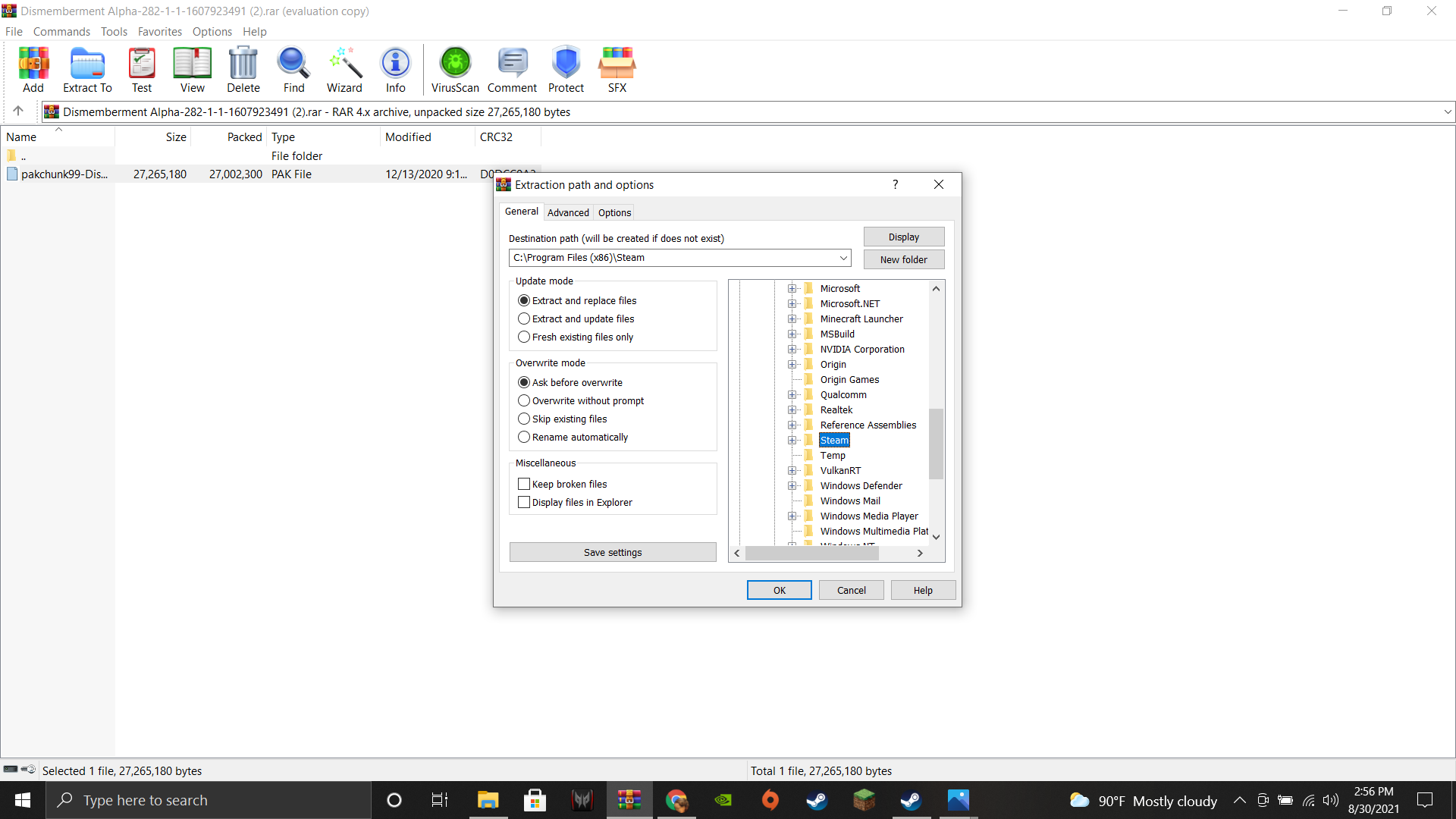
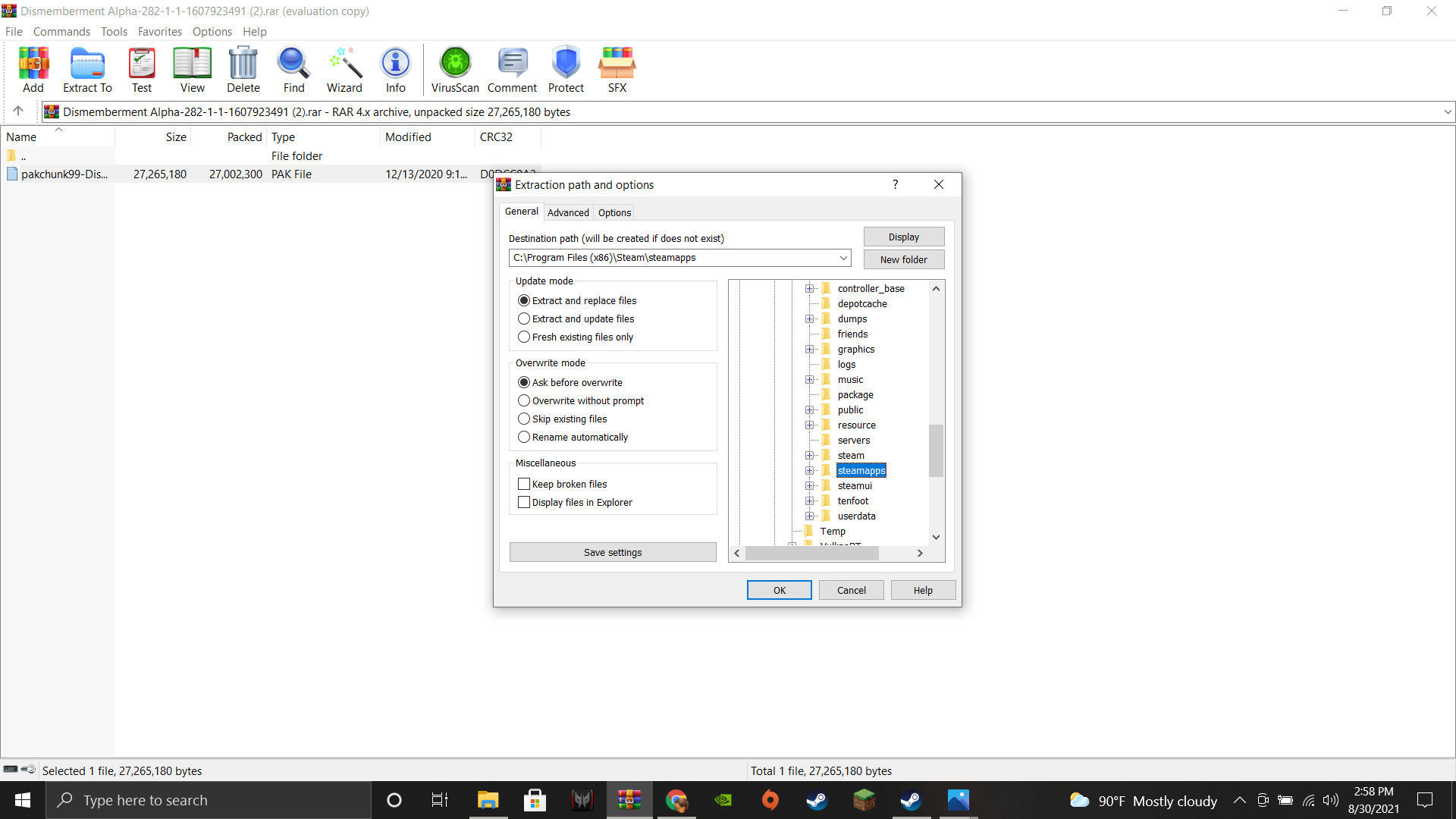
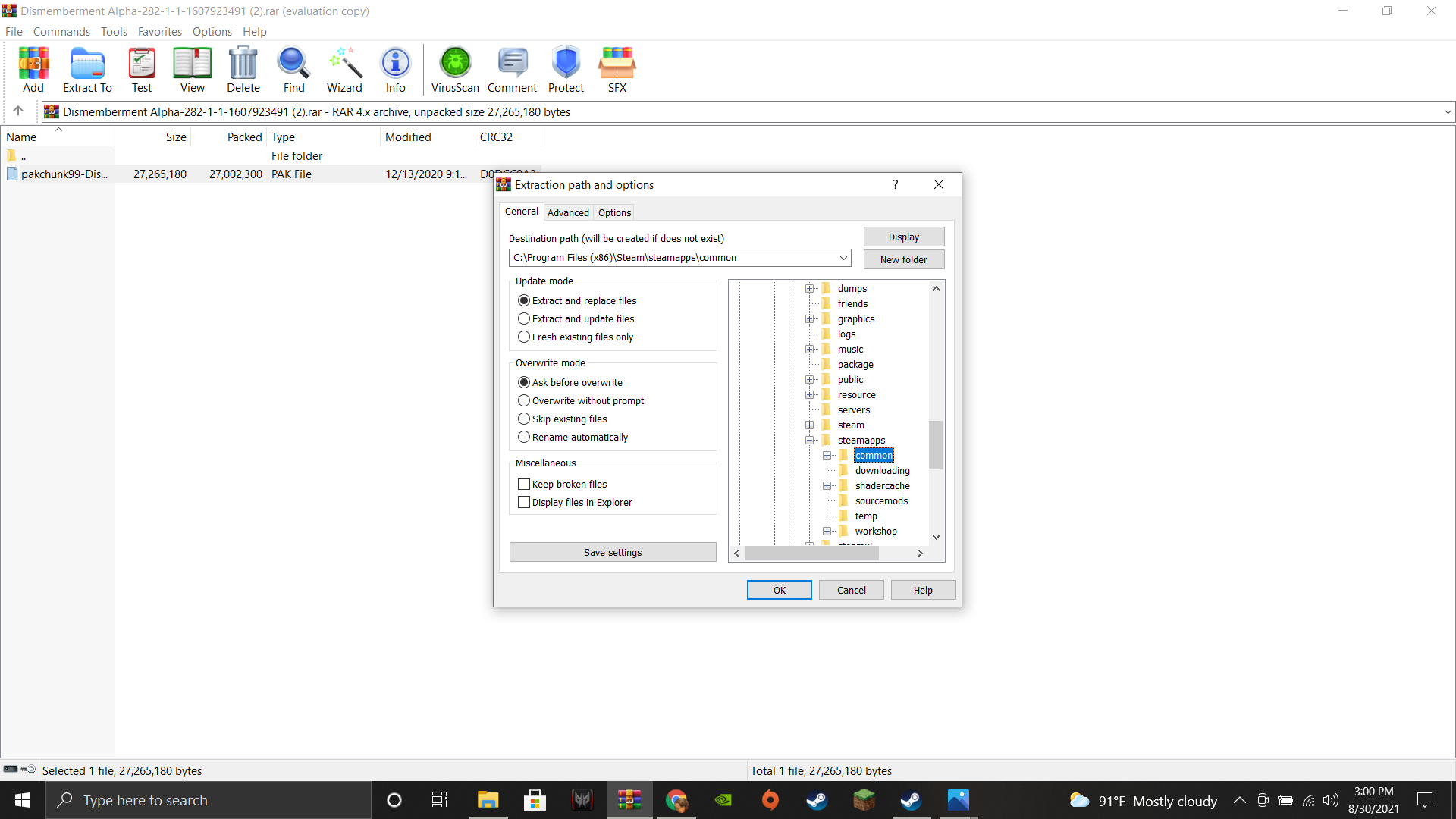
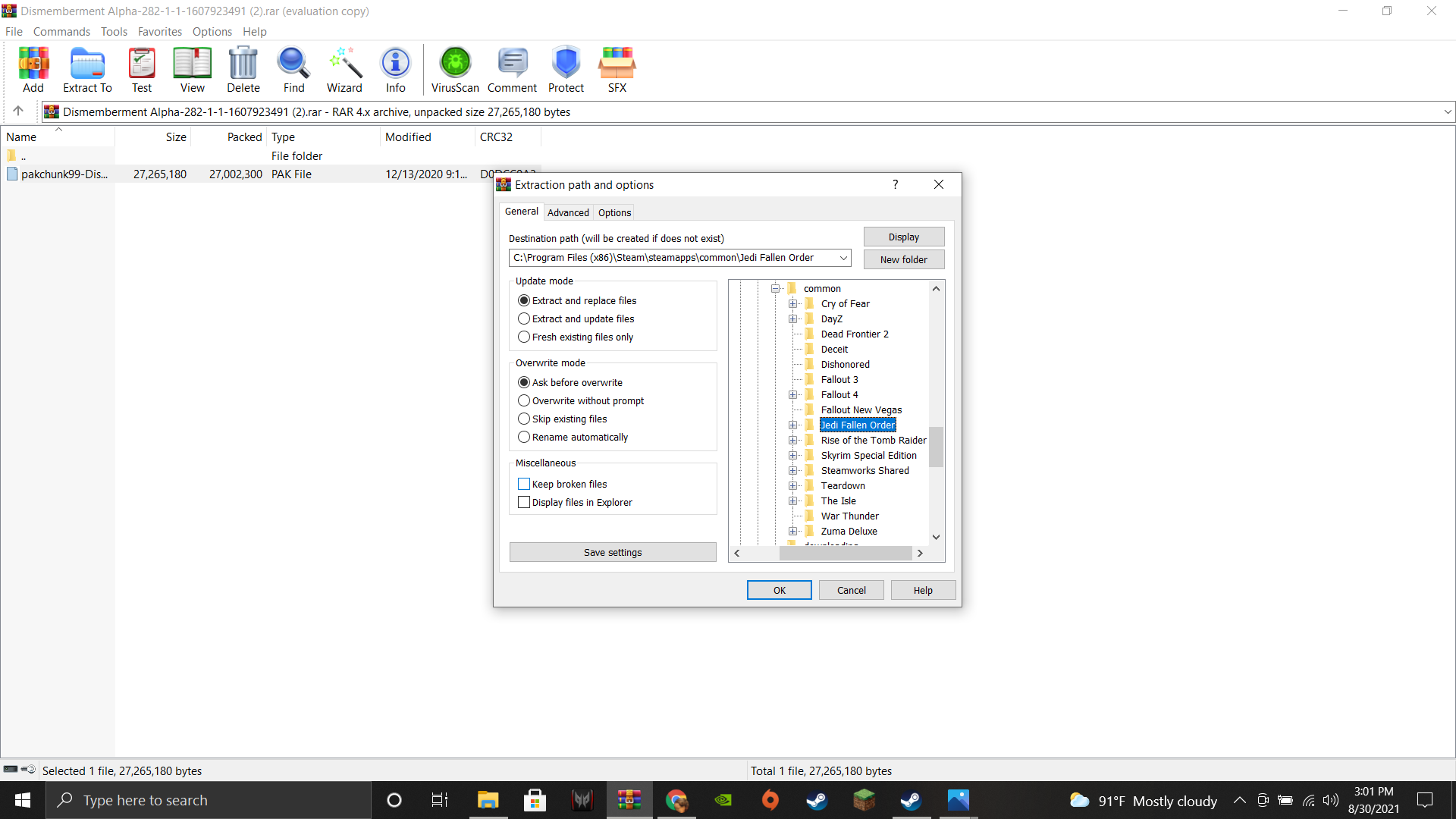
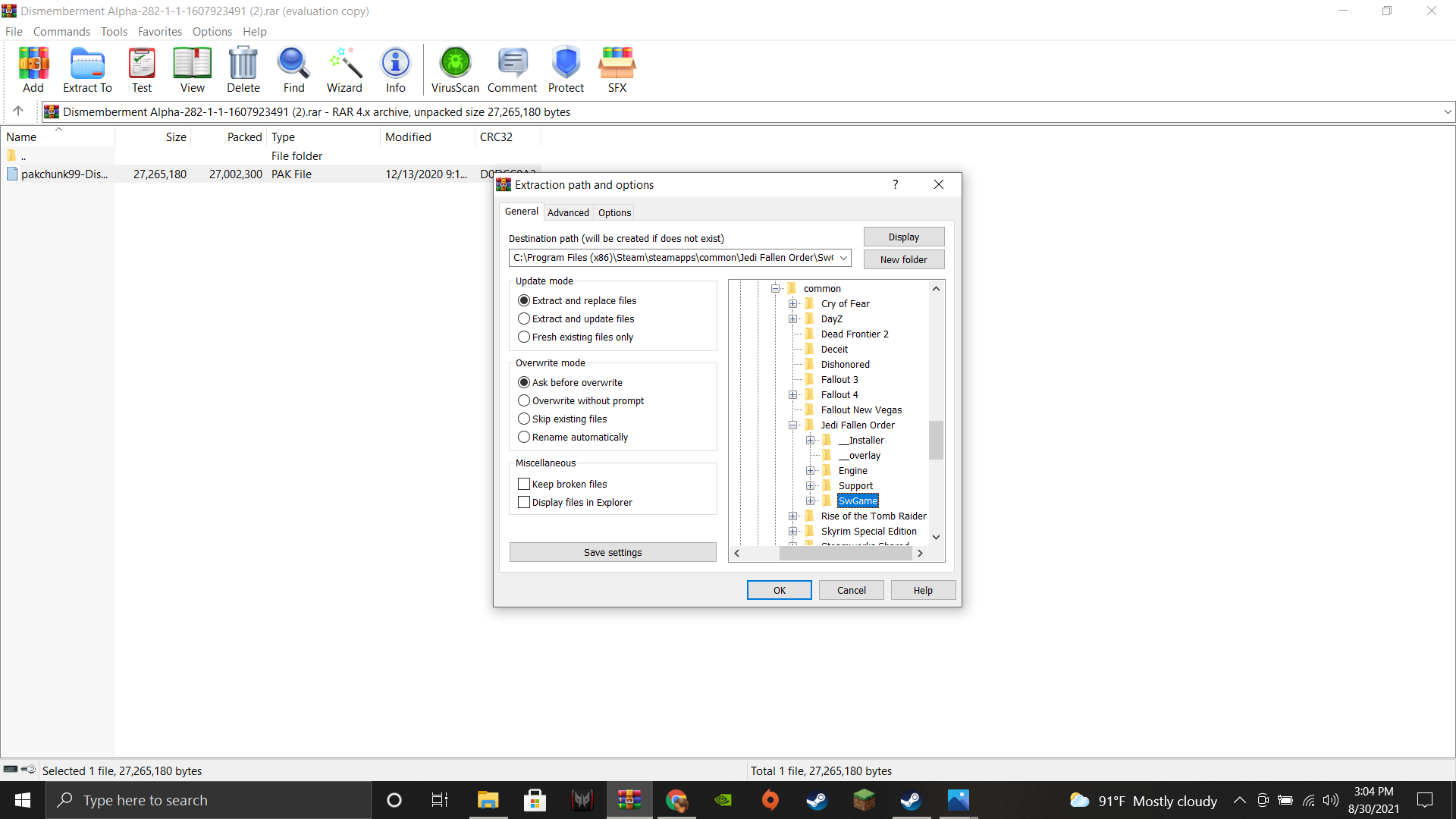
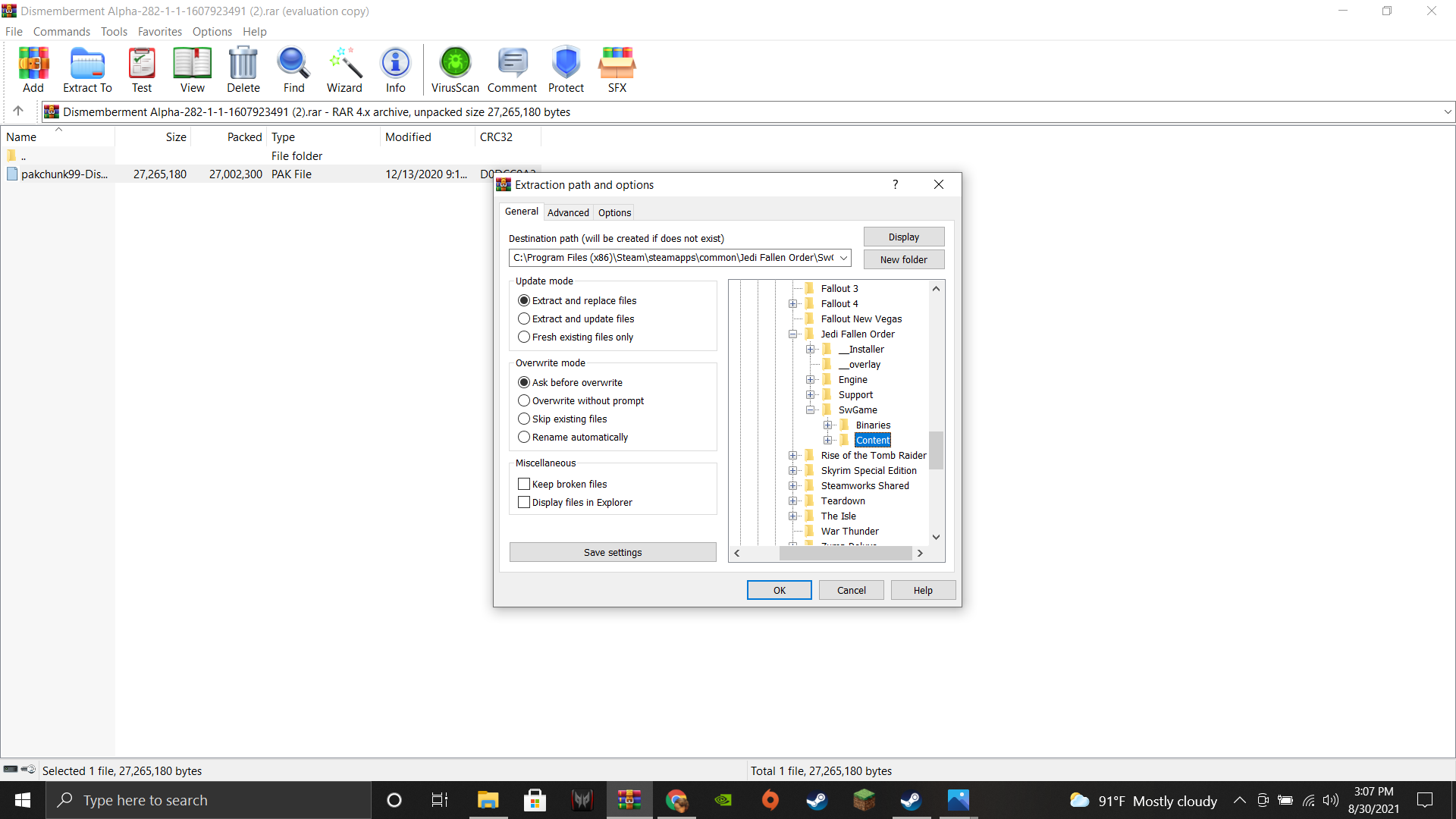
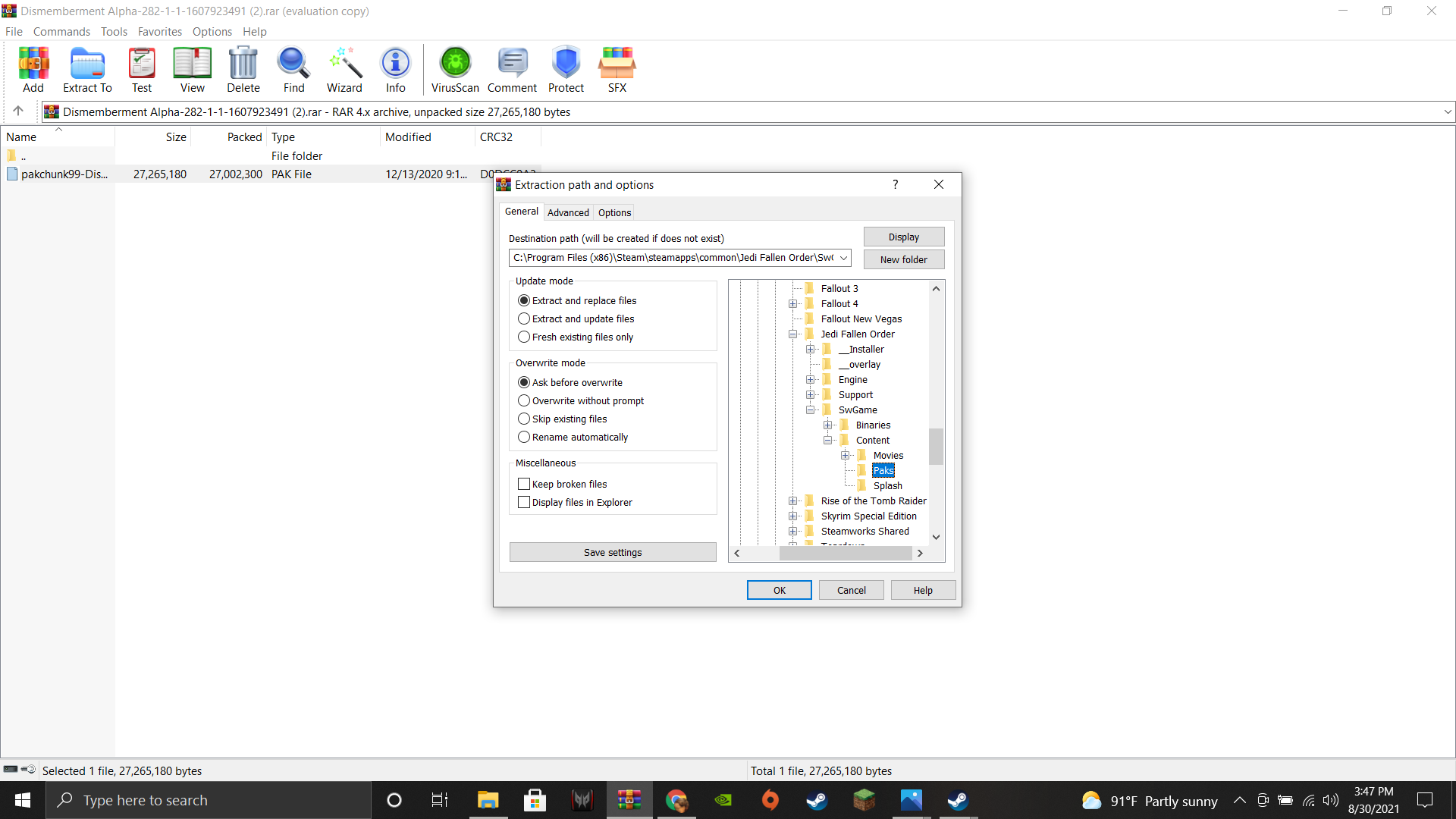
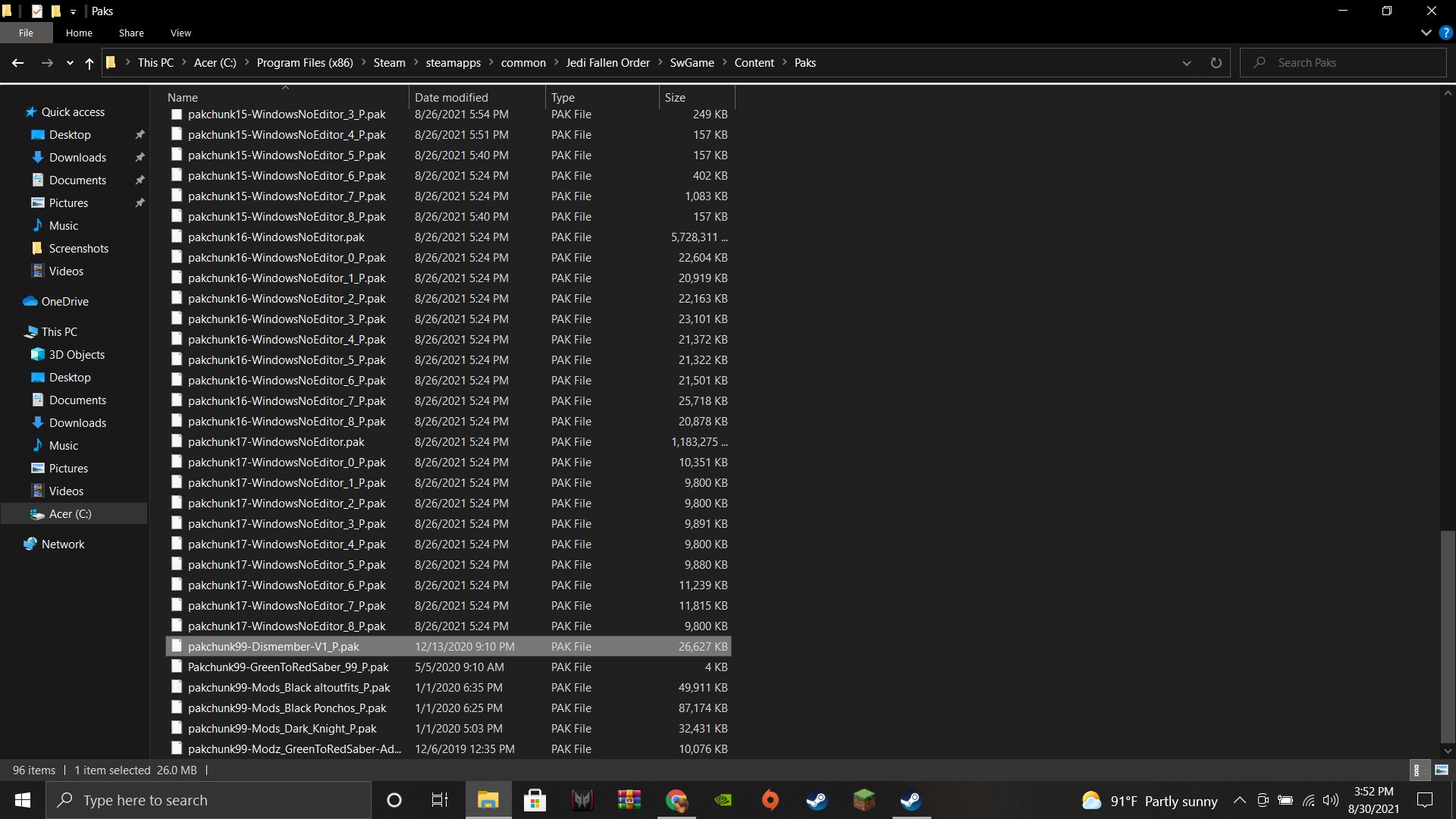
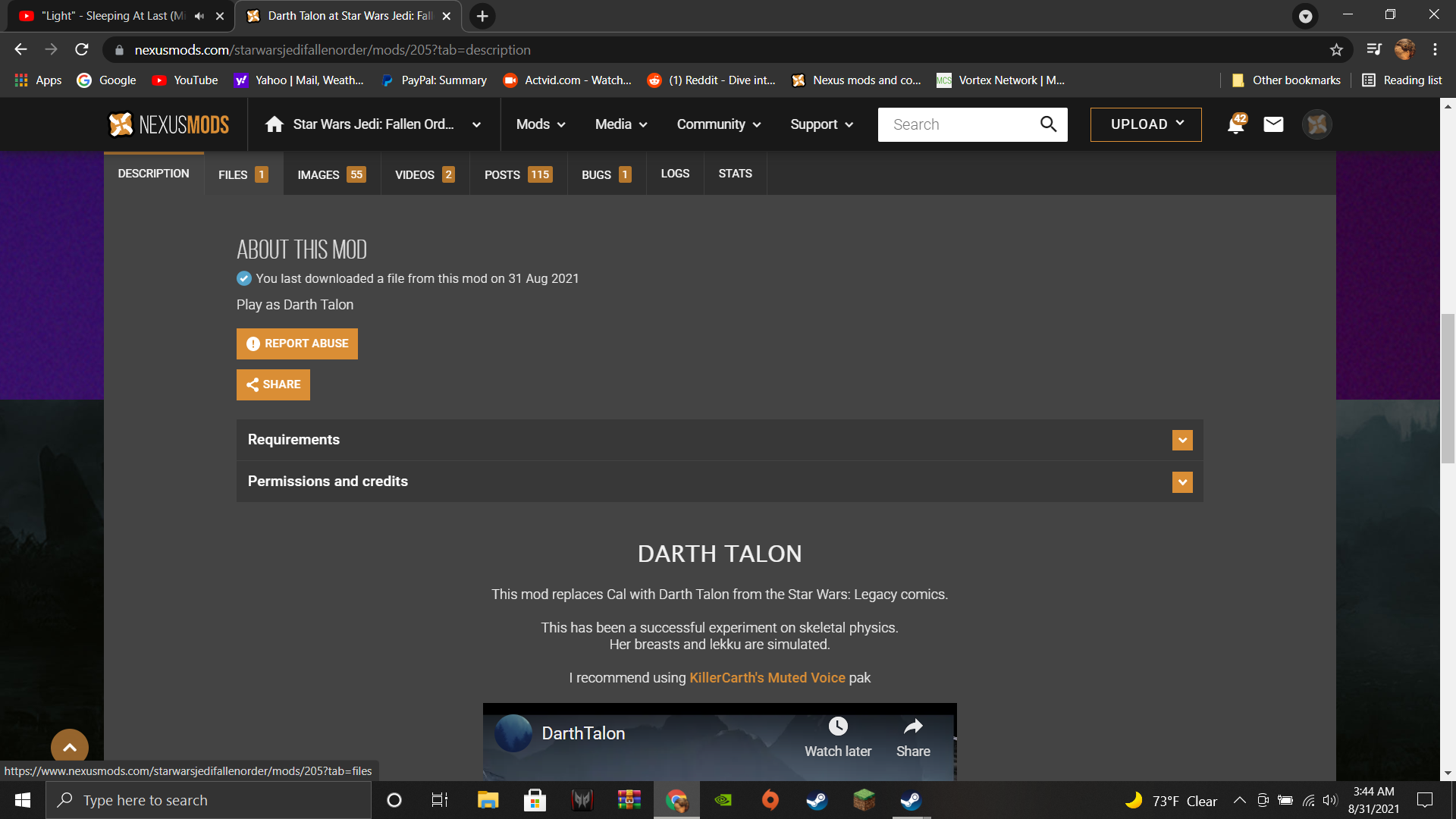
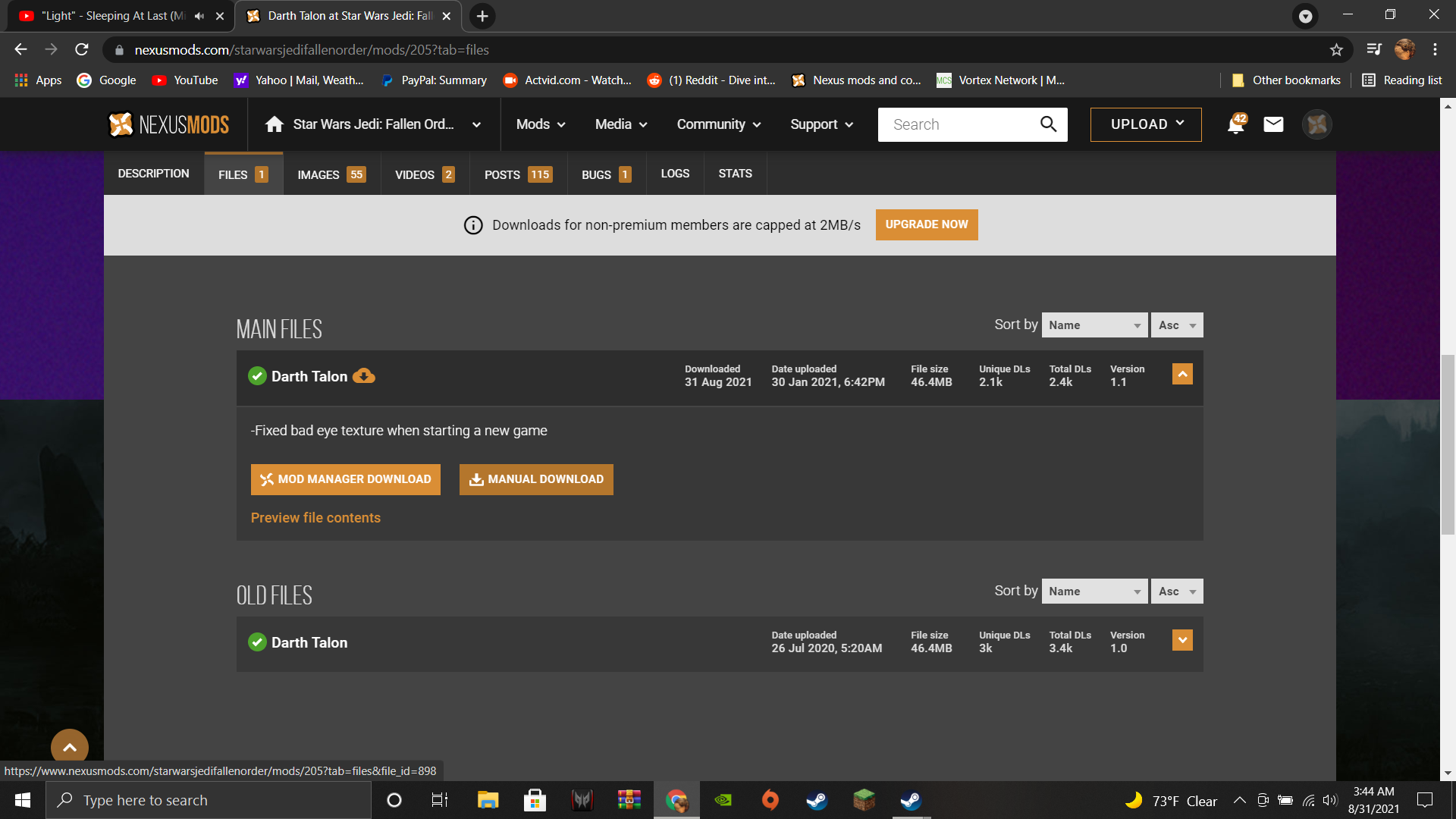
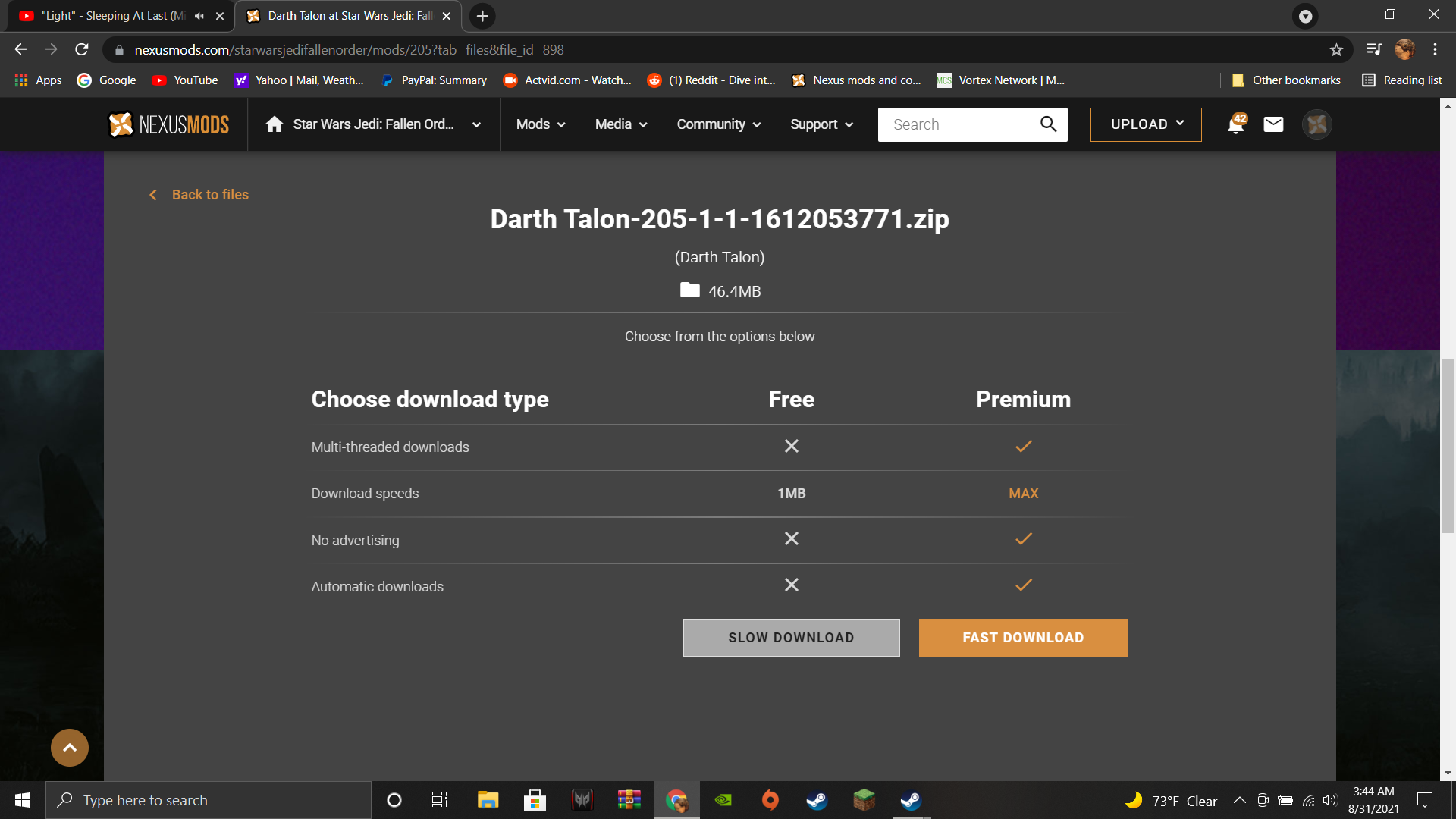
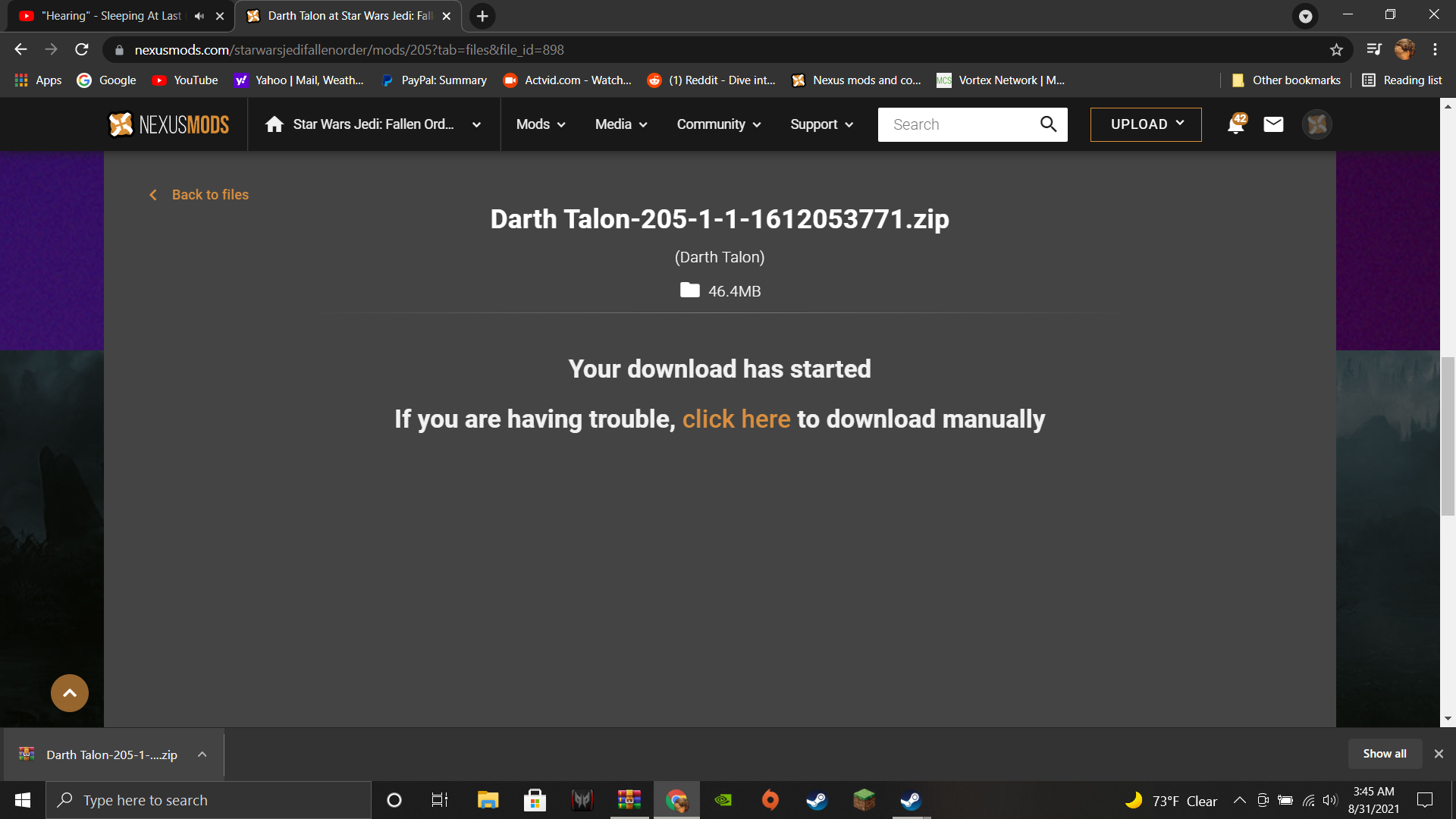
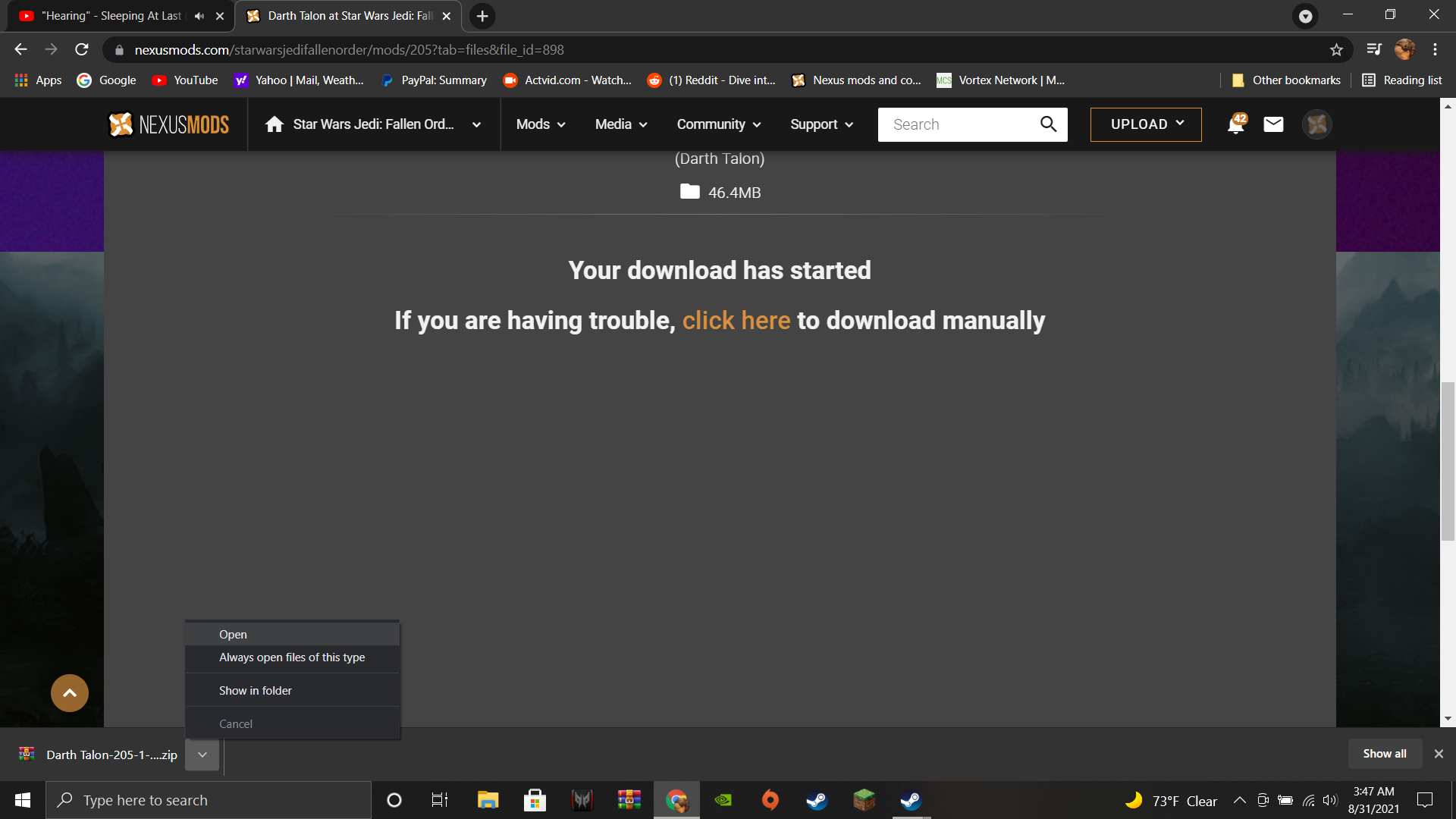
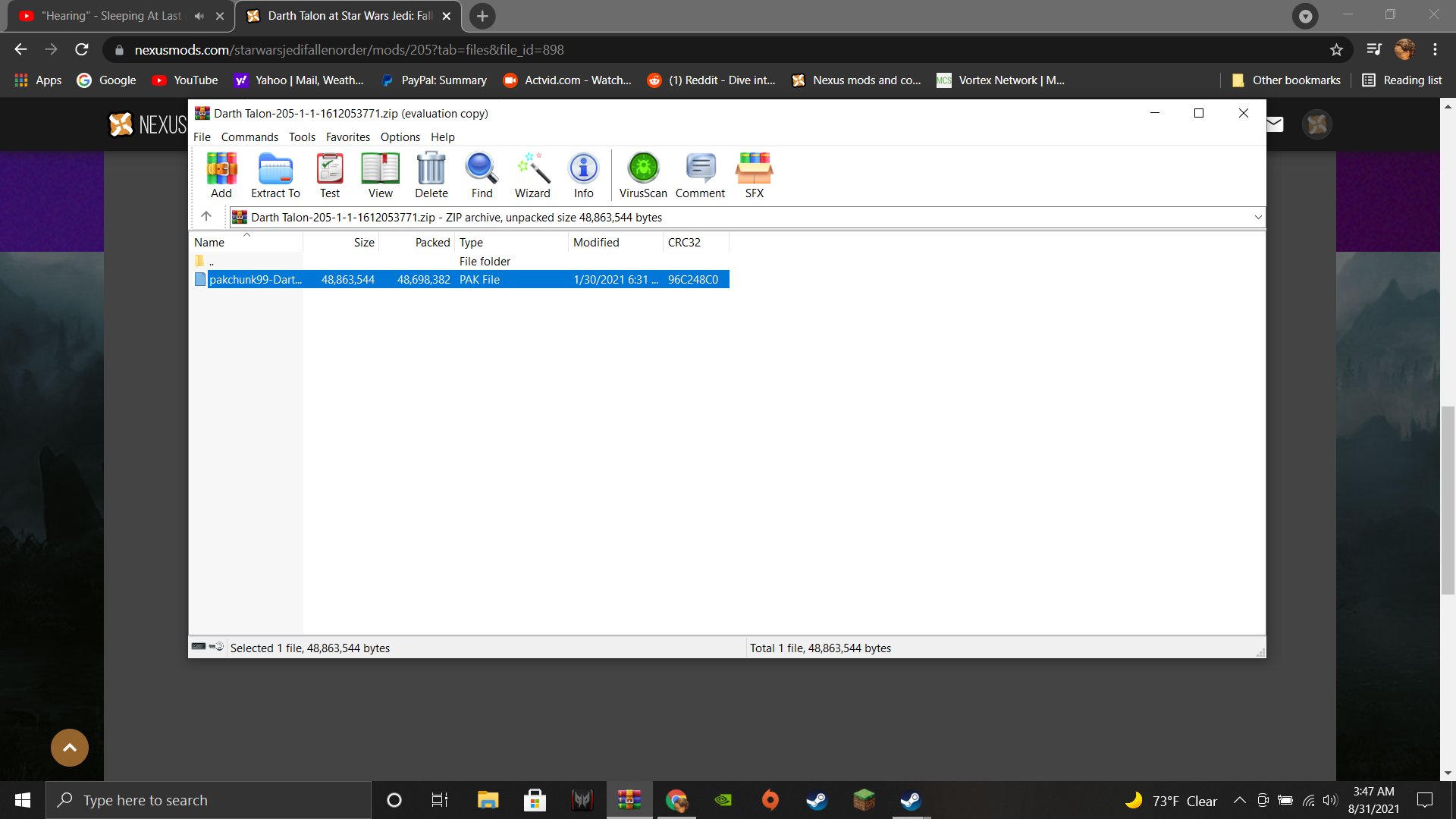
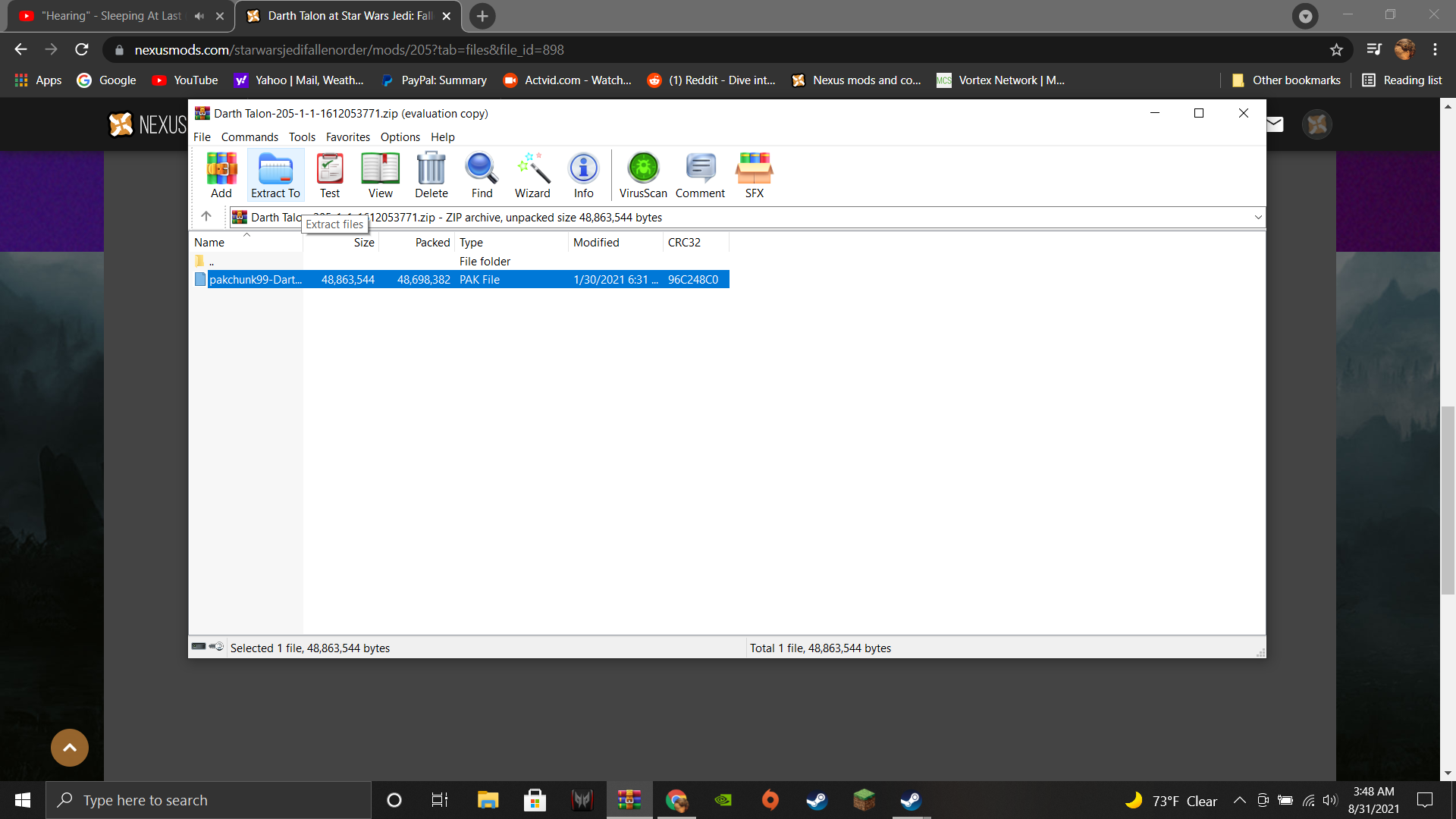
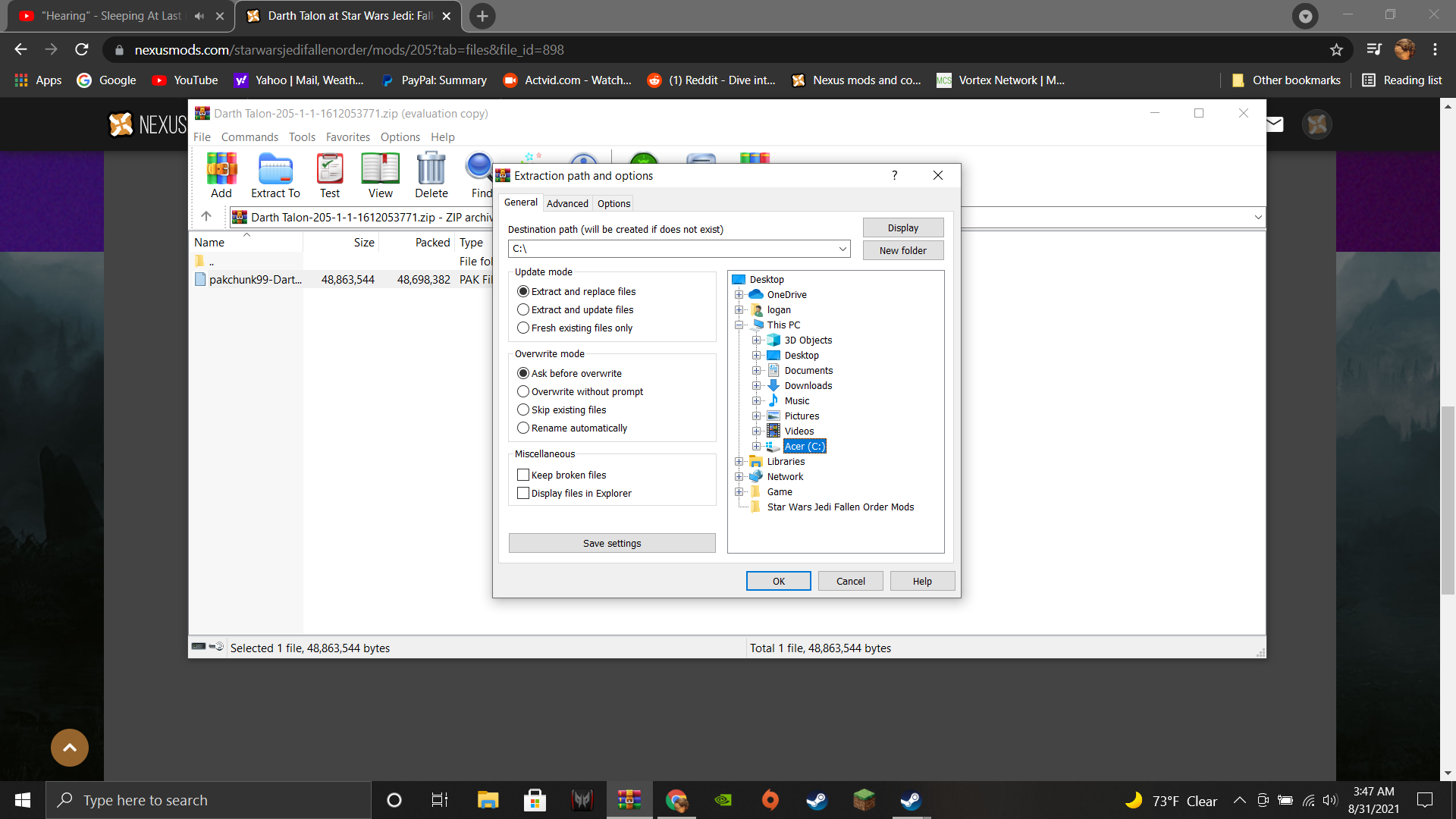
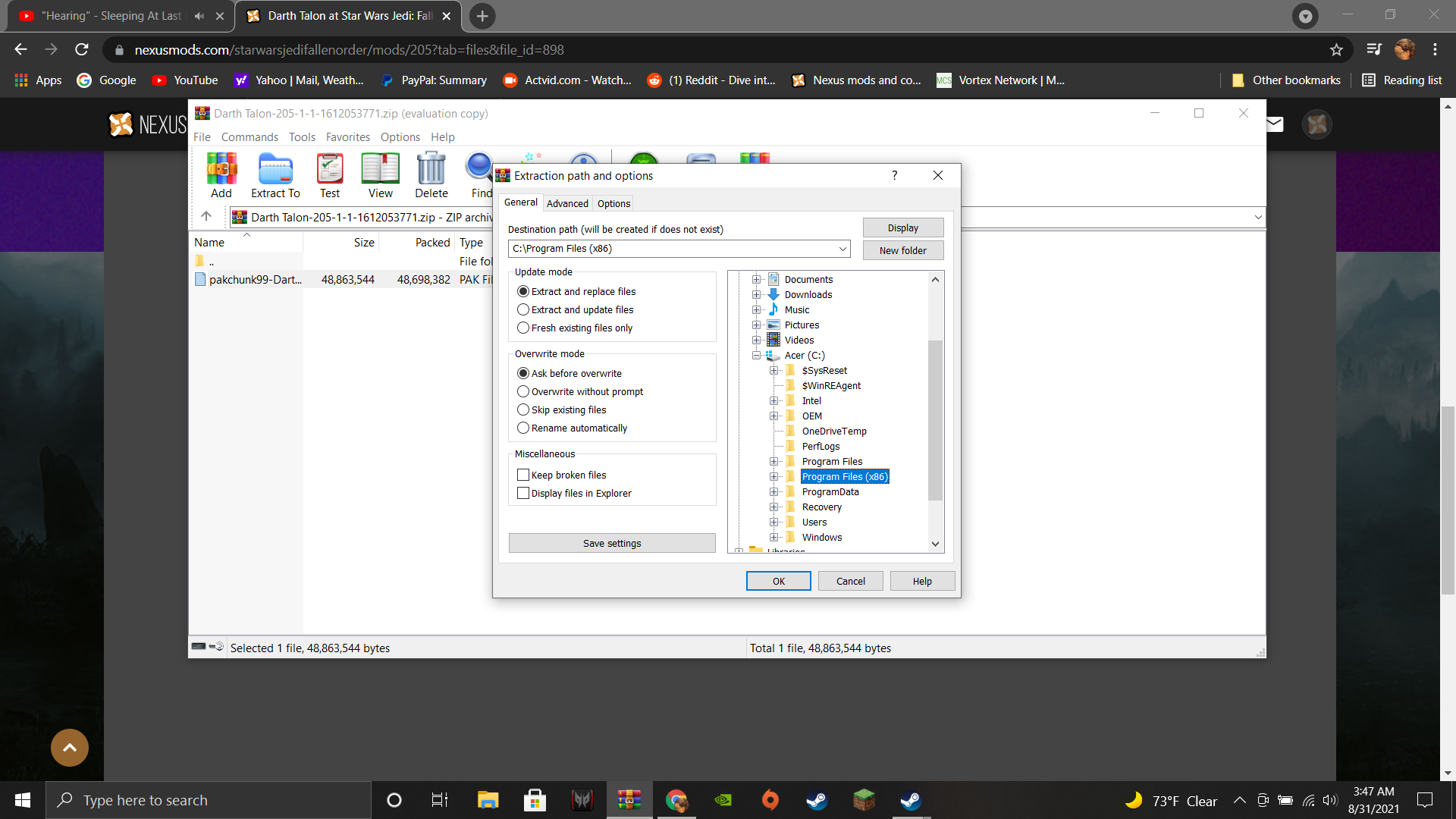
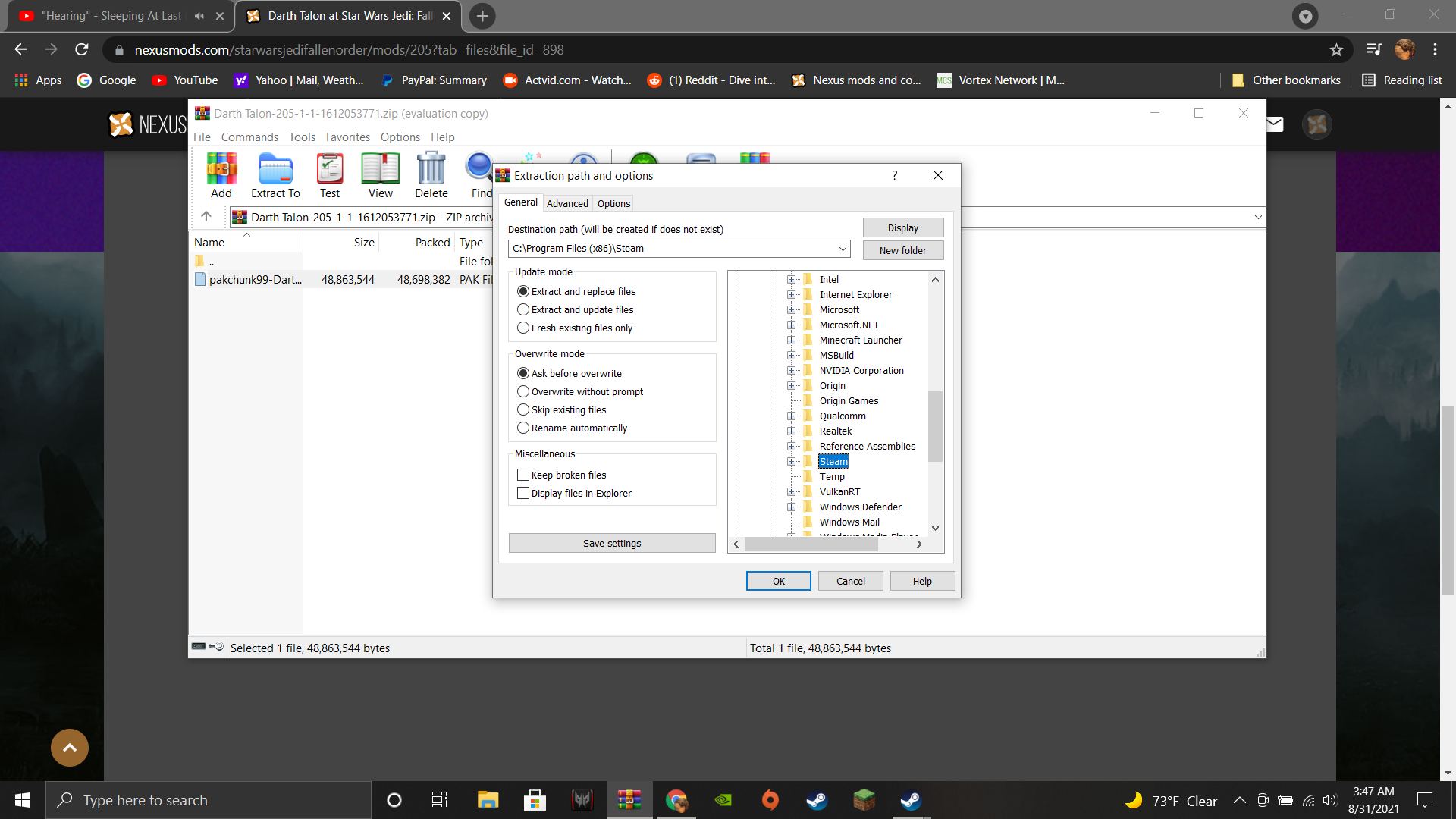
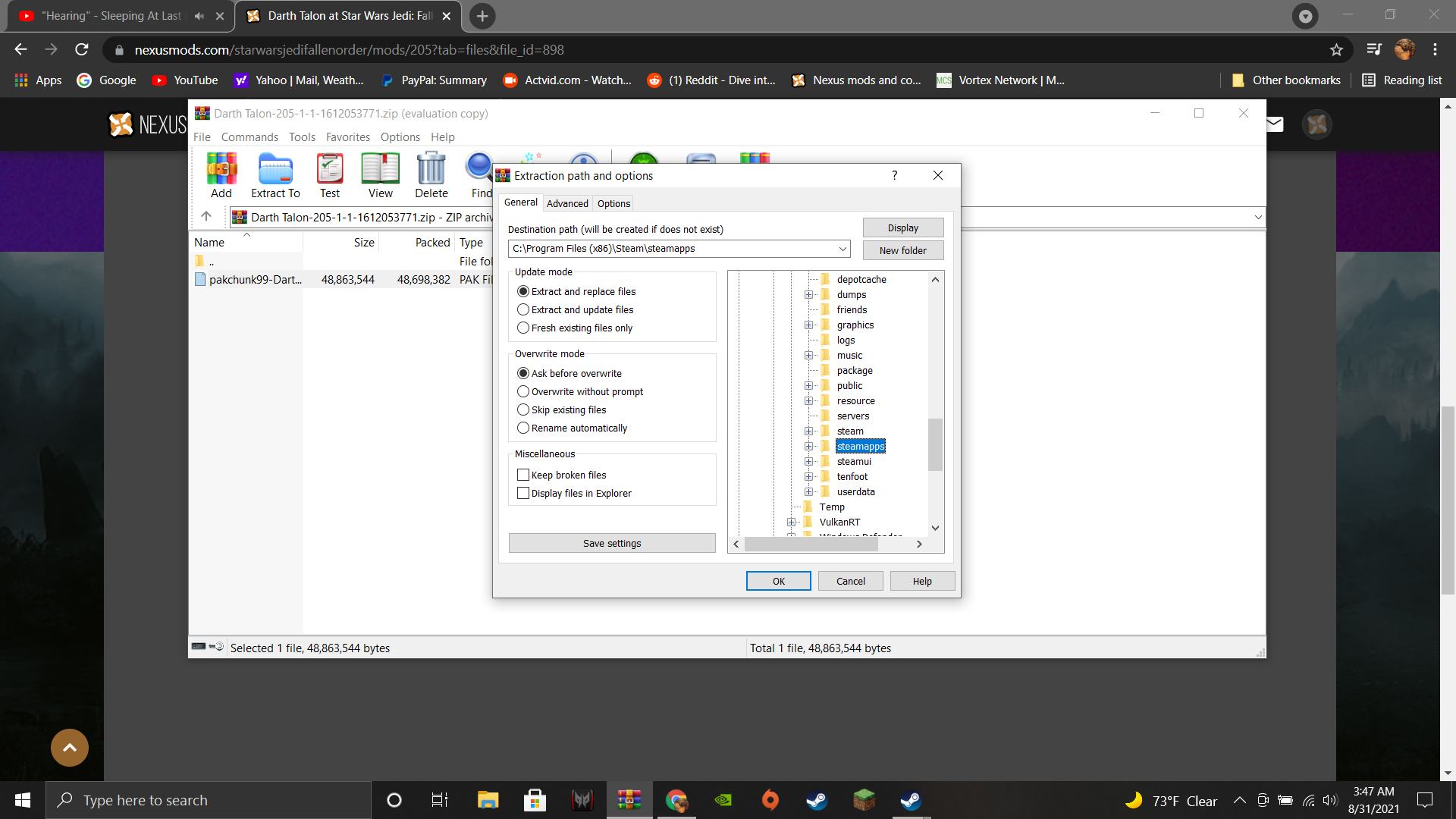
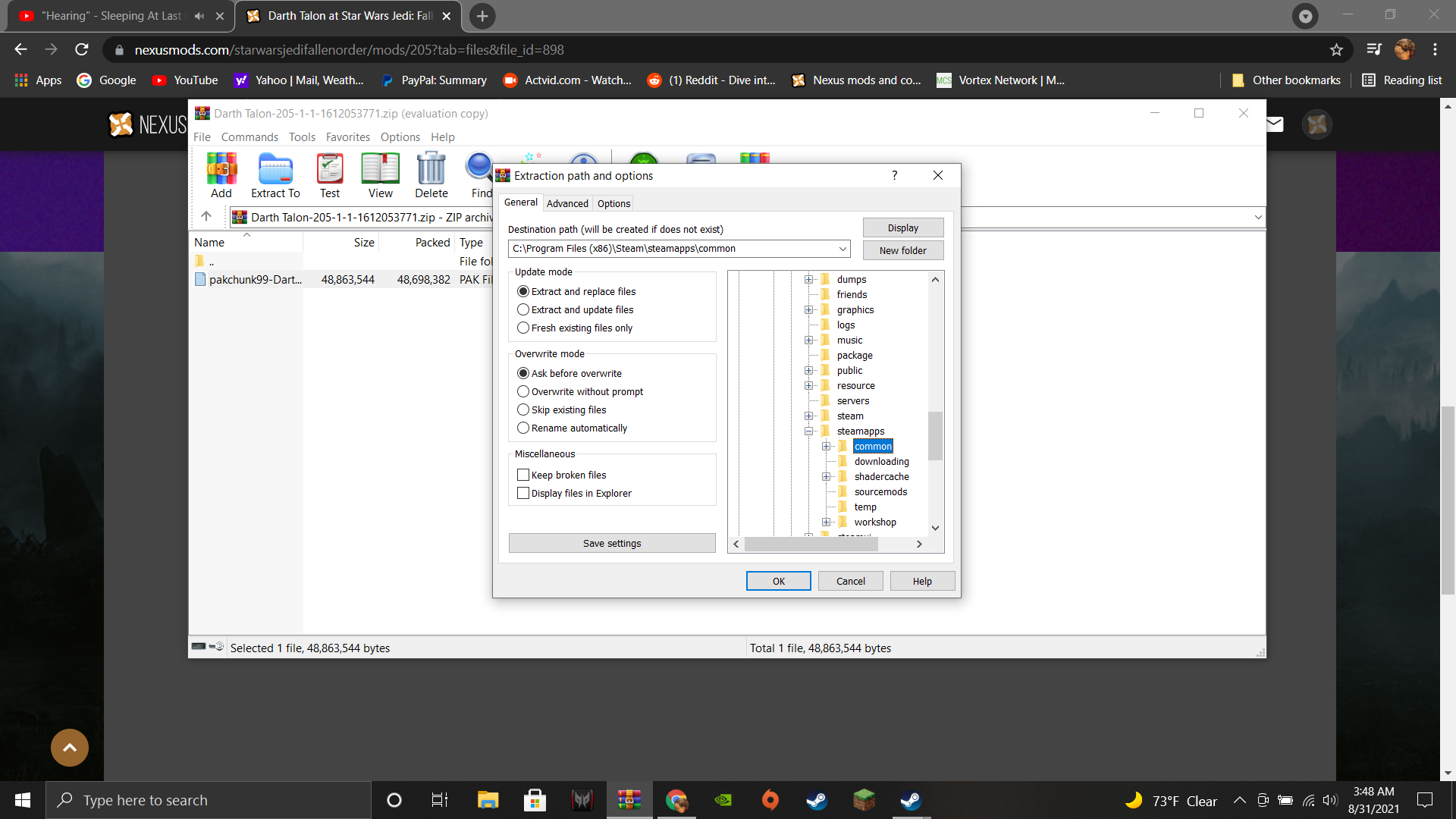
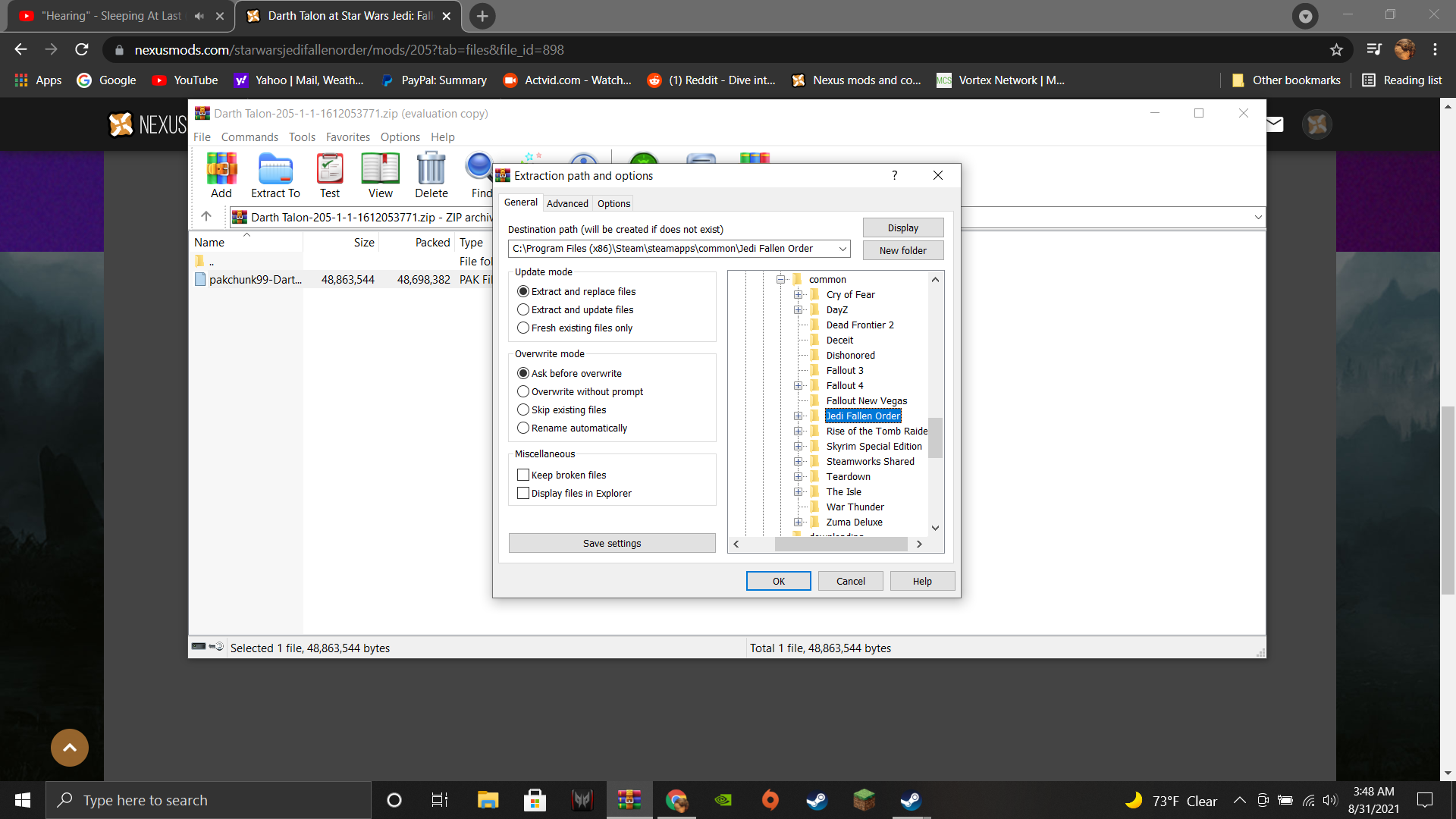
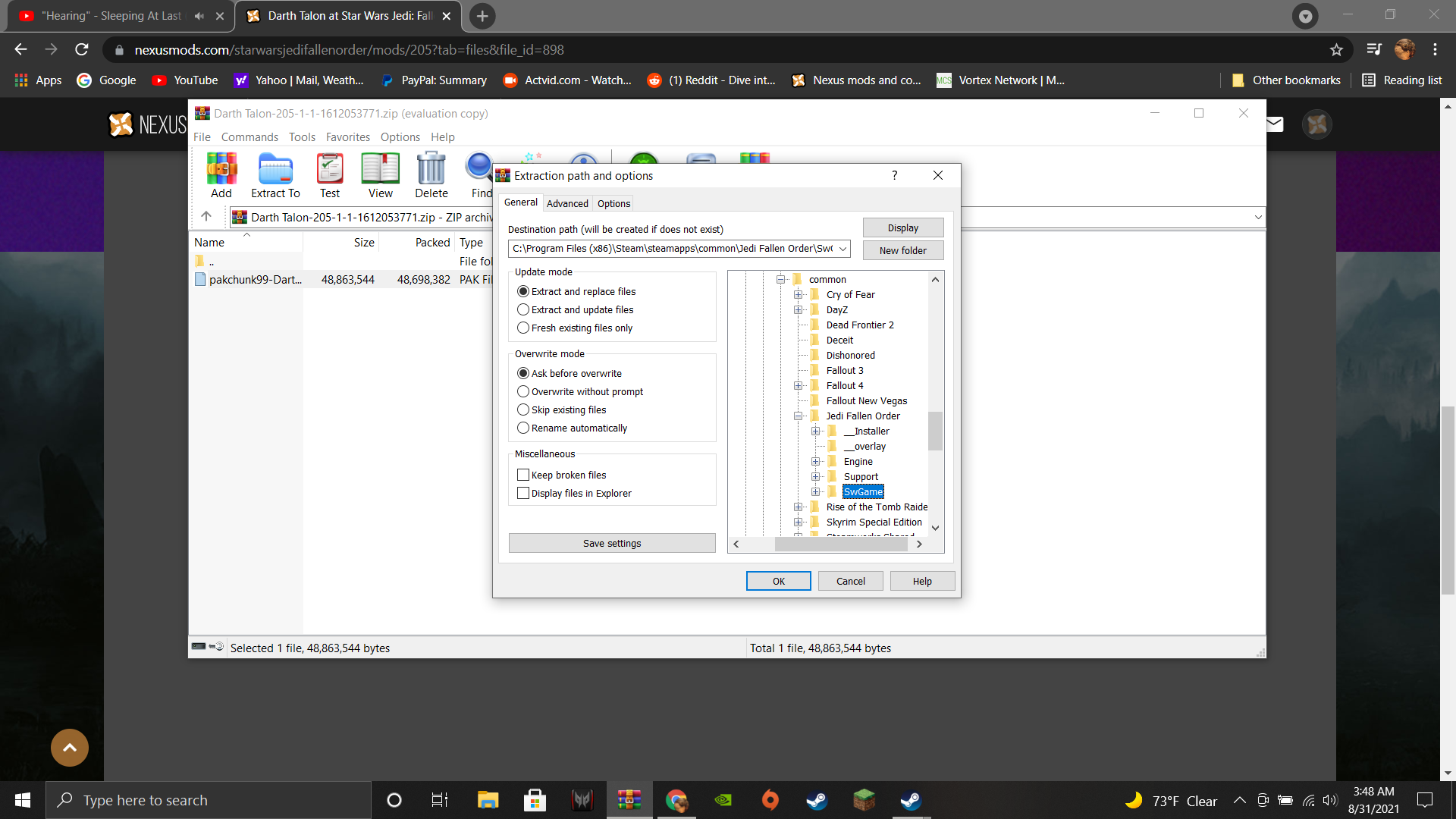
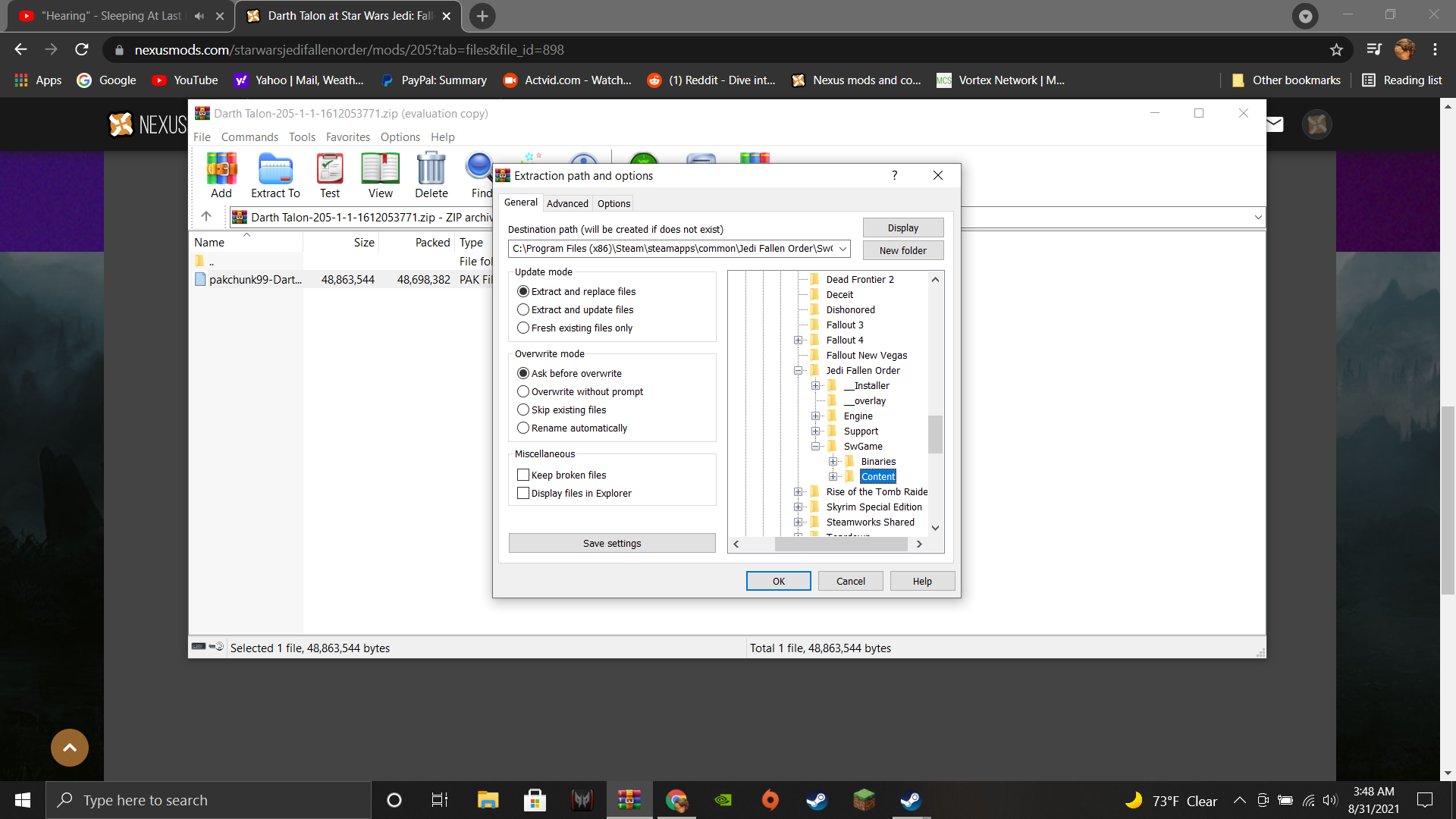
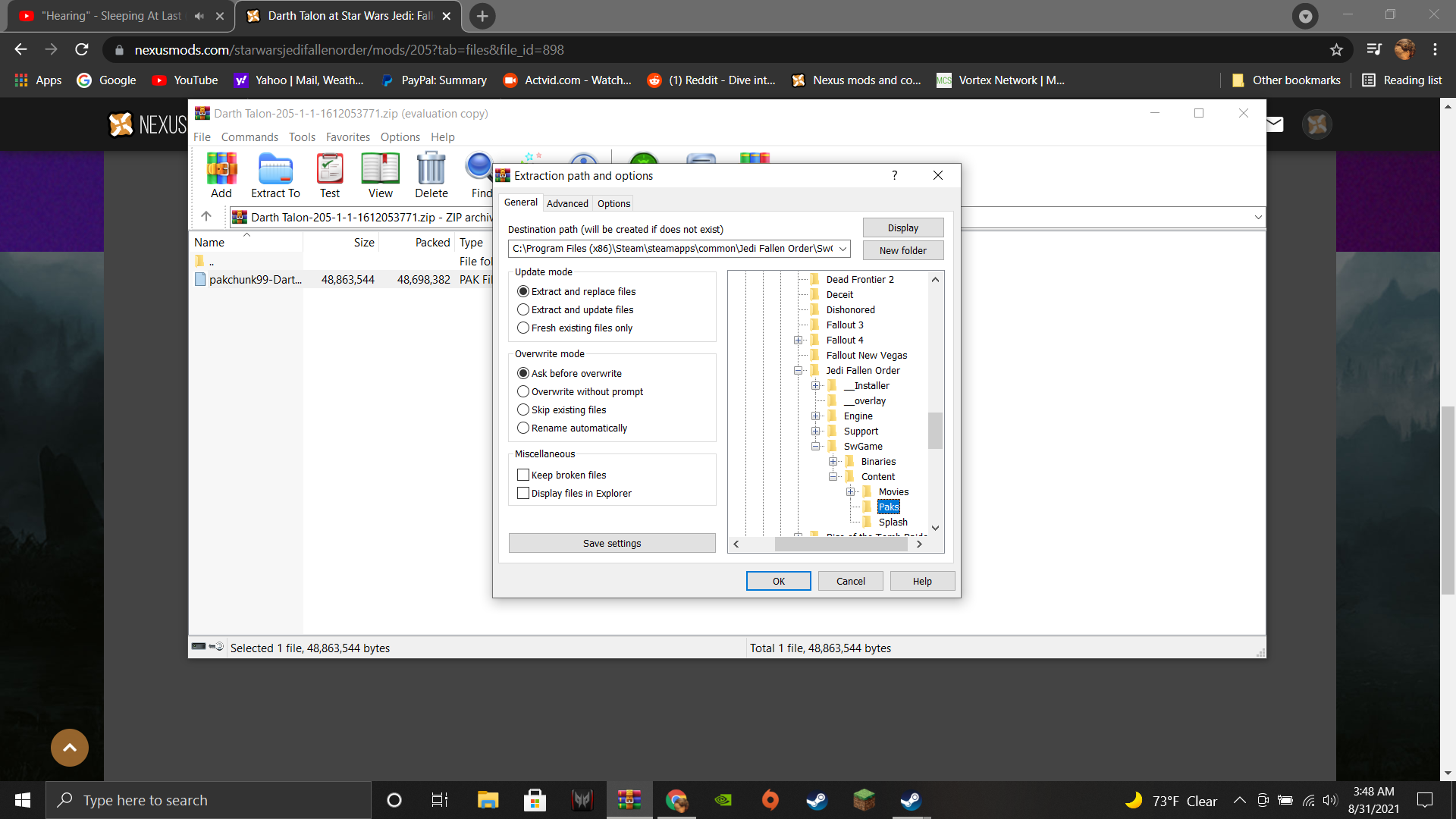
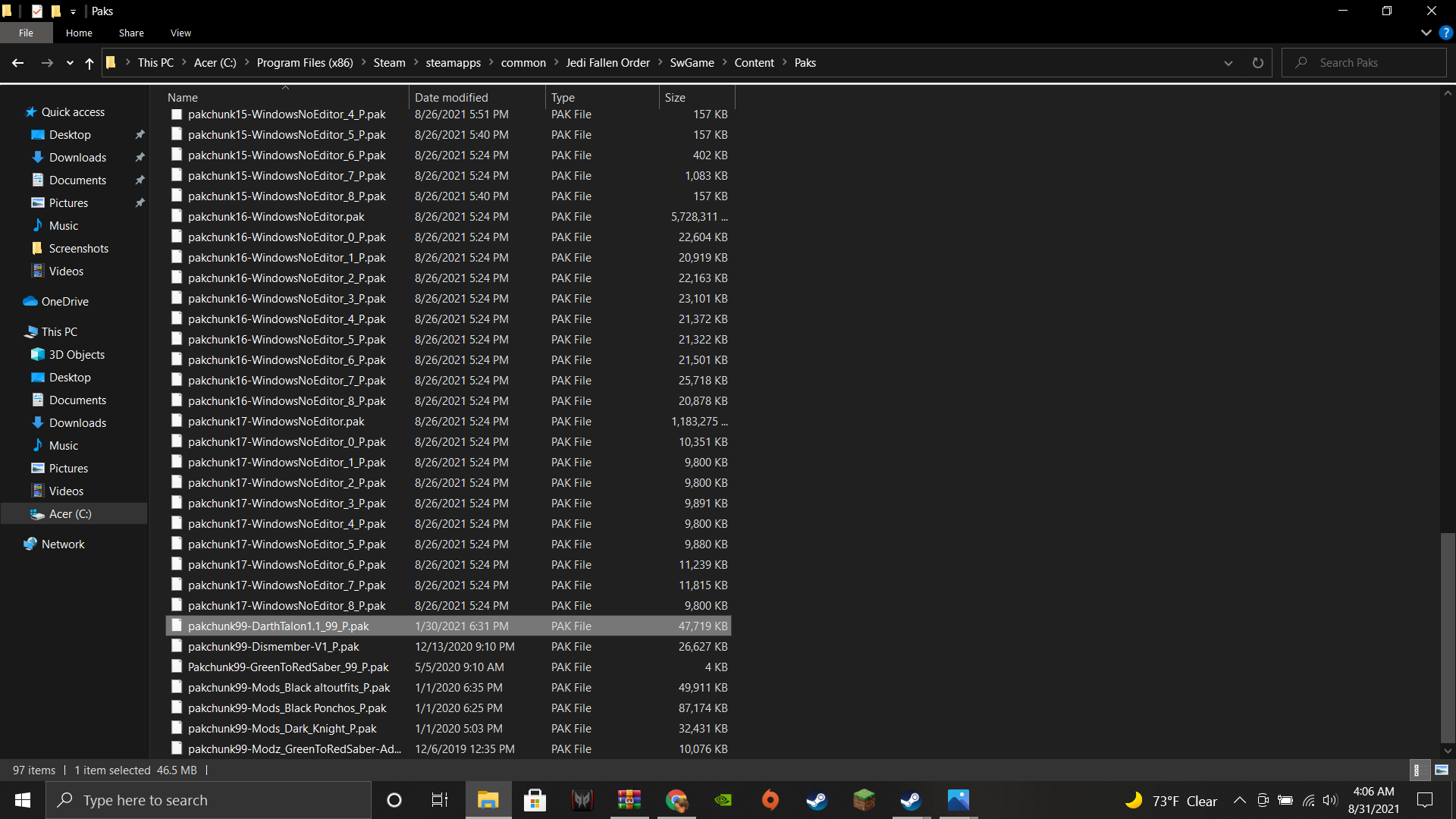
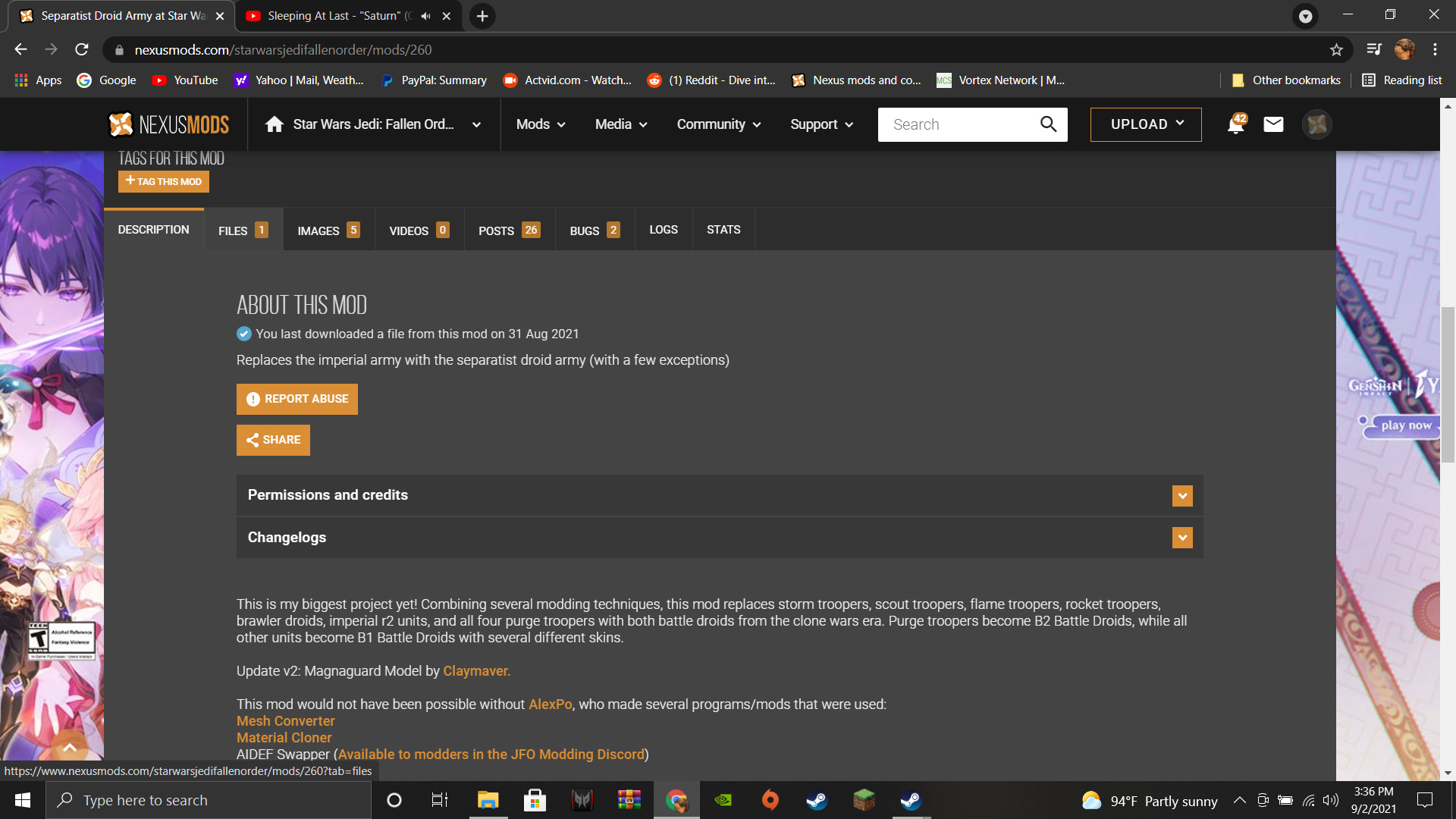
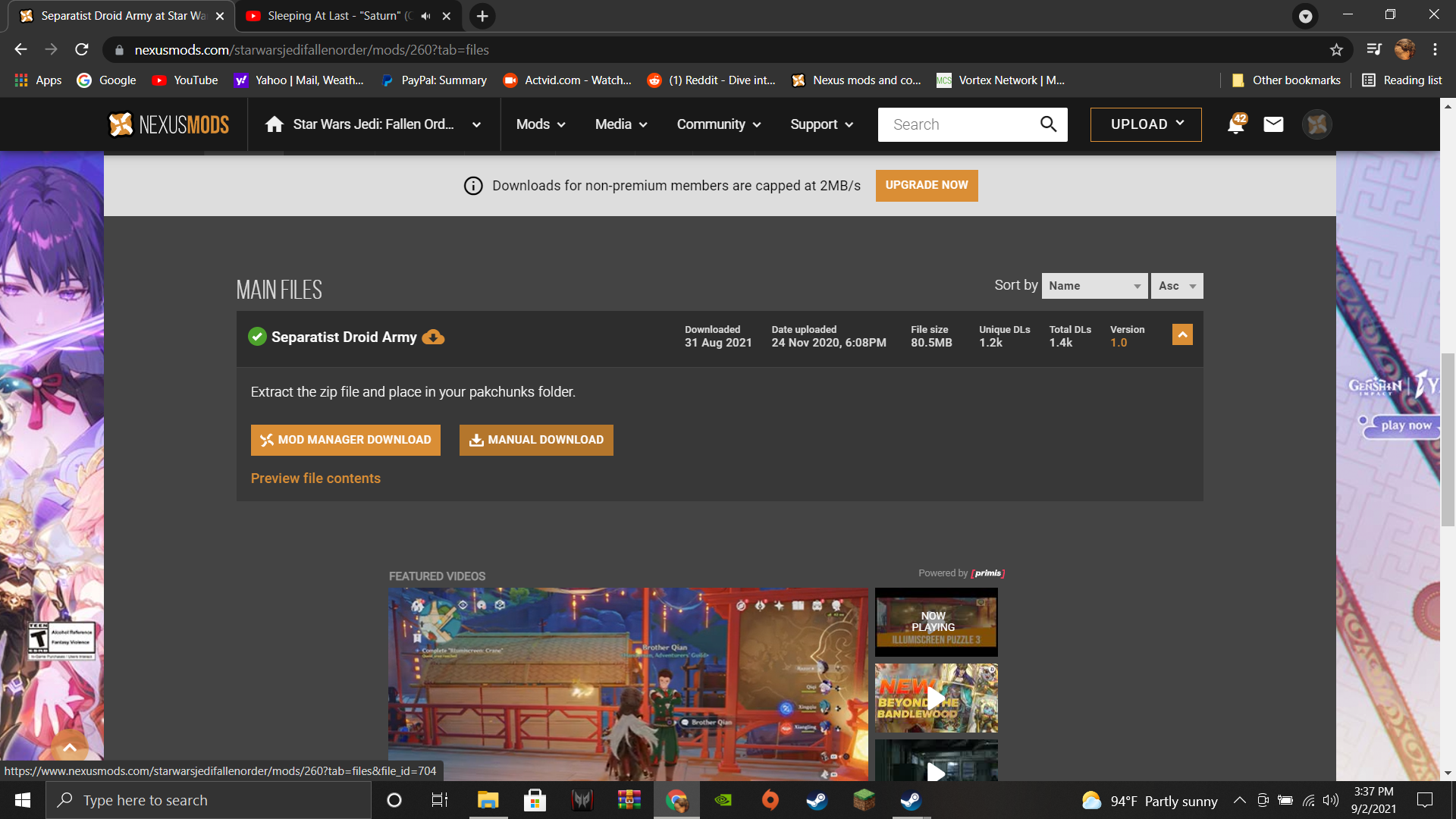
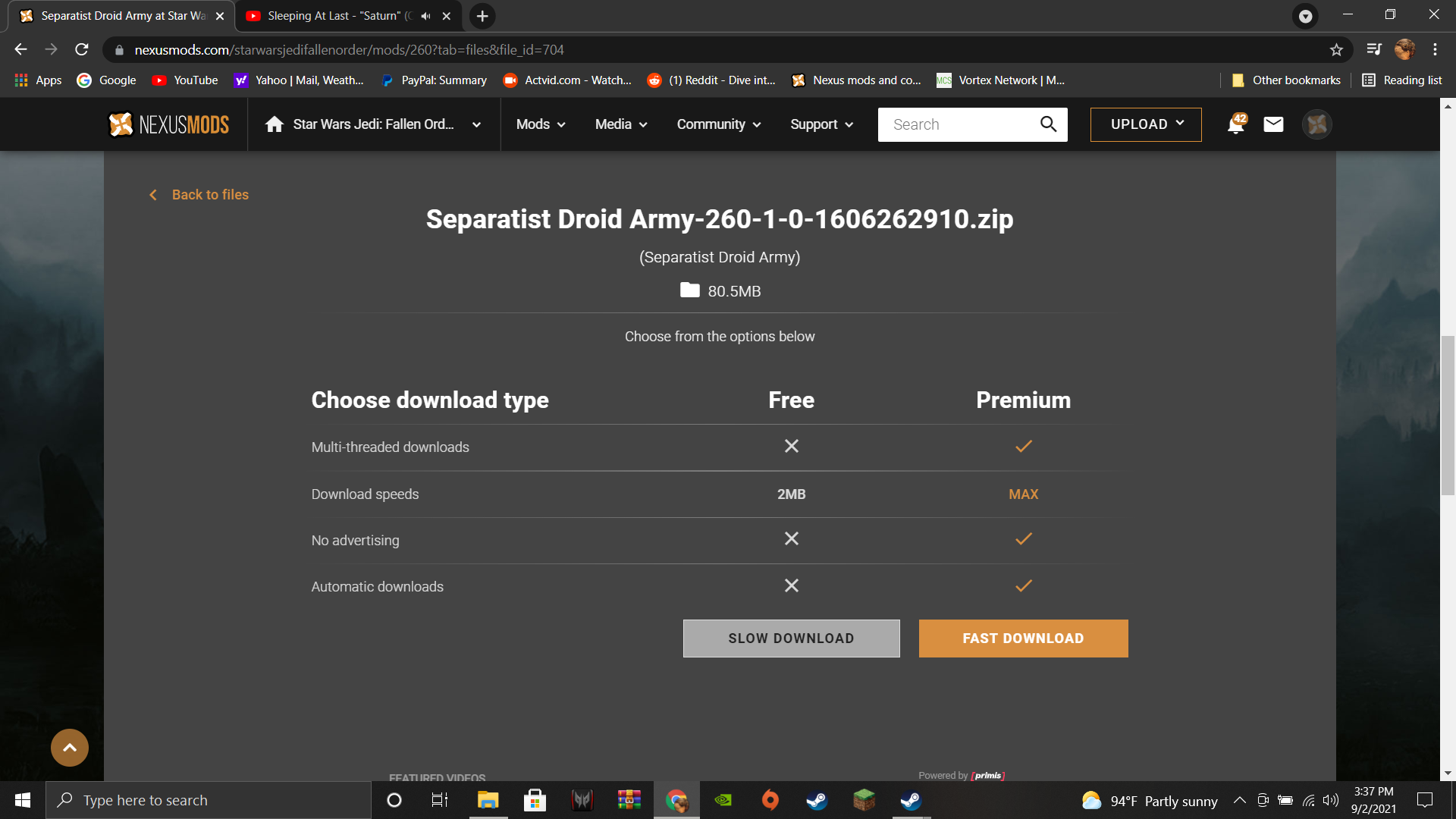
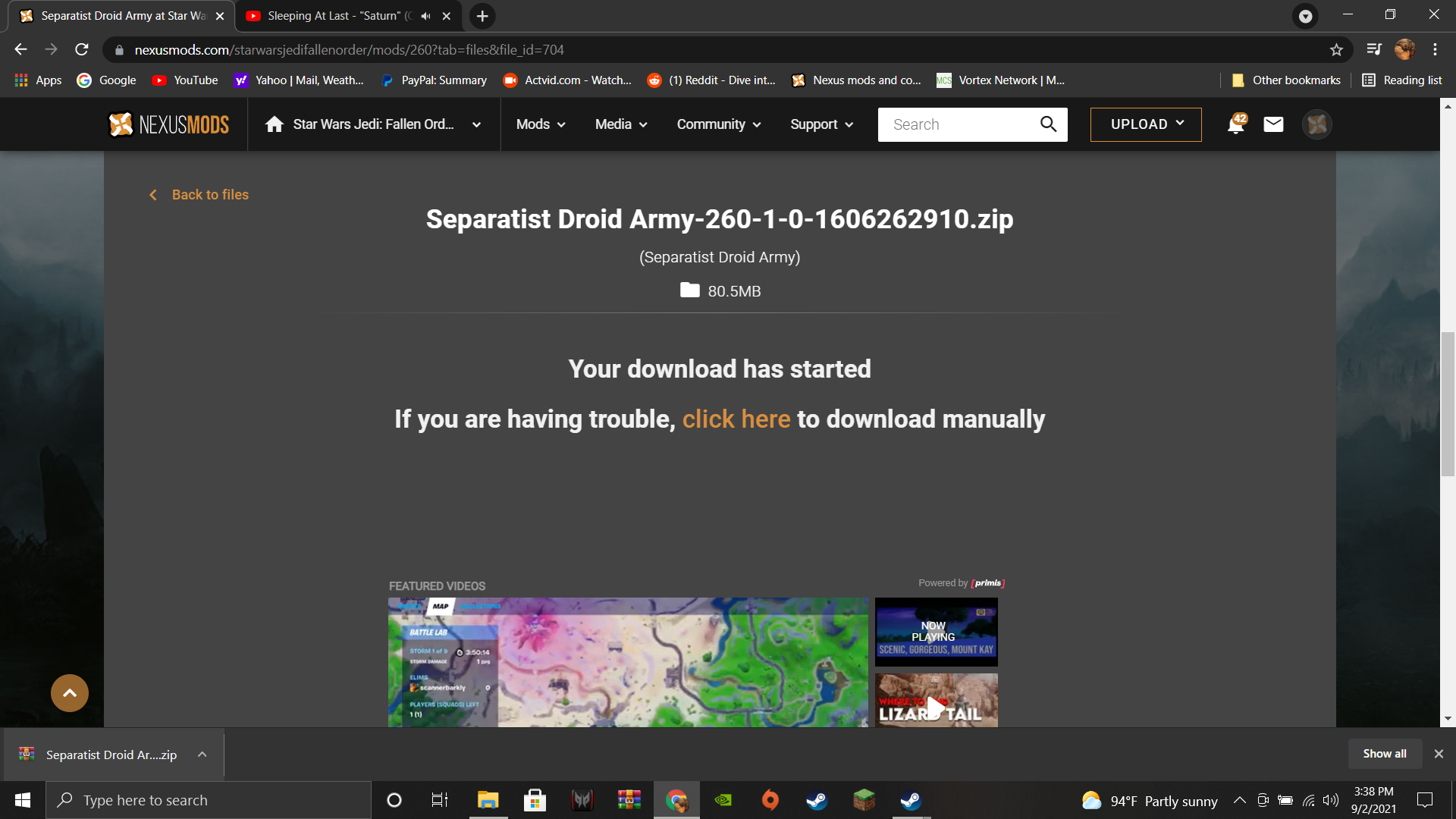
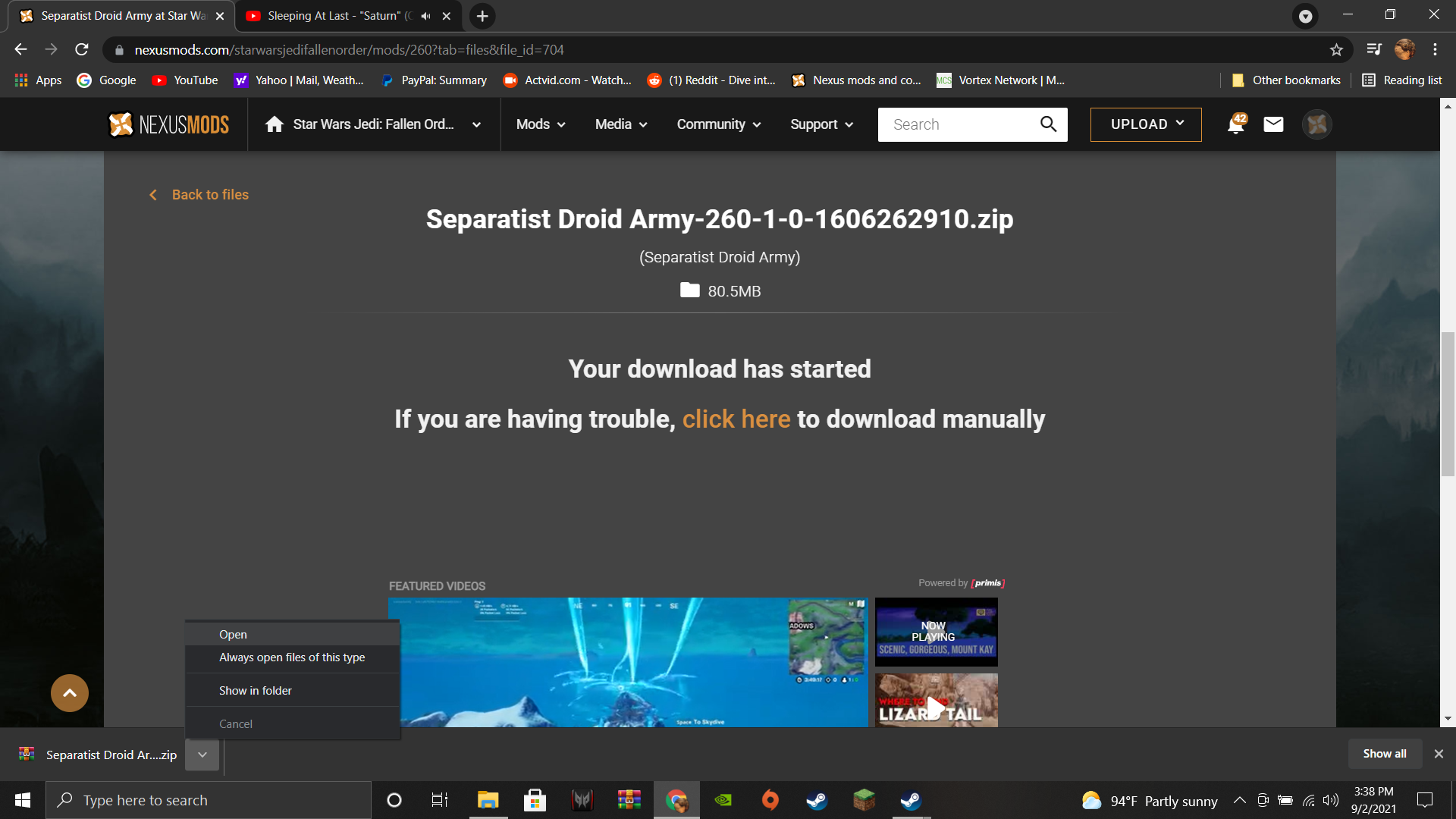
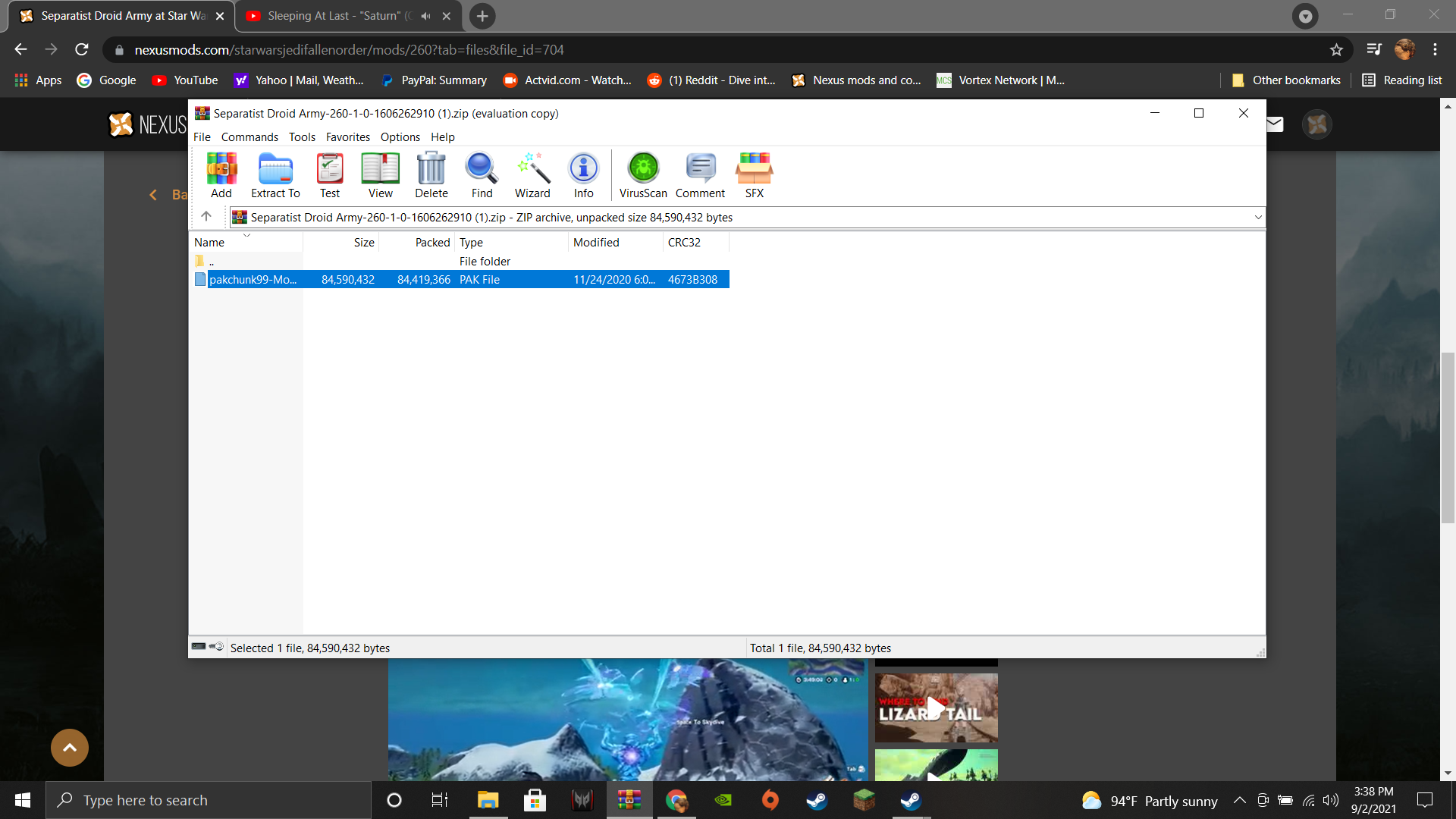
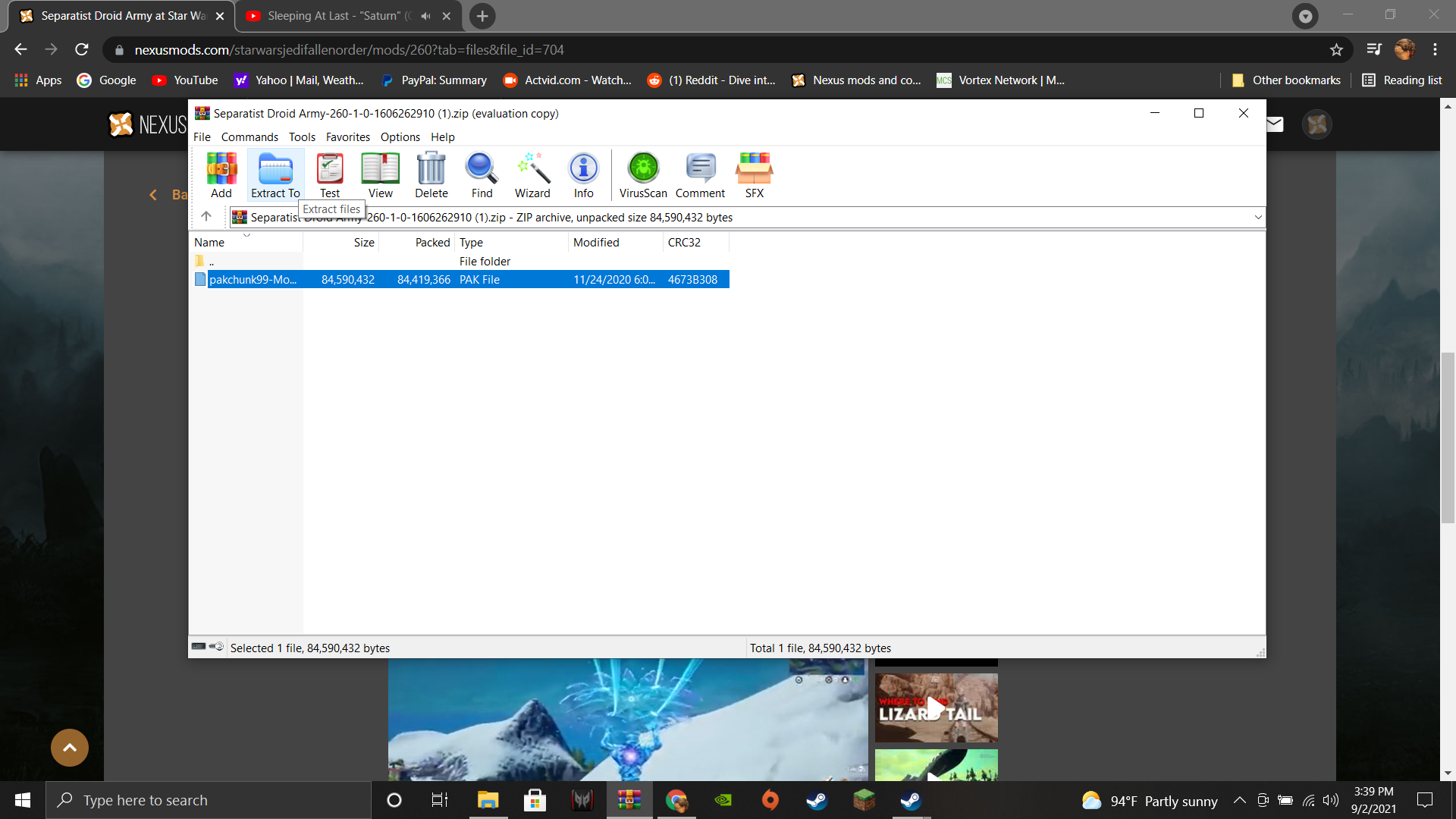
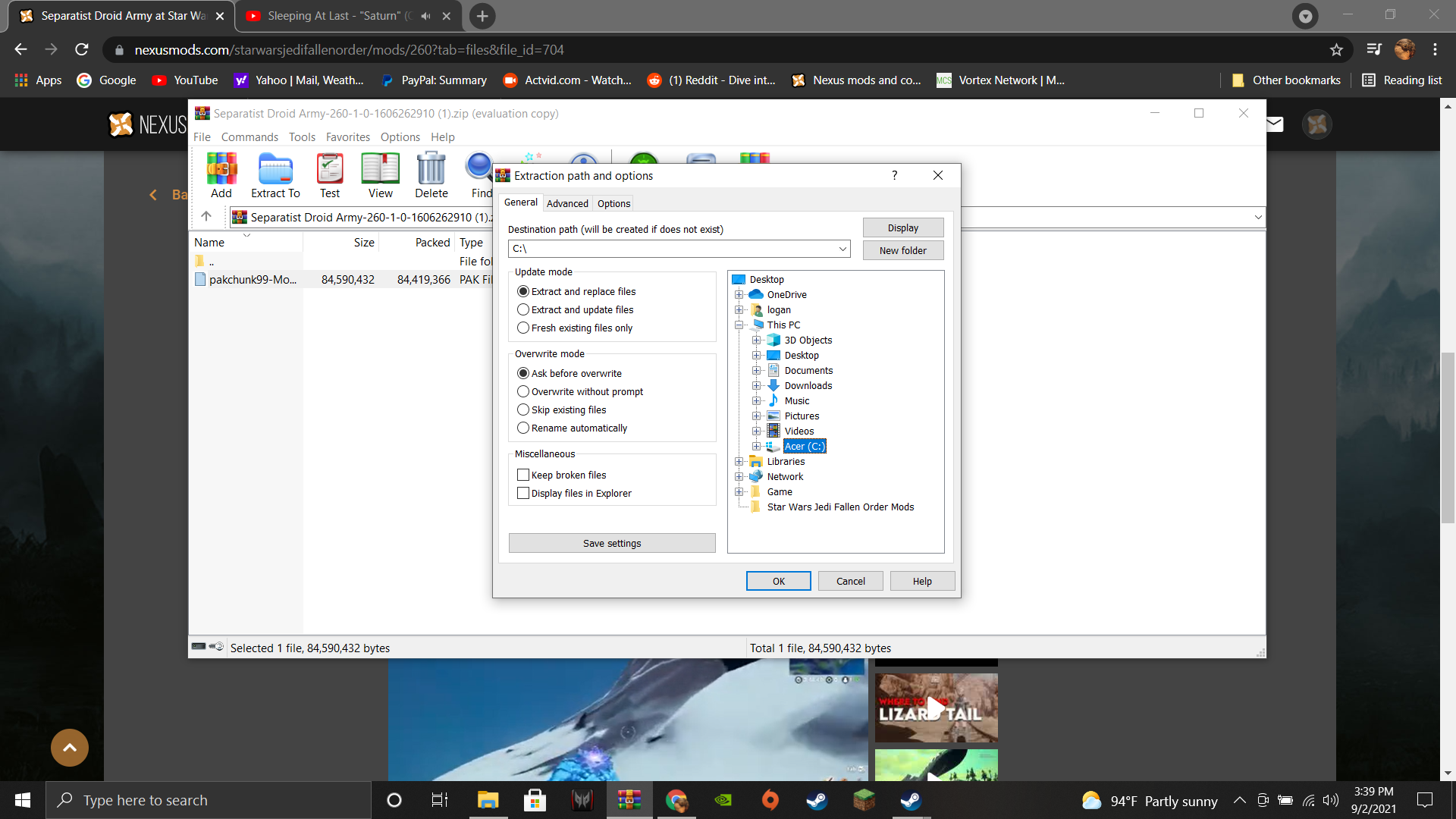
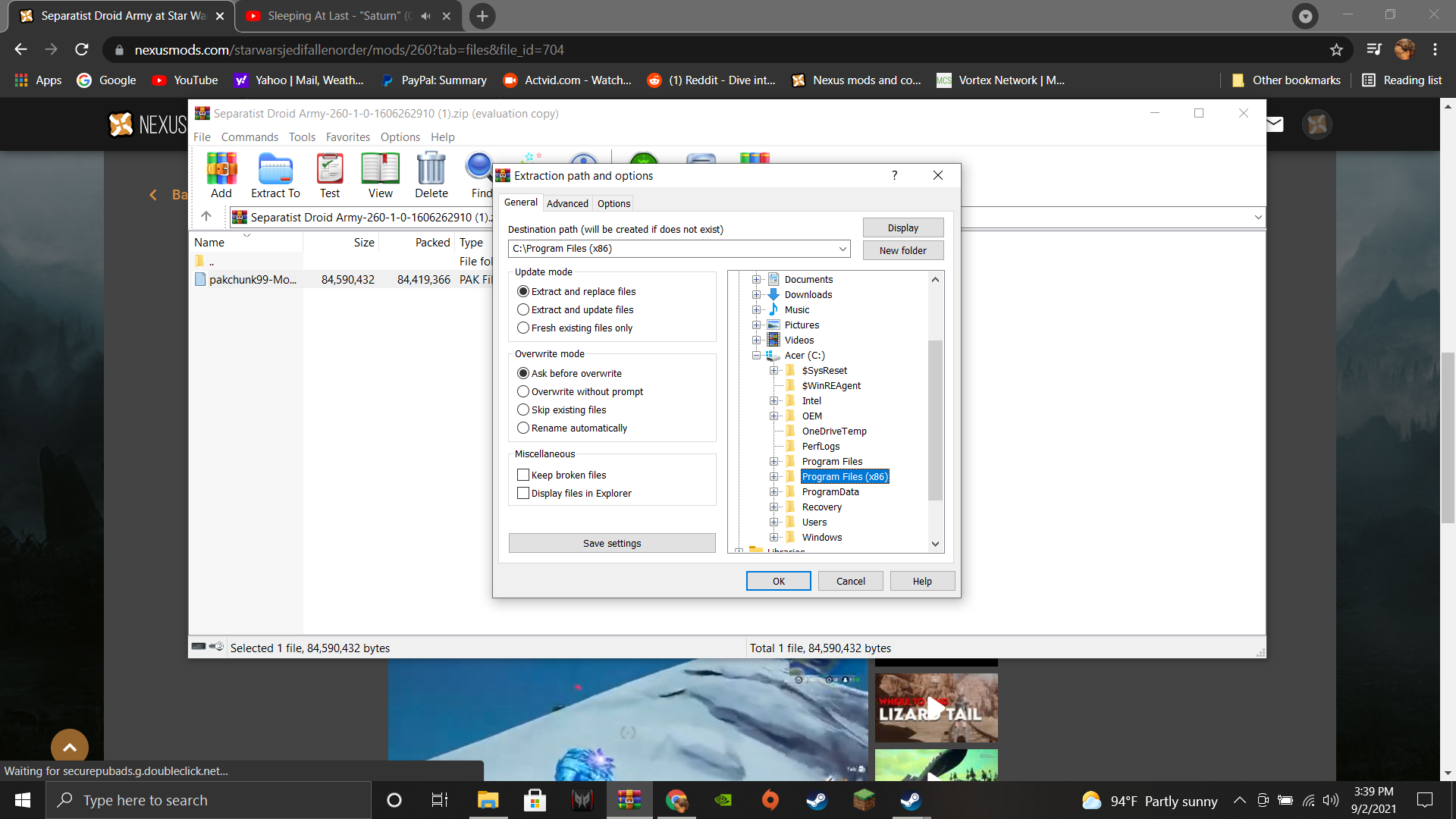
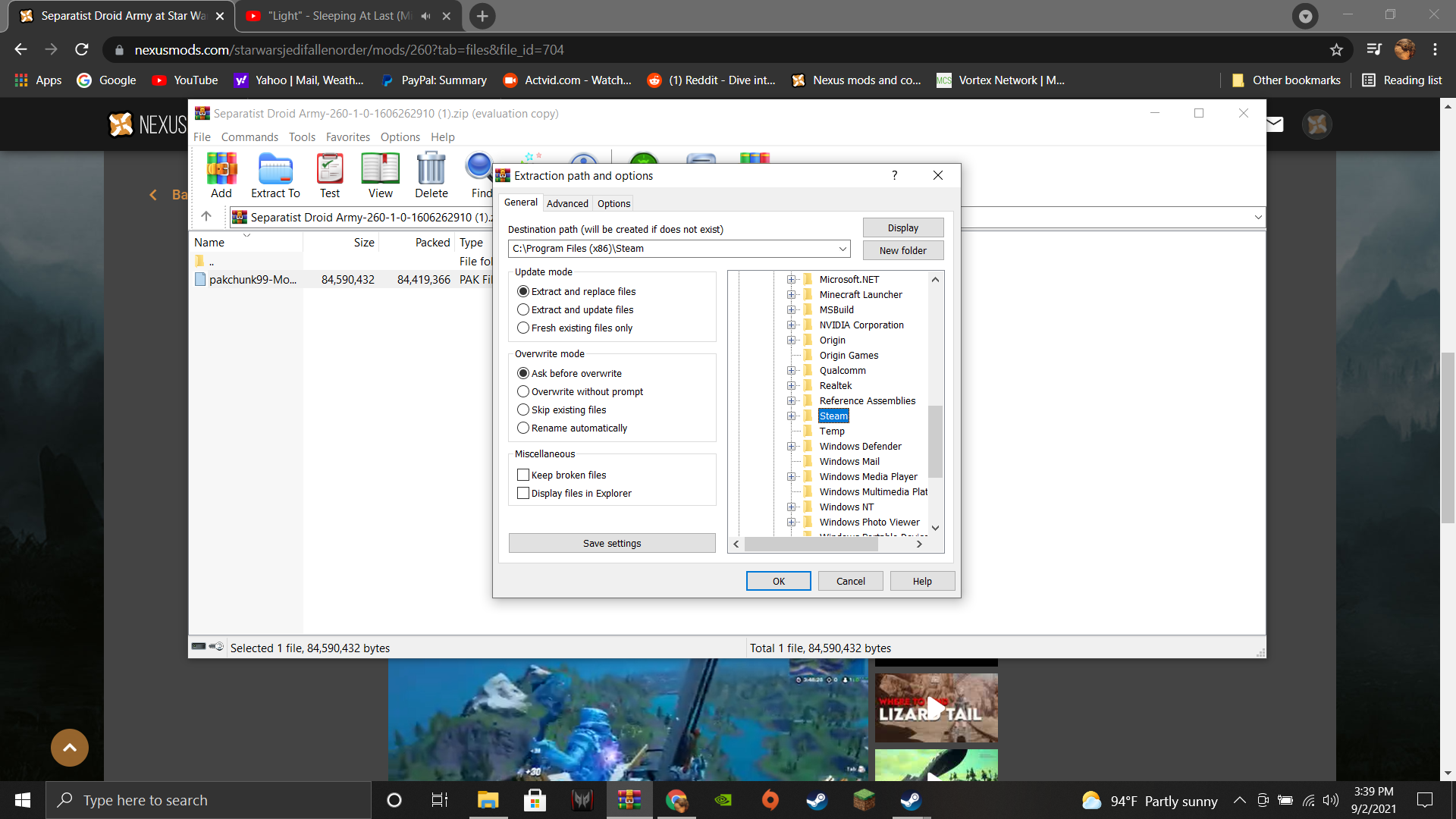
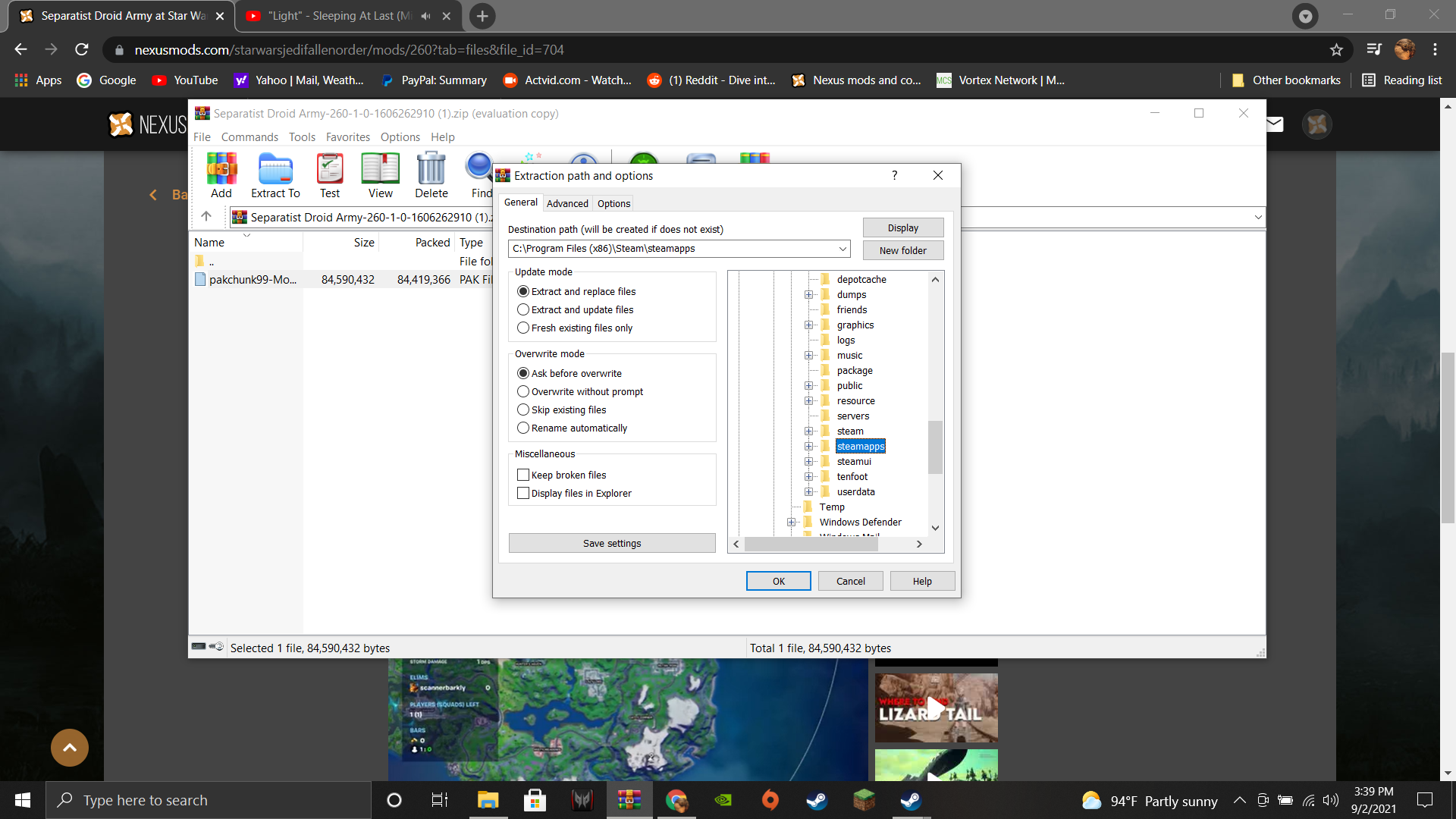
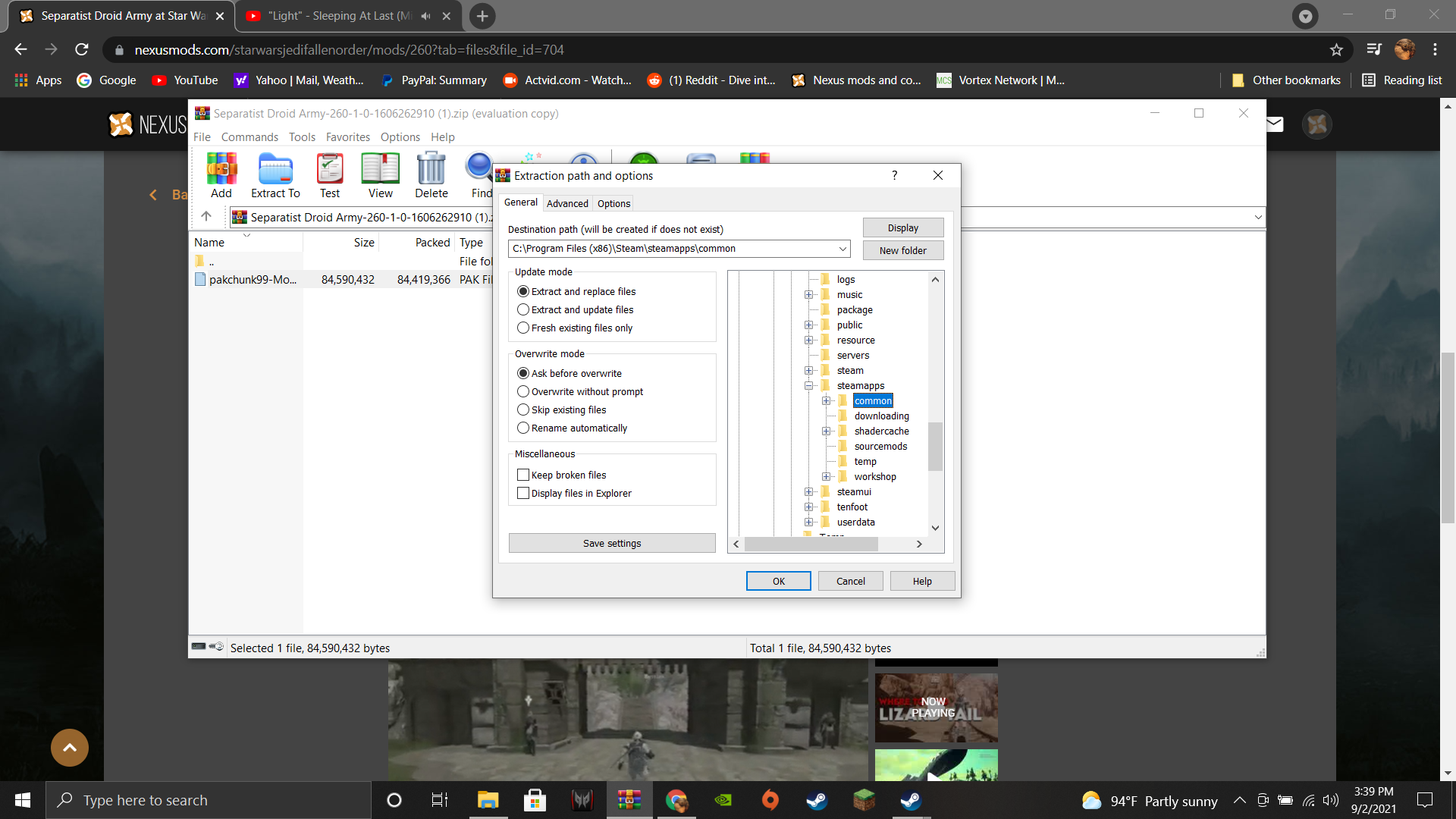
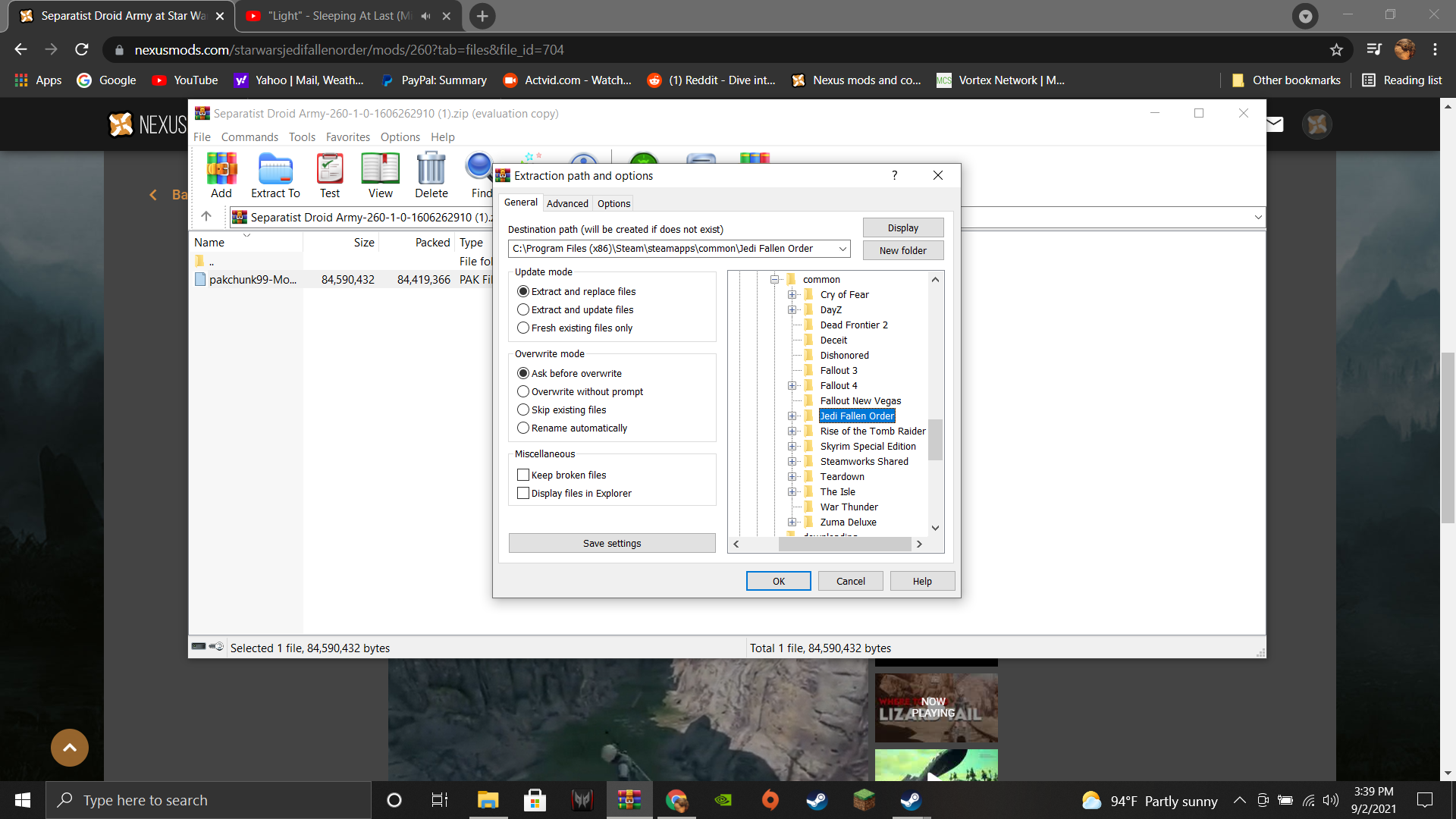
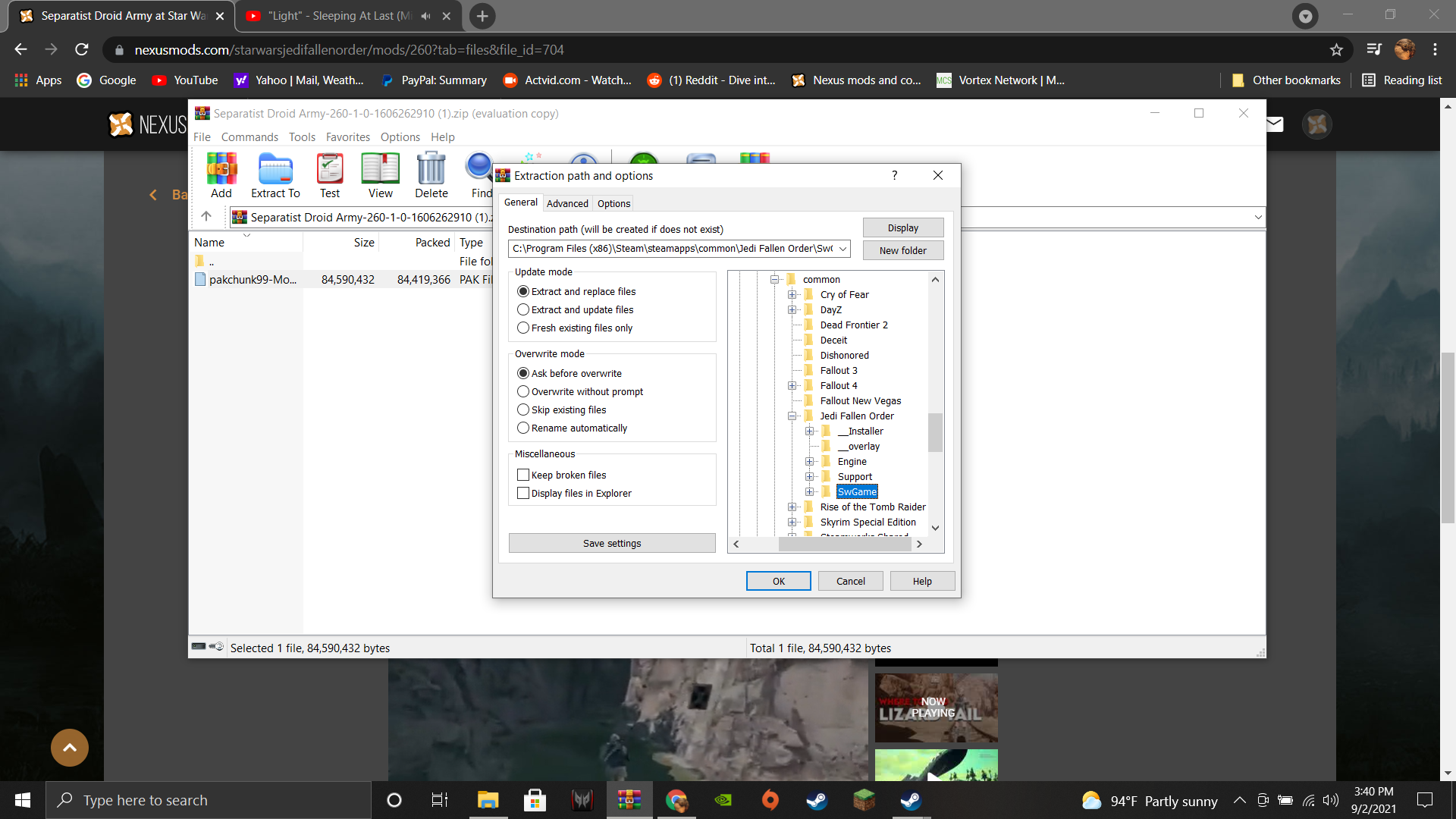
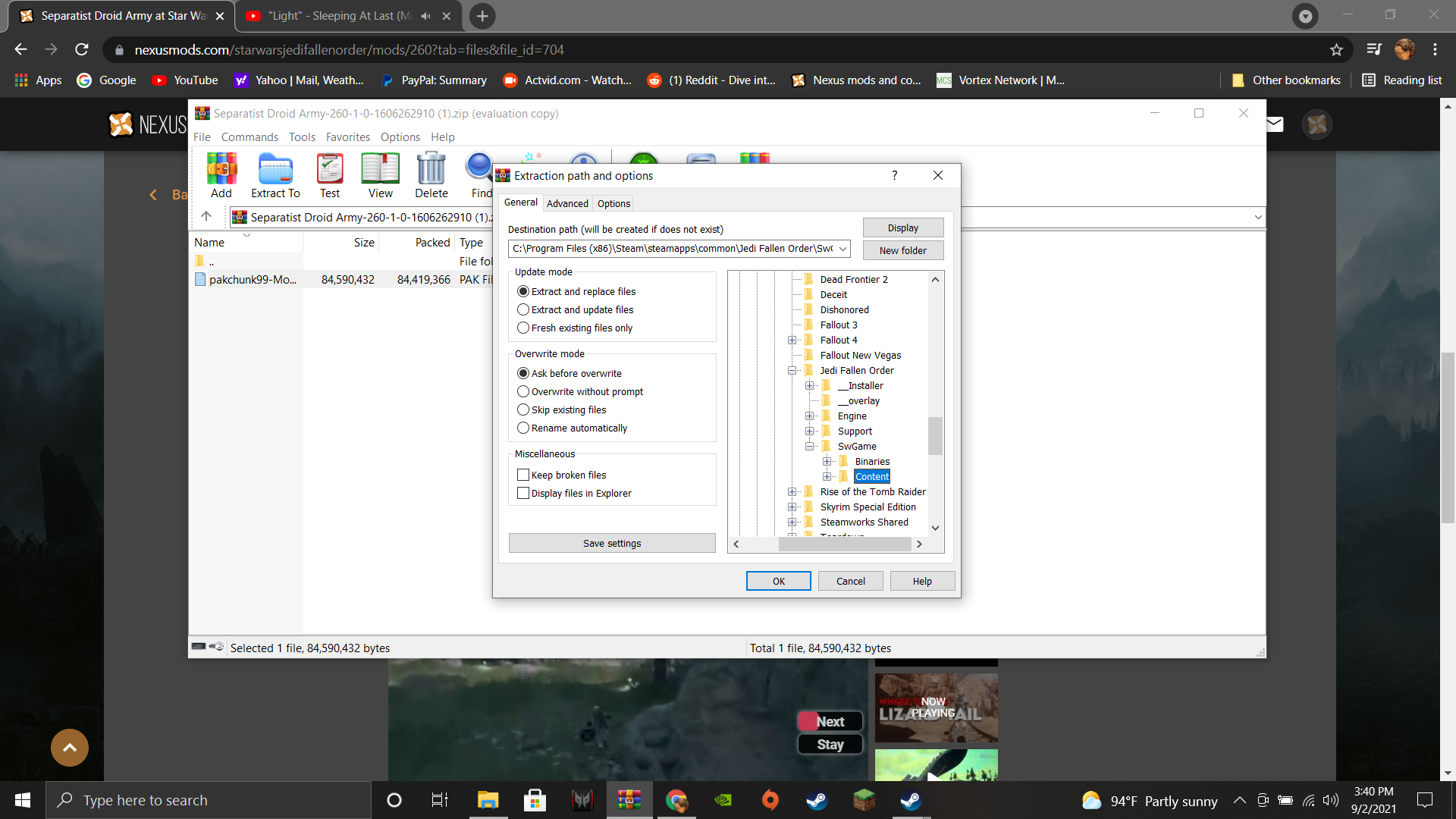
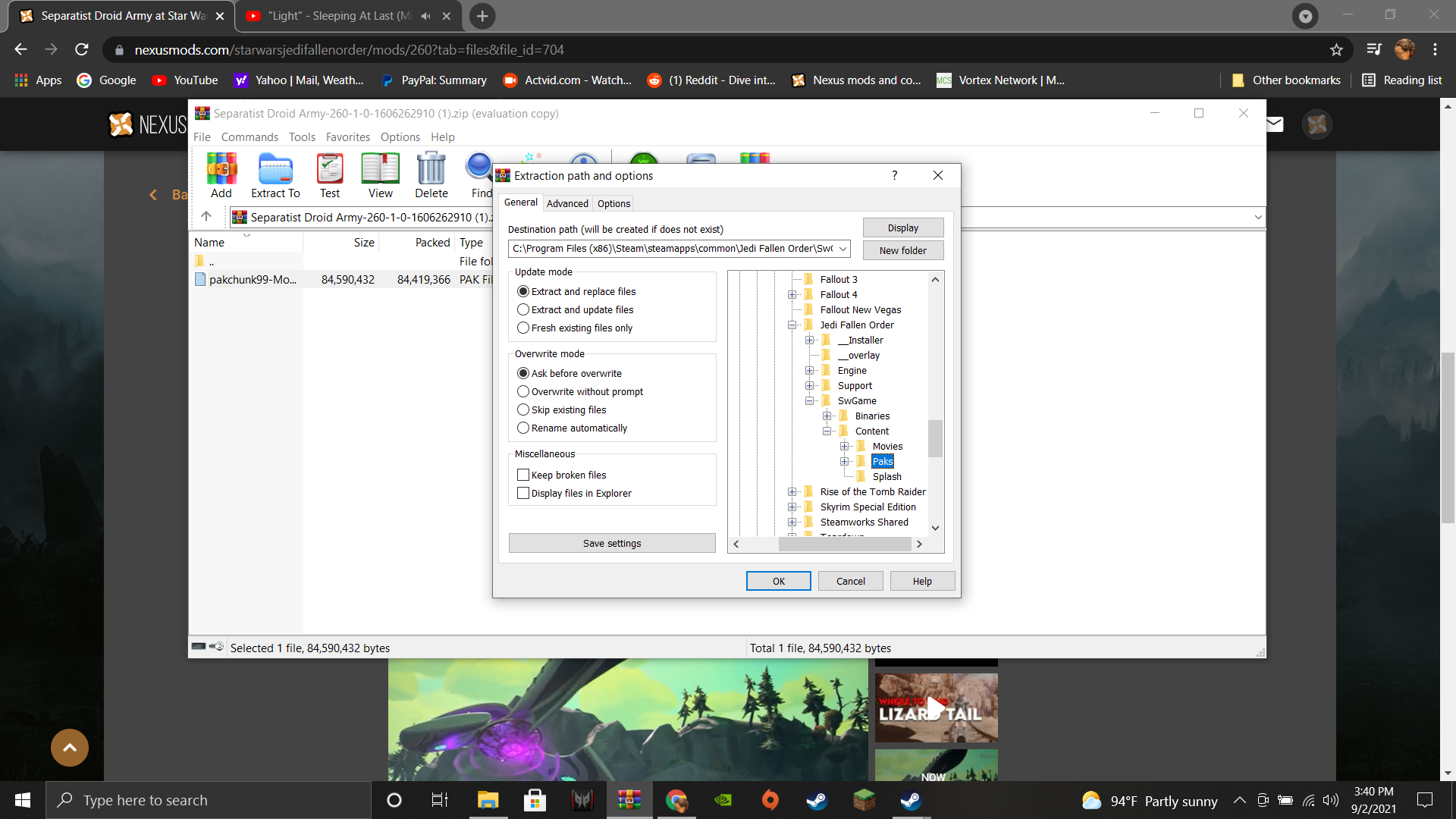
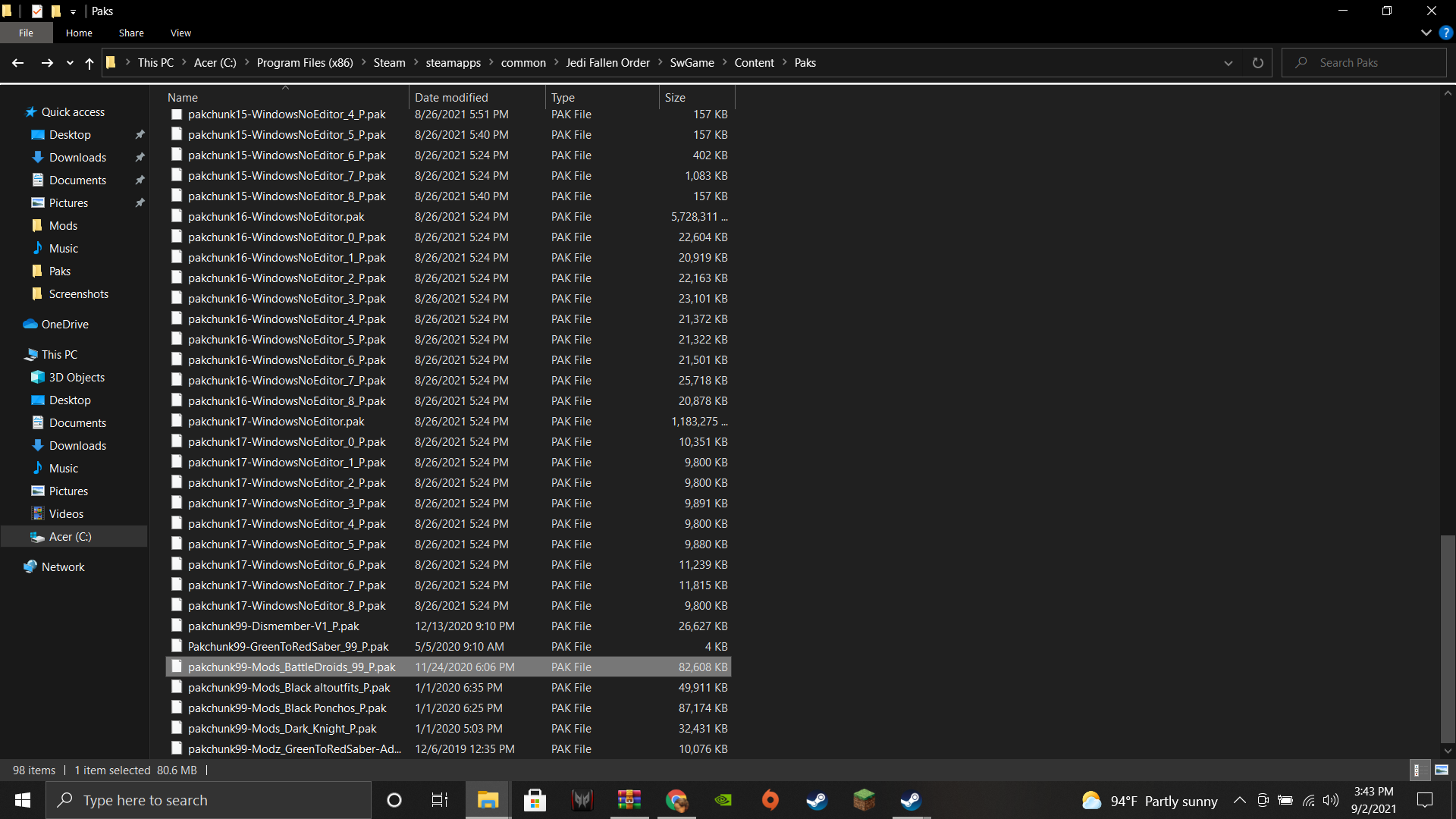
Leave a Reply