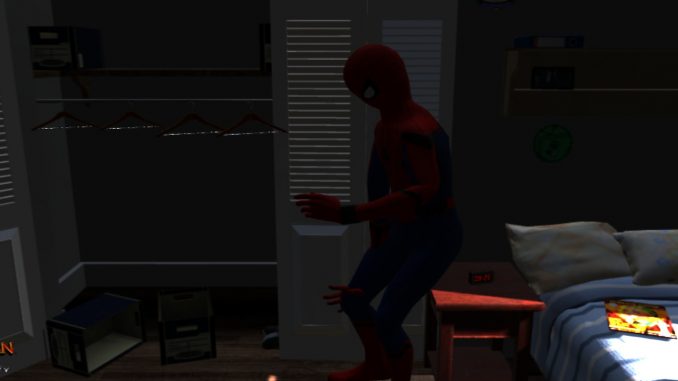
Controller Mapping
So when this game was made it seems they didn’t account for all of the headsets out there, but there is hope for you! Steam has a handy remapping system to mostly fix the compatibility issue!
The way I found from Steam user “spider” was that you could:
– Open SteamVR menu in VR while in Far From Home VR
– Open Settings
– Open Controllers
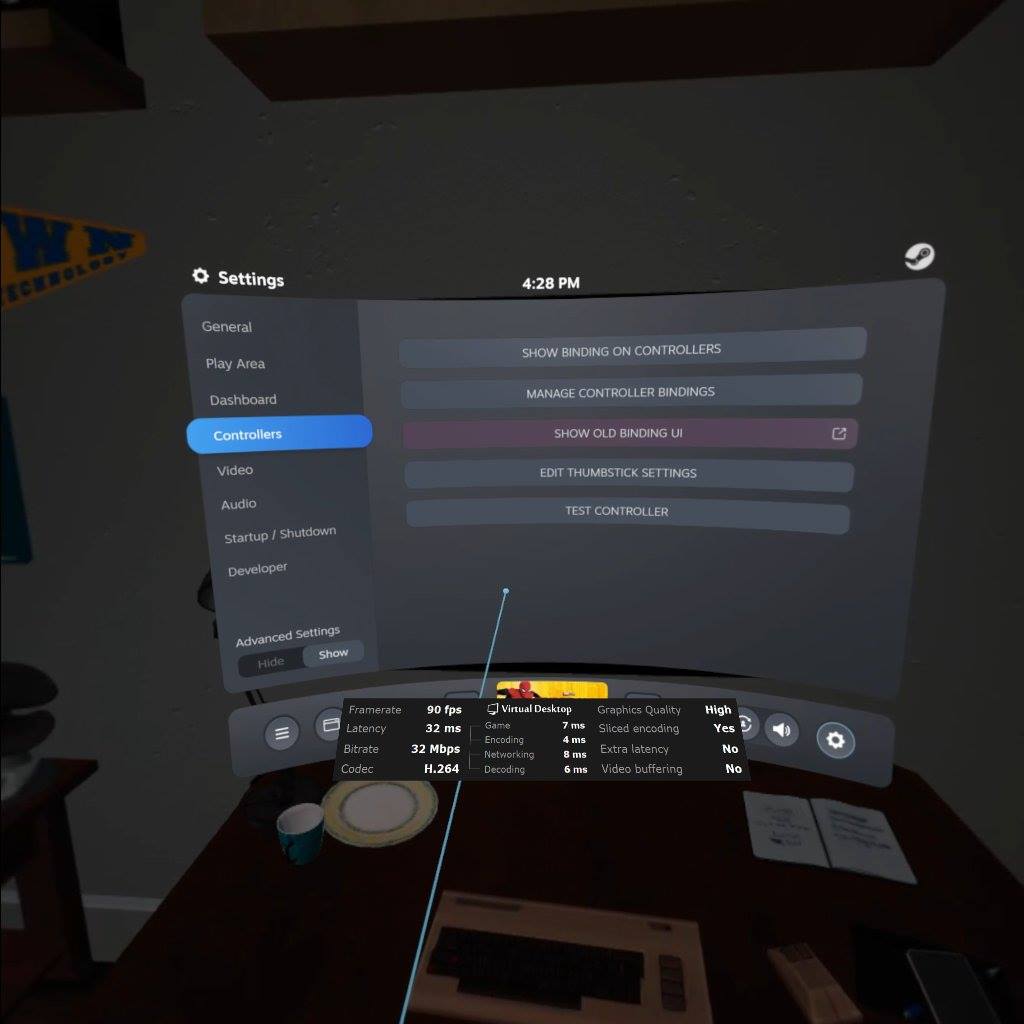
– Manage Controller Bindings
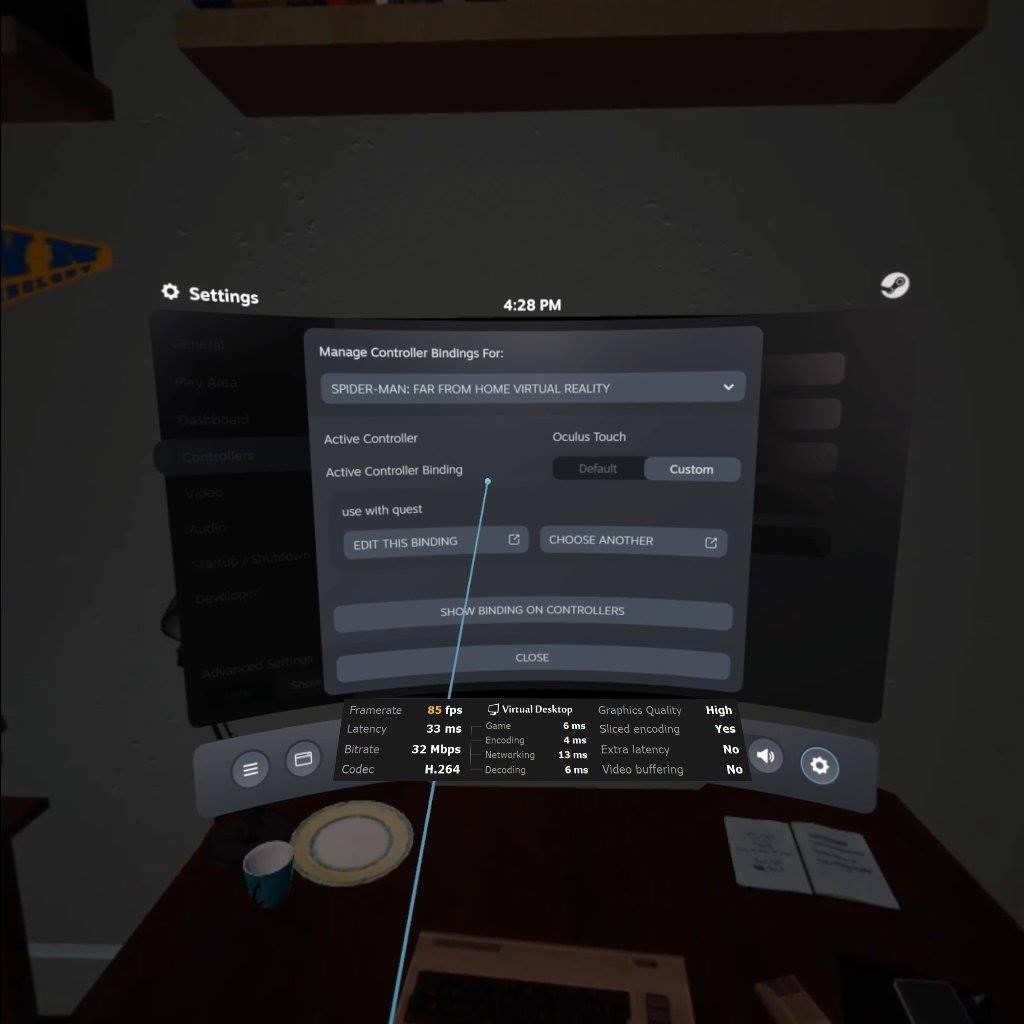
– Choose Another
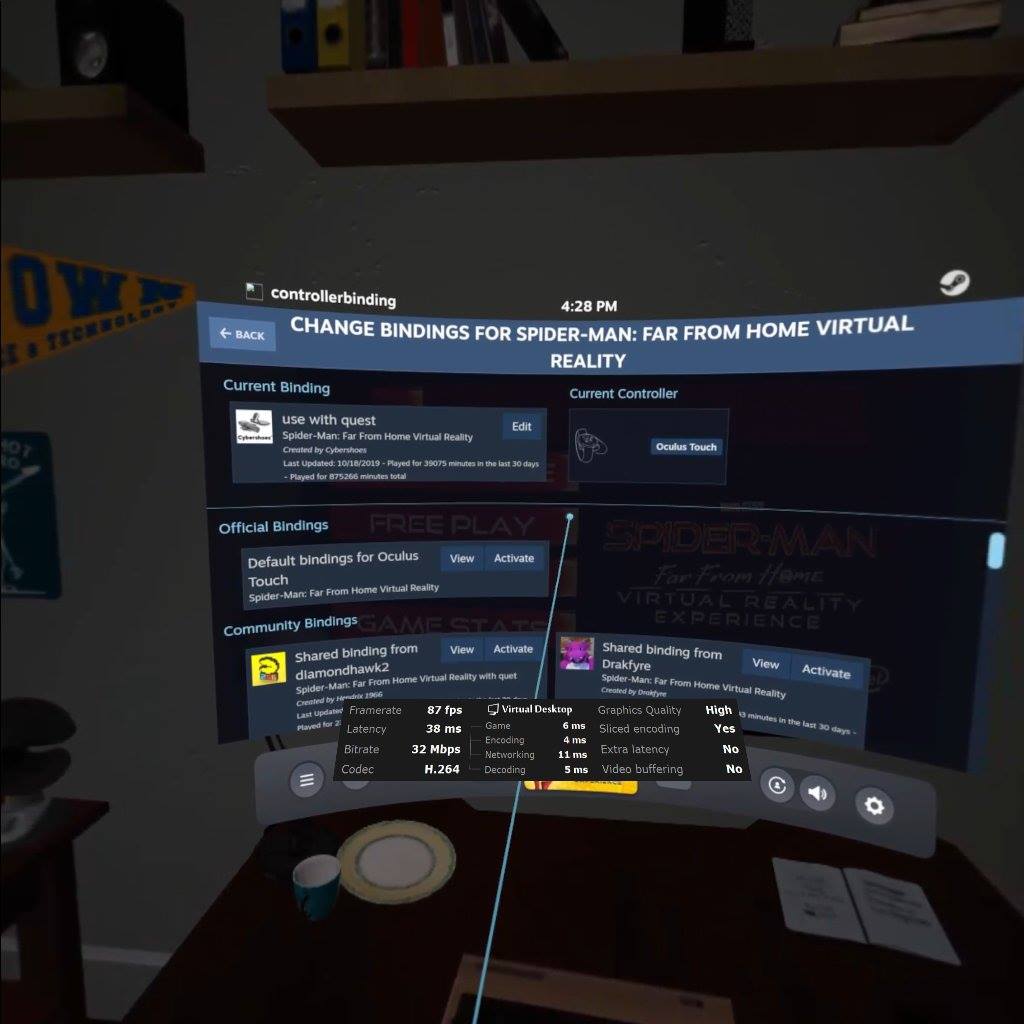
– Switch to Vive Controllers*
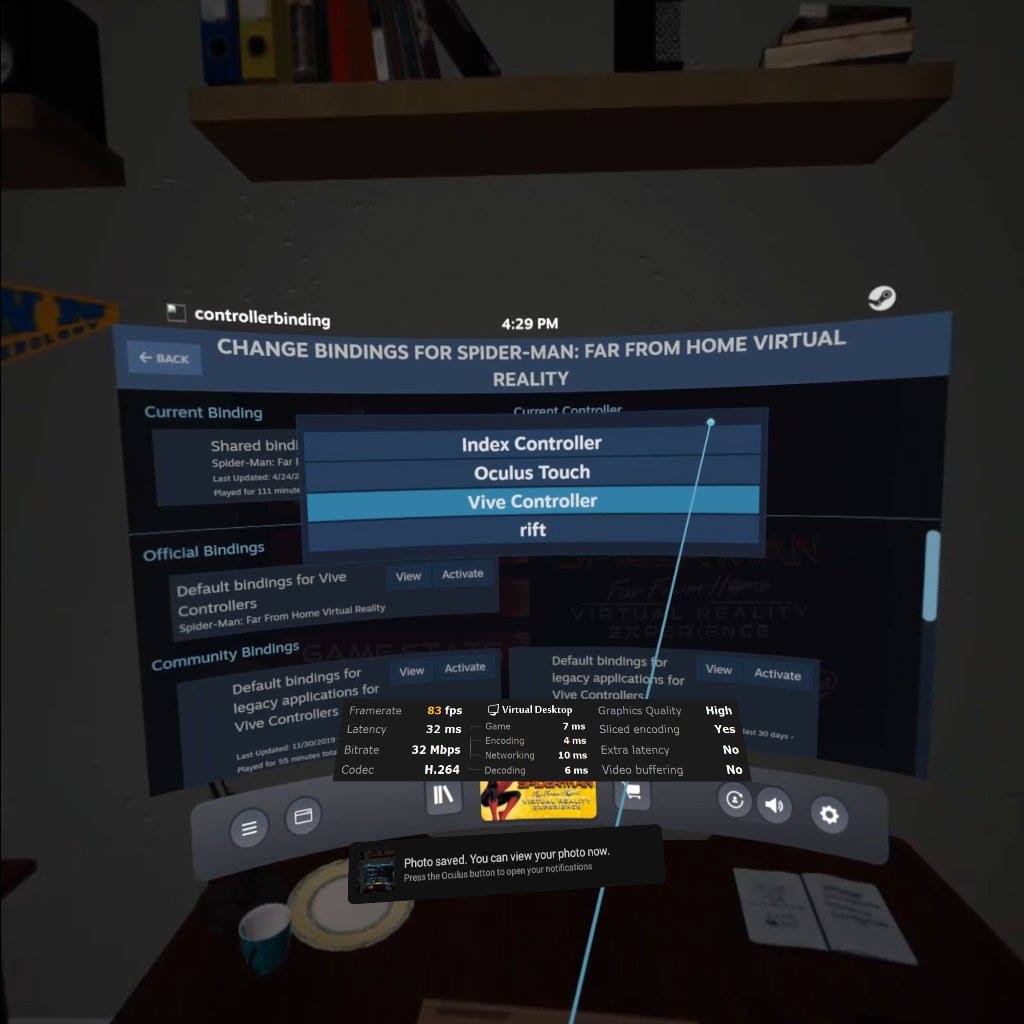
– Press Active on any public workshop binding below it that you see
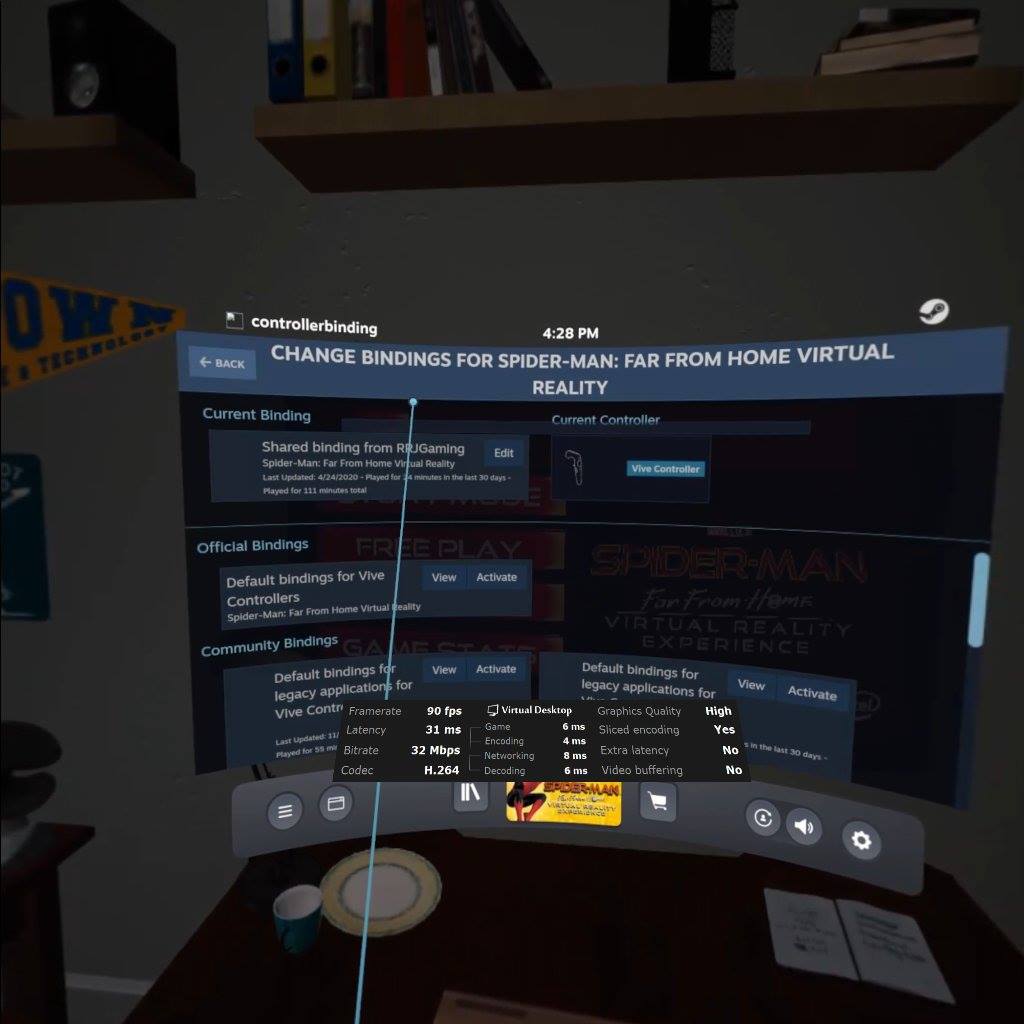
This solution works for me on my Oculus Quest 2 and I hope it can work for you as well!
* Alternatively when you switch to Vive Controllers if your controller is listed you can try out the community bindings for those, my Q2 works with the community binding for the Touch Controllers and the Vive Controllers.
Bonus!! Possible black screen fixes!
I also have seen a lot of people encounter a black screen when starting the game and I had this issue and fixed it. So here I will provide a list of possible fixes!
– Restart the game
– Restart your computer
– Verify game files
– Re-install the game*
– Check for updates for Windows
– Check for updates for hardware drivers
* This is the one that fixed it for me.
These may also help crashing, though if your PC does is not comparable or better than the minimum specs on the store page it is not guaranteed your PC can run the game.
I hope you enjoy the Guide we share about Spider-Man: Far From Home Virtual Reality – How to Fix Not Being Able to Interract; if you think we forget to add or we should add more information, please let us know via commenting below! See you soon!
- All Spider-Man: Far From Home Virtual Reality Posts List


hi there,
how do you open steam vr settings whilst in the game?
thanks