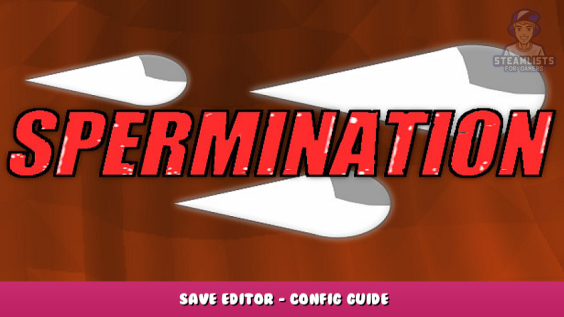
I tossed together a save editor for this, as well as others, out of pure boredom.
Not much to say about this really, you can edit the money so you can splash out!
How to use
Pretty straight forward to use to be honest.
First time you run the editor it will ask you to navigate to the save file. If one doesn’t exist, you will need to start the game and do 1 run (it doesn’t matter if you die).
Once you have located the install folder and save file, the app settings are saved to:
C:\Users\<Username>\AppData\Roaming\XCODE\SPERMEDITOR\
… And the main form will open:
Note: Save backups are saved to ‘save_backups’ in the installation folder. Backup restores need to be done manually.
The buttons from left to right:
1. Will display information about me and the app, with links to the store page, and my website.
2. Reloads the save file.
3. Open the Spermination install folder (primarily for backup restores).
4. Launch the game.
5. Update the save file.
Money value is in the top-right, max value here is 65535. Edit this, hit save and enjoy!
You can actually edit the save while the game is running, but in testing this can sometimes bork the save, so be wary of that. Generally from the main menu you can edit the money be and be fine.
There isn’t much else in the save to edit unfortunately. And no, the cannon doesn’t get saved when unlocked 🙁
Download
Download from here: https://x-code.co.uk/downloads/Spermination_Save_Editor.7z – [x-code.co.uk]
Backup link: x-code .co.uk / downloads / Spermination_Save_Editor.7z
If my editor has helped you, feel free to smash that upvote button or award!
This is all about Spermination – Save Editor – Config Guide; I hope you enjoy reading the Guide! If you feel like we should add more information or we forget/mistake, please let us know via commenting below, and thanks! See you soon!
- All Spermination Posts List


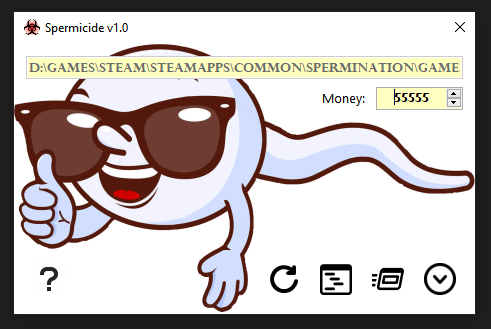

Leave a Reply