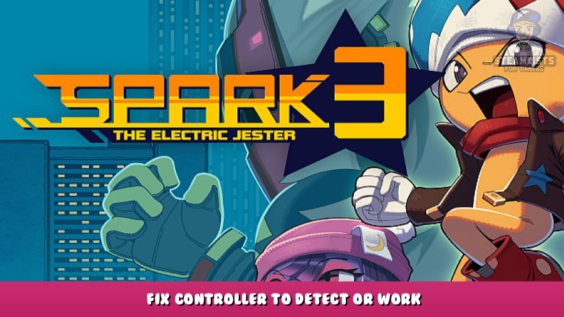
Correct controllers that are not being detected correctly
The Issue
Your controller is not being detected, and only keyboard keys will be detected.
The Fix
This game will only accept controls from the first controller it grabs.
Both Steam and Windows were seeing a second generic game controller in my case, even though I don't have one. This can be checked in Steam Big Picture mode's controller setting and looking for multiple devices at the bottom. Or in Windows via Start Menu by typing "set up USB game controllers" to see if more than one controller is displayed.
If one of these controllers is showing unusual behavior (like 2 axis 8 buttons like mine), then you can do the following:
- Click the Windows Start Button or press the Windows key on your keyboard.
- Type device manager into the search box and click the button to open it.
- Click on the drop-down arrow under Human Interface Devices to search for a device called HID compliant game controller.
- Right-click HID-compliant game controller andselect disabled device.
Now the game should detect your controller. This should not have any effect on anything else in theory. However, if it does, you can go back to the device manager, right-click the device, and enable it.
If this fails, you can manually map your keyboard keys to your controller via Steam's Controller Configuration aka Steam Input. However, this will not work well as your joystick will be mapped to only 4 directions instead of the precision/freedom that an analog stick offers. I'd suggest trying to find/unplug/uninstall whatever else may be being detected as a controller instead.
This is all about Spark the Electric Jester 3 – Fix controller to detect or work; I hope you enjoy reading the Guide! If you feel like we should add more information or we forget/mistake, please let us know via commenting below, and thanks! See you soon!
- All Spark the Electric Jester 3 Posts List


Leave a Reply