
Overview
This guide is designed to get you up and running as quickly as possible, with the least amount of hand drilling. As mentioned above it was designed with Titan in mind. The combination of very easy to find resources and low gravity make Titan an ideal starting point. You can adapt this method to Earth, or any of the planets, by adding 1 or 2 more Up thrusters, which you can do before finding cobalt by using the 4 Metal Grids from the Hydrogen Thruster under the respawn pod.
Once you have a basic base and a flying miner, where you go next is up to you. This is the process I use for my Speedrun from Titan to Earth’s South Pole, so I build my base in a very specific way so that I can build a simple Jump Ship from it without moving or reconfiguring. The first part of this video from a speedrun follows all the steps below.
Important Notes
The order of the steps are very important, as many steps are dependent on the others. If it seems like don’t have access to a block, you probably missed a step along the way to grind and then re-weld a specific block for the unlock.
This guide requires that you land on dirt or rock in a relatively level place. If you land on an ice lake or in a very precarious ledge, you’ll need to turn off your Respawn Pod, respawn and try again in a new location.
When ordering components in the Survival kit and Assembler, they are listed in the order they will be needed. This is especially important when ordering Ingots in the Survival kit, as you want the other components to be made as soon as the other ingots are ready and not process all the stone first and then start making components.
To conserver resources, try to only weld most block only up to the functional line.
This can be done easily in 15 minutes or less. How quickly you want to build is up to you. For instance, I order the initial components, then jump of the respawn pod, fly down to the surface and start drilling. I’m usually back with my only load of stone before the respawn pod touches the ground.
It is possible to follow the same basic process without any hand drilling at all. By attaching a drill directly to the respawn pod and using a remote control instead of a cockpit, you can eliminate drilling by hand. I use this method because ultimately it’s faster as you can build from the basic setup when you have a cockpit in place.
Getting started
1. In the Control Panel, go to Production and order: 4 Display, 20 Computers, 40 Ingots.
2. Exit the Respawn Pod and pick a spot to drill, not directly under the pod, or too close to it.
3. It’s slightly faster to right-click drill through the dirt, then drill the rock. You will need at least 2 kg of stone.
4. Deposit the stone in the respawn pod and order 30 Interior Plate, 48 Girders, 40 Const. Components, 80 Computers, 4 Display, 4 Motors, 40 Steel Plate and 1,000 Ingots.
Building your miner
1. Grind out the blocks in the middle front of the respawn pod all the way back to the Survival kit, including 3 of the Landing Gear, leaving only 1 Gear below the battery.
a. Take out the Rifle, Magazine and Datapad from the Passenger Seat before you grind it down or they could become stuck in other blocks, preventing placement of new blocks.
b. Grind down these blocks below the functional line, then weld back up again for unlocks: Landing Gear, Small Cargo Container, Small Conveyor.
2. Get the Displays and Computers from the Survival kit and put all but 5 Steel Plate in the Survival kit, then place and weld up a regular Cockpit in front of the Survival kit.
3. At the back of the Respawn Pod, put all but 20 Interior Plate in the Survival kit as well as all the motors. Place and weld up a Medium Cargo Container on the back of the Survival kit, lining up the large conveyor access ports.
4. Remove the ice and 2 bottles from the O2/H2 Generator and place them in the Cargo. Grind down the O2/H2 below functional, weld it back again for the unlock, then grind it away completely.
5. Make sure you have no more than 20 Steel Plate and place a drill on the Cockpit, making sure the conveyors line up. Weld it up.
6. Grind an opening next to the Drill and place a Gyroscope. Where you place it isn’t too important, but I put it on the Battery because I know I won’t have to move it again. Grind away the nearby Atmospheric Thruster, the final Landing Gear and a few armor blocks for enough Steel Plate to finish the Gyro.
Mining and building
1. Place the rest of the components in the Cargo, then hop in the Cockpit. Add the Drill Block Tool to your hotbar and start mining.
2. Try to keep the miner relatively flat and use the gyro to move in a circle or semi-circle. You want to avoid digging straight down and wedging the miner in a deep hole.
3. When the miner is full and processing stone (~32,0000 kg) you can start building the base. How you build your base is up to you, but you want to place at least a Basic Assembler, Basic Refinery and a tower with two Wind Turbines. I use Interior Plate to make the tower because they are much cheaper than Steel Plate. I place 2 Basic Refineries, a Small Cargo Container and an O2/H2 Generator and build them up when I have the resources.
4. Get all the components from the miner and build 2 Wind Turbines on your tower about 8 blocks up.
5. Get the rest of the components from the miner and finish building the Basic Assembler. I usually start grinding armor blocks off the pod for the extra steel plate while I’m waiting. Weld up the Basic Assembler as the components are ready, but keep in mind the final 20 Steel Plate aren’t necessary.
6. Grind off the 2 Atmo Thrusters from the back of the pod and place down spots for 4 Thrusters, facing forward, backward, left and right. Weld up the backward and left thruster, then order the rest of the components from the Basic Assembler.
7. Go into the Control Panel, turn on Hidden blocks and turn on the hidden Atmo Thruster. At this point you can fly a bit, keeping the nose pointed down and using the 3 vectors of thrust.
8. Mine occasionally so that Survival kit has stone. You can right-click drill at this point to give yourself more room to maneuver and better access to the bedrock below.
9. Keep moving ingots (Iron, Nickel and Silicon) from the miner to Basic Assembler and order the necessary parts for the 2 remaining Atmo Thrusters.
10. When you have thrusters in 5 directions, you can fly pretty well. Fly over to the new base and keep feeding ingots to the Basic Assembler until you have enough to finish the Basic Refinery.
11. Congratulations, you have a basic base. Now you can start adding more storage and Connectors on the miner and the base. Next stop, cobalt!
Hope you enjoy the Guide about Space Engineers – Titan/Planet Quickstart Guide – Minimal Hand Drilling, if you think we should add extra information or forget something, please let us know via comment below, and we will do our best to fix or update as soon as possible!
- All Space Engineers Posts List


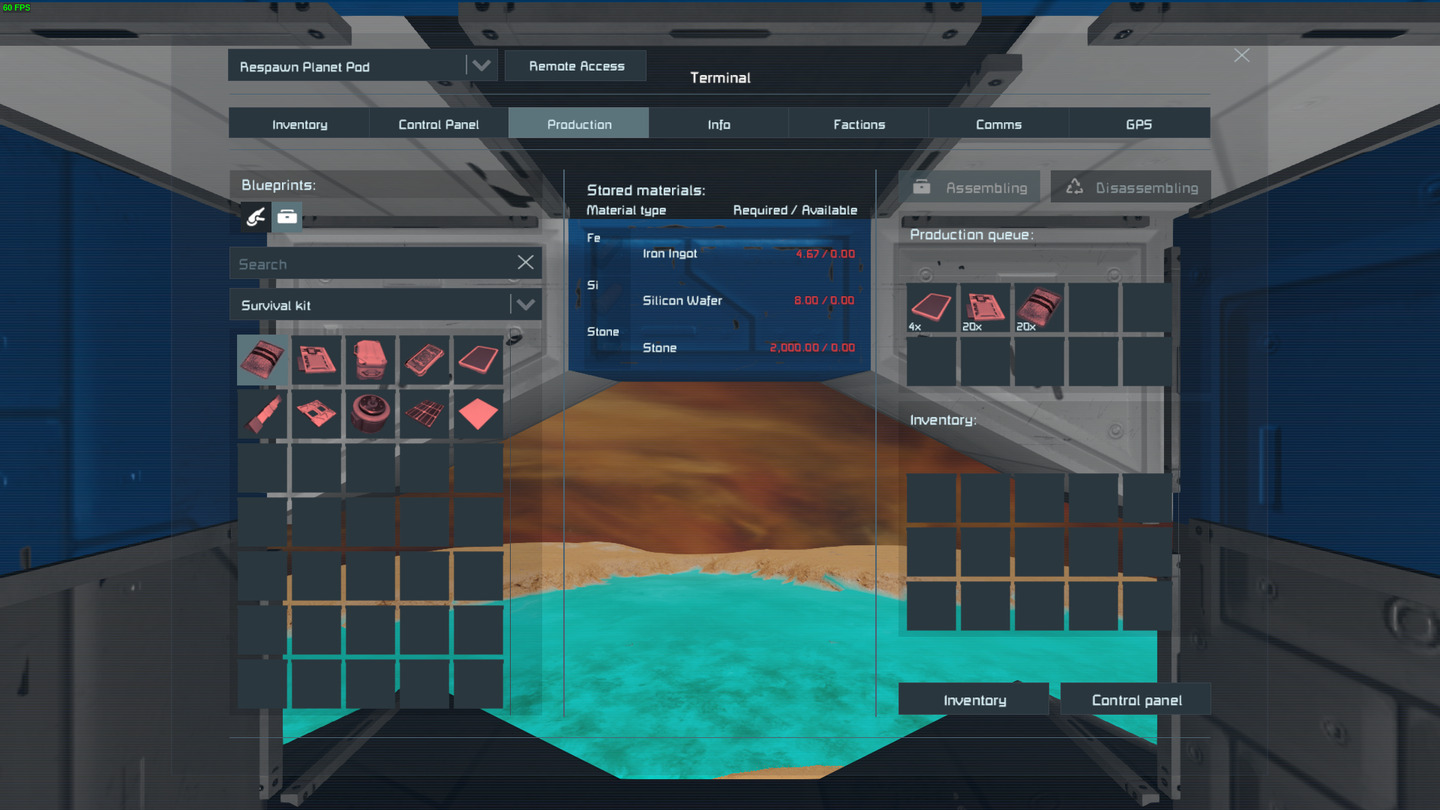


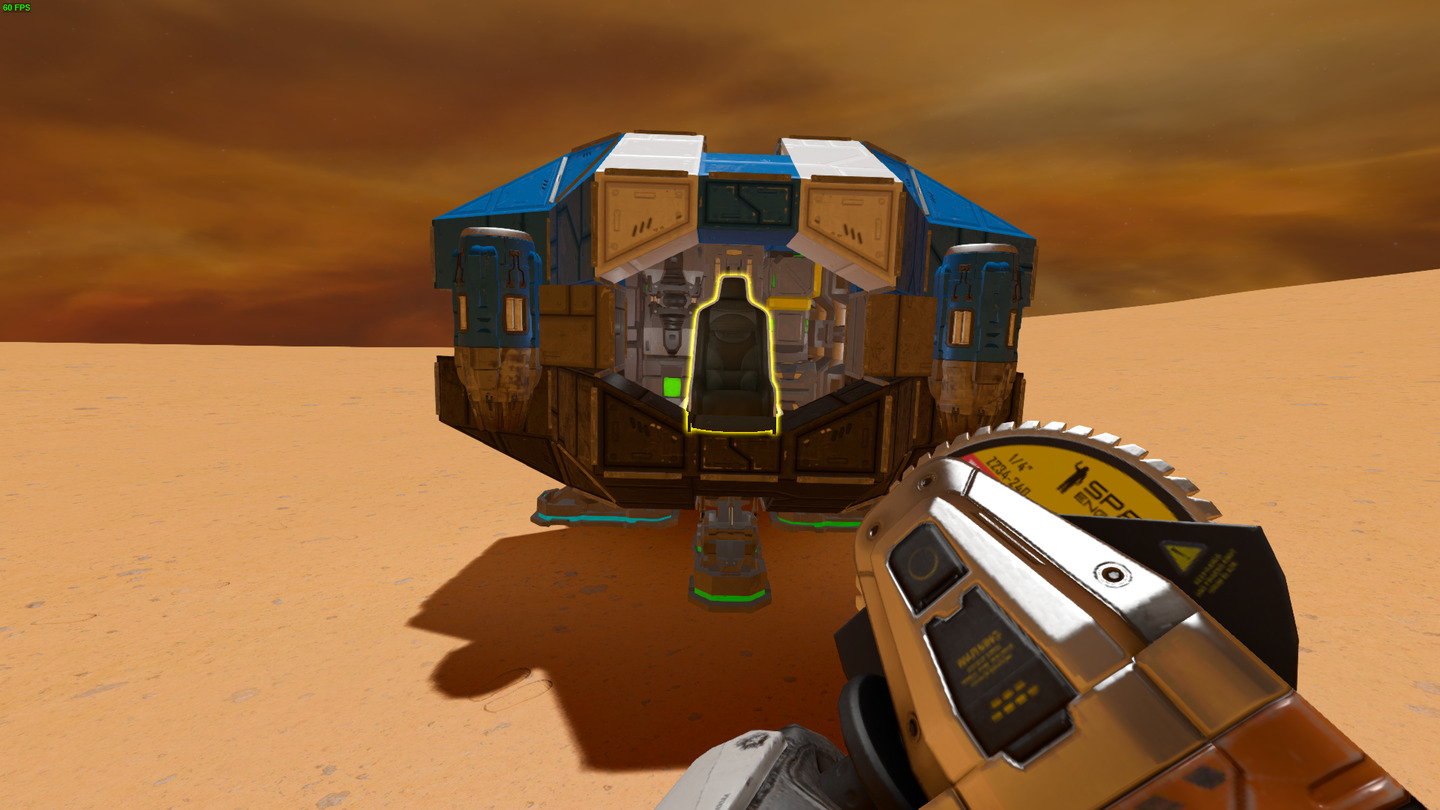
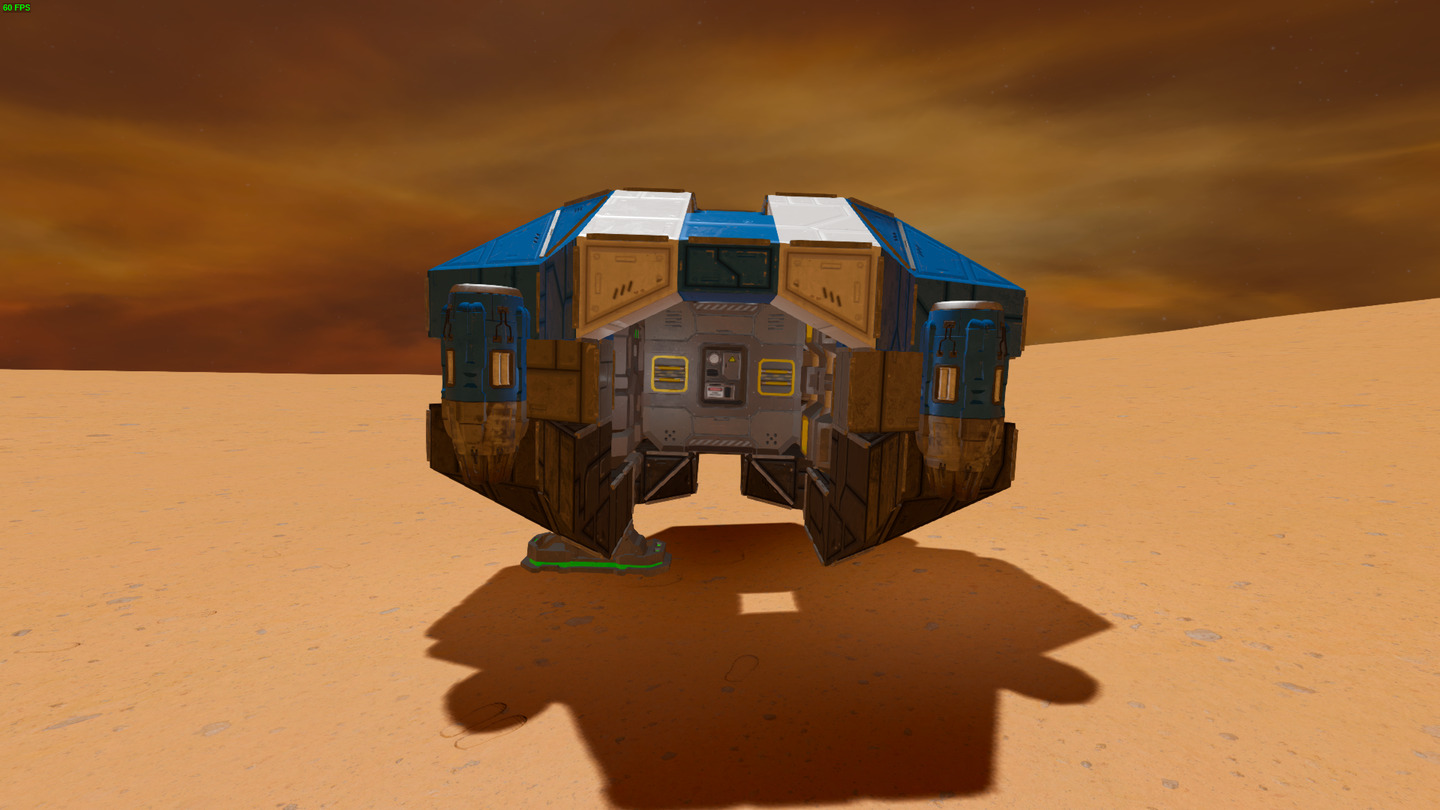





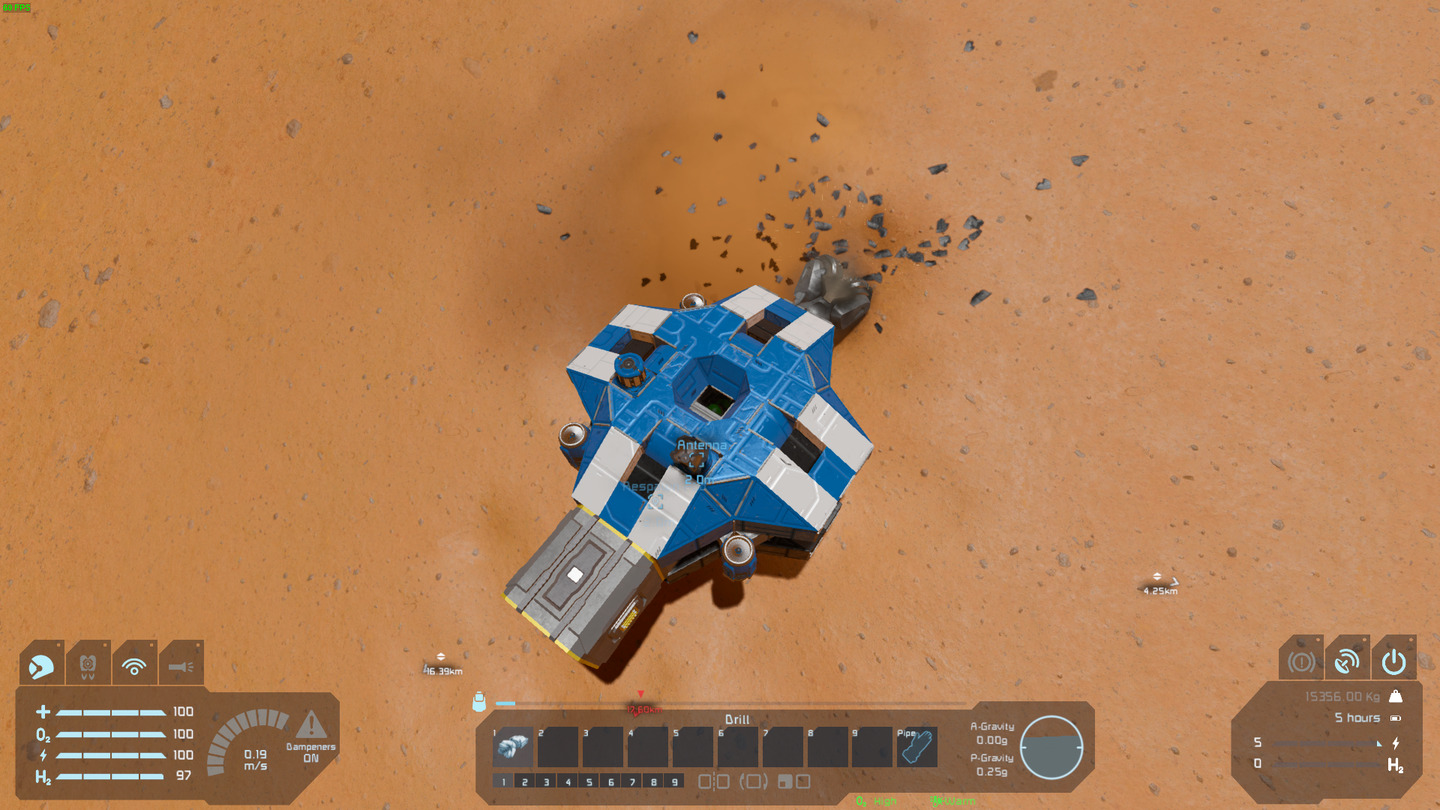
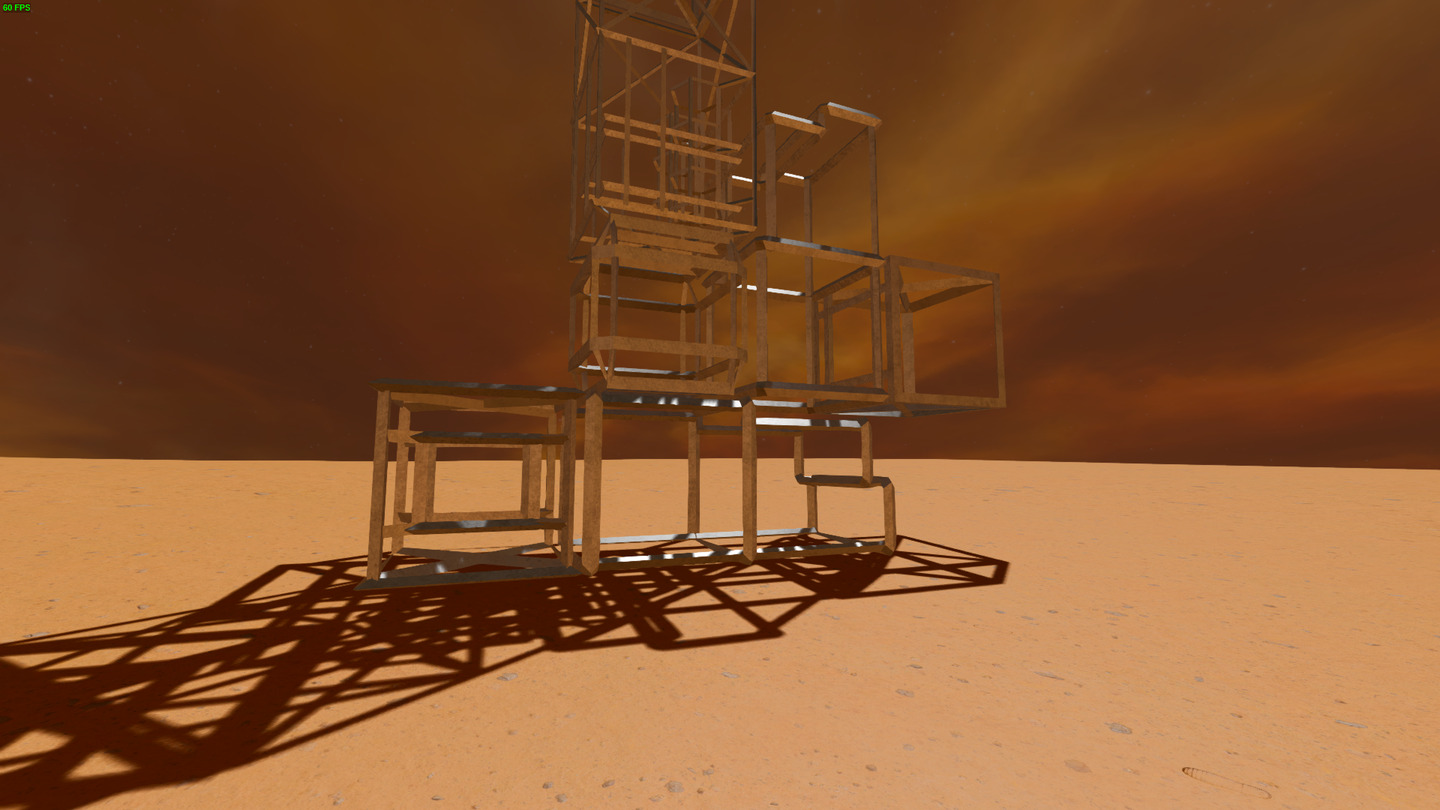
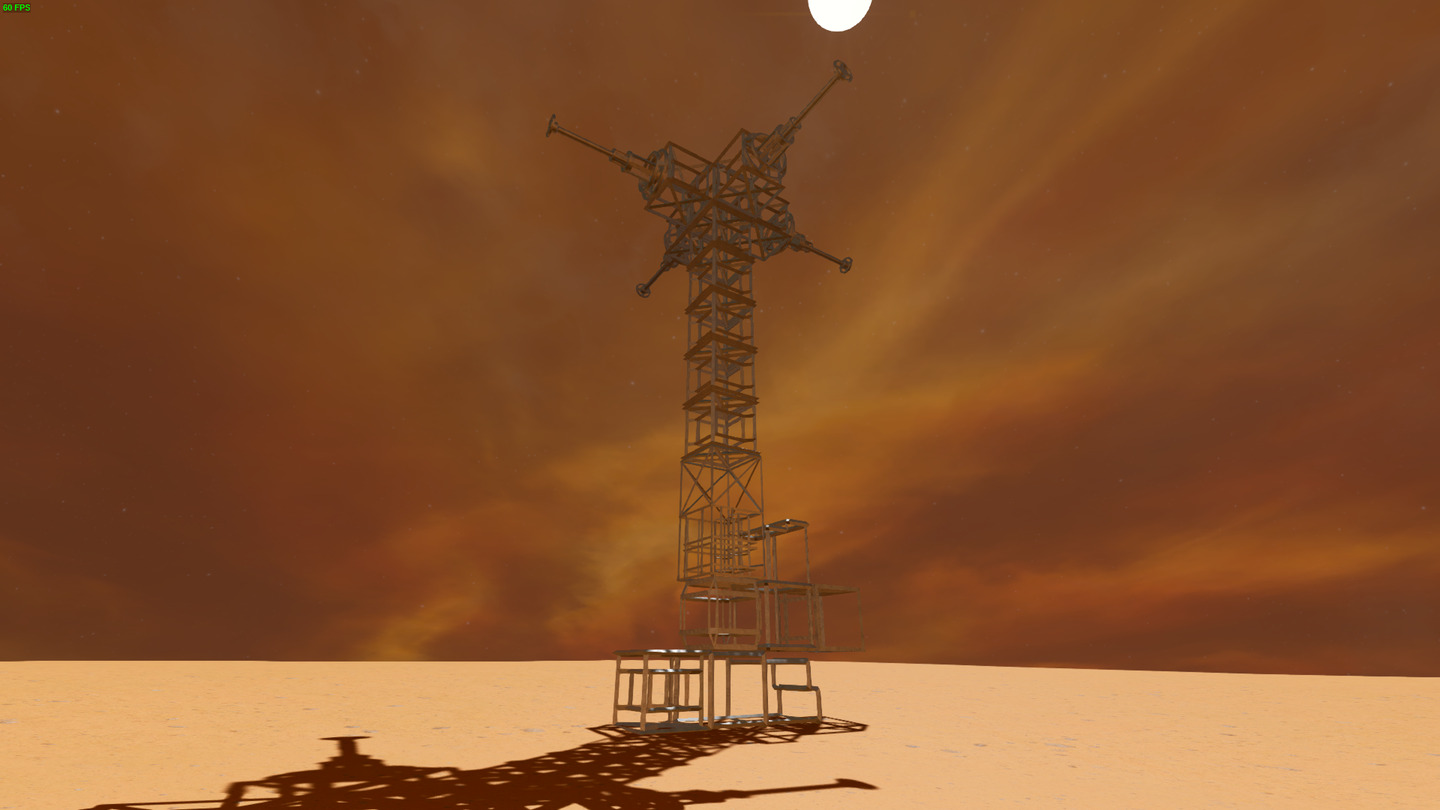






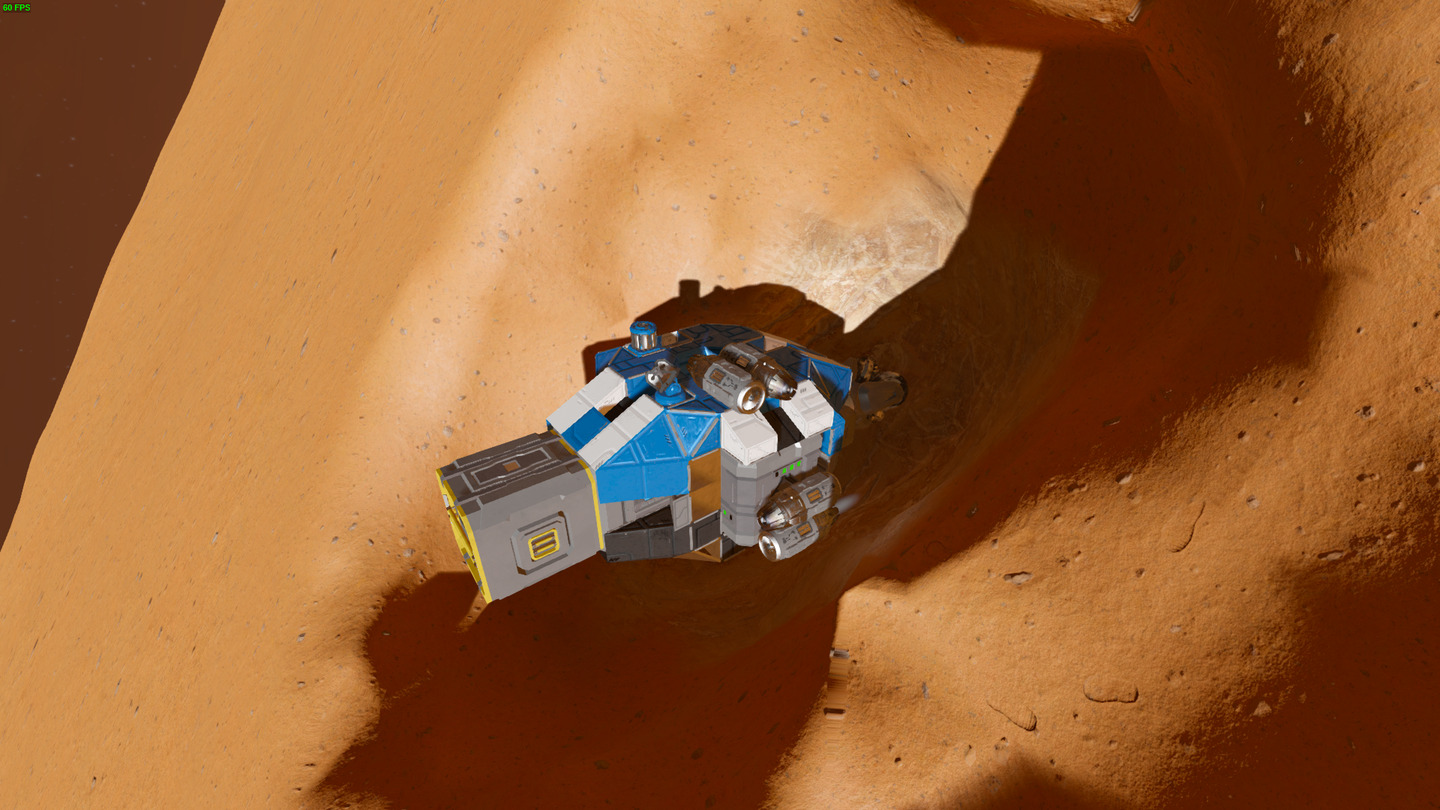
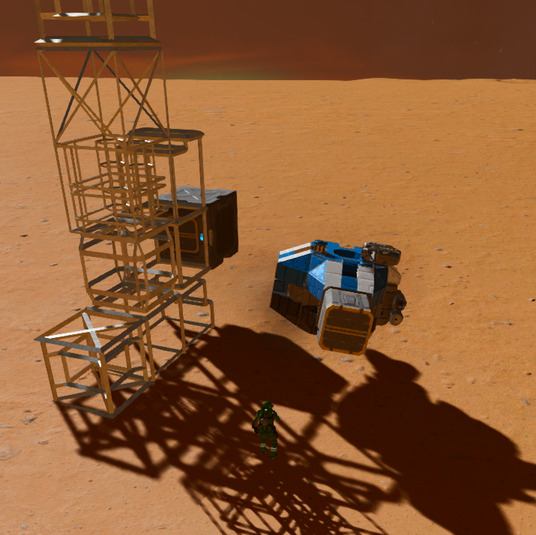
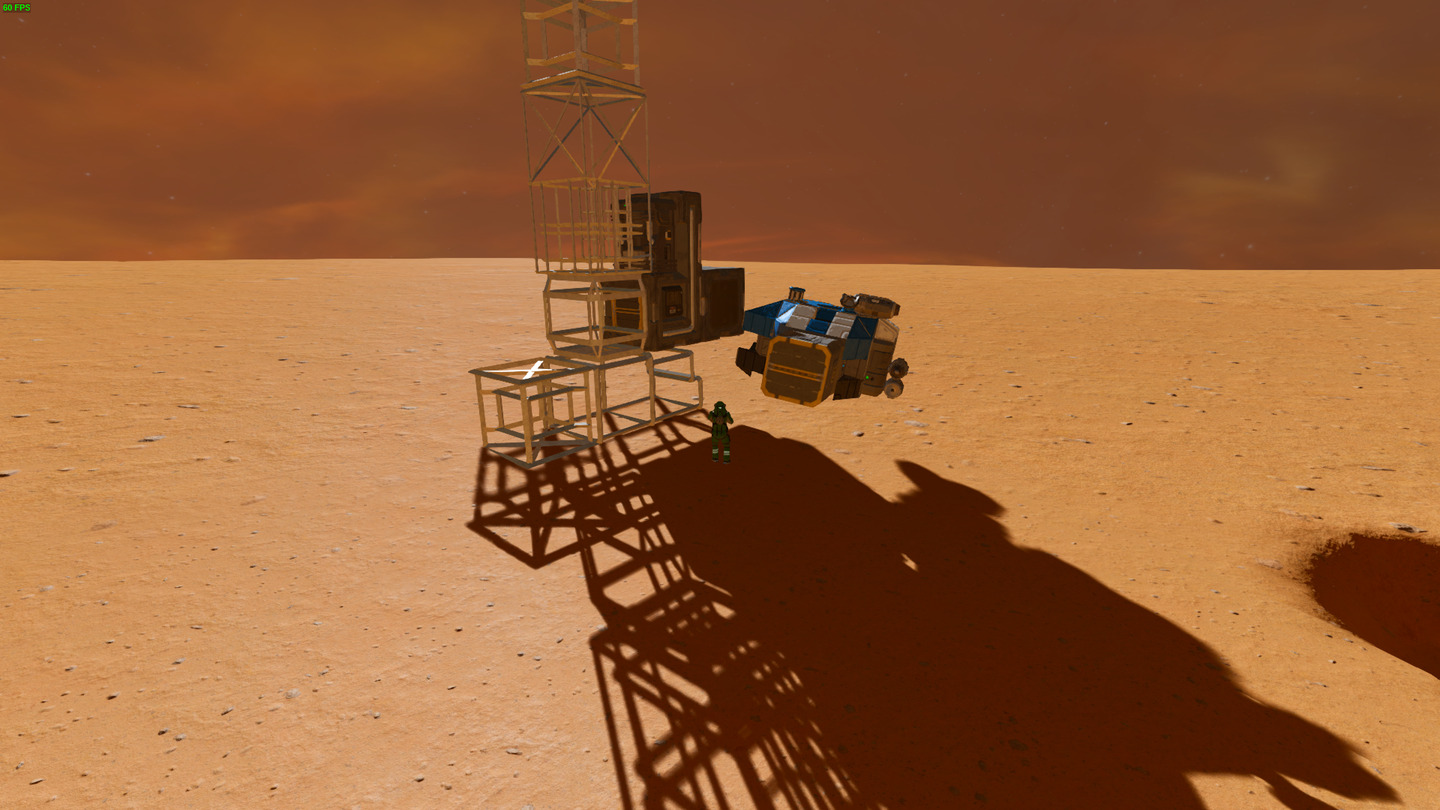
Leave a Reply