
Hello and welcome, we will give you information about Space Engineers – Ores User Manual Configuration Guide, we hope this post will be useful to you.
This mod gives players and admins the power to add, remove, or modify ores present on each planet. It supports vanilla and modded planets and ores; its adjustable algorithm determines how much or little ore spawns at different depths on a planet and deposits sizes – creating vanilla-like mining experiences out-of-the-box while quickly customizing gameplay through simple chat commands.
Ore settings can be configured at World, Planet, and Ore.
This mod can be used in place of:
- Deeper ores mods
- Scarce/more/balanced resources mods
- Compatibility “patches” between mods that add planet ores
- One-off planet re-uploads which can be an intellectual property grey area with modders
Basic Concepts: Ore Slots, Rarity, Depth, and Size
The Most Important Four Concepts
Let’s start with the most critical four concepts: Ore Slots, Rarity, Depth, and Size. Once you understand these four concepts, the rest of the mod is much easier to understand.
Planet Ore Slots
OreMappings entries in a PlanetGeneratorDefinition file are called Slots. The total number of these Slots is the Slot Count.
In Space Engineers, planets are procedurally generated using input from a planet artist. Planet artists use a PlanetGeneratorDefinition file to tell SE how to render their beautiful planet. This file contains data called OreMappings to tell SE which ores will spawn on the planet and how deep and large to make the ore deposits. OreMappings look like this:
<OreMappings> <Ore Value="200" Type="Iron_02" Start="3" Depth="5"/> <Ore Value="205" Type="Iron_02" Start="19" Depth="6"/> <Ore Value="210" Type="Iron_02" Start="47" Depth="10"/> <Ore Value="220" Type="Nickel_01" Start="12" Depth="7"/> <Ore Value="240" Type="Silicon_01" Start="20" Depth="7"/> </OreMappings>
Example: OreMappings
In the above example, OreMappings specify three different kinds of Iron deposits. This might seem weird at first, but actually most planet artists specify the same ore several times like this to ensure the distribution of ores matches their artistic vision. Most planets have about 50 Ore Slots.
This mod, Configurable Ores, modifies OreMappings when the game world loads, but does its best to preserve the distribution of ores to match the planet artist’s intent.
Ore Rarity
Rarity is the measure of how rare an ore is compared to other ores. The higher the Rarity value, the more rare an ore is. Ores with lower Rarity have a higher probability of appearing than ores with higher Rarity. Rare ores spawn deeper and have larger deposits than common ores. Ores with the same Rarity have equal probability of showing up.
Diagram: Comparison of Rarity Values
Consider the example in the diagram above which shows a planet with three assigned ores with one ore having a Rarity of 1 and the second and third ores have a Rarity of 2. The first ore, having a lower Rarity than the other two ores, consumes roughly 50% of the planet’s ore slots, whereas the second and third ores, having the same, higher, Rarity will consume roughly 25% each.
In any case, two things are always true:
1) Every ore will have at least one ore slot.
2) 100% of a planet’s ore slots will be assigned.
Ore Deposit Depth & Size
Depth (meters) is the distance below the planet surface at which an ore deposit spawns.
Size (meters) is the height of the spawned ore deposit.
Size is a function of Rarity and Depth. By default, shallow ore deposits of a common ore are small; whereas rare and deep ore deposits are large. Below is a diagram showing the relationship between Depth and Size using the mod’s default settings. This is very similar to the Vanilla game. Magnesium is a special case because it has a high Rarity. It spawns deeper and begins with larger ore deposits than the much more common ores.
Diagram: Depth and Size Value Ranges Visualization. Wider areas of the triangle indicate larger ore deposits.
The mod automates calculation of Depth and Size, but you can also configure them manually.
Using the Mod
Mod Load Order
Single Player: Below planet and production mods
Keen Dedicated Server: Above planet and production mods
TorchMod Server: Below planet and production mods
This information is based on what I’ve gathered from the community. I don’t have the means of testing these claims at this time. If you have more information about load orders, please share. Thanks!
Multiplayer and Dedicated Servers
The mod is compatible with MP and DS. When using it with a dedicated server, you must build your world offline in single-player, and upload it to your DS. The chat interface does not work on Dedicated Servers.
Making Changes
Configuration is performed through in-game chat. Add the mod to your world, load it up, and start chatting with the mod. You can quickly change a planet’s OreMappings, reload the world/save, and enjoy your customized planet.
After making any changes, you must reload the world/save!
Chat Menu Prefix
To talk to the mod, prefix your chat messages with:
/ore
Chat Menu Organization
The chat menu is organized like a tree. There are four major parts to the tree structure that you can see highlighted below in the diagram: Root (green), World (blue), Planet (yellow), and Planet Ore Assignment (red).
Typing “chat menu prefix” alone brings up the root-level menu, with all its commands available from there. This also applies to other nodes in the menu tree.
Diagram: Menu Tree Visualization
Menu Names in <Angle Brackets>
Anytime you see angle brackets “<>” around a menu name it means you need to provide a value. For example, the <Planet> menu indicates you need to supply the name of a planet:
/ore EarthLike
Warning: Customization Scopes
************************IMPORTANT***********************
[Changes to world settings [i]also[/i] change every planet the same way.
Changes to planet settings also change all of its assigned ores similarly.
Yes, this means that changes to world settings affect every single assigned ore the same way.
Therefore: Make all world level changes first, then planet level, and finally ore level. If you make changes in this order, you will not lose any changes.
************************IMPORTANT***********************
Root Menu
/ore
Default output of the chat prefix:
>>> Configurable Ores - Planet OreMappings Editor
== Commands:
/ore Planets: List editable planets
/ore Ores: List known ores
/ore World: Edit world settings
/ore <Planet>: Edit planet named <Planet> ("/ore mars")
/ore Planets
Prints a list of planets the mod can see.
>>> List editable planets Pertam, EarthLike, Alien, Mars, Moon, Europa, Titan, Triton
/ore Ores
Prints a list of ores the mod can assign to planets.
>>> List known ores Stone, Iron, Nickel, Cobalt, Magnesium, Silicon, Silver, Gold, Platinum, Uranium, Ice
/ore World
Accesses the world menu.
See the World Menu section for more information.
/ore <Planet>
Accesses the planet menu for the planet named <Planet>.
See the <Planet> Menu section for more information.
Example:
/ore EarthLike
World Menu
/ore World
Default output of the World menu:
== Commands: /ore World Depth <Meters>: Ore deposit depth settings /ore World Size <Meters>: Ore deposit size settings /ore World Mod: Edit mod settings
/ore World Depth <Meters>
See Depth Menus section of the guide.
/ore World Size <Meters>
See Size Menus section of the guide.
/ore World Mod
See World Mod Menu section of the guide.
World Mod Menu
/ore World Mod
Default output of the World Mod menu:
== Commands: /ore World Mod Show: Show current information and settings /ore World Mod Logging <On/Off>: Enable logging? /ore World Mod DisableChatCommands: Disable chat commands to prevent changes. You must edit the config file to enable them again. /ore World Mod Reset: Reset World settings to defaults.
/ore World Mod Show
Shows current settings.
/ore World Mod Logging <On/Off>
Enables or Disables logging.
Specify “On” or “Off”.
Example:
/ore World Mod Logging Off [/code
/ore World Mod DisableChatCommands
Disables chat commands forever. The mod config file must be edited directly to enable chat commands.
/ore World Mod Reset
Resets World settings to defaults.
<Planet> Menu
This section of the guide uses the EarthLike planet for all examples.
/ore <Planet>
Default output of /ore <Planet>:
== Commands: /ore EarthLike Show: Show planet info and ore assignments. /ore EarthLike Add <Ore> [Rarity]: Add "<Ore>" with optional [Rarity] /ore EarthLike Del <Ore>: Remove ore named "<Ore>" /ore EarthLike Depth: Ore deposit depth settings menu /ore EarthLike Size: Ore deposit size settings menu /ore EarthLike <Ore>: Edit this planet's config for <Ore> /ore EarthLike Clear: Clear all items from the list
/ore <Planet> Show
Show current settings.
/ore <Planet> Add <Ore> [Rarity]
Adds the ore named <Ore> to the planet. If a number is given after the ore’s name it will be used for the Rarity value of the ore assignment. Otherwise the ore will be added with <Planet>’s default Rarity.
Example: Add Platinum to EarthLike with default Rarity:
/ore EarthLike Add Platinum
Example: Add Uranium to EarthLike with Rarity of 50:
/ore EarthLike Add Uranium 50
/ore <Planet> Del <Ore>
Deletes the ore named <Ore> from the planet. OreMappings will be recalculated to make sure they are filled.
Example: Remove Magnesium from EarthLike:
/ore EarthLike Del Magnesium
/ore <Planet> Depth
Configures Depth settings for the entire planet.
See the Depth Menus section of the guide for more information.
/ore <Planet> Size
Configures Size settings for the entire planet.
See the Size Menus section of the guide for more information.
/ore <Planet> <Ore>
Accesses the Ore Menu for the ore named <Ore>.
See the guide’s <Planet> <Ore> Menu section for more information.
Example: Access Cobalt settings on the EarthLike planet.
/ore World Cobalt
/ore <Planet> Clear
Removes all ore assignments and replaces all OreMappings with stone.
It may be helpful to use this command before heavily customizing a planet.
<Planet> <Ore> Menu
This section of the guide uses the EarthLike planet and Iron ore for all examples.
/ore <Planet> <Ore>
Default output of /ore <Planet> <Ore>:
== Commands: /ore EarthLike Iron Show: Show current information and settings /ore EarthLike Iron Rarity: Edit ore rarity /ore EarthLike Iron Depth: Ore deposit depth settings /ore EarthLike Iron Size: Ore deposit size settings
/ore <Planet> Show
Show current settings.
/ore <Planet> <Ore> Rarity
Changes <Ore>’s Rarity. Higher Rarity values make the ore more rare. Lower Rarity values make the ore more common.
Example: Make Iron twice as rare:
/ore EarthLike Iron Rarity 9
/ore <Planet> <Ore> Depth
Configures Depth settings for <Ore> on <Planet>.
See the Depth Menus section of the guide for more information.
/ore <Planet> <Ore> Size
Configures Size settings for <Ore> on <Planet>.
See the Size Menus section of the guide for more information.
Depth Menus
This section of the guide uses the World Menu section in examples, but the same commands are used in <Planet> and <Planet> <Ore> menus.
/ore World Depth
Default output of /ore World Depth:
== Commands: /ore World Depth Show: Show current information and settings /ore World Depth Min <Meters>: Set minimum depth /ore World Depth Max <Meters>: Set maximum depth /ore World Depth UseDetector <On/Off>: Configure Max depth from ore detector ranges? /ore World Depth Reset: Reset these settings to previous == Advanced (read guide): /ore World Depth UseProgressive <On/Off>: Scale depth of an ore's successive ore slots? /ore World Depth Curve <Float>: Set the depth curve factor /ore World Depth Fuzz <Float>: Set depth fuzz factor /ore World Depth DetectorSize <Block Size>: "Large" or "Small" /ore World Depth DetectorFactor <Float>: % of detector range for auto depth
/ore <Planet> Show
All Menus: Show current settings.
/ore World Depth Min <Meters>
Default: 2
All Menus: Sets the minimum depth of ore deposits. This is useful for “Deeper Ores”-style modding.
/ore World Depth Max <Meters>
Default: 150
All Menus: Sets the minimum depth of ore deposits.
/ore World Depth UseDetector <On/Off>
Default: On
All Menus: Determines whether or not the mod will use the range of Ore Detector blocks to determine maximum ore deposit depth. When enabled, this ensures all ore deposits are detectable with an ore detector. By default this is the Large Ore Detector, but this is configurable. See the DetectorSize setting for more information.
/ore World Depth Reset
World Menu: this resets all size settings to the mod defaults, which are based on the Vanilla game.
<Planet> Menu: this resets size settings to the World settings.
<Planet> <Ore> Menu: this resets size settings to the <Planet> settings.
Advanced Settings
/ore World Depth UseProgressive <On/Off>
Default: On
All Menus: Enables or disables progressive depth feature. This causes ore deposits of the same ore to spawn progressively deeper. This feature adds depth variance similar to that found in the Vanilla game. It is a recommended feature.
Diagram:Progressive depth on versus off.
/ore World Depth Curve <Float>
Default: 0.8
All Menus: Sets the shape of the depth curve. This provides more nuance to deposit depths of different rarities. Smaller values cause ores to spawn deeper generally; larger values cause ores to spawn shallower generally.
/ore World Depth Fuzz <Float>
Default: 0.50
All Menus: Sets the variance, or fuzziness, of ore deposit depths. Based on the fuzz factor, they increase or decrease slightly from their calculated value. Depths will not exceed the configured minimum or maximum depths.
/ore World Depth DetectorSize <Block Size>
Default: Large
All Menus: Must be set to either Large or Small. This is the ore detector’s grid size, whose maximum range will be used when UseDetector is enabled. In the Vanilla game, Large Ore Detector has the longest range. If you use modded ore detectors or want an easier game, you could set this to Small.
/ore World Depth DetectorFactor <Float>
Default: 1
All Menus: When UseDetector is enabled, this adjusts the depth of ore deposits as a percentage of the Ore Detector range of the configured ore detector block size. The default is to use 100% (1.0) of the detector range. Setting this lower (< 1.0) will cause ores to spawn more shallow; setting it higher (> 1.0) will cause ores to spawn deeper.
Size Menus
This section of the guide uses the World Menu section in examples, but the same commands are used in <Planet> and <Planet> <Ore> menus.
/ore World Size
Default output of /ore World Size:
== Commands: /ore World Size Show: Show current information and settings /ore World Size Min <Meters>: Set minimum deposit size /ore World Size Max <Meters>: Set maximum deposit size /ore World Size Reset: Reset these settings to previous == Advanced (read guide): /ore World Size Factor <Float>: Set multiple of deposit depth to calculate deposit size /ore World Size Fuzz <Float>: Set deposit size fuzz factor
/ore <Planet> Show
Show current settings.
/ore World Size Min <Meters>
Default: 1
All Menus: Sets the minimum size of ore deposits. This is useful for “Scarce/Plentiful Ores”-style modding.
/ore World Size Max <Meters>
Default: 24
All Menus: Sets the minimum size of ore deposits.
/ore World Size Reset
World Menu: this resets all size settings to the mod defaults based on the Vanilla game.
<Planet> Menu: this resets size settings to the World settings.
<Planet> <Ore> Menu: this resets size settings to the <Planet> settings.
Advanced Settings
/ore World Size Factor <Float>
Default: 0.1
All Menus: Sets the percentage of the deposit depth from which to determine the deposit size. Deeper deposits are always larger than shallower deposits.
/ore World Size Fuzz <Float>
Default: 0.5
All Menus: Sets the variance, or fuzziness, of ore deposit sizes. Deposit sizes are calculated and then increased or decreased by a random value within this range. Sizes will not exceed Size Min or Size Max.
Example: Customizing EarthLike and Silona
Scenario
We have a new world and we want to make some changes to the EarthLike planet and a modded planet we added named Planet Silona – [steamcommunity.com] . We picked up the Life’Tech-Powers (Multilingual) – [steamcommunity.com] mod and Tiered Thorium Reactors and Refinery – [steamcommunity.com] . Those mods have their own ores, deuterium and thorium, and we want to be able to mine them on planet Silona. We want to have uranium on EarthLike, but we don’t want it to be easy to get to. We also want to make it hard to get gold and cobalt since early motivation to launch and hunt asteroids might be fun.
Goals
Let’s make the following changes:
- It has uranium and gold, but deposits are rare and located in profound veins requiring extensive drilling to detect their presence.
- There is no magnesium so military resources must be imported.
- Cobalt is more rare to motivate early exploration.
- All other ores are similar to the Vanilla planet.
- Add deuterium and thorium to Silona with the planet’s default Rarity value.
Procedure
First, let’s remove magnesium from EarthLike.
/ore earthlike del magnesium
Second, increase cobalt’s Rarity from 6 to 9 to make it slightly more rare than iron, nickel, and silicon. Nice.
/ore earthlike cobalt rarity 9
Next, let’s increase the Rarity of gold on EarthLike from 8 to 12 to ensure there are very few deposits.
/ore earthlike gold rarity 12
Next, let’s add uranium to EarthLike, also with a Rarity of 12.
/ore earthlike add uranium 12
Next, disable the UseDetector setting on uranium and gold so we can set custom depths for them.
/ore earthlike uranium usedetector off /ore earthlike gold usedetector off
Then, set the maximum and minimum deposit depths to something more profound than our longest ore detector can detect so we have to dig deep to find them. We need to set the maximum depth before the minimum depth because we’ll get an error if we try to set the minimum depth larger than the maximum depth.
/ore earthlike uranium depth max 300 /ore earthlike uranium depth min 200 /ore earthlike gold depth max 300 /ore earthlike gold depth min 200
And finally let’s add deuterium and thorium to Planet Silona at the planet’s default Rarity:
/ore silona add deuterium /ore silona add thorium
Now restart the game world and enjoy your customized planets!
Getting Help and Reporting Bugs
Need help? Find a bug? Want to talk to other users?
Join the discussion on Discord: https://discord.gg/kxSVf54dAk – [discord.gg]
Space Engineers – Ores User Manual Configuration Guide is described in this guide. If you notice anything that needs to be fixed or updated, please let us know in the comments, and we’ll correct it as quickly as possible. Today, may it be a good day for you. We are indebted to Siv, whose perceptive guide served as the impetus for this one. Also, if you like the post, don’t forget to save us to your bookmarks; we update new posts every day with additional material, so be sure to check back with us frequently for more posts.
- All Space Engineers Posts List


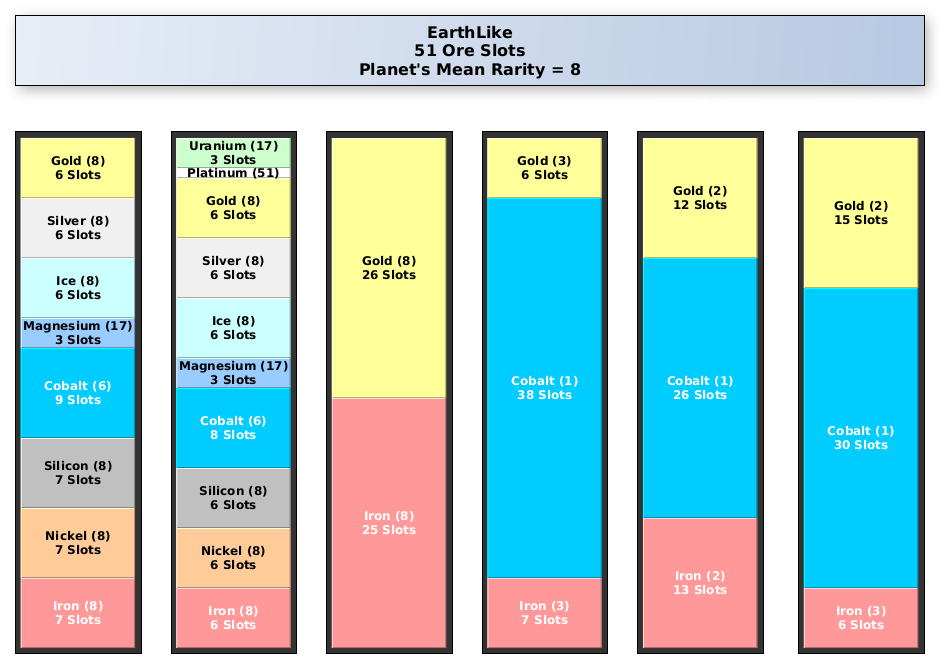
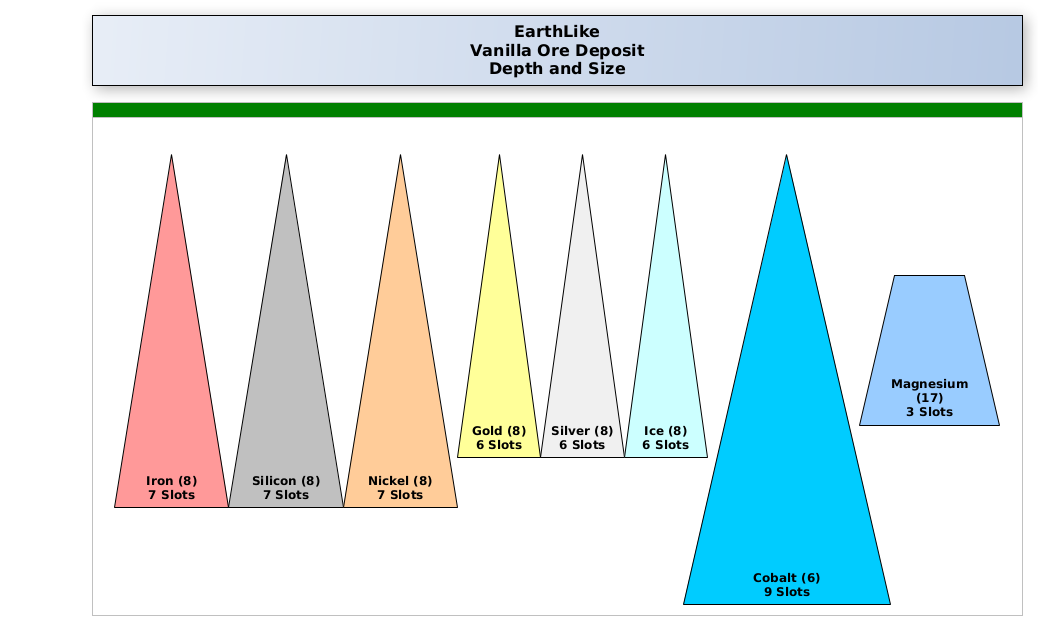
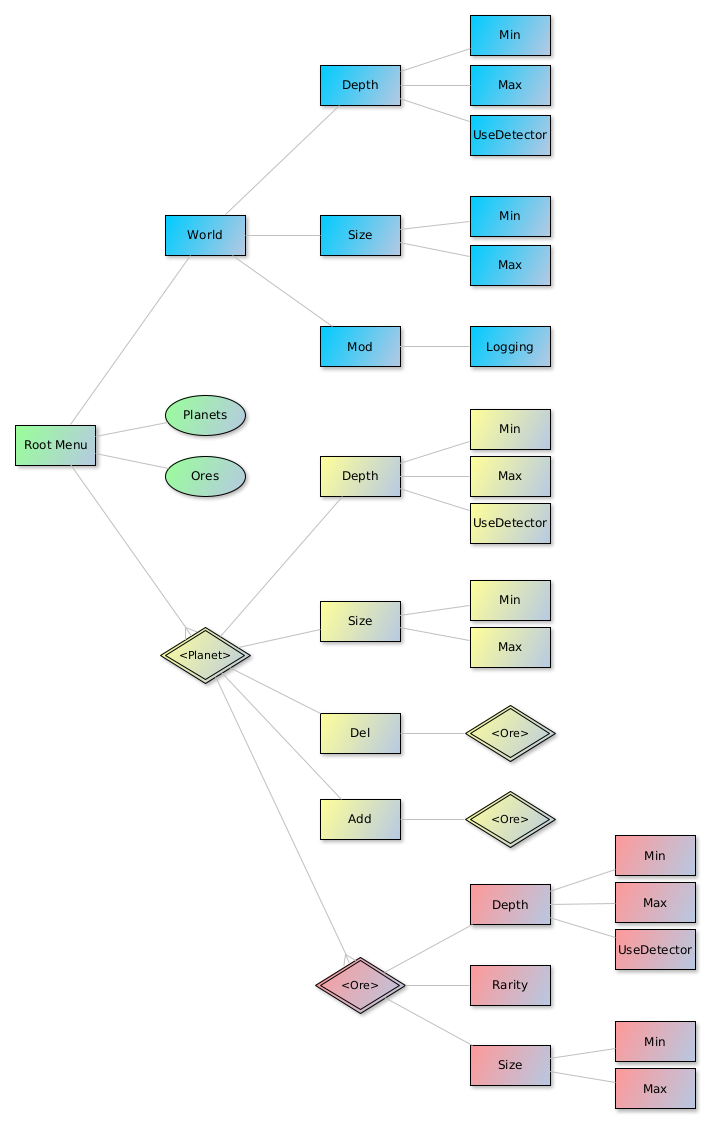
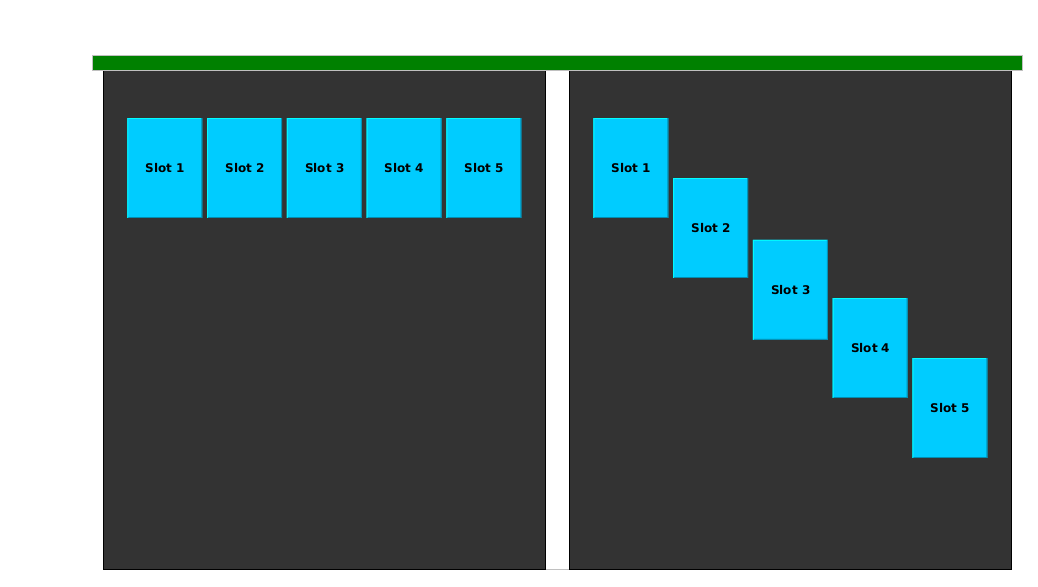
Leave a Reply