
Hey there, welcome to this post, Space Engineers – LCD Enhanced and Mod Install Guide.
Quick overview on how to use two mods:
https://steamcommunity.com/sharedfiles/filedetails/?id=2952249327 – [steamcommunity.com]
https://steamcommunity.com/sharedfiles/filedetails/?id=2948419767 – [steamcommunity.com]
The mod has been installed, but how do I use?
Once the mod is installed, follow these steps:
- Build an LCD Screen
- Select Scripts under the Content dropdown.
- Select the mod script from the list
Once you’ve completed this, the Custom Data on your LCD screen should look something like:
To display something on the screen, change 24A02504747 into true .
EXAMPLE
- If I wanted my LCD screen to show me how much hydrogen is left in my tanks, I would look under the TANKS category.
- I would then change the matching false to to true
- Then click OK to profit!
- This example was not the best, since I was out Hydrogen… but it illustrates the point! !
The only exception is the Block Details under the SYSTEMS category. You need to enter the exact block name on your grid for this to work.
Share your comments on our recent post, Space Engineers – LCD Enhanced and Mod Install Guide, and let us know if there is anything we can do to enhance it or if you spot an error; we’ll make the required modifications as soon as possible. If you notice an error, we’ll make it as soon as possible. We are quite grateful to you, and we wish you a wonderful rest of the day. This piece was motivated by the author and creator Godimas. Also, if you like the post, don’t forget to add us to your bookmarks; we publish new posts every day with additional material, so be sure to check back with us frequently for more posts.
- All Space Engineers Posts List


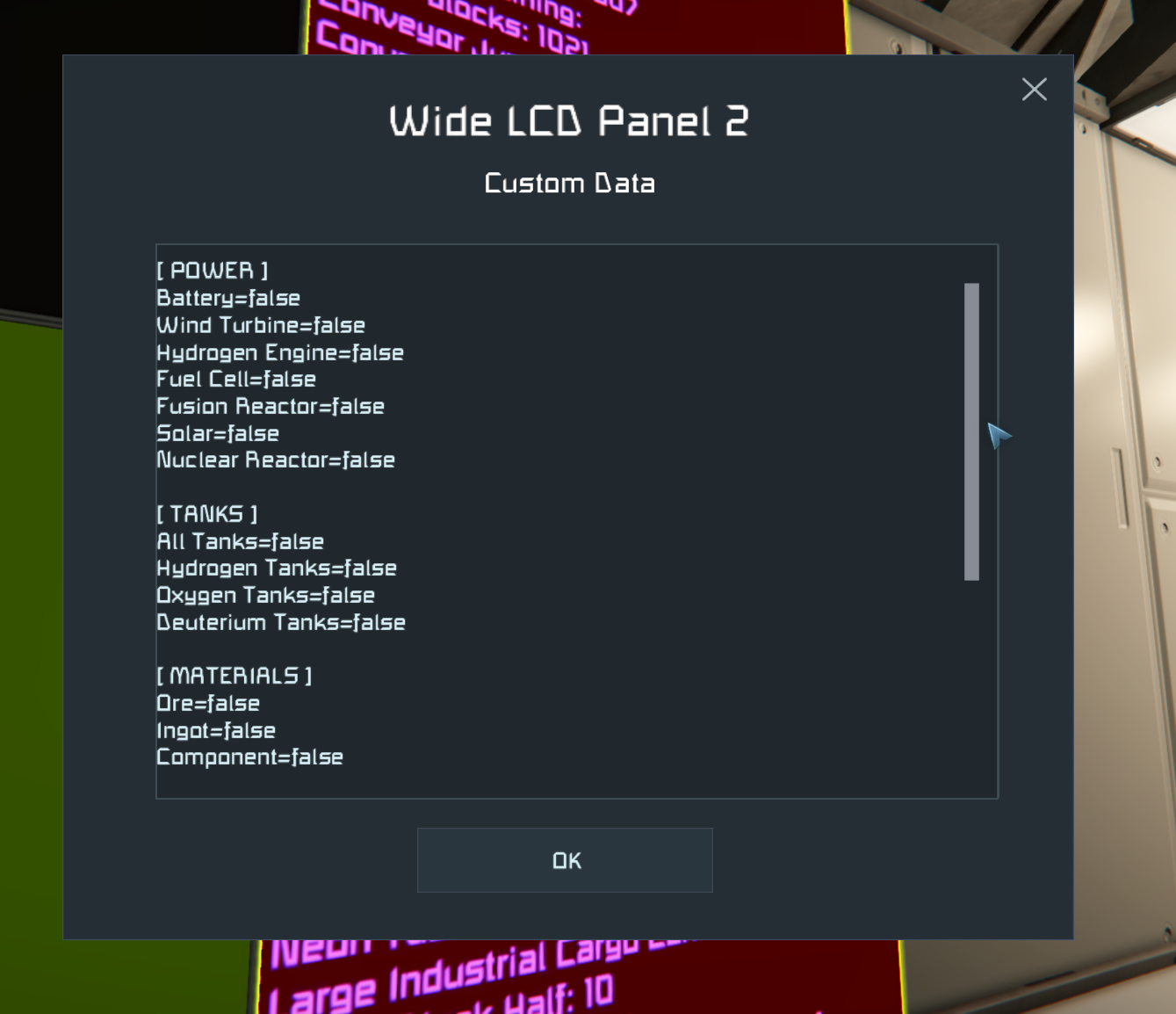
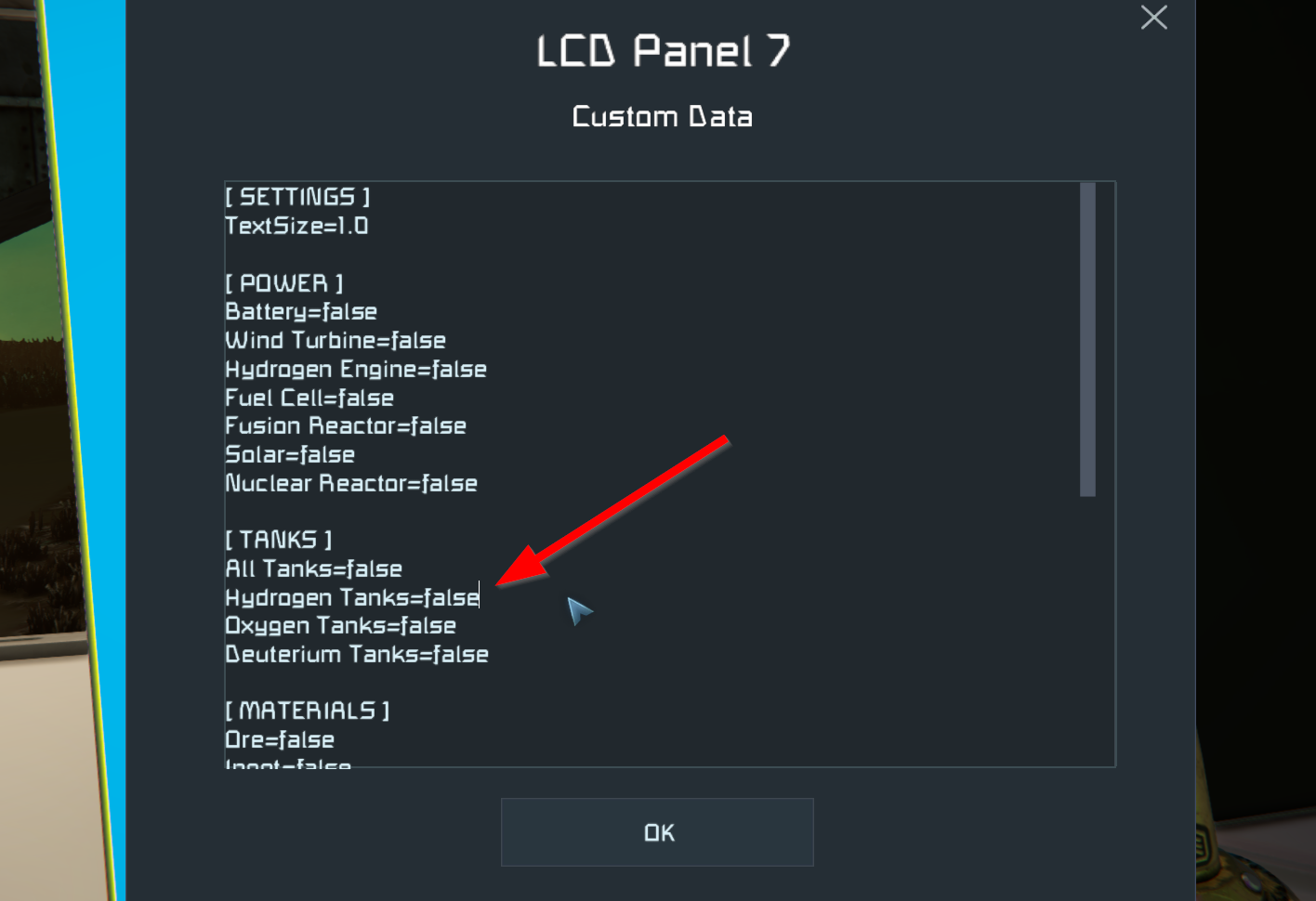
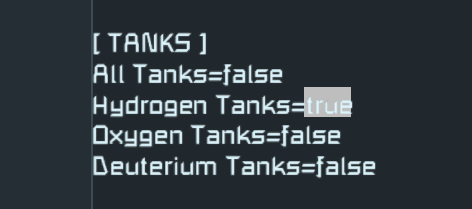
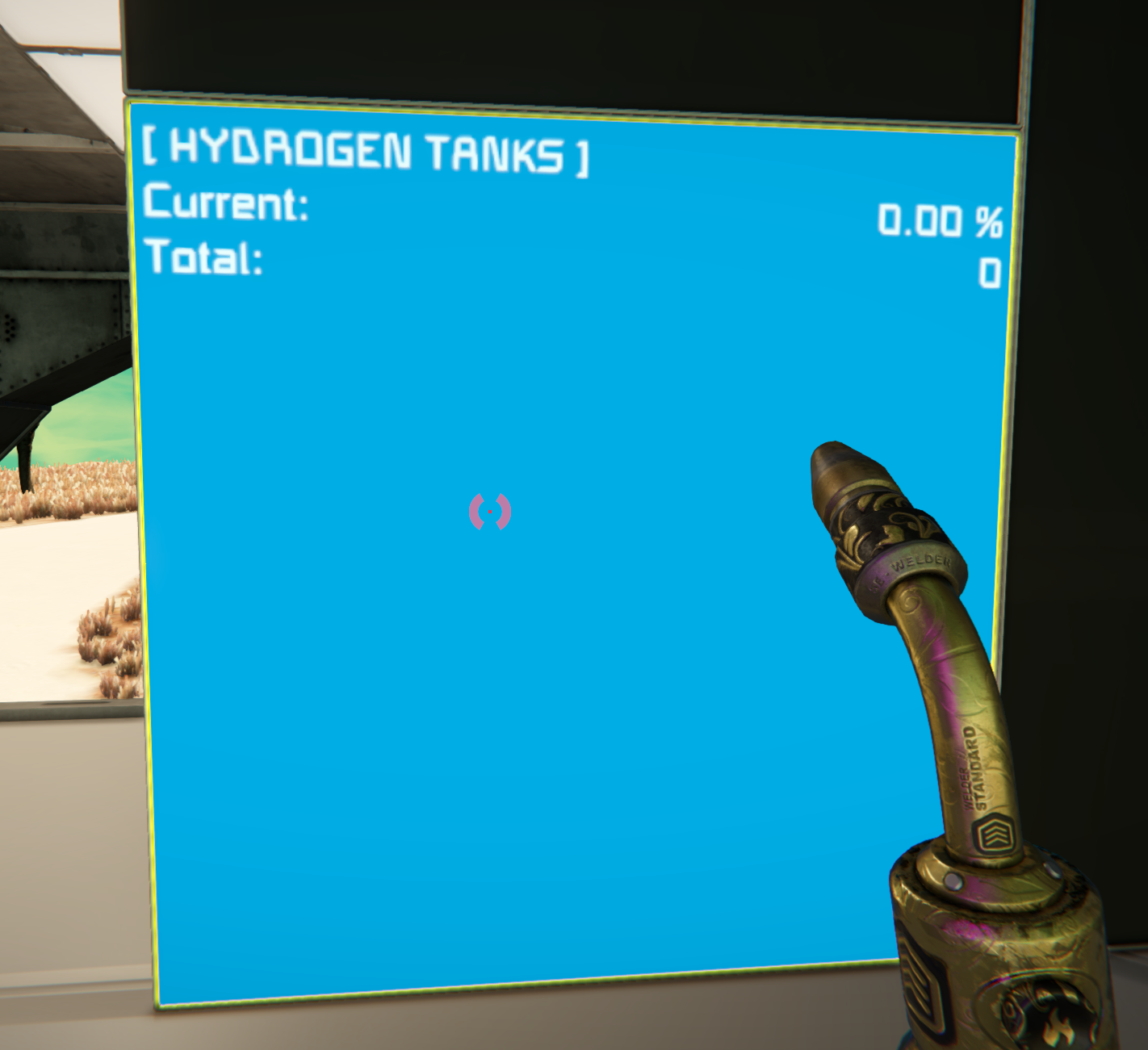
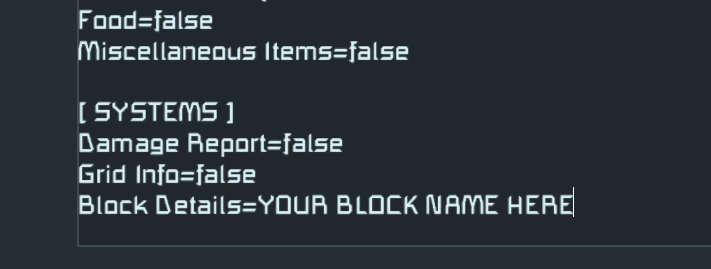
Leave a Reply