
Overview and Rules for Guardians Vanilla: Deserts of Kharak Server, Season 3
Kharak World Overview
Welcome to GV: Deserts of Kharak (GVK), Season 3!
GVK is a PvPvE, single planet, rovers only server (with some limited flyers and hovers), themed after the legendary Homeworld: Deserts of Kharak game by Blackbird Interactive. Gameplay is focused around scarce technology that can only be obtained through PVE encounters, and surviving in the harsh deserts.
Kharak’s topography is comprised primarily of 2 large mirrored oasis with wondering canyons, surrounded by high desert with sand dunes, mountains, plateaus and valleys. The lower altitudes of the oasis and canyons have breathable atmosphere, whereas the high deserts are deprived of Oxygen. The West Oasis is controlled by the Coalition of the Northern Kiithid (COALITION), and the East Oasis is controlled by Kiith Gaalsien (GAALSIEN). COALITION is friendly to the player, but GAALSIEN is hostile.
The COALITION has identified 4 zones of increasing hostility with GAALSIEN.
Zone 0
The West Oasis and its vicinity is controlled by the COALITION and is safe to the player, but the COALITION does not allow weapons or atmosphere damaging production (weapons and large production will be disabled, basic production will still work). This is the primary starting point for new players. Factions may also operate 1 Safezone Generator in this region. Look for the COALITION.West Oasis Tower antenna signal.
Items of interest:
- KASSPOD Garage
- Randy’s Trade Station
- West Oasis Tower
- West Oasis Ice Lake
Zone 1
Small wrecks and derelicts from destroyed GAALSIEN patrols can be found in this region. Small wrecks provide vital salvage and technology for fledgling factions, and usually pose no threat aside from an occasional defense turret. 8 territorial monoliths line the boarder of Zone 1, and Zone 2, and are rumored to provide safety to inhabiting factions.
Items of interest:
- Angels Landing Trade Station
- Territories
- Small Wrecks
Zone 2
Small and Medium wrecks and derelicts can be found in this region. Medium wrecks are the remains of larger GAALSIEN patrols, and contain much more loot and supplies than small wrecks, but can occasionally have small defenses. These are often places of conflict between other warring factions as they fight for supplies.
Items of interest:
- Small Wrecks
- Medium Wrecks
Zone 3
The East Oasis, the heart of GAALSIEN territory. This region is not only home to GAALSIEN, but also home to many warring factions. Players can find Large Wrecks and even damaged and abandoned buildings. Large wrecks carry highly sought after loot including relic weapon ammo, large amounts of tech, and highly advanced Data Cores. These wrecks are often well defended, and highly contested but provide the best payout. There was once a trade station and a small town in the East Oasis but recent GAALSIEN activities have forced them to close.
Items of interest:
- GAALSIEN Carrier
- Sevastapol Trade Station
- King of the Hill (KOTH)
- East Oasis Ice Lake
- Small Wrecks
- Medium Wrecks
- Large Wrecks
- Abandoned Buildings
Note: Players must be online and physically present in the zone to get the respective wrecks to appear.
Important
- PUT A BEACON ON YOUR GRID!!! Grids without a beacon will be deleted!.
- JOIN THE DISCORD!!! – [discord.gg] You must join the discord server, and set your Discord nickname to match your in-game name. .
- Server IP: steam://connect/71.254.216.22:27017
Behavior
- Read all rules! Ignorance of the rules is no excuse.
- Treat everyone with respect. Absolutely no harassment, witch hunting, sexism, racism, or hate speech will be tolerated.
- No spam, self-promotion, or advertising other SE servers and discords.
- No client side mods or hacks.
- Understand rules and limitations will change as needed to maintain fair balance for everyone.
- If you or your faction discover an exploit or severe imbalance, you have the responsibility to report it to admins asap. Failure to do so will be considered for ban.
- No griefing or abusing spawn pods.
- No pvp in Zone 0.
- No loitering in NPC safe zones. If you are not there for trade or using the facilities then leave.
Faction Safezone Information
- Automatic Faction Safezone for ALL faction large station grids over 30 blocks.
- Must be in a faction to receive FSZ features.
- FSZs only enable 60 seconds after the last faction member has logged off, and disable for all grids when the first member logs back on.
- FSZs will not activate on grids with neutral or enemy grids within 1000m radius!
- FSZs will not activate near Territory blocks.
- Use /checkzones to make sure all of your grids are eligible for a FSZ safezone.
- Use [nozone] in the grid name to prevent your grid getting an offline safezone.
Logoff Information
- All large grids convert to station on last faction member logout (including restarts).
- All Program Blocks (PBs), and spotlights turn off on last faction member logout.
- Grids that are too close to voxel (2.5m) may not convert to ship again. Use drills to add clearance from voxels.
- Players must maintain their Active status by logging in at least every 14 days.
- Inactive player grids will be auto-stored in the Quantum Hangar Plugin after 14 days (see commands to retrieve stored grids).
- Refineries, Assemblers, PBs, Projectors, and Tools (including static drills), turn off at restart.
- AFK timer is 30 mins. Anyone using bots or macros to hoard slots will be banned.
Cleanup Information
- YOU NEED A BEACON on all permanent grids, this is YOUR responsibility.
- Cleanup runs every 1 hour. Any grid without a beacon will be deleted.
- Debris sweep runs every 30 mins.
- Cleanup has never been wrong.
- If the grid has power, the beacon does not need to be fully built
- If the grid has no power, the beacon must be fully built.
- Respawn ships auto-delete when you spawn a new one.
- Grids are backed up via Grid Backup plugin for extreme emergencies. Each is handled case-by-case.
- Grid splits of 1 or 2 blocks are instantly deleted and will not be refunded, no matter the value. Be careful grinding off valuable tech blocks.
- Scrap metal from destroyed blocks is instantly deleted to reduce server load from floating objects
- Ore is automatically collected when hand drilling through a torch plugin.
- NPC wrecks auto-delete their beacons. If you want to claim it, you need to install your own beacon.
- Stuff ejected from ejectors or connectors is instantly deleted. Don’t use to transfer cargo.
Good to Know
- View the GVK for Dummies guide here: GVK 4 dummies
- Resource scarcity has been tuned to encourage encounters and PVP.
- All players spawn in the valley and must make their way into the desert.
- Most turrets and weapons need tech that is salvaged from NPC grids.
- PBs, and Weapons with an AI range of 2km or higher require 1 Data Core component.
- Uranium can only be looted.
- All voxels reset every Sunday at 2300 EST
- All underground bases will be filled in on voxel reset.
- Use the Drill Blocker to stop hand drill sapping. It must be static, and does not affect ship drills.
- Modlist here: https://steamcommunity.com/sharedfiles/filedetails/?id=2650582206 – [steamcommunity.com]
- Build World here: https://steamcommunity.com/sharedfiles/filedetails/?id=2781740196 – [steamcommunity.com]
- Server restarts every 6 hours; 6/12/6/12, EST time zone.
- Grid Defender prevents collision damage to Large/Small grids over 50/100 blocks respectively, and under 50m/s.
- Be prepared to live with some jank and bugginess, SE and WeaponCore have their issues.
- You can use the Ship Value Estimator spreadsheet – [google.com] to estimate the base value of your grid using the NPC store prices.
Character & Suit Information
- Character suits have very poor thrust, and consume a lot of H2
- The spawn grinder (Basic Angle Grinder) is not able to hack enemies (including wrecks).
- You cannot spawn in space
- The Smarter Suit mod has been added to improve mobility on ladders, although it sometimes makes your suit visor act silly.
- The Auto-fill Bottles mod has been added to make refilling much easier
- Players spawn without H2. Be sure to obtain ice from an NPC or one of the Oasis to sustain life in the high desert.
Grid Limits
| Items | Faction | Player | Station | Large Grid | Small Grid |
|---|---|---|---|---|---|
| Total Blocks | – | – | 8000 | 6000 | 3000 |
| Beacons | 25 | – | – | – | – |
| Solar Panels | – | – | 50 | 50 | 20 |
| Wind Turbines | – | – | 50 | 50 | – |
| Welders | – | – | 10 | 10 | 0 |
| Grinders | – | – | 20 | 20 | 20 |
| Refineries + Assemblers | – | 20 | 20 | 20 | 20 |
| MnM | – | – | 1 | – | 1 |
| Safezone Generator | 1 | – | 1 | – | – |
| Quantum Hangar Slot | – | 1 | – | – | – |
Beacons
- Beacons have a custom mod to help players and factions track how many beacons they have, and their GPS locations if the beacon is lost.
- Factions will receive chat notifications if a beacon has been destroyed/removed.
- Actions like /un♥♥♥♥it, /pasteconvert, and /hangar will trigger a false destroyed notification due to how those commands work.
- See the Commands section of the guide to use the beacon tracker.
Safezone Generators
- Can be operated only in Zone 0 (in range of COALITION.West Oasis antenna)
- Must be static, and will not work 250m from the Zone 0/1 boarder
Script Piloted Grids
Drones:
- Drones must have a beacon if they have guns.
- Parent grids are limited to controlling no more than 6 drones each.
Missiles:
- Missiles do not have guns or beacons, but may have warheads.
- Missiles are limited to 6 launchers or Silos per parent grid.
Notes:
- All permanent grids must have a beacon.
- Grids with weapons (except warheads) must have a beacon.
- No grids longer than 1km. Long grids can cause performance bugs and issues.
- Stations Must be anchored to voxel (no floating in the air).
- Large grids over 6000 blocks will be considered a station, and unable to convert to ship.
- MnM must be a station if large grid, or not moving if small grid. No subgridding to get around the limit.
- “Grid” includes subgrids (aka construct).
Weapons and PCU
- Only Weapons, drills, and pistons use PCU
- You may only have weapons on a grid with a beacon (excluding warheads)
- Grids are limited to 20,500 PCU each (includes subgrids).
- Connected grids with over 60,000 PCU will have a TopGrid signal
- Small grid turret weapons have increased PCU to discourage subgridding or spamming.
- Drills and Pistons are 2,000 PCU each.
- Unbuilt blocks are 1 PCU each (Hardcoded into SE)
- You may have up to 500 unbuilt blocks without affecting your block limits mentioned above.
- PCU Limiter plugin insta-deletes blocks in violation when you weld them to functional state.
- Blocks auto-deleted from PCU violation will not be refunded. Check your grid PCU often.
- Merge blocks auto-shut off when at max PCU to prevent combined grid going over limit.
Constraints
Golden Rule
If your stuff is within limits and is still causing lag, then make it not lag, or risk deletion. Shift-f11 to check server sim speed; if what you’re doing harms it, then stop.
General Rules
- ALL SHIPS AND STATIONS MUST HAVE A BEACON! (see cleanup rules above).
- No use of any exploits, i.e. using physicsless blocks on weapons, clang weapons etc, piston guns, rotor guns, supergridding, item duping, spectator, etc.
- Use drill Stone or Ice Duster instead of dumping stone or Ice (toggle on drill block)
- No setting grids to neutral to exploit turret defaults and avoid return fire.
- Ships/Rovers must be parked with landing gear or connector with dampers off, wheels not not touching voxel or other grids except connector or landing gear
- Reduce conveyor loops to the maximum extent possible
- ‘S*rip’ mining long shallow trenches over large distances is banned.
- No ‘Space Elevator’ type grids connecting ground to 0g. Also see Grid Rules on length.
- No flying grids under voxel (inside the planet).
- No building lower than 50m below the surface (will have a script to enforce soon)
- No underground wind or solar farms
- no battery reactors (welding and grinding batteries continuously for cheap power)
Script Rules
- Performance limit of 0.3 MS per player for scripts combined. PBs over this limit will take damage.
- No ship status scripts like AutoLCD. We have a mod for that. – [steamcommunity.com] On LCDs, select “ES Info LCD” script, then adjust Custom Data flags. Does not include subgrids.
- No Inventory manager scripts like ISY and TIM we have an inventory sorting mod for that.
- No projection to assembler scripts we have a mod for that.
- No Solar tracking scripts we have doubled solar output to offset the reduction in power.
- No Auto-door scripts, airlock scripts, or door sensors we have auto-close door mod for that.
- No Radar or mapping scripts.
- Only run scripts once when needed; dont loop outside of pvp.
Quantum Hangar
To help reduce the overall CPU load on the server, and increase sim speed and playability for players, each player is now permitted 1 Quantum Hangar slot.
Quantum Hangar Settings:
| Config | Setting |
|---|---|
| Wait time between commands | 30 mins |
| Enemy Player/Grid save radius check | 3000m |
| Hangar Slots | 1 per player |
| Load obstruction radius check | 200m |
| Save connector/landing gear locked grids? | False |
| Load Location | Player’s Choice |
| Slot max blocks | 8000 |
| Max PCU | 20500 |
| Grid Save Cost | Block Count * 5000SC |
| Grid Load Cost | 0SC |
| Auto Hangar Time | After 7 days |
| Keep player’s Largest Grid | True |
In-Game Commands
Grid Commands
- /pasteconvert – Cuts and pastes the grid you are looking at into a ship.
- /pasteconvert force – Similar to above but without safeties. Only use when a ship is near a voxel but refuses to convert. You are responsible for any clang that ensues.
- /rename “newgridname” – Renames a grid that your faction owns
- !entities refresh – Fixes desynced and bugged grids, usually. If it does not, try:
- /un♥♥♥♥it – If relogging and other measures do not fix a bugged grid, this usually will. Look at the grid so your chest faces it, type the command, follow the prompt. Fixes most bugs.
- /keen – non profanity version of /un♥♥♥♥it
- /sort – While sitting in seat will run the sorting mod manually on all connected grids
- /rewardhelp – returns a list of chat commands for the Rewards Mod
- /convert – (while in cockpit) converts the grid into either ship or station, even at low speed.
- !grids list – to view a list of grids of which you are a majority owner, and get their coordinates if you cannot locate them.
Block Limit Commands
- /beaconlimit – checks your faction beacon counts. You can also obtain a GPS location of your beacons if you are unable to locate them.
- !blocklimit limits – List the current limit settings for the server. (deprecated)
- !blocklimit mylimit – to check your individual and faction limits. (deprecated)
- !blocklimit update mylimit – to refresh the plugins count of your blocks, this isn’t always needed. (deprecated)
Safe Zone Commands
- /ownership – Tells you the owner of the grid in front of you. Useful for seeing who owns a safezone.
- /checkzones – to make sure all of your grids in your instance are eligible for FSZ safezone before logging.
- /forceremovezone – removes faction safezones if they get bugged and stuck on.
Other Commands:
- !motd – To re-open this MOTD. Or use the med bay screen.
- Shift + R – (non-chat) Place faction visible GPS waypoint (does not work well on planet surface).
Quantum Hangar Commands
- !hangar load [Name or ID number] – Attempts to load specified grid
- !hangar list Lists – all active ships and their pcu values that are in your hangar
- !hangar info [Name or ID number] – Provides info about the grid in your hangar
Notes:
“/” prefix denotes an SE mod
“!” prefix denotes a Torch plugin
Hope you enjoy the Guide about Space Engineers – GV: Deserts of Kharak (GVK) – Season 3, if you think we should add extra information or forget something, please let us know via comment below, and we will do our best to fix or update as soon as possible!
- All Space Engineers Posts List


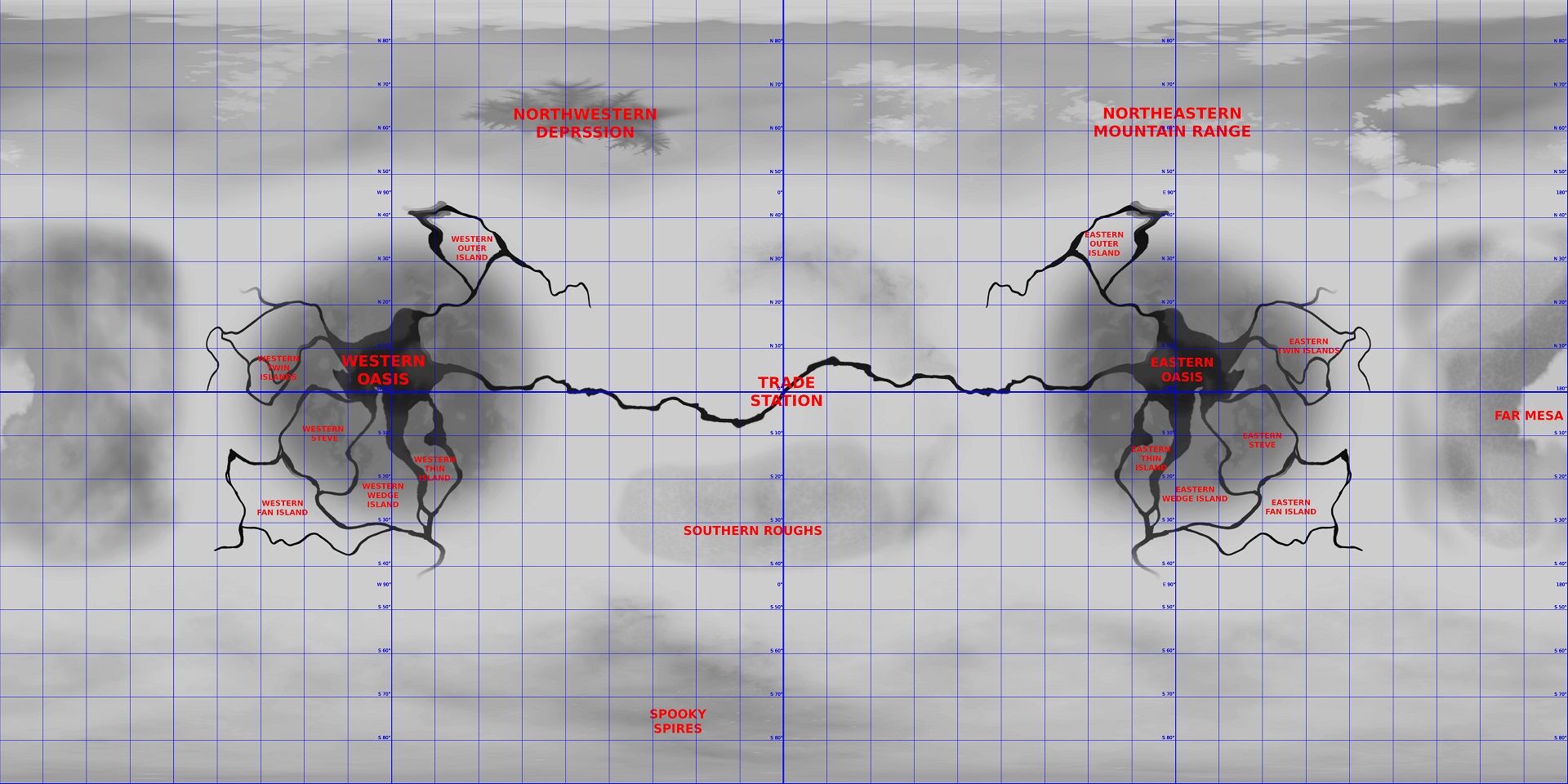
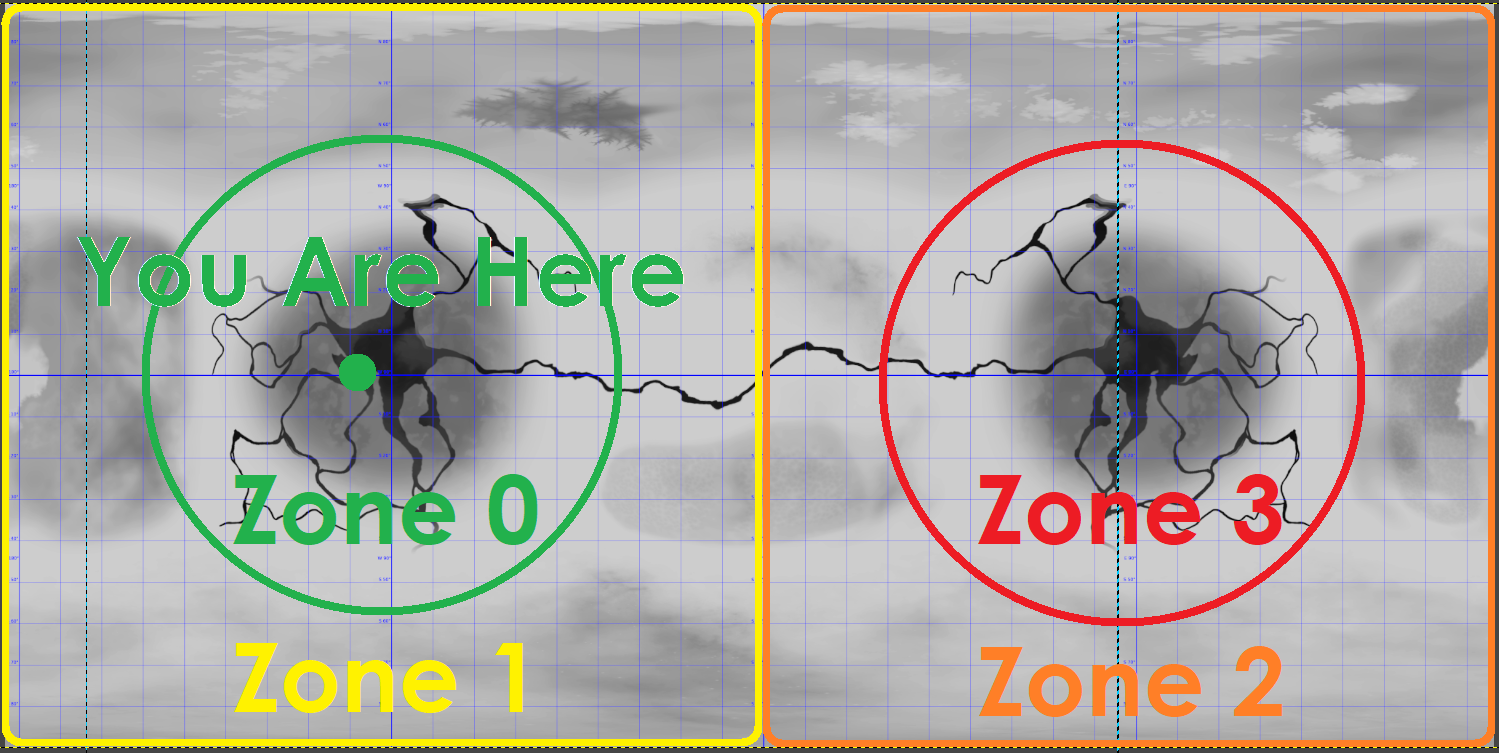

Leave a Reply