
This guide will show you how to get the game working, if you using Bitdefender and / or a Fritzbox
How to:
Important
- 1. I can’t promise that this will work for everyone
- 2. This guide is based on used Bitdefender and a Fritzbox
- 3. maybe it will work for other antivirus and routers too but it can be other way how to
- 4. Please note, change the settings at your own risk

Today Dr. Lex want to tell you, what you can do to make the game running 😉
>> Step by Step
- 1. Open up your Bitedefender and move to protection and open advanced security

- 2. Now go to settings and open up manage exceptions

- 3. Now press on add exception
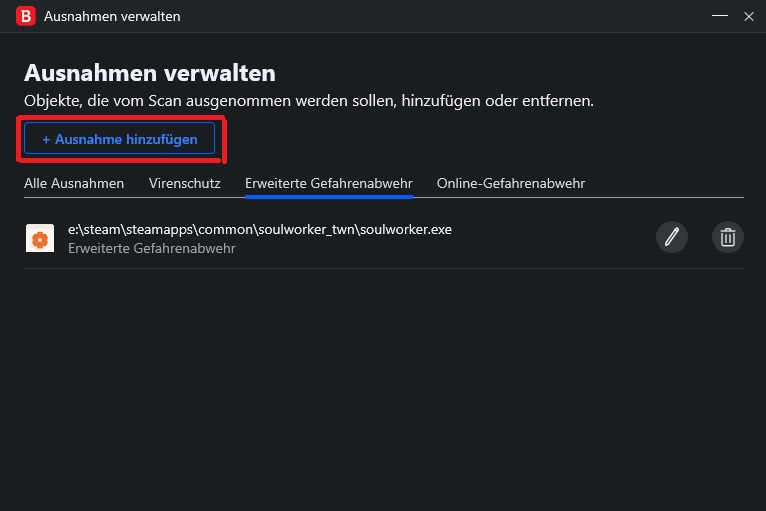
- 4. Now add with drag & drop or with search the soulworker.exe and set advanced security on/off
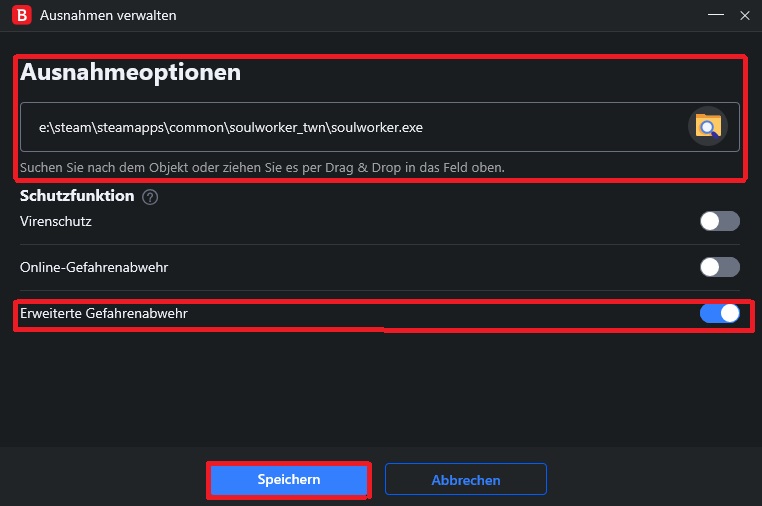
- 5. Now you have to open your browser and visit the page of your Fritzbox

- 6. After login went on the left side to internet and than to filter and scroll down to the button change access profiles
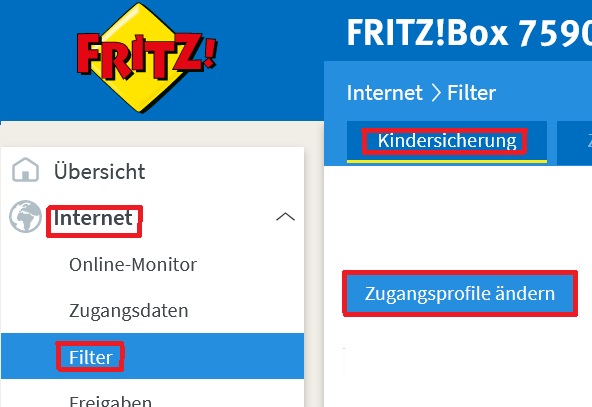
- 7. At last you need to search your computer in the list on this site and just change the profile from default to unrestricted, after that you have the save the changes and than you’re done.
Now the game should work =)
See Ya Guys !

Written by Saito
Hope you enjoy the Guide about Soulworker – How to make the game working / starting, if you think we should add extra information or forget something, please let us know via comment below, and we will do our best to fix or update as soon as possible!
Recommended for You:
- All Soulworker Posts List


Leave a Reply