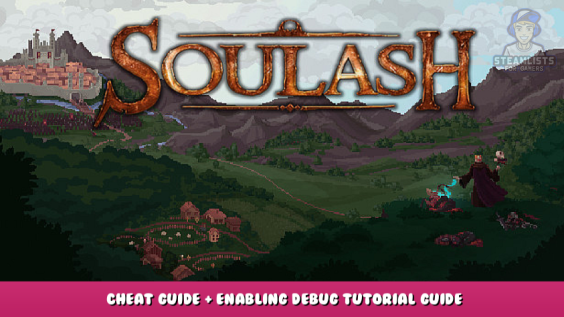
This is how to cheat by enabling debug, or is useful for modding too, this is taken from the dev i didn’t write this stuff:
Cheat Console to be able to test things quicker and enabled it for everyone as it can be an invaluable tool for modding as well.
To access the console you need to first enable debugging. To do this, go to `C:\Users\{your_user}\AppData\Roaming\WizardsOfTheCode\Soulash\data\user_settings.json` and add the property “debug”: “for_sure”, as seen in an example below (make sure to test the file on jsonlint.com – [jsonlint.com] if something crashes):
{
“debug”: “for_sure”,
“gameplay”: {
“animations”: {
“on_death”: 54
},
“autoequip”: true,
“camera_shake”: true
},
[… rest of the file]
}
Be aware that debugging may impact performance as it logs all of the AI actions into files.
After it’s set, start the game. Then after your save is loaded, press ` – backtick above tab on QWERTY keyboards. You can close the console with the same key.
Below is the list of all available cheats:
1. heal – heals your character to max
2. exp 100 – adds 100 exp for your character, try to avoid adding more exp than you need for the next level, if you advance more than once you will lose ability selection.
3. teleport x,y,z – teleport your character to a selected position. With debugging set, you should see a hovered position at the bottom right corner of your screen.
4. spawn 21 or spawn 300 20 – the first number is the id of the entity you wish to spawn nearby. It can be an enemy or item. The second number indicates the count. If it’s a stackable item, it will spawn in the same spot – useful to spawn some resources for crafting, while enemies will spawn in random positions nearby. To quickly find out which entity id you need to spawn something, you can go to your install directory for Soulash/data/mods/core/entities and search entity by name. The first number in the filename is the id you need.
5. set_stat strength 100 – sets specific stat value to the number you want. Works for strength, endurance, dexterity, intelligence, willpower. Can be useful to test crafting affixes or artifacts, as intelligence affects the chance of rolling magic items.
6. recipe 100 – teaches you the recipe to craft an item of index 100. See spawn above to figure out how to grab the index you need. Must be craftable.
7. thirst 100 – Adds value to the thirst bar, can be negative.
8. hunger 100 – Adds value to the hunger bar, can be negative.
9. time 100 – Adds a number of turns. Can be useful to move through the time of day.
Have fun guys, and keep in mind, with great power comes great responsibility!
Cheating 101
No idea what to write here
This is all about Soulash – Cheat Guide + Enabling Debug Tutorial Guide; I hope you enjoy reading the Guide! If you feel like we should add more information or we forget/mistake, please let us know via commenting below, and thanks! See you soon!
- All Soulash Posts List


Leave a Reply