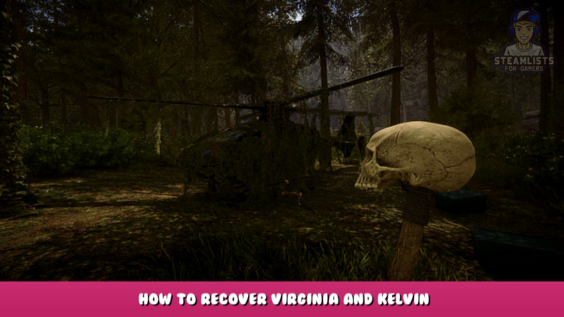
Hello and welcome, We hope you find the following page, in which we detail the Sons Of The Forest – How to Recover Virginia and Kelvin, informative.
By doing this you will be able to retrieve them in your save game, and then make it so that they’re close to you.
Press Win+R to enter appdata. Then you will be back in LocalLow and go to Roaming. Then search for the folder Endnight>SonsOfTheForest>Saves>numbers>SinglePlayer>numbers
Now if you want to revive Kelvin or Virginia, open GameStateSaveData.json and open it with notepad, then change “IsRobbyDead”:true, to “IsRobbyDead”:false, if you want to revive kelvin or change “IsVirginiaDead”:true, to “IsVirginiaDead”:false, if you want to revive Virginia
Depending on which of them you revived, you have to do this (do both in case you revived both of them)
(Virginia). Edit SaveData.json within the same folder, and search using Ctrl+F typeId””:10 (there will be two “TypeId’:10” and you should look for the one with the coordinates of XYZ). On the same line, change the state from “state”:6 to state”:2. Then, on the line to your right, you will find “Health”:0.0. Change it to “Health”:100.0.
(Kelvin) (Kelvin) Edit SaveData.json in that same folder and search with Ctrl+F TypeId”:9 (there will be two “TypeId”:9″ so look for the one with coordinates XYZ) and on the same line, change state\”:6 to state\”:2. Then, on the line to your right, you’ll find “Health”:0.0. Change it to “Health”:100.0.
If you want Virginia to be close to you once you load the save game you need Kelvin close to you. If you’re close to him, do this:
Find both TypeId”:10 (Virginia There will be two of these and only one will have an XYZ location) and TypeId”:9 (Kelvin there will be two of these only one of them will have an XYZ position) then copy Kelvins location and paste it over Virginia’s XYZ location, add 5 to the Y to ensure Virginia does not fall through the earth or spawn in Kelvin.
Virginia should be close by if you want Kelvin close to your after you load the save game. This is what you must do when Virginia is near you.
TypeId: 9 (Kelvin will have two of these, and Virginia will have two). Next copy Virginia’s position and paste it onto Kelvin’s XYZ. Add 5 to the Y to ensure that Virginia isn’t thrown off into the world.
If you kill them, you must revive them first
Make sure you place the / facing the opposite direction before you press ctrl+f
This Sons Of The Forest – How to Recover Virginia and Kelvin Guide is now complete. We would appreciate hearing from you if you have any questions or suggestions on how we may improve this post. Thank you very much; I hope you have a fantastic day! The author and creator bytes inspired this post. Also, if you like the post, don’t forget to add us to your bookmarks; we publish new posts every day with additional material, so be sure to check back with us frequently for more posts.
- All Sons Of The Forest Posts List


Leave a Reply