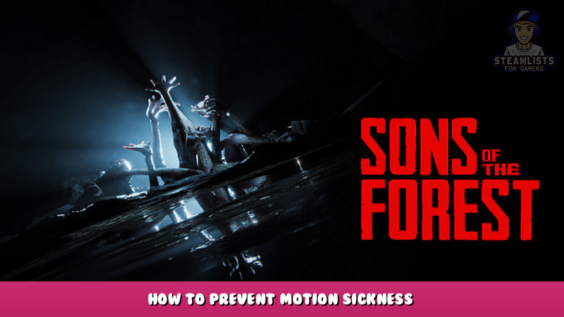
Hey there, welcome to this post, We will discuss the Sons Of The Forest – How to Prevent Motion Sickness? in this post, and we sincerely hope you will find it helpful.
Tutorial: How to Prevent Motion Sickness While Playing Sons of the Forest
If you’re a gamer, you know that motion sickness is a common problem that can ruin your experience. Sons of the Forest is no exception, and many players have reported feeling dizzy, nauseous, or even getting headaches while playing. However, you can take some simple steps to avoid motion sickness and enjoy this survival horror game to the fullest. Here’s what you need to know:
Adjusting the Sensitivity Settings
Sensitivity settings are one of the most common triggers of motion sickness in video games. If you feel sick while playing Sons of the Forest, try adjusting the mouse sensitivity in the “Controls” menu. Lowering the Mouse X and Mouse Y settings may help you avoid feeling dizzy or disoriented. This trick works for other games too, so give it a try if you’re prone to motion sickness.
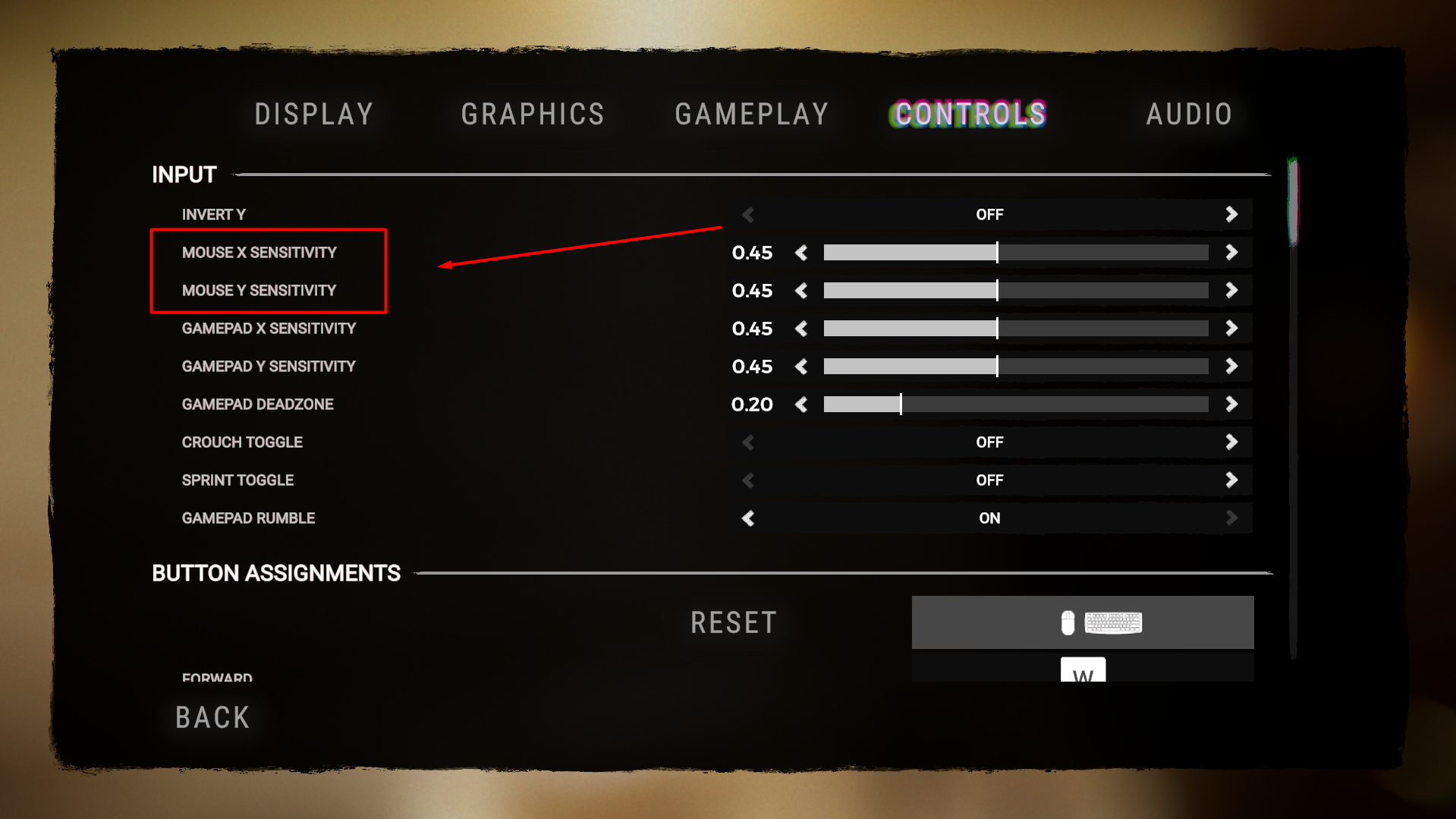
Changing the Field of View (FOV)
Another factor contributing to motion sickness is the field of view or FOV. This setting determines your perspective’s width and can affect how you perceive motion. In Sons of the Forest, you can adjust the FOV in the “Gameplay” menu under “Camera.” Experiment with different values until you find the one that feels the most comfortable for you. Remember that making the FOV too wide or narrow can worsen things, so find a balance that works.
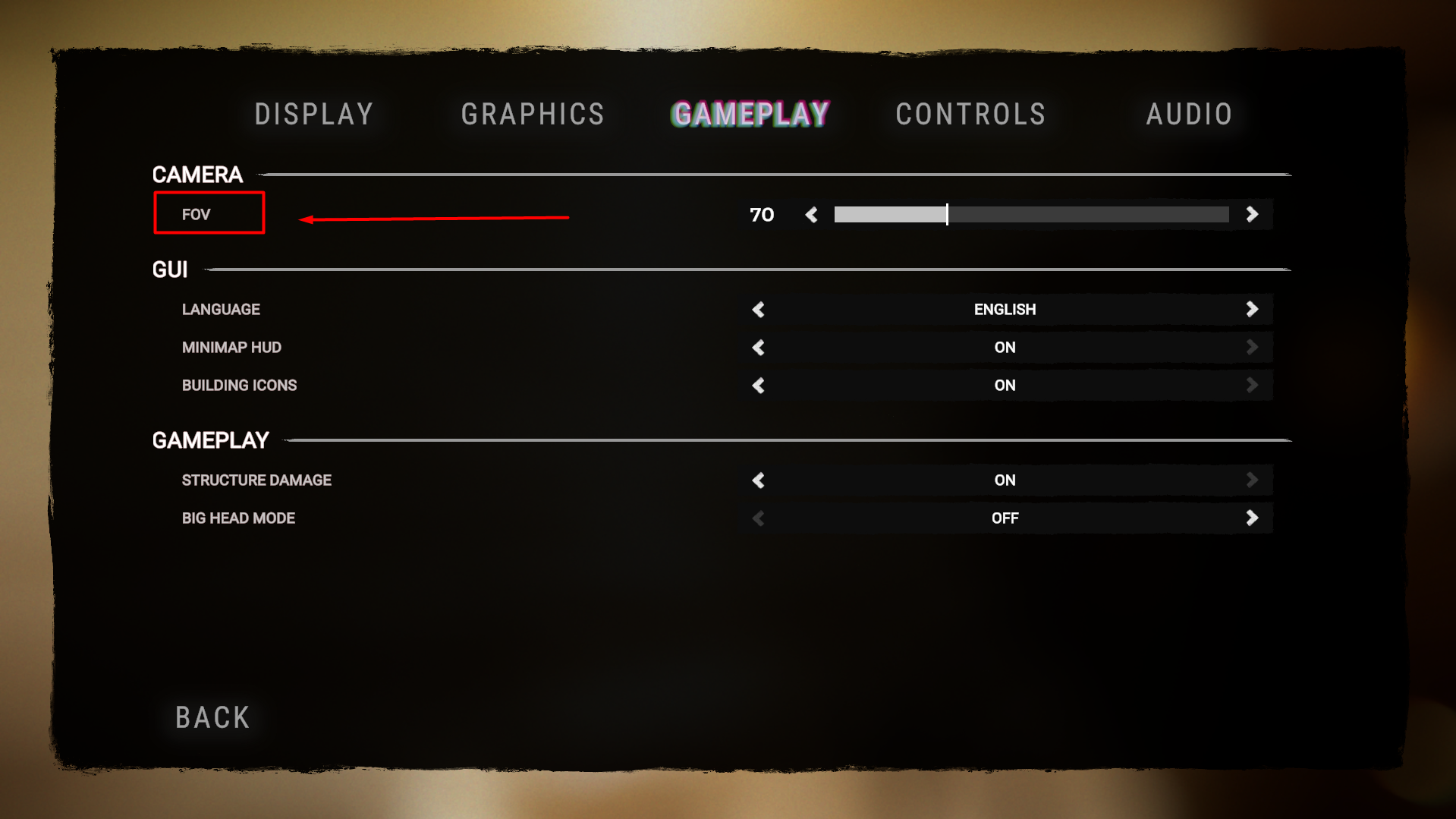
Disabling Motion Blur
Motion blur is a visual effect that simulates the blurring of objects when you move your head or eyes. While this feature can add realism to the game, it can also make some players feel sick. If you’re one of them, try disabling motion blur in the “Graphics” menu under “Features.” This may help reduce the sensation of motion and prevent nausea or headaches.
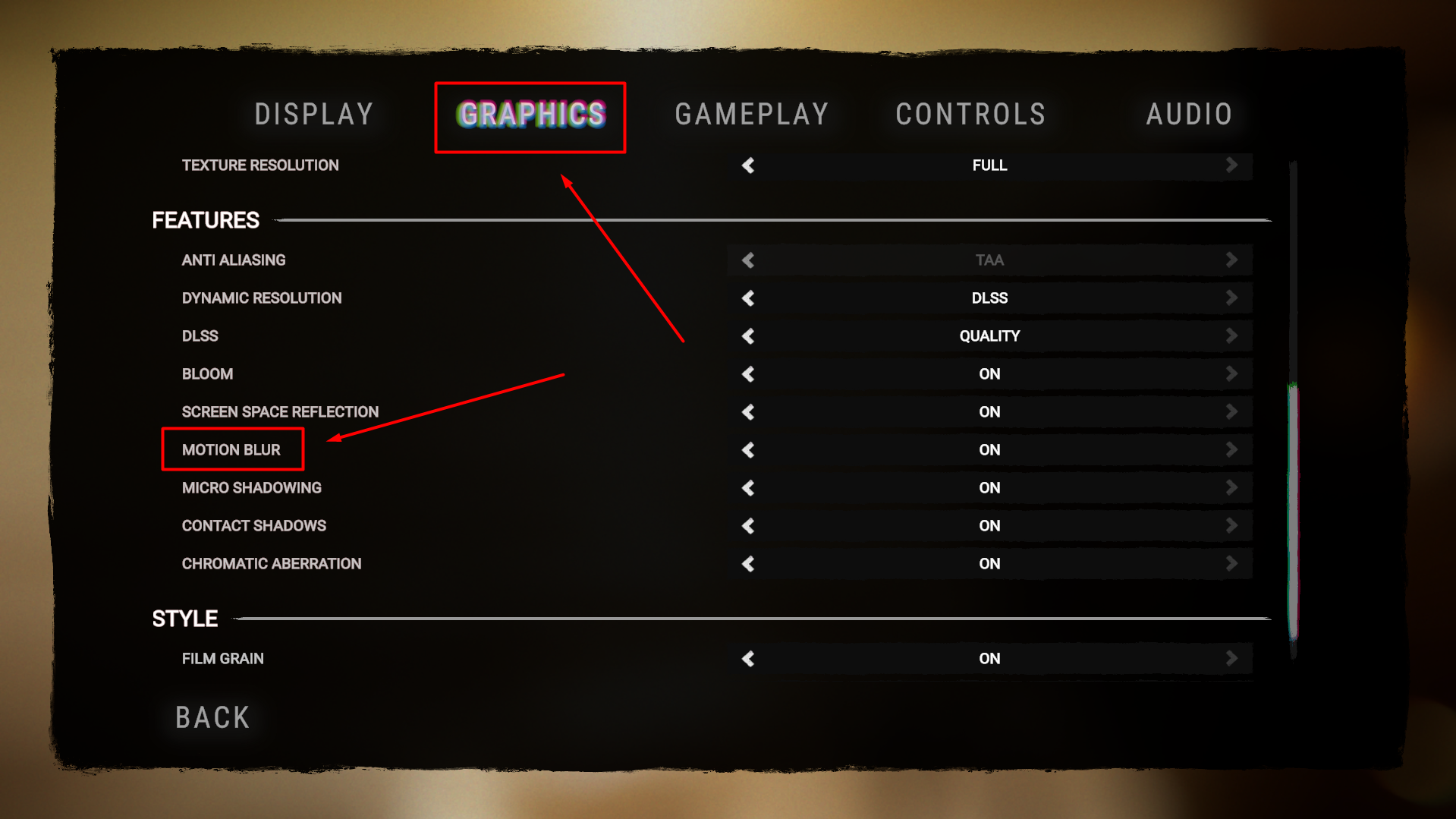
Other Tips to Avoid Motion Sickness
In addition to the above methods, there are some other things you can do to avoid motion sickness while playing Sons of the Forest. For example, take breaks often, drink water, and sit in a comfortable chair. Avoid playing in a dark room or front of a bright screen, as this can strain your eyes and make you feel dizzy. If you feel sick, stop playing immediately and take a rest. Don’t push yourself too hard, as this can make things worse.
Final Thoughts
Motion sickness is a common problem for gamers, but it doesn’t have to ruin your fun. By adjusting the sensitivity settings, changing the FOV, and disabling motion blur, you can reduce the risk of feeling dizzy, nauseous, or getting headaches while playing Sons of the Forest. Remember to take breaks often, stay hydrated, and listen to your body. You can enjoy this game without any unpleasant side effects with a few simple tricks.
I’m glad you found the Sons Of The Forest – How to Prevent Motion Sickness? Article interesting. Leave a comment below pointing out any errors you found or making any suggestions for how we can make the post better, and we’ll do our best to get to them as soon as we can. Enjoy the rest of your wonderful day! Also, if you like the post, don’t forget to add this website to your bookmarks; we publish new posts daily with additional material, so be sure to check back with this website regularly for more posts.
- All Sons Of The Forest Posts List


Leave a Reply