
Are you a newcomer wanting to make their first Classic Sonic experience better than what Origins offers, or are you a veteran player wanting these remakes to be given the justice they deserve? Then this guide is for you!
Sonic the Hedgehog -> Sonic Forever
1. Download the Sonic 1 APK file – [apkpure.com]
2. Download Sonic 1 Forever (Easy Setup) – [discordapp.com]
3. Extract S1F (Easy Setup) into a separate folder
4. Move the apk file into said folder
5. Move it into S1F Setup.bat file
6. Wait 5 seconds…
7. An .exe file for Sonic Forever will appear in said folder
8. Delete the apk file and you’re done!
PROS:
– Save File system akin to S3&K
– Ability to replay zones
– Customize your gameplay (Spin Dash, Drop Dash, 7th Special Stage, etc.)
– New Modes (Boss Rush, Special Stage Maker, etc.)
– Mod support
Sonic the Hedgehog CD -> Sonic CD Restored
1. Buy a Sonic CD Steam Key off of any site (or download the game off of Stеаm Unlоckеd)
2. Download Sonic CD Restored (16×9 Steam) – [gamebanana.com]
3. Download Sonic CD Steam Mod Loader – [gamebanana.com]
4. Extract SCDR (16×9 Steam) and the Mod Loader into separate folders
5. Move said folders into CD’s maid folder
6. Run the Mod Loader and select the Restored mod
7. You’re done!
PROS:
– Save File system akin to S3&K
– Ability to replay zones
– Customize your gameplay (Spin Dash, Drop Dash, Remastered past music, etc.)
– Mod support
Sonic the Hedgehog 2 -> Sonic 2 Absolute
1. Download the Sonic 2 APK file – [apkpure.com]
2. Download Sonic 2 Absolute (Easy Setup) – [wixsite.com]
3. Extract S2A (Easy Setup) into a separate folder
4. Move the apk file into said folder
5. Move it into S2A Setup.bat file
6. Wait 5 seconds…
7. An .exe file for Sonic Forever will appear in said folder
8. Delete the apk file and you’re done!
PROS:
– Save File system akin to S3&K
– Ability to replay zones
– Customize your gameplay (Spin Dash, Drop Dash, Beta running animations, etc.)
– New Modes (Boss Rush, Nick Arcade Mode, etc.)
– Mod support
Sonic the Hedgehog 3 & Knuckles -> Sonic 3 A.I.R.
1. Download the Sonic 3&K ROM file – [archive.org]
2. Download Sonic 3 A.I.R. (Stable Version) – [sonic3air.org]
3. Extract S3AIR (Stable Version) into a separate folder
4. If you want you can move the ROM file into said folder
5. Open the Sonic 3 AIR.exe file
6. Wait 5 seconds…
7. You’re done!
PROS:
– Ability to replay zones
– Customize your gameplay (Spin Dash, Drop Dash, Prototype music, etc.)
– Mod support
Recommended Mods
Sonic 1 Forever
Expansion Pass – [gamebanana.com]
– Adds more options, Metal Sonic and a new mode
Sonic 2 Absolute
Egg Gauntlet and Proto Palace in Extras – [gamebanana.com]
– Adds Proto Palace and Egg Gauntlet into the Extras menu
Act on Title Cards – [gamebanana.com]
– Adds “Act” under the name of the zone during the title card
Sonic 3 A.I.R.
Sonic Origins Backgrounds – [gamebanana.com]
– Adds better-detailed backgrounds from Origins
Sonic 3 Complete Sprites – [gamebanana.com]
– Adds reworked sprites from Sonic 3 Complete
Sonic 3 Complete Title Cards – [gamebanana.com]

Blue Glasses Eggman – [gamebanana.com]
– Replaces Eggman’s glasses with the correct blue ones from previous games
Fixes and Tweaks – [gamebanana.com]
– Fixes many visual oddities and sprites in-game
This is all about Sonic Origins – Installation Guide for 4 Classic Sonic Games; I hope you enjoy reading the Guide! If you feel like we should add more information or we forget/mistake, please let us know via commenting below, and thanks! See you soon!
- All Sonic Origins Posts List



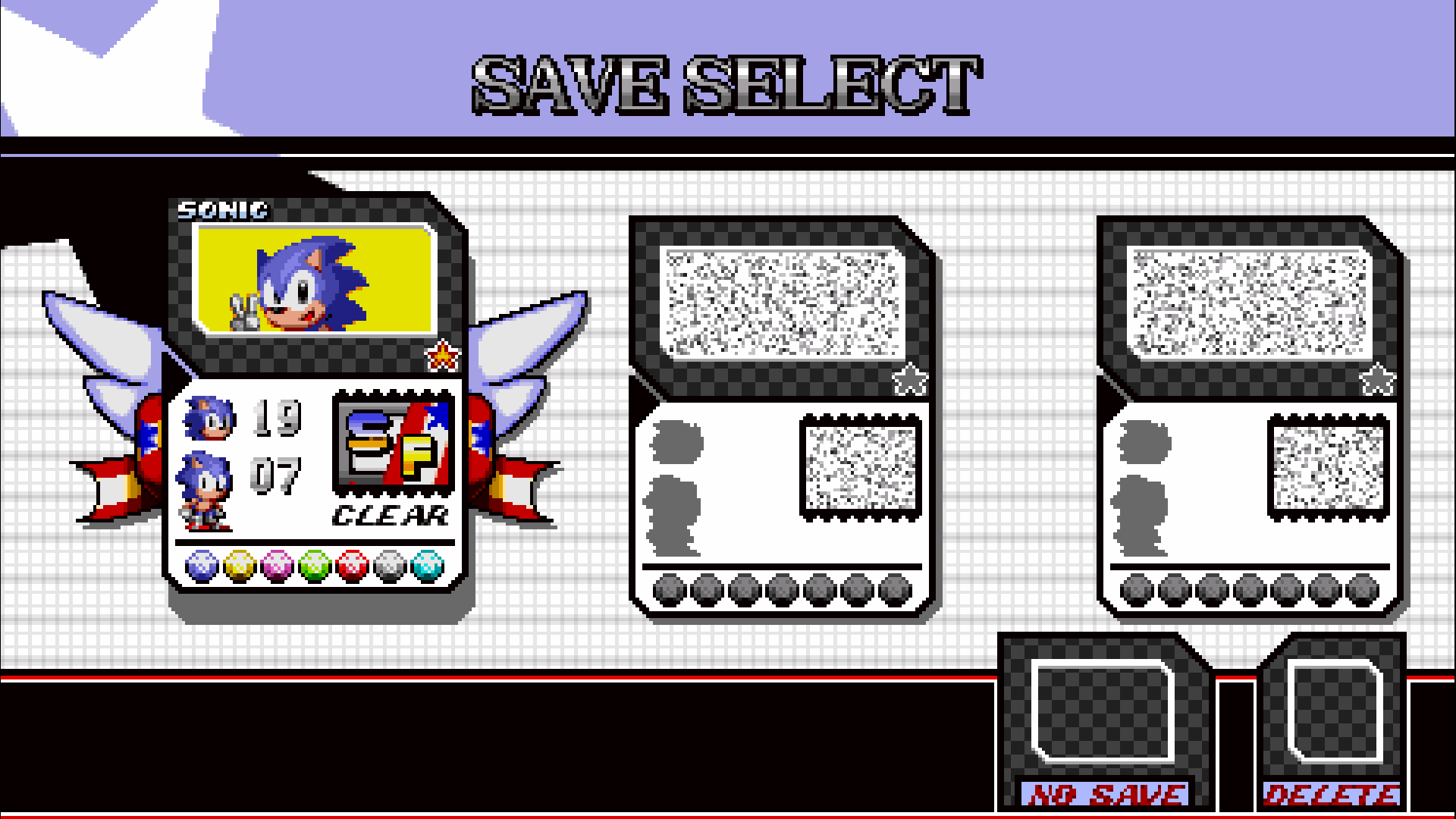
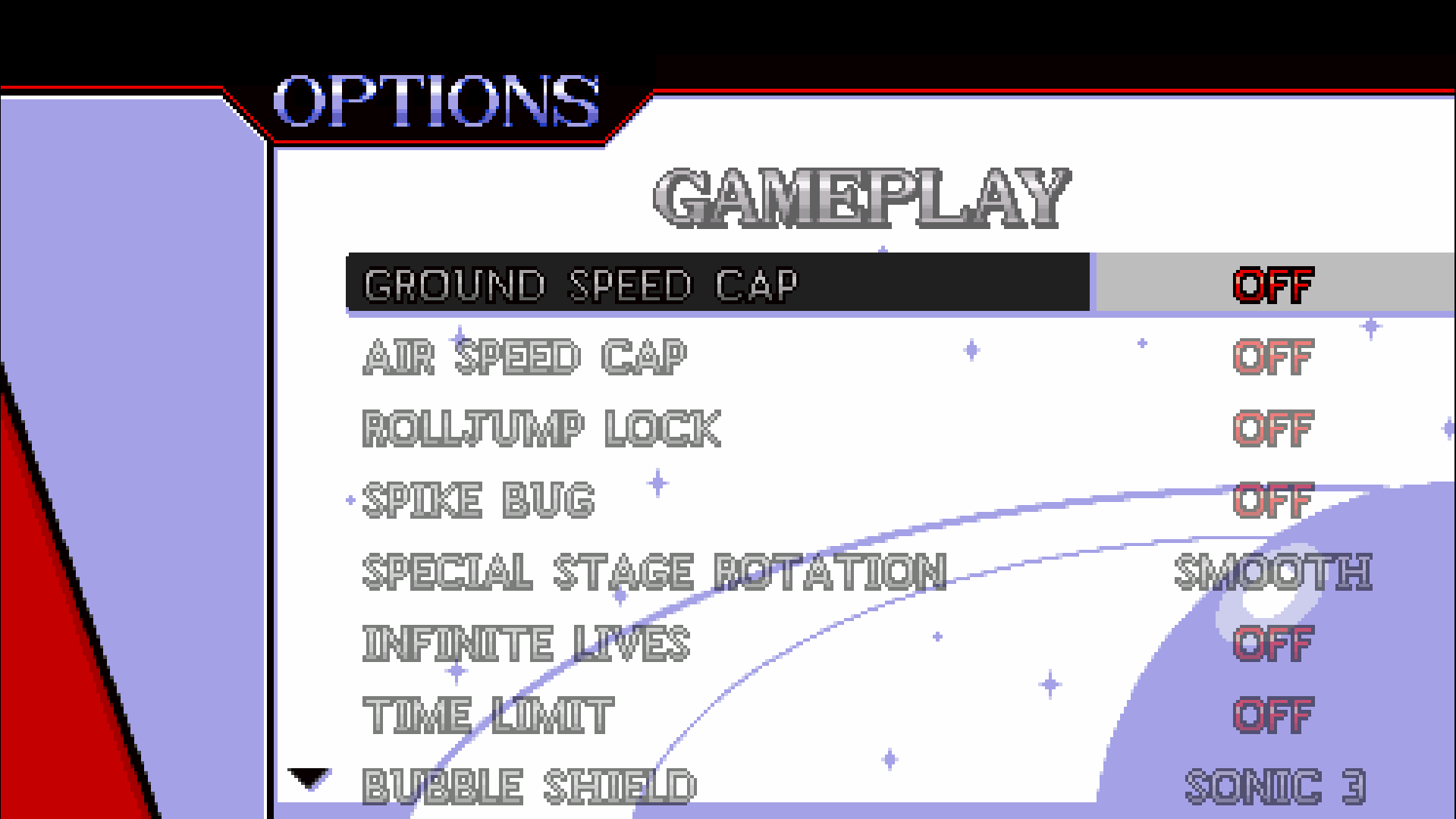


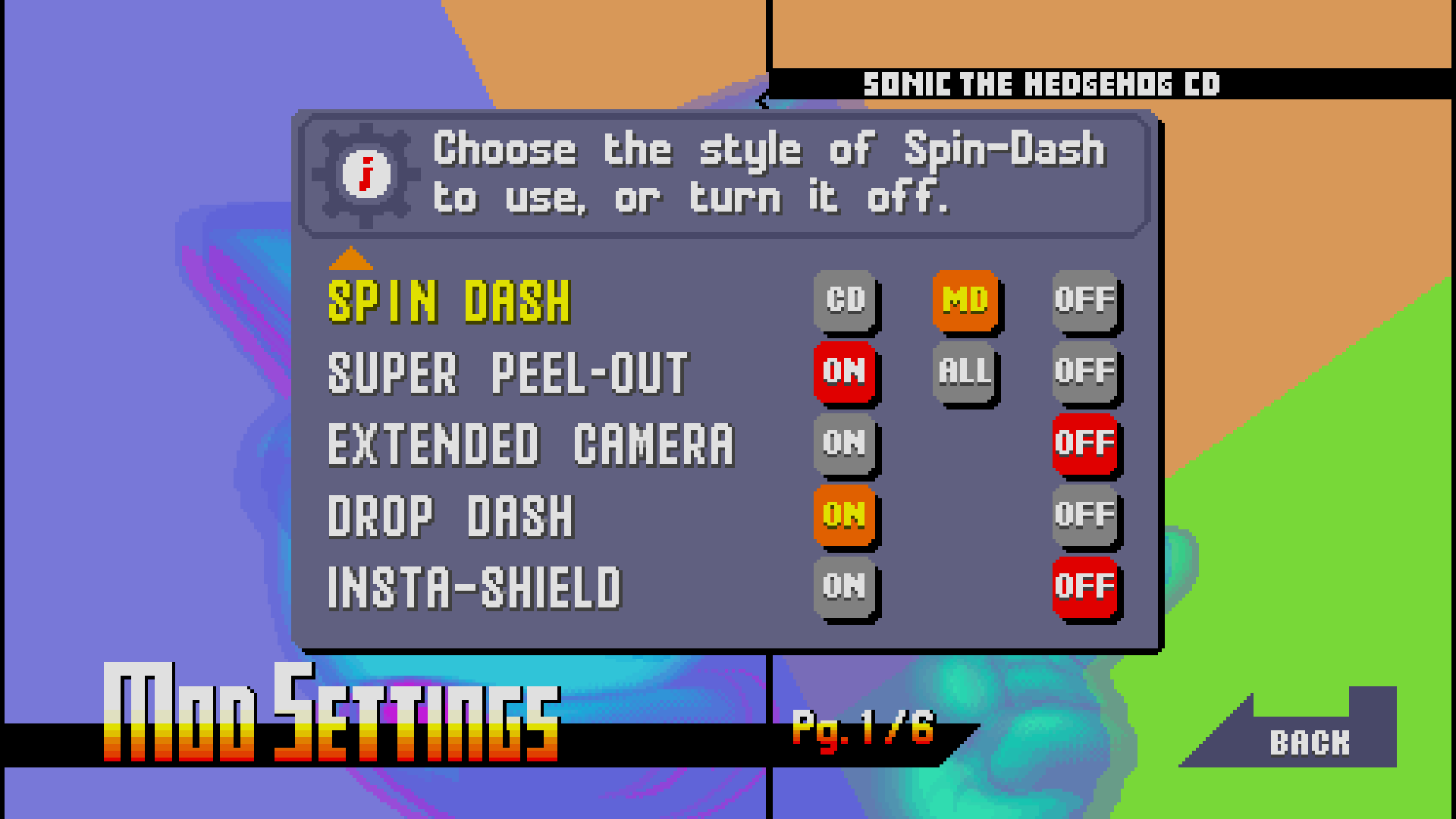


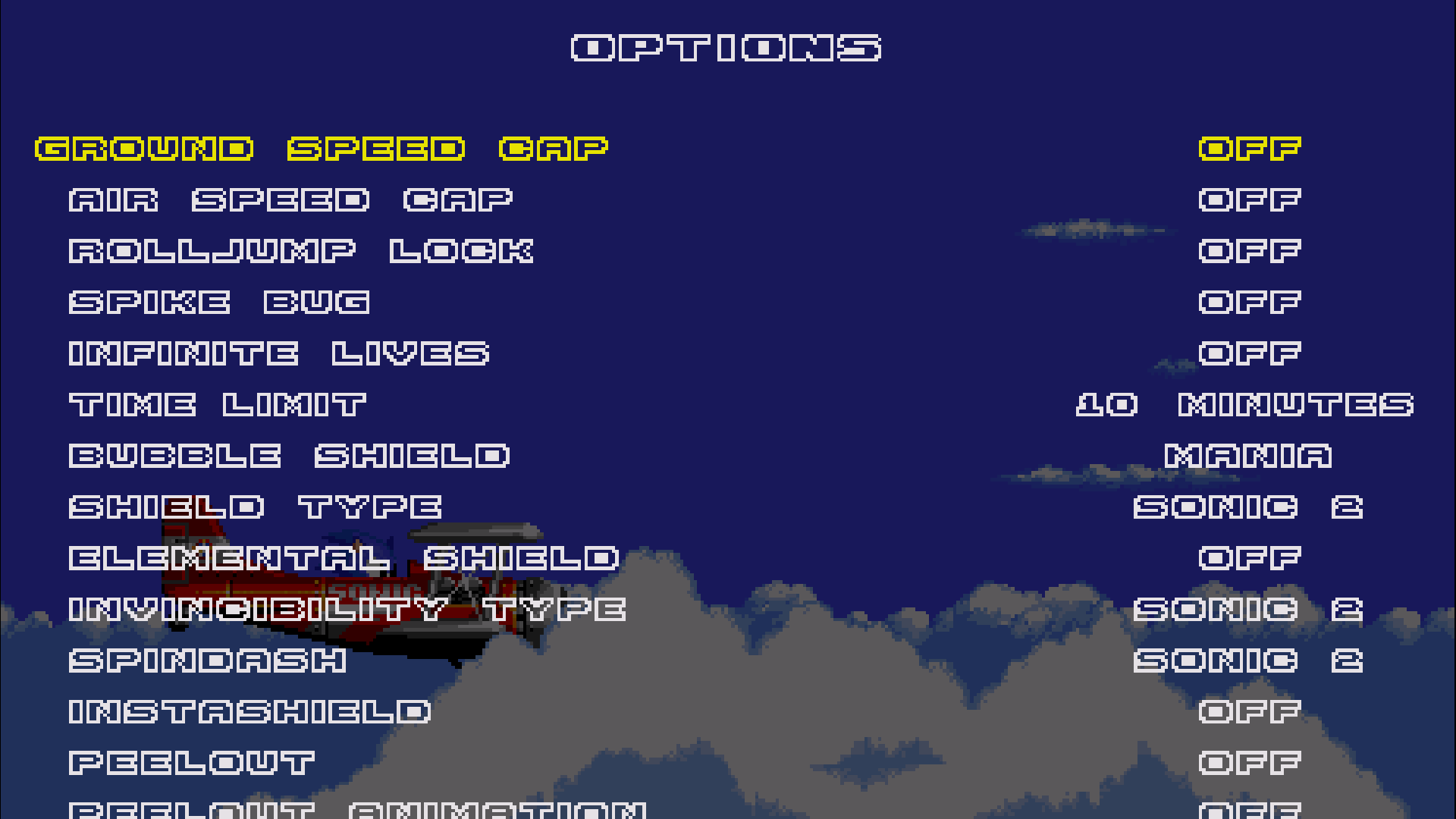

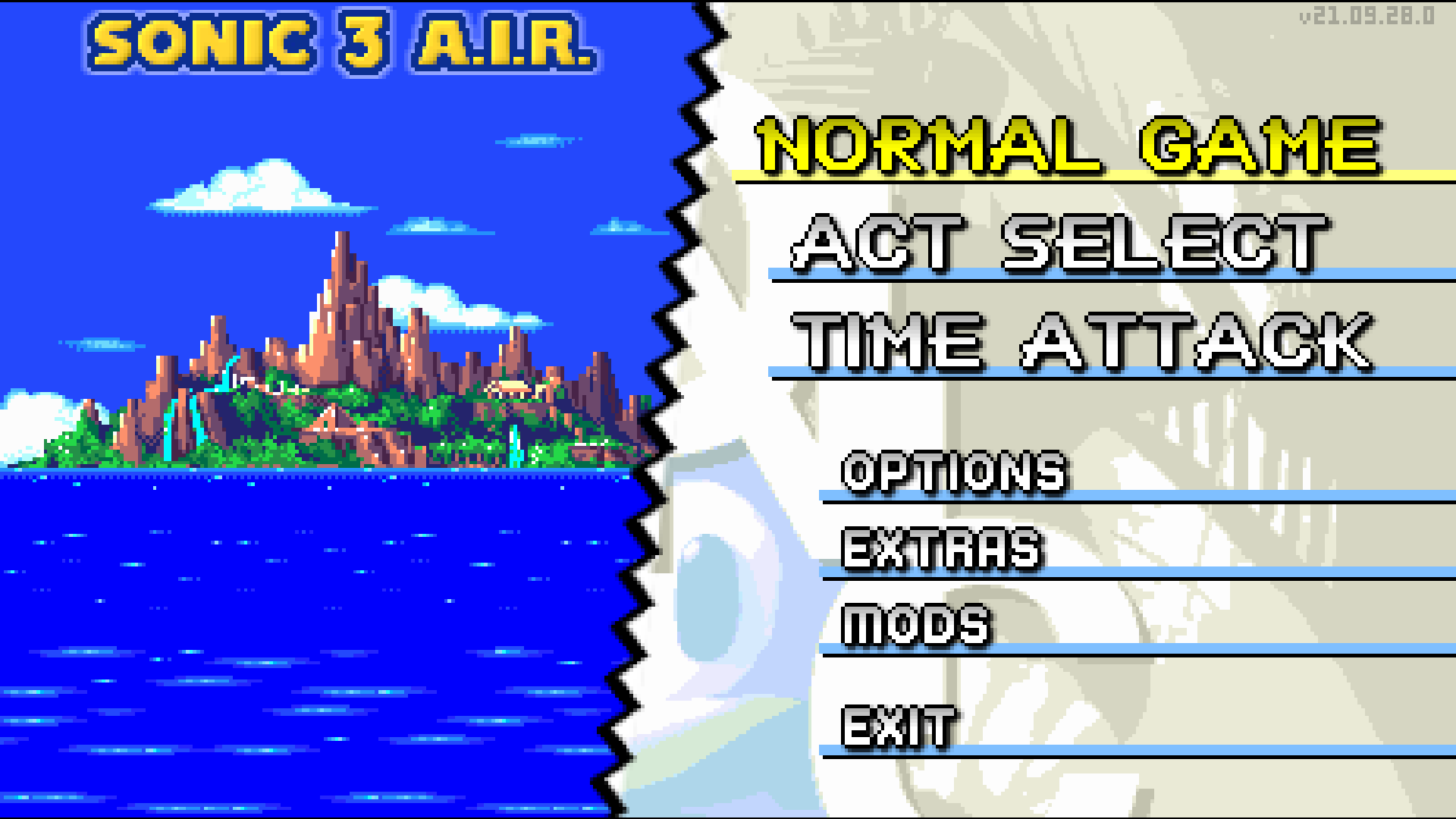
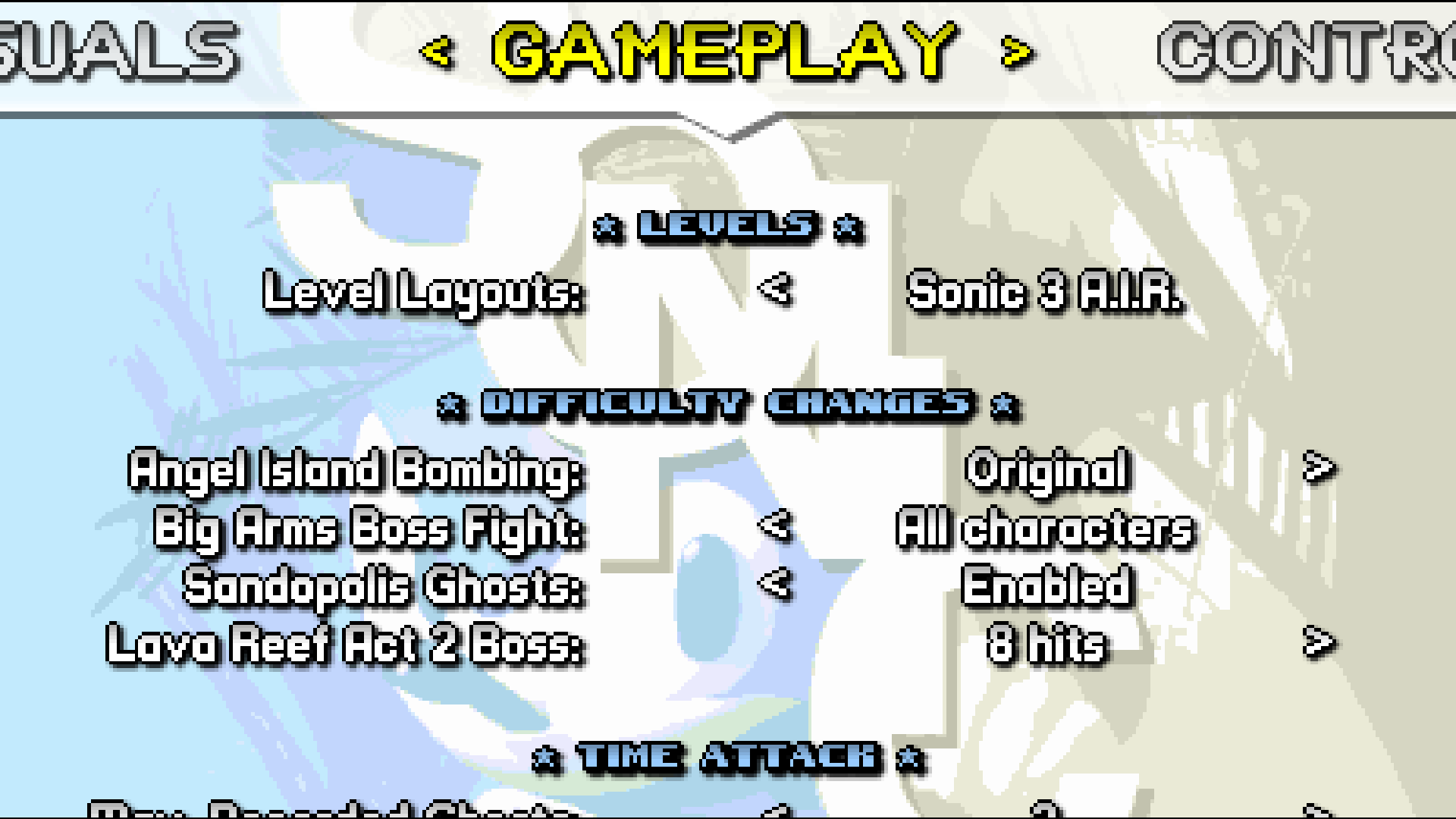
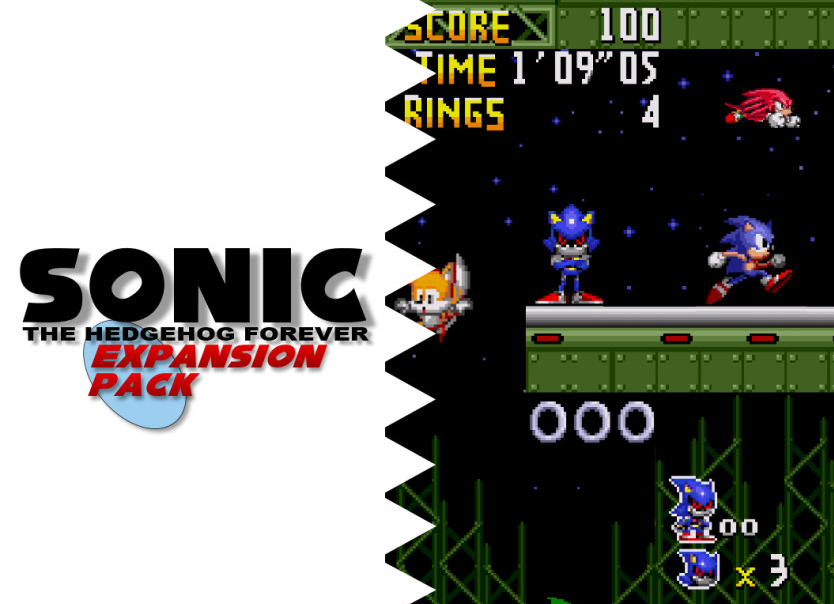
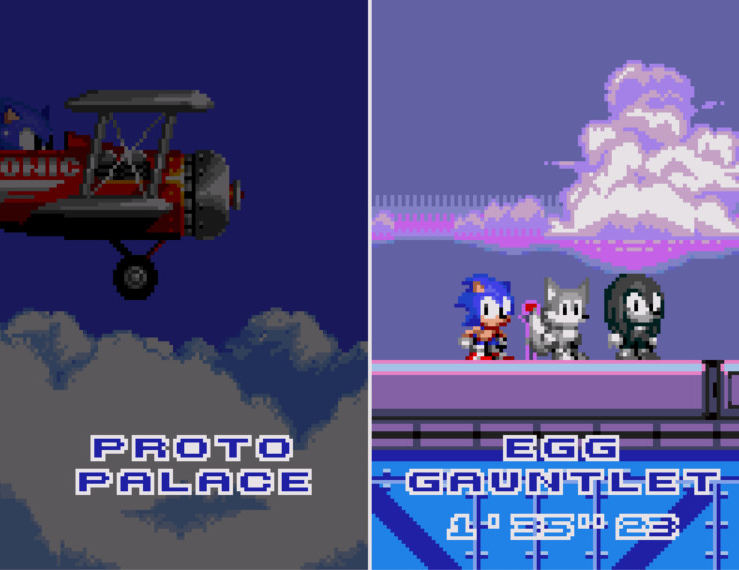


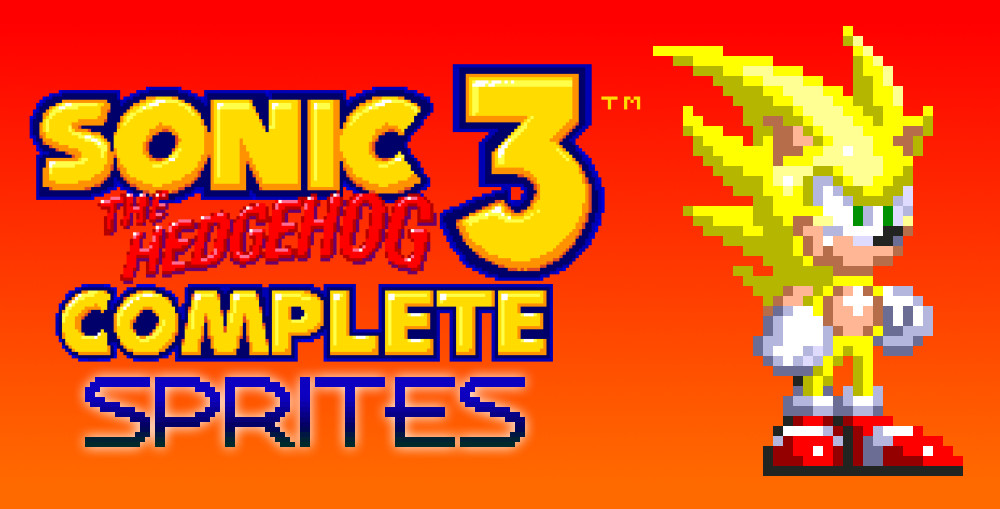
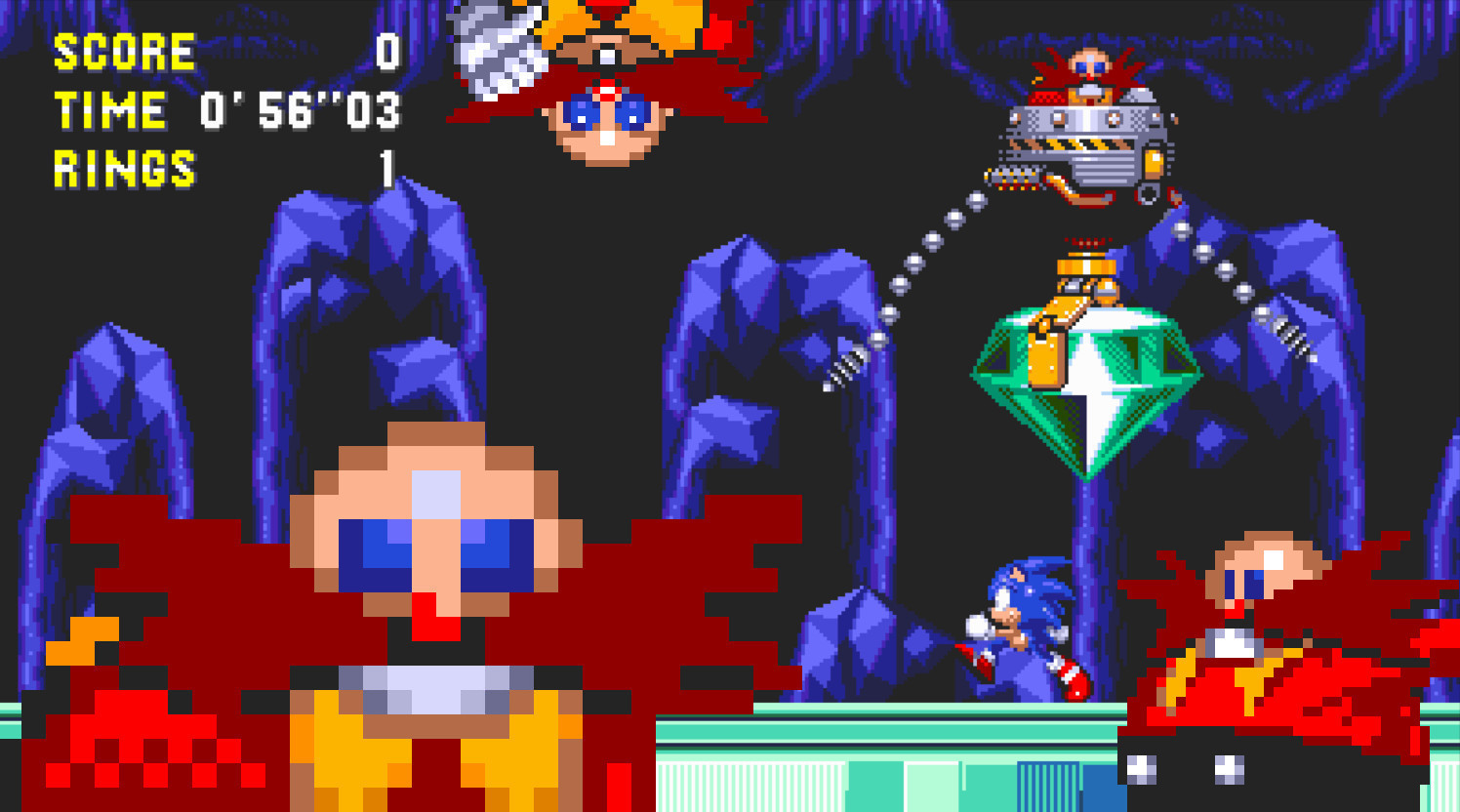

Leave a Reply