
Do you not hate it when your security guard is sitting idle while burglars can freely roam around your office? This guide is for you. This guide will explain the main causes of it and how to assign security guards to work in certain rooms to manage your resources effectively.
How did this happen?
You might be wondering, "Why did my security officer just stand by and watch the burglars?" My friend, the problem is because you haven't assigned your security guard to a specific room. This is often the case in the early game when you need to rent multiple entrances.
Basically, this means that a security guard hired by you would normally sit on the APARTMENTsecurity table instead of on the YOUR OWN security table. This means that your rooms will be not labeled and protected respectively. The burglar will be able to take all your belongings and the security guard will watch the whole thing unravel.
How can we solve this problem? You can make sure that your security guard is in your room by assigning labeled "protected" to them. To do this, assign your security guards the THE ROOM GROUPS.
Room Groups – How do you assign your security guard into the room group?
To assign your security guard to a room group, you must first create the room groups. To begin, click on the room groups button to the left of the screen.
All menus: Red Rectangle
Yellow Rectangle = Room groups
Next, click on the NEW ROOM GROUP to create a new group.
Type the name of your room group.
Click on the room you wish to assign to the (room group. In my case, click on the yellow) room highlighted. ADD SELECTED ROOMS TO A GROUP (in red)
You can also right-click the room to select the options to add it to the room group.
After you have assigned the room to a group, click on your security guard and choose. ASSIGN ROOM GROUPS FOR SELECTED STAFF.
Select the room group to be assigned to the security officer.
Optimizing Resources
While you can put as many security guards as you want to make your place secure 24 hours a day, this often leads to inefficiency. This could prove problematic if you run out of resources. These are my top tips for building security
- Your security guards should be placed in the most important area (printers) servers
-
A mantrap should be built at the entrance. You can also place a security desk there. In addition, assign the room to the appropriate room group and assign a security guard to that group.
- Always have security guards available at night (. Even though they can steal your items during daylight, this is a good idea if you are in a limited resource situation)
- To recover money from stolen items, you can use insurance
Congratulations
You have successfully secured your room. To prevent things from going south, make sure you add CCTV. You should also consider purchasing insurance to protect your belongings from being stolen by burglars in the future.
Hope you enjoy the Guide about Software Inc. – Building Tips & Optimizing Resources, if you think we should add extra information or forget something, please let us know via comment below, and we will do our best to fix or update as soon as possible!
- All Software Inc. Posts List



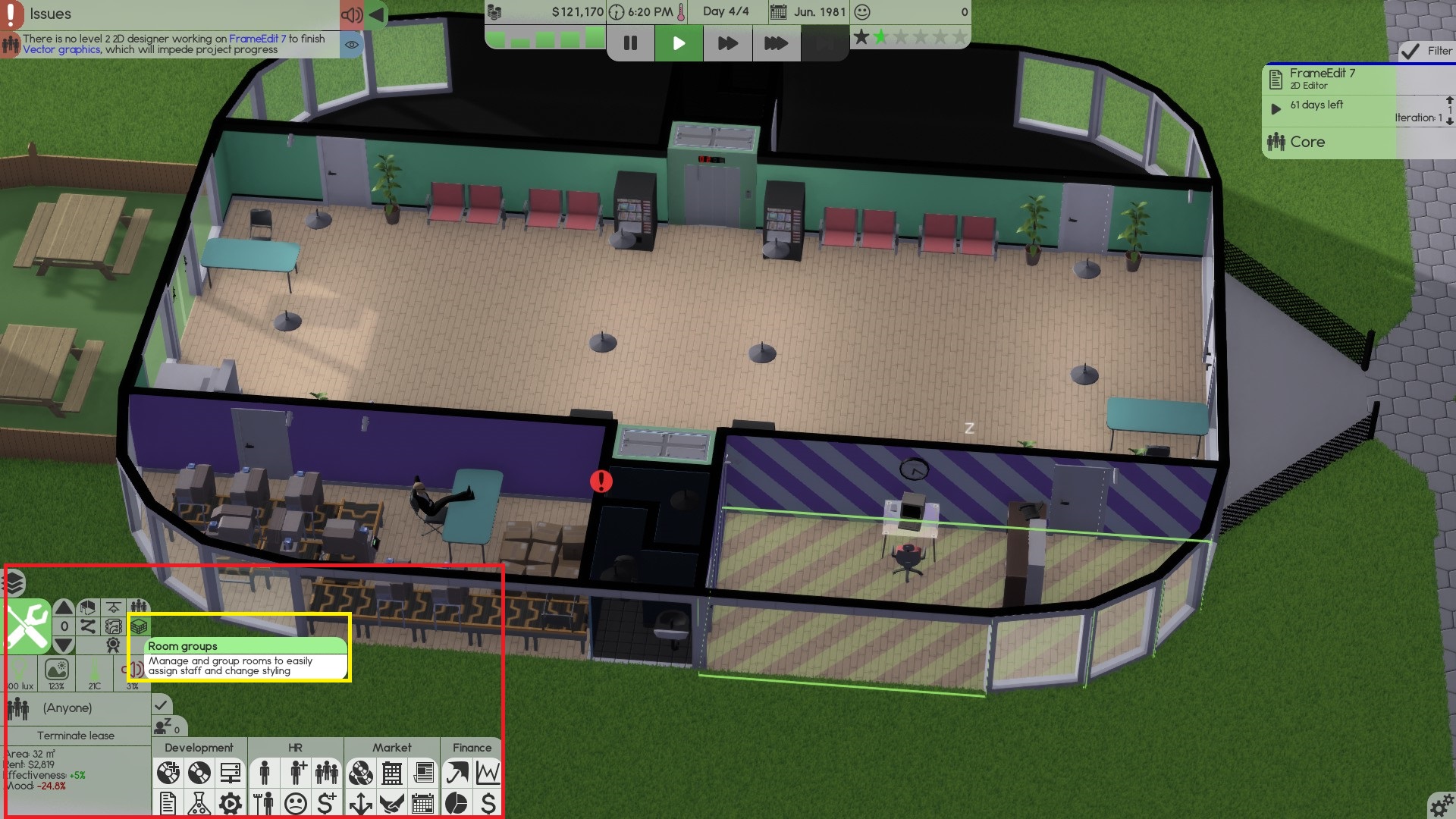


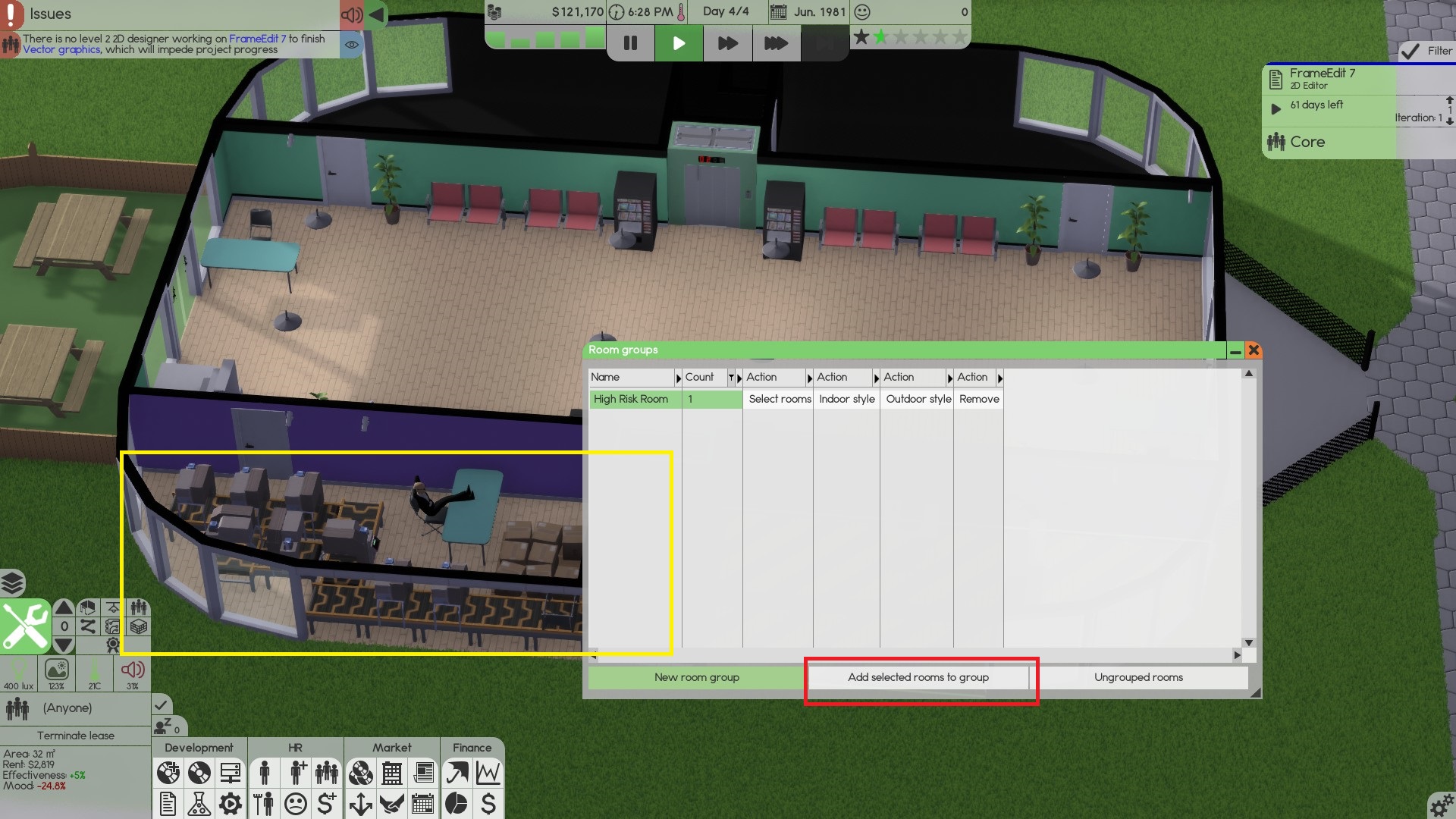
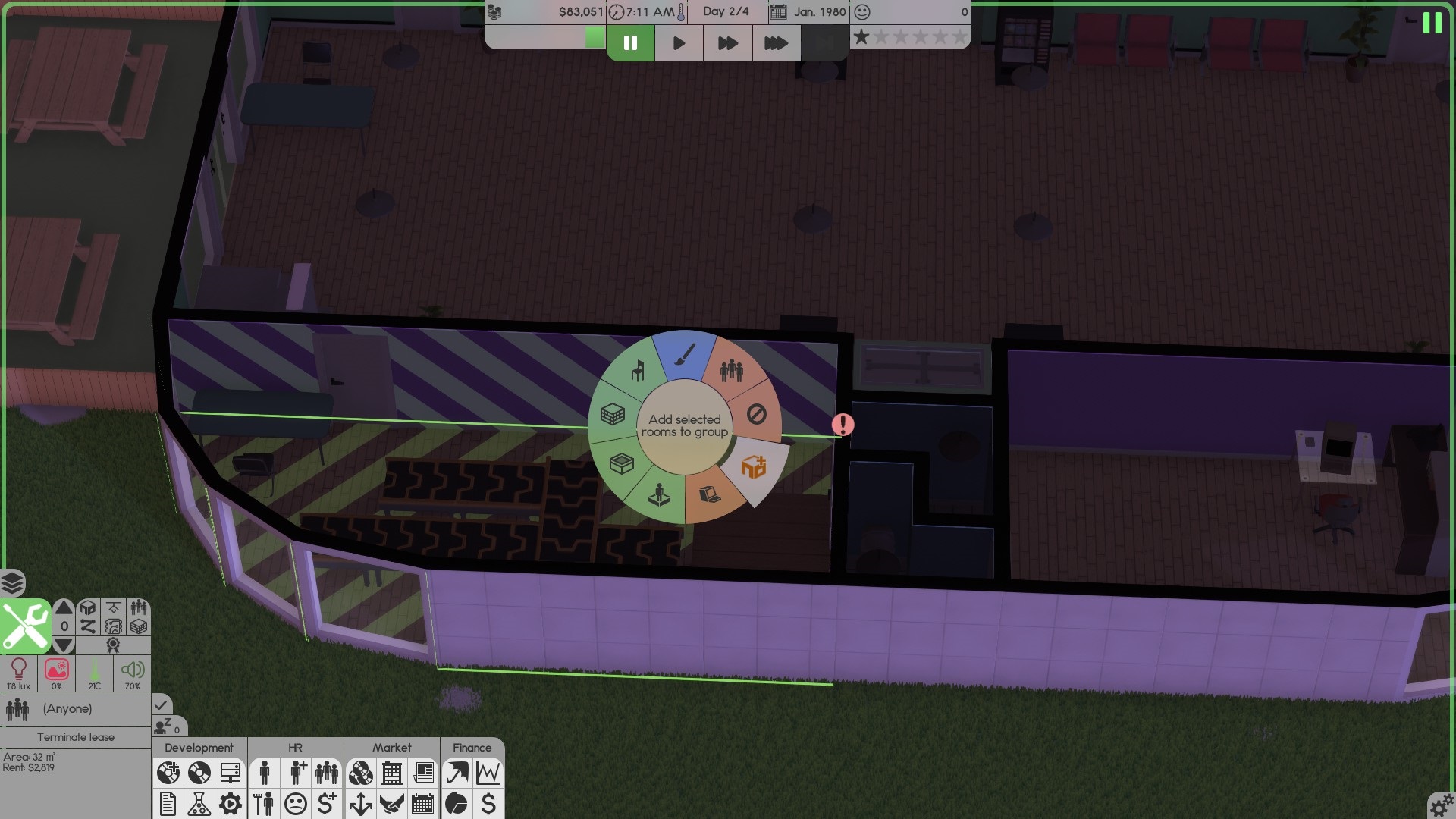


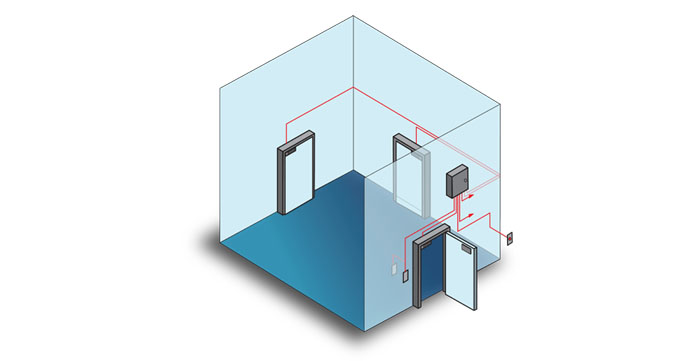
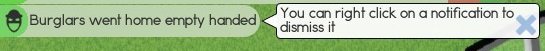
Leave a Reply