
first version
First Step
Set a another game as your “Favorite Game”.
To do so, go to your Profile, click “edit profile”, go to Featured Showcase, select “Favorite Game” and choose a game. It doesn’t matter which one.
1
2
3
Final Step
Open the Browser Firefox.
Log into your Account.
Go to your Profile.
Klick “edit”.
Open the Firefox Console by pressing CTRL+SHIFT+K
Paste the following code and hit Enter
SetShowcaseConfig(6, '0', 0, {appid: 1974090})
Refresh the page. DO NOT KLICK “SAVE.
You’re done.
I hope you enjoy the Guide we share about Slava Ukraini! – How to Add the Game as Favorite Showcase; if you think we forget to add or we should add more information, please let us know via commenting below! See you soon!
- All Slava Ukraini! Posts List


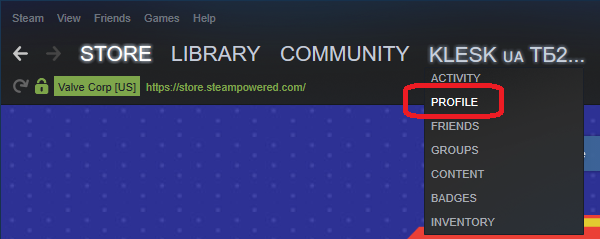
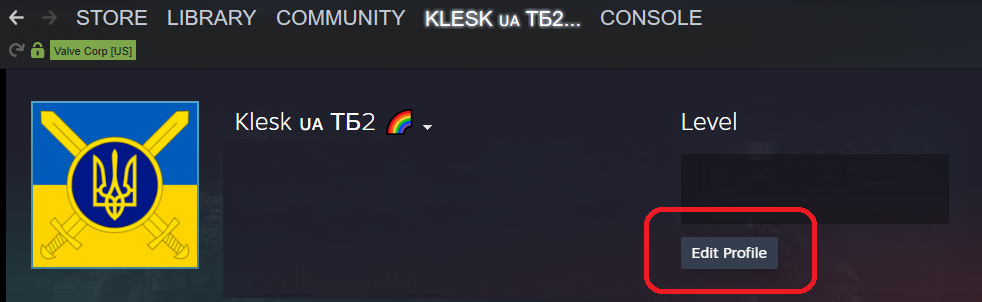

Leave a Reply