
Tired of not seeing sh*t while playing near the clouds?? this guide is for you
Intro
I bet you enjoy the game a lot, but as soon as you want to keep track of your ammo in your guns suddenly can’t see it because your inside or near a cloud or something with the same color as the HUD, well there is a “solution” for that, it isnt perfect but it will do the trick
Configuration
first of all you must search for the game config location, this should be in:
C:\Users\(*your username*)\AppData\LocalLow\Fractal Phase\Sky Rogue\Save\
inside that location look for the file:
GameOptions.sav
you can open that file with notepad (I recommend Notepad++) inside look for the line:
“hudColorHTML”:null
replace the null for your hex color of choice (here is a good colorhex website to choose – [colorhexa.com] ) BUT you MUST add a ” between the numbers and save the changes.
for example mine is like this:
“hudColorHTML”:”007700″
I hope this helps to improve your gaming.
(this is an example with another green I was trying)
Thanks and other stuff
thanks to the Dev for this amazing game and his support on this issue.
I hope you enjoy the Guide we share about Sky Rogue – Tips how to change the game HUD colors; if you think we forget to add or we should add more information, please let us know via commenting below! See you soon!
- All Sky Rogue Posts List


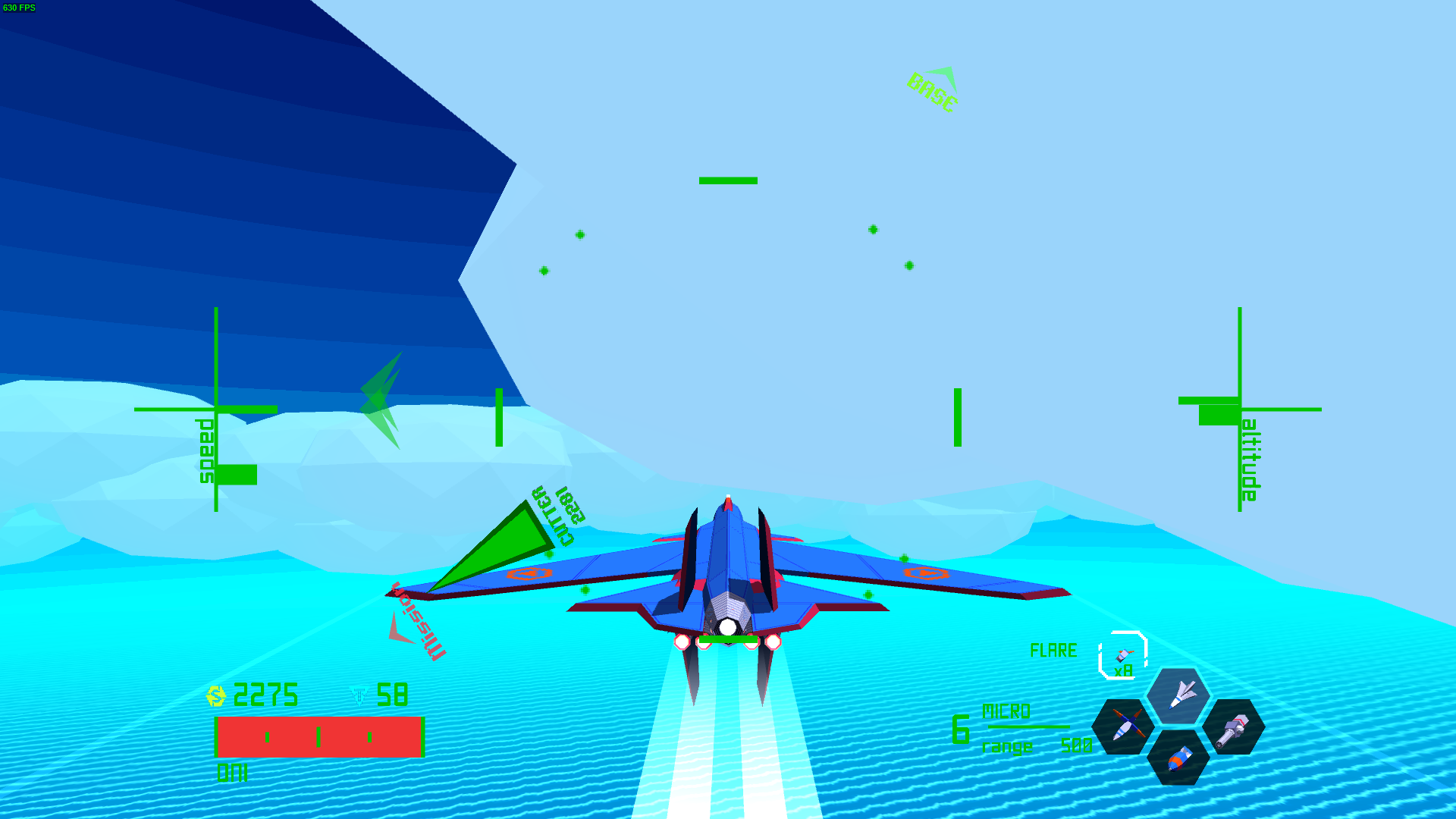
Leave a Reply