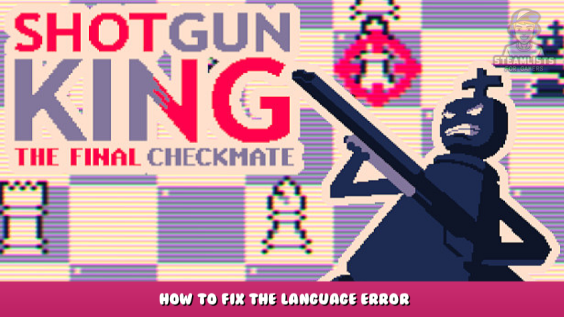
Here is a quick fix for the default language bug in v1.25
How to fix it.
So you have the stupid chinese language bug like everyone else? Here is how to get it back to normal (english).
Step 1: Click into the menu.
Step 2: Click the second option to open settings.
Step 3: Click the 9th option three times to cycle through the languages back to english.
And with that, you are back to normal! Thanks for reading.
I hope you enjoy the Guide we share about Shotgun King: The Final Checkmate – How to fix the language error; if you think we forget to add or we should add more information, please let us know via commenting below! See you soon!
- All Shotgun King: The Final Checkmate Posts List








Leave a Reply