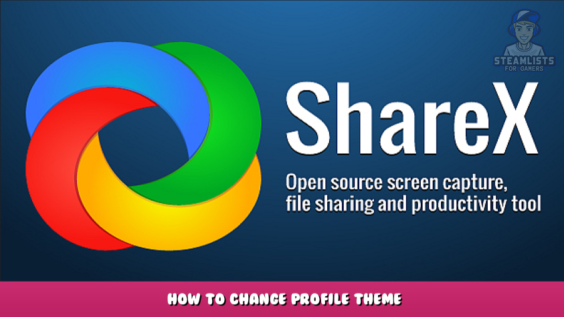
Steam Deck exclusive profile theme
How to try on a Steam Deck exclusive profile theme
Open any Steam profile in a browser
Open dev tools using right mouse click –> “Inspect” in any place of the page
Open “Console” tab in dev tools
Paste and execute this code: document.body.classList.add(“SteamDeckTheme”);
I hope you enjoy the Guide we share about ShareX – How to Change Profile Theme; if you think we forget to add or we should add more information, please let us know via commenting below! See you soon!
Recommended for You:
- All ShareX Posts List


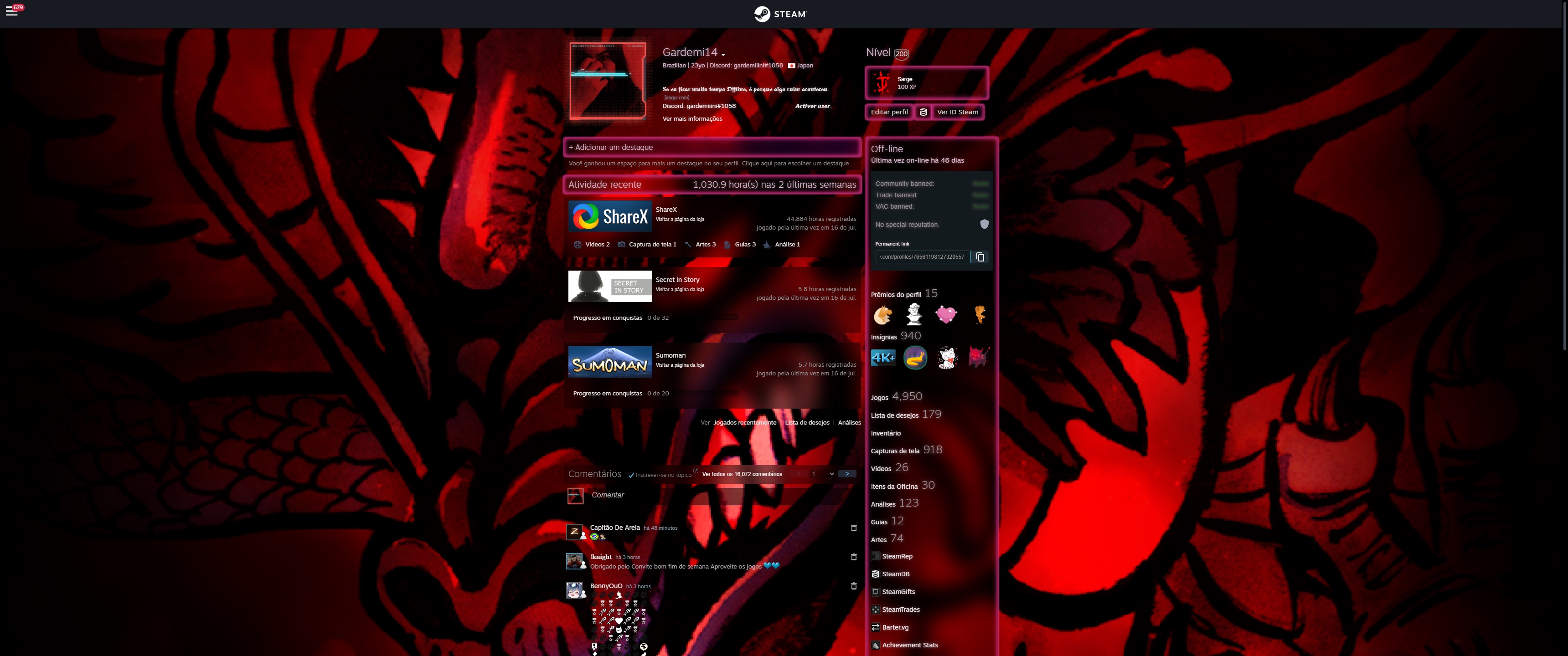
Leave a Reply