
Fix for Windows 10/11. For some reason the game can’t manage profiles in these OS and the game will be unplayable.
How to
I was about to ask for a refund but i just tried this and it worked.
1 – Right click on the game in your library and select Properties
2 – Now in the main window look for ‘Launch options’ and just write -safe
3 – Close the window, launch the game and select the third option [Play Shadow Warrior (Windows XP)[/b]
Done. Now you’ll be able to play and save the game. The only issue with this is that the graphics settings will reset in each launch so you’ll must readjust that in the game options every time.
This is all about Shadow Warrior – How to Fix (Cannot Create Profile) for Windows 10/11; I hope you enjoy reading the Guide! If you feel like we should add more information or we forget/mistake, please let us know via commenting below, and thanks! See you soon!
- All Shadow Warrior Posts List


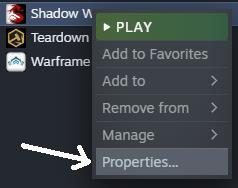
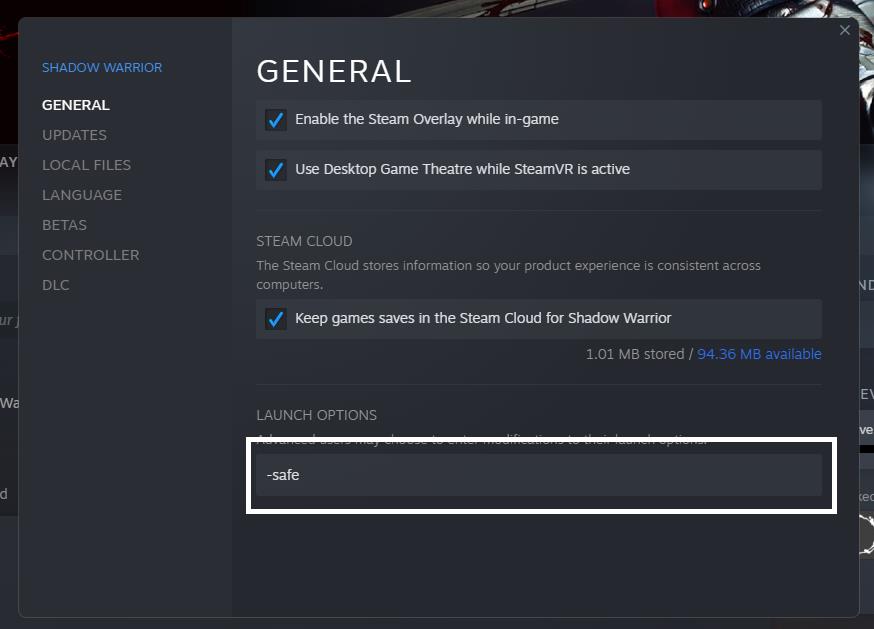
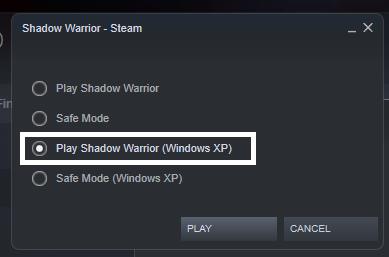
Leave a Reply