
Possible fix
If you’re a owner of a old a*s potato PC (such as myself; A proud GT 730 user), and are having trouble launching the game because:
>You’re getting a disclaimer saying your PC does not match the minimum requirements to run the game, RUN ANYWAY?
>You select yes
>You are greeted with a grey / black screen
>Shortly after, the game crashes with the follow crash reporter
If this is the case, I have a fix that MIGHT possibly work:
FIX
-Right click on Serious Sam Siberian Mayhem
-Go to properties
-In General tab, you’ll find a Launch options area
-Add the following in the launch option section
+gfx_strAPI D3D12
and if that didn’t work, then
+gfx_strAPI Vulkan
For me, the first command worked, but only after trying to use it for the second time. So if one doesn’t work the first time around, try the other one, then come back to the first one again.
Hope this works for you.
At the lowest settings, SS: SM works well on the lowest settings at 1024×768.
Just make sure you’re on the lowest settings and Prebaked Lightings is enabled.
Also, DO NOT CHANGE GRAPHICS API FROM INSIDE THE GAME.
Leave it at custom.
Hope you enjoy the Guide about Serious Sam: Siberian Mayhem – How to Fix Crashing While Launching the Game, if you think we should add extra information or forget something, please let us know via comment below, and we will do our best to fix or update as soon as possible!
- All Serious Sam: Siberian Mayhem Posts List


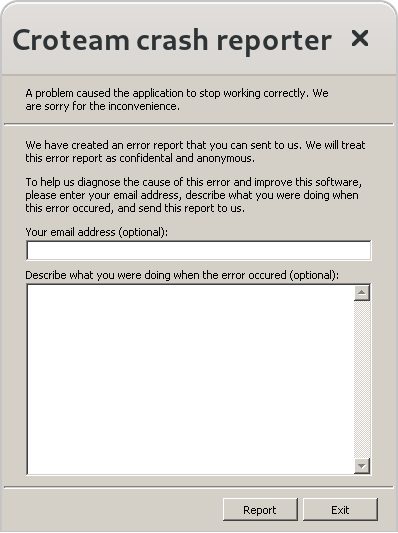
Leave a Reply