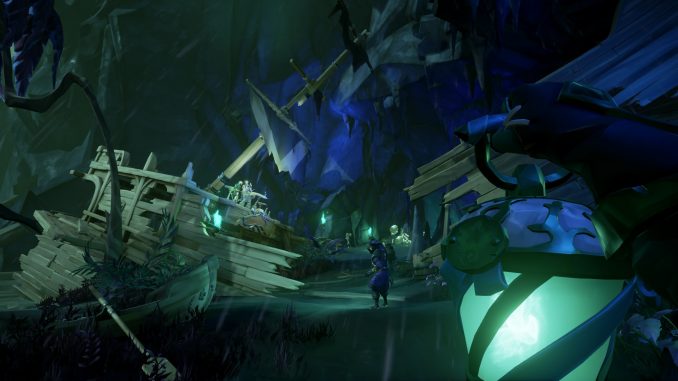
Undetectable up to the point that you can stream with it – nobody will be able to tell the difference as it changes only how game is rendered on your display, rather than doing anything to game or video output.
A word of warning
RARE doesn’t not care that you get seasick.
At the moment (and since it was raised first time many years ago) – they failed to provide any comments whenever they are planning to add any accessibility options or at least acknowledge the issue.
It us unlikely that you will ever be comfortable playing this game if you experience sickness.
Best course of action, citing RARE support “play some other game”.
Fix itself
Instructions are provided here:
https://nvidia.custhelp.com/app/answers/detail/a_id/759/~/custom-resolutions
This is for Nvidia cards only, but it’s possible that AMD also have some sort of way to define custom monitor resolution.
Additional advice:
Increase horizontal resolution to get higher FOV. Fine-tune until proper FOV achieved, also fine-tune refresh-rate in case it start to flicker. It’s highly unlikely you would be able to configure higher resolution for at 144hz.
Disadvantages are:
It squishes the image horizontally, making it look and play a bit akward on horizontal plane.
Menus are also squished.
Strains your GPU a whole lot, since it has to render way more pixels than it supposed to.
You’d have to switch to that resolution before launching the game every time.
Not all monitors would appreciate you abusing them this way.
Positives:
Does not modifies game, its config or anything else apart from your monitor setup.
Virtually undetectable, since from game perspective you just have an ultrawide monitor. (Thought it can be detected since after fine-tuning you’d have an unusual monitor resolution)
You don’t get motion sick
Example in action
What your system and game thinks your monitor looks like:

What it looks like on your monitor:
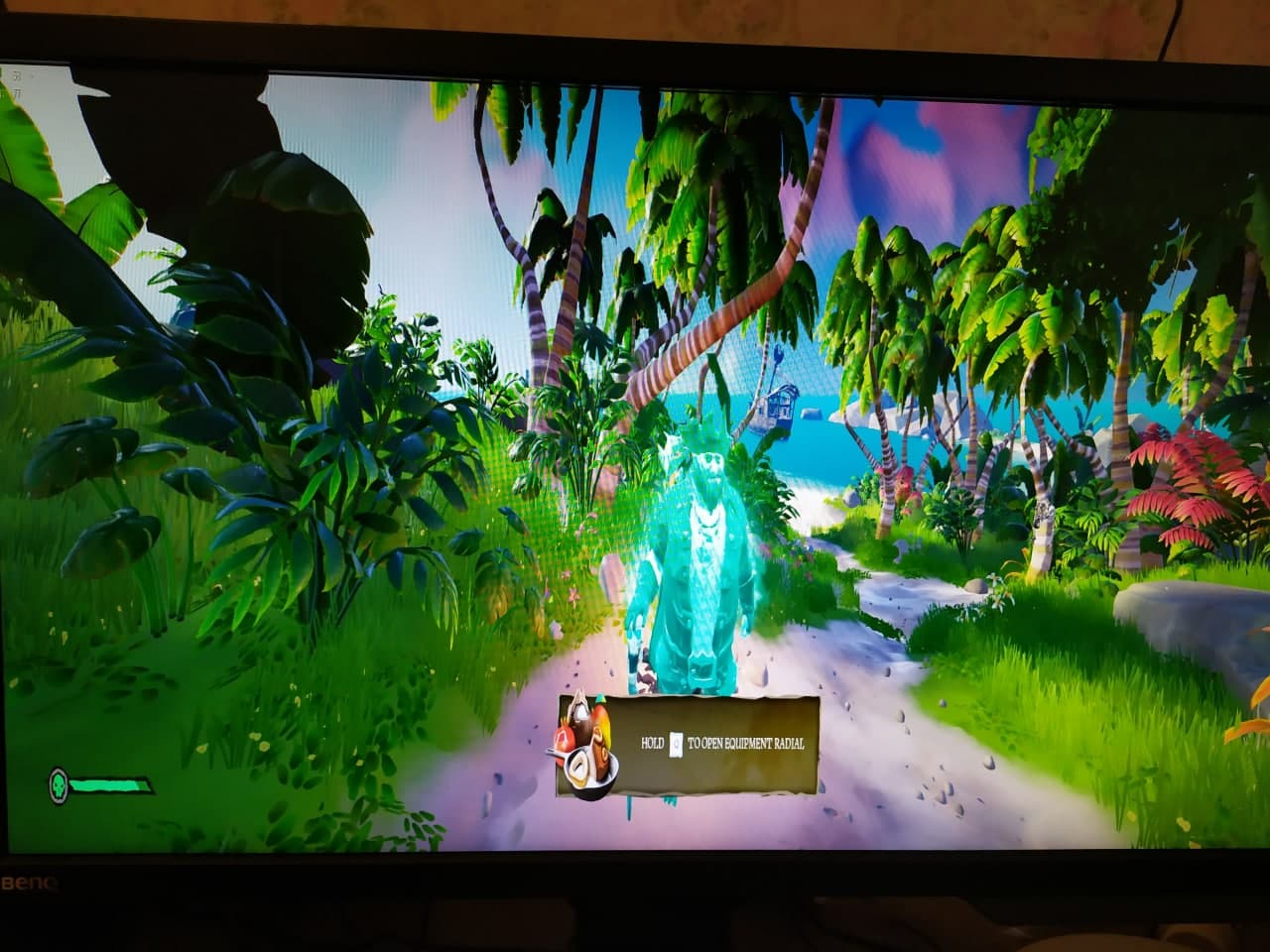
I hope you enjoy the Guide we share about Sea of Thieves – Nvidia FOV fix; if you think we forget to add or we should add more information, please let us know via commenting below! See you soon!
- All Sea of Thieves Posts List


Leave a Reply