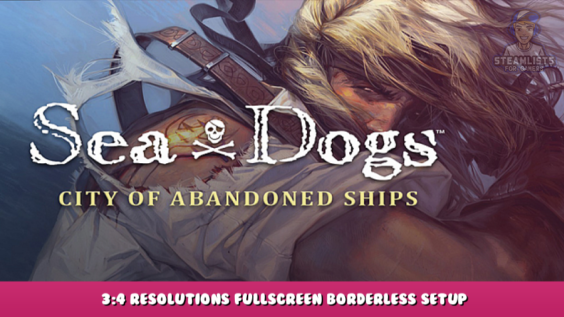
Modern displays are not able to display the standard 3:4 resolutions in the game. Editing the.ini file to adjust your display’s resolution has its limitations. This guide will help you to find the best compromise and show you how the solutions compare visually.
Reasoning
There are three options when it comes to deciding on the resolution:
1. Choose from one of the 3-4 resolutions in the configuration app.
Bad because the image will be blurry. Even if the resolution is very close to your native resolution. The scaling methods used in displays are not for quality but performance.
2. Edit engine.ini for setting your monitor’s native resolution.
It will crop the image, which is not good enough. It is difficult to see the difference between the screenshots.
3. Edit engine.ini for the 3:4 resolution that corresponds to your monitor’s height.
In this case, you will have the “black bars”, but the picture will be clean and pixel-perfect.
The right resolution
1. With text editor, open the engine.ini folder in game.
2. Change the following lines:
full_screen = 0
screen_x = 1440
screen_y = 1080
Save. These are great values for the 1920×1080 resolution.
Other resolutions: Set screen_y at your resolution’s height. The following formula will help you determine the 3:4 width at which to insert screen_x.
screen_x = height/ 0.75
For example, 3840 x 2160 res
screen_y = 2160
screen_x = 2160 / 0.75 = 2880
Fullscreen borderless
Fullscreen borderless
(or just me), the game won’t launch in full-screen mode when I set the custom resolution. This is why full_screen = 0. in the previous step was necessary. It’s still useful, as the game crashes on Alt+Tab in full-screen mode.
A small program is required to make the windowed games borderless and support alt+tab.
One option is Integer Scaler, a free program.
https://tanalin.com/en/projects/integer-scaler/ – [tanalin.com]
You can also get one in Steam
https://store.steampowered.com/app/993090/Lossless_Scaling/ – [steampowered.com]
You should make sure you have the option to keep the aspect ratio in the program. This will ensure that you get a pixel-perfect image with black borders along both sides and not a stretched-up image with fat people or stuff.
If the programs mentioned above are unavailable in the future, you can search for “integer scaling free” to find many other programs.
Conclusion
This is the best version I could find to play this particular game. I couldn’t find any mod or patch to make the game fully HD, as in Sea Dogs: Each His Own. This guide is obsolete if someone has ever done something similar, or my search skills are poor.
I hope you enjoy the Guide we share about Sea Dogs: City of Abandoned Ships – 3:4 Resolutions Fullscreen Borderless Setup; if you think we forget to add or we should add more information, please let us know via commenting below! See you soon!
- All Sea Dogs: City of Abandoned Ships Posts List



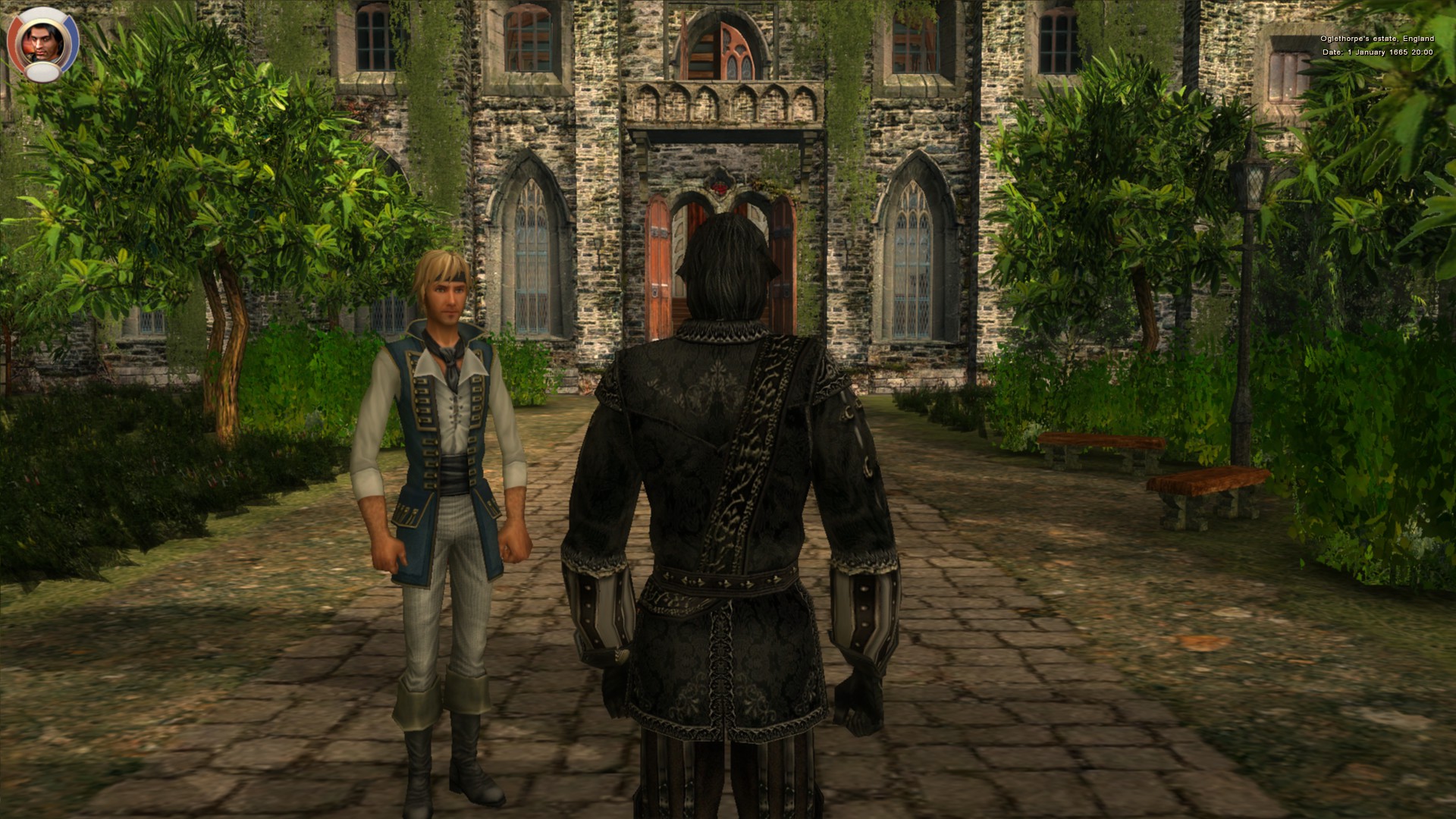

Leave a Reply