
Introduction
In this guide, I will attempt to reverse engineer the physics of gravity in this game, and show you how to construct hovering creations.
Scrap Mechanic uses blocks instead of meters as a unit of length, but all of the other units are shown using blocks as a standard unit of length. So instead of using newtons or kilograms as units for force or weight, I will simply refer to them as “units”.
Mods
This uses a lot of blocks from the Modpack, and the thrusters I am talking about when I mention their force output are the WASD Thruster and Smart Thruster (they produce the same force)
The propellers are from the Wings mod
Thrusters And Force
Newton’s second law states F=ma. Thrusters produce a constant force given a constant setting, therefore the more mass an object has, the same force from a thruster will accelerate the object less. From this, we can figure out the amount of force that a thruster can produce per setting.
By turning off gravity with a gravity modulator, and firing a rocket upwards with a thruster setting of 1, the rocket will reach a maximum acceleration of the thruster force divided by it’s mass. I tested this with various masses and got an average force of 150 units per thruster setting.
Gravity
The force of gravity is proportional to the mass of the object. A greater mass is pulled down to the ground with a greater force. But because this object has a higher mass, the acceleration is less. This balances out and all objects, regardless of mass, accelerate towards the ground at the same rate.
By dropping an object from a height and using the x-o-meter, we can see that from the moment of the object being released, it accelerates down by around 39.285 blocks/s/s. You can see the acceleration in this graph here. The x represents time after release, and the y is the acceleration.
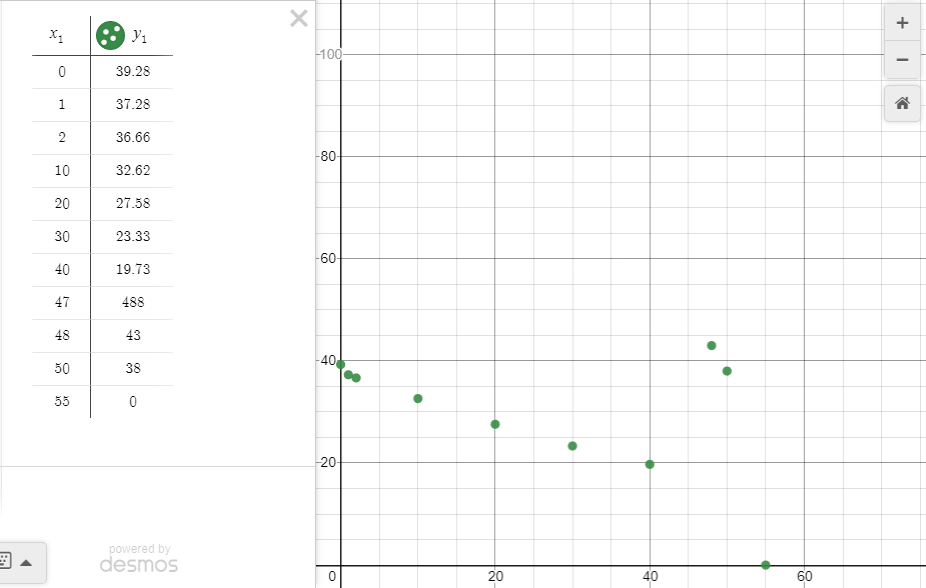
(The peak at 47 is when the object hits the ground and quickly accelerates upwards to come to a stop. The acceleration peaks at 488, but I didn’t include it in the graph as it isn’t relevant to falling)
Just for reference, one metre is 4 blocks, so the gravitational acceleration is around 9.821 m/s/s, which is very close to that of the Earth, so I will say that the intended acceleration is meant to be 9.81 m/s/s, therefore in blocks/s/s that is 39.24.
However, over time the acceleration decreases. This is because of air resistance, a force that opposes motion and increases with speed. At some point, the object will accelerate to a point where this air resistance force is equal to the force of gravity, so the object has reached terminal velocity, and will cease to accelerate.
Hovering
If we want an object to hover, then we need to accelerate upwards at a speed of 39.24 blocks/s/s upwards to oppose gravity.
We know that F=ma, and that our desired acceleration upwards is 39.24 blocks/s/s, therefore the force we need the thrusters to output is equal to the mass of the object multiplied by 39.24.
We know that a thruster setting of 1 produces 150 units of force, so in order to produce one unit of thrust, we need to have a thruster setting of 0.00666. Therefore to have our object hover, we need to have a thruster setting of m*39.24 * 0.00666. or 0.2616*m.
This is only for one thruster, if we want to spread the load out with more than one thruster, then we need to divide this value by the number of thrusters.
(For example, if we need a thruster power of 40, spread out over 4 thrusters would mean each would need a setting of 10)
I also found this value through testing. The x axis is the mass of the object, and the y axis is what thruster setting is needed for it to hover. The trend is linear
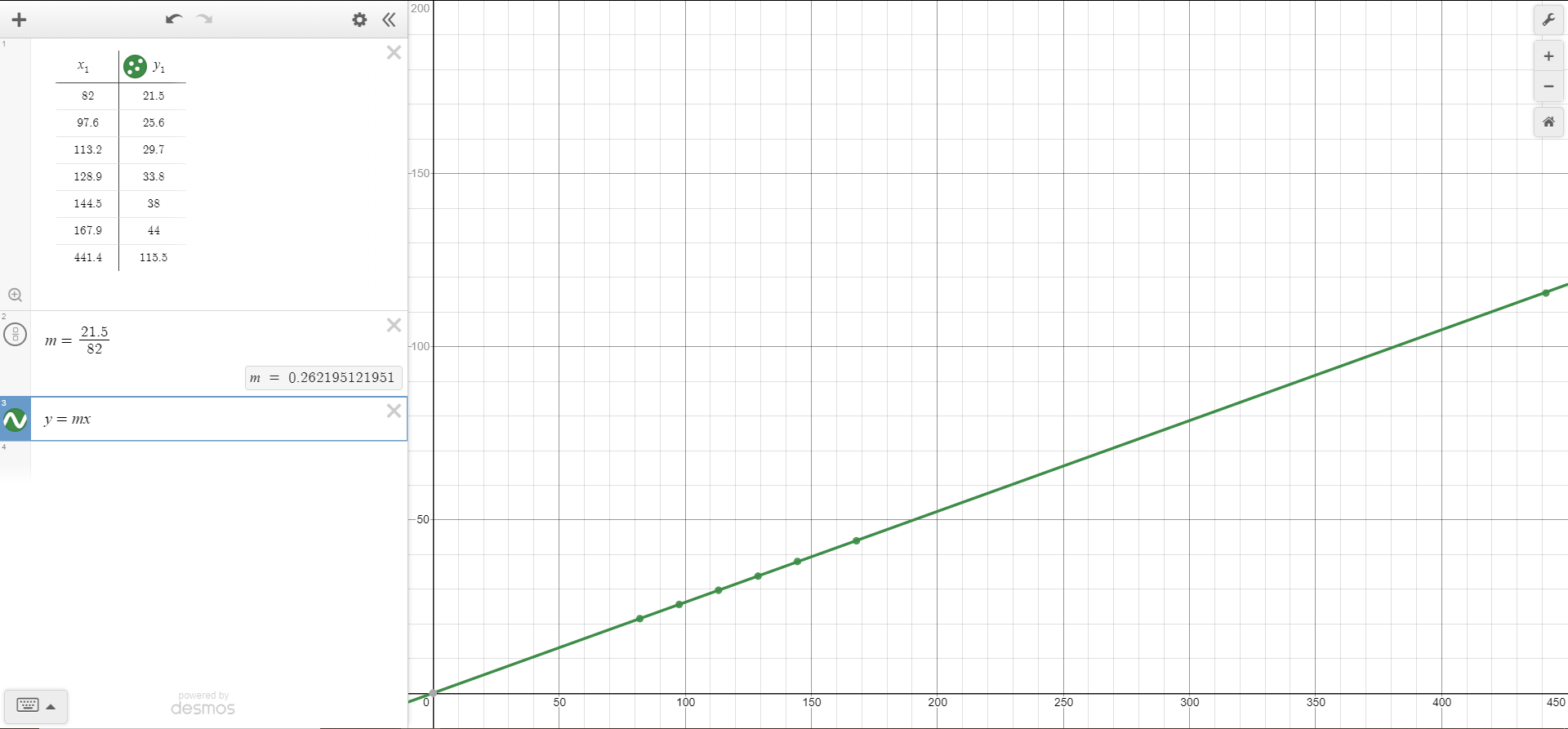
Hovering With Angled Thrusters
In some designs, the thrusters are angled slightly from being perpendicular to the ground. If a thruster is angled more than perpendicular to the ground, then it has to excert more force to keep the object at a hover. This is because the thrust force is the same, but the vertical component (the part that goes against gravity) is less, because some of this force is now going sideways. The amount of force required can be calculated by dividing the required force in a perpendicular thruster by the cosine of the angle :
F1 = F0 * cos(theta)
(Make sure that the units for cosine is degrees)
For example, if a thruster is angled at 45 degrees from straight up, and the creation has a mass of 1000, then this thruster has to have a thruster setting of 1000 * 0.2616 / cos(45) = 370
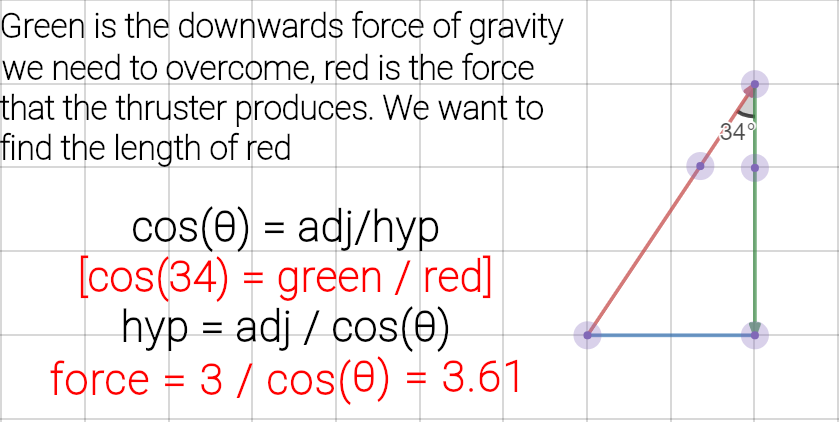
Conclusion
In my experimentation, I found that when removing the lift, it gives the object just a bit of downwards velocity. When testing hovering creations, make sure that you place it on a platform and then destroy it, as it will make sure that it starts off with no initial velocity, and will stay hovering.
When an object hovers, it produces just enough thrust to counteract gravity, and there will be no acceleration. If the object was already moving up or down, then it will keep moving in that direction until air resistance slows it down.
Formulae
Force to maintain a hover = (Mass * 0.2616) / number of thrusters
(Note, make sure that the average of the position of the thrusters is in line with the centre of mass, and that the distance between the centre of mass and each thruster is the same)
Force to maintain a hover with angled thruster = (Mass * 0.2616) / (cos(angle) * number of thrusters)
(This can work with different thrusters having a different angle, as long as they comply with the same rules as the first formula, and the thruster power is calculated for each thruster)
Gravitational acceleration = 39.24 blocks/s/s
Force Unit Per Thruster Setting = 150
I hope you enjoy the Guide we share about Scrap Mechanic – Falling And Hovering; if you think we forget to add or we should add more information, please let us know via commenting below! See you soon!
- All Scrap Mechanic Posts List


Hi!
They must have changed something, because the hovering not working, it keeps losing altitude.
I am currently using the m*39.24*0.00666, but i used 0.2616*m, and it didn’t work either.
(Yes, every counter, and connection is correct)