
This Guide is here to show you how to View and Complete Side-Quests in Scarlet Nexus
Steps
Step One: Open Menu
Step Two; Scroll to the Story Tab With LB (L1) or RB (R1)
Step Three: Go to the Quest Sub-Tab With LT (L2) or RT (R2)
Step Four: Press A, X or ENTER on the Reportable Quest
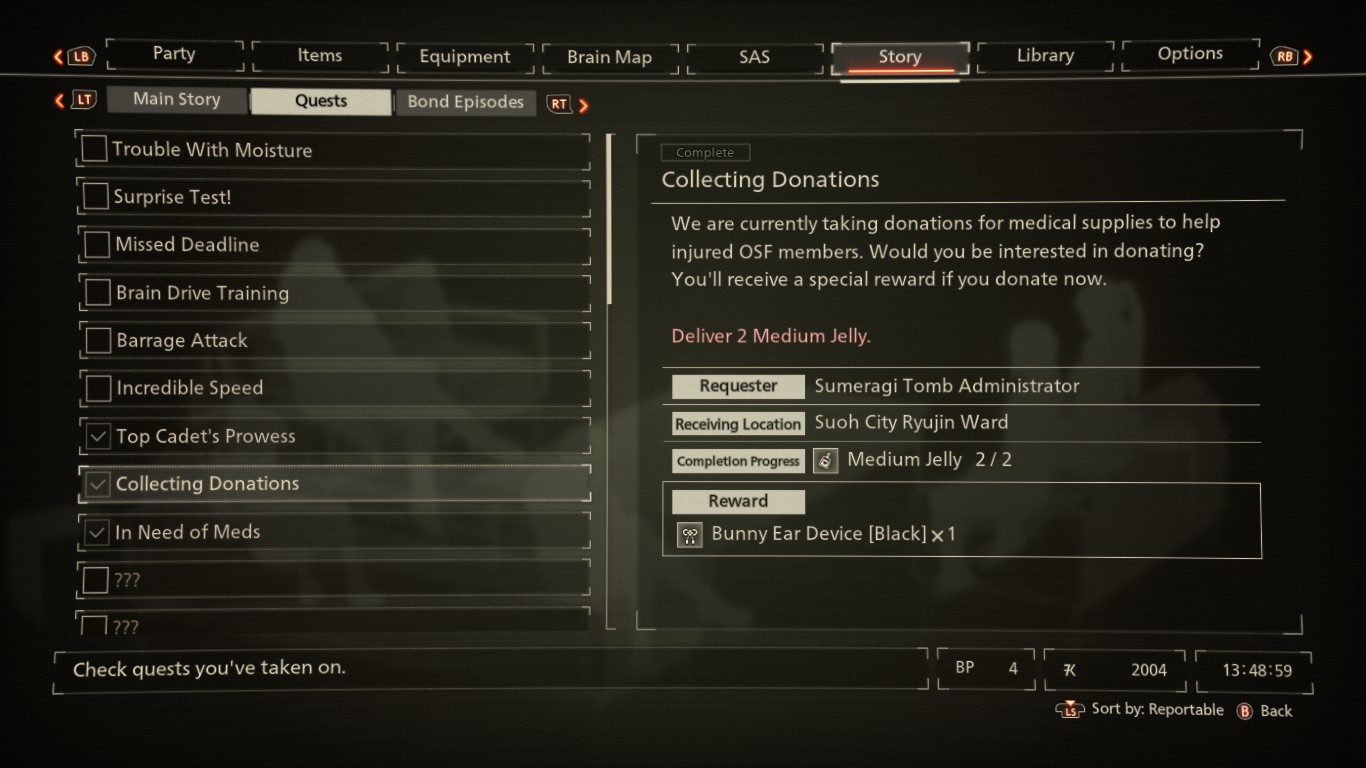
And You’ve Completed A Side-Quest

This is all about SCARLET NEXUS – How to View and Complete Side-Quests; I hope you enjoy reading the Guide! If you feel like we should add more information or we forget/mistake, please let us know via commenting below, and thanks! See you soon!
- All SCARLET NEXUS Posts List


Leave a Reply