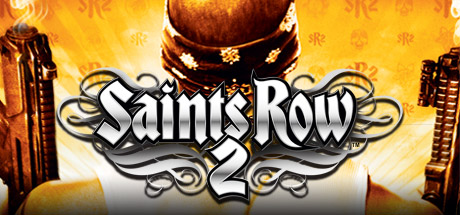
This will help you fix the bug on saints row 2 that lowers your system sound and is really annoying when talking to friends or other people
Step 1 Control Panel
Go To Control Panel on your PC and press sound
Step 2 Comms
When you have clicked sound Press Communications
Final Step
Once you have clicked Comms Click Do Nothing and the issue should be solved
Written by ExpGamingSR
I hope you enjoy the Guide we share about Saints Row 2 – How to Lower the Sound Volume in Game Guide; if you think we forget to add or we should add more information, please let us know via commenting below! See you soon!
Recommended for You:
- All Saints Row 2 Posts List


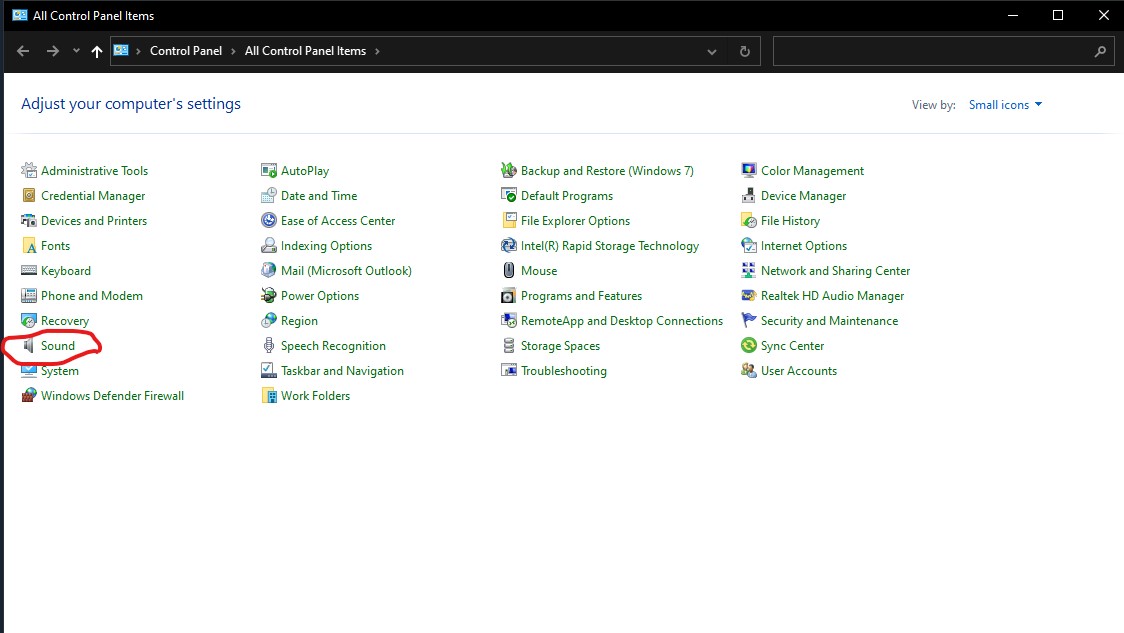
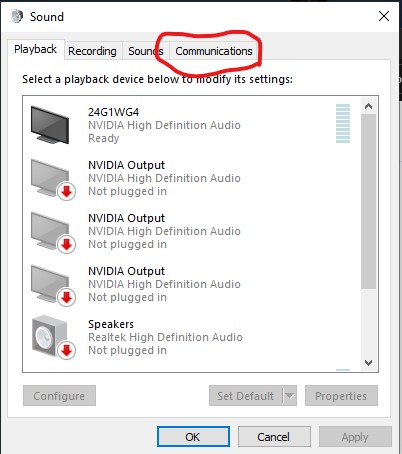
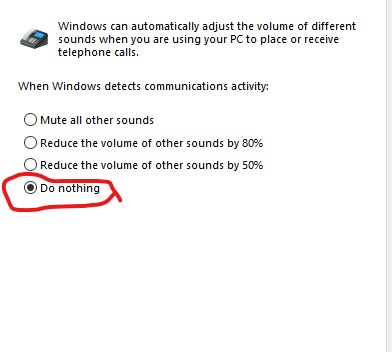
Leave a Reply