
How to Connect to servers in Console(F1) on Rust
To connect via console in Rust follow these steps:
1. Press F1 in game, it will open your console
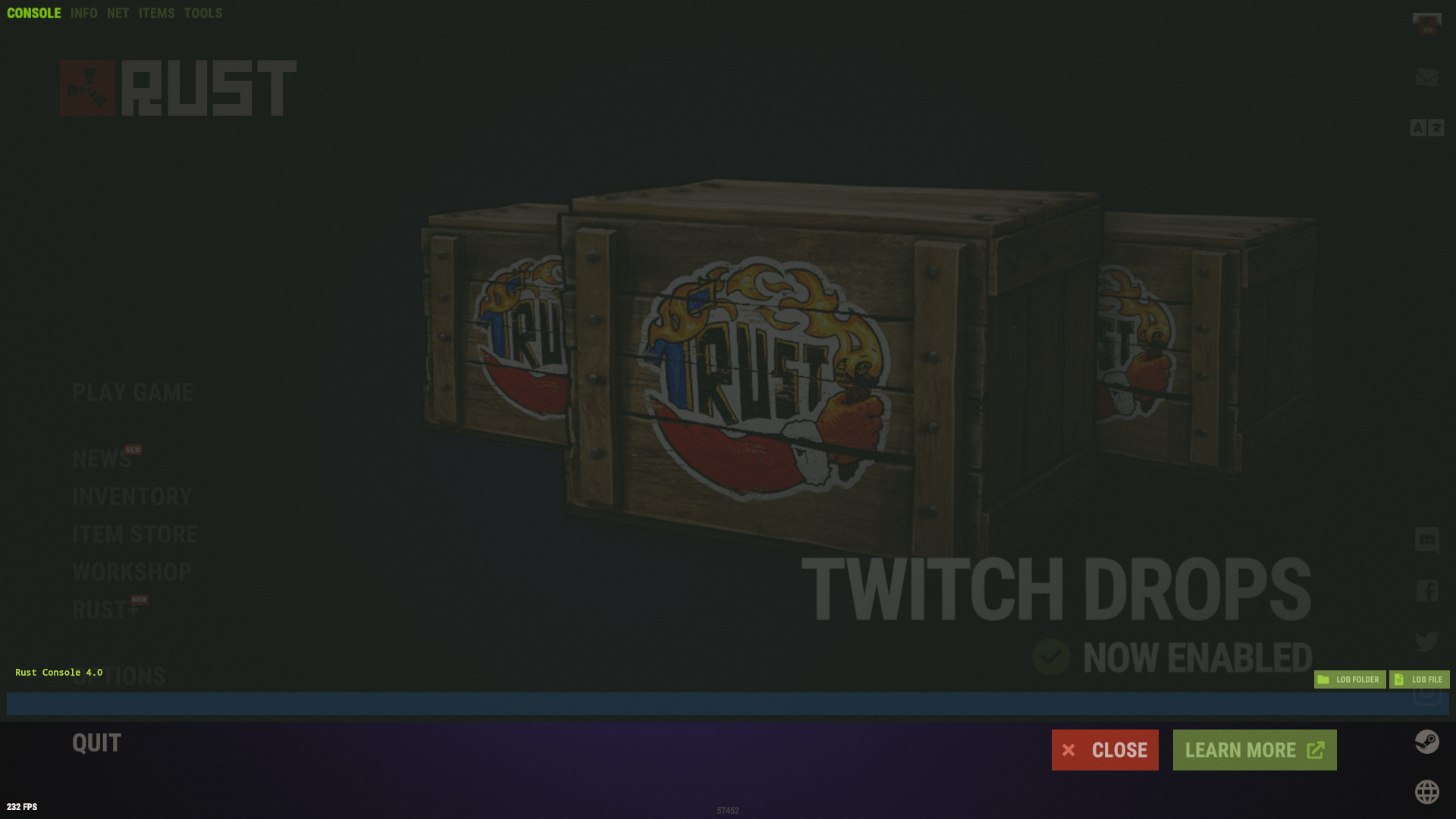
2. Type connect and paste in Server’s IP you want to join.
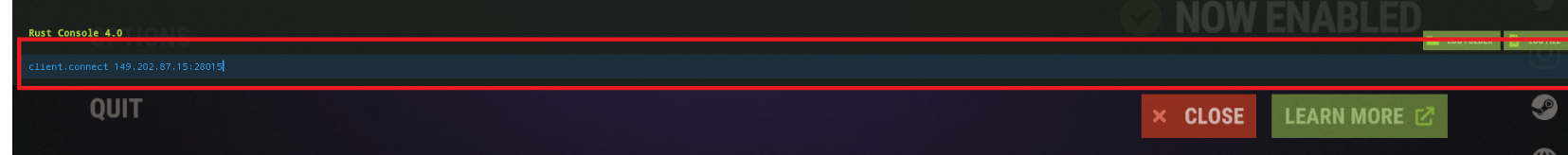
example: client.connect 149.202.87.15:28015
3. Press enter and enjoy the fun on your server!
Note: you must always enter client.connect and then the IP to connect. without the client.connect the console doesn’t know what you mean. So example only putting in the IP won’t connect it.
Provided by RustForums / Rust LFG Community
URL: https://rustforums.net
Hope you enjoy the Guide about Rust – How to Connect to servers in Console (F1), if you think we should add extra information or forget something, please let us know via comment below, and we will do our best to fix or update as soon as possible!
- All Rust Posts List


Leave a Reply