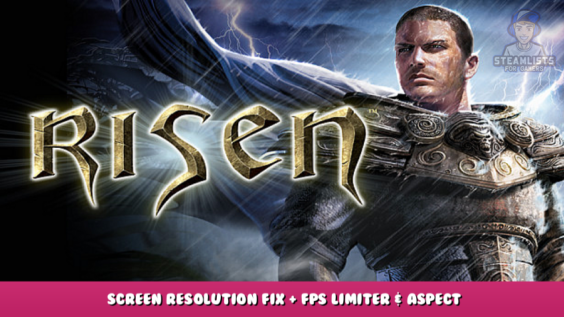
Welcome to Risen – Screen Resolution Fix + FPS Limiter & Aspect Ratio Guide.
This fix will correct issues such as the screen resolution, add an FPS limiter to fix the climbing bug, and give you the ability to reduce the sensitivity of your mouse. I hope this installer will fix your issues without requiring you to make any changes to the configuration files while you’re logged in as root. We want to express our appreciation to KonradAr, moddb, and everyone who helped develop this program.
Introduction
This guide will share a small fix to some problems that Risen can encounter. This fix is found in the next
link – Moddb.com
KonradAr originally shared it.
An installer allows you to install any of the available features.
FPS Limiter
It reduces the FPS, preventing bugs such as the character from disappearing while climbing up ledges or stumbling through the air from occurring.
The FPS value is determined by the refresh rate of your monitor after the next formula.
60Hz: 60 FPS.
75Hz: 75 FPS.
120Hz: 60 HPS.
144Hz: 72 FPS.
165Hz: 82 FPS.
180Hz: 90 FPS.
240Hz: 80 FPS.
360Hz: 90 FPS.
Resolution default screen
It allows the game’s screen resolution to be detected automatically by the game instead of being set manually each time it is run or having the files in the installation root modified.
Aspect ratio fix
It alters the aspect ratio of loading screen images to give a better panoramic view.
Images above 4:3 change into a 16:9 view, and images over 18:9 are converted to a 21-9 view.
Sensitivity to mouse
It sets the value of “SensitivityX” “Sensitivity” from “0.5f” and “0.5f” to “-0.3f” and “0.1f” that can be found in the root: “…\Risen\data\ini\ConfigDefault.xml”.
This is a useful tool for those who feel that the default sensitivity of a game is too high and cannot be adjusted in the menu options.
F5 key to quicksave
It rebinds F8’s default quicksave key to F5, as in many modern games.
This is all about Risen – Screen Resolution Fix + FPS Limiter & Aspect Ratio; I hope you enjoy reading the Guide! If you feel like we should add more information or we forget/mistake, please let us know via commenting below, and thanks! See you soon!
- All Risen Posts List


Leave a Reply