
In one particular level 2-X , you may find yourself have a hard time reading the screen, while watching the screen is not necessary at all, you may still want to see everything sits calmly, and this cheaty guide is for you.
Preparation
Firstly, install the free and opensource screen record software obsproject.com – https://obsproject.com/
Setup OBS to capture your game window
- On the left bottom panel Scenes click the plus button to add a new scenes
- Click the plus button on the next panel Sources to add a source
- Choose Game capture
- Set Mode to Capture specific window
- Choose the window belong to Rhythm Doctor
- Click OK
Now you should be capturing the window of Rhythm Doctor, move the OBS to the top right corner so it doesn’t get blocked by the game.
Written by Gillwindy
I hope you enjoy the Guide we share about Rhythm Doctor – Window capture using OBS; if you think we forget to add or we should add more information, please let us know via commenting below! See you soon!
Recommended for You:
- All Rhythm Doctor Posts List


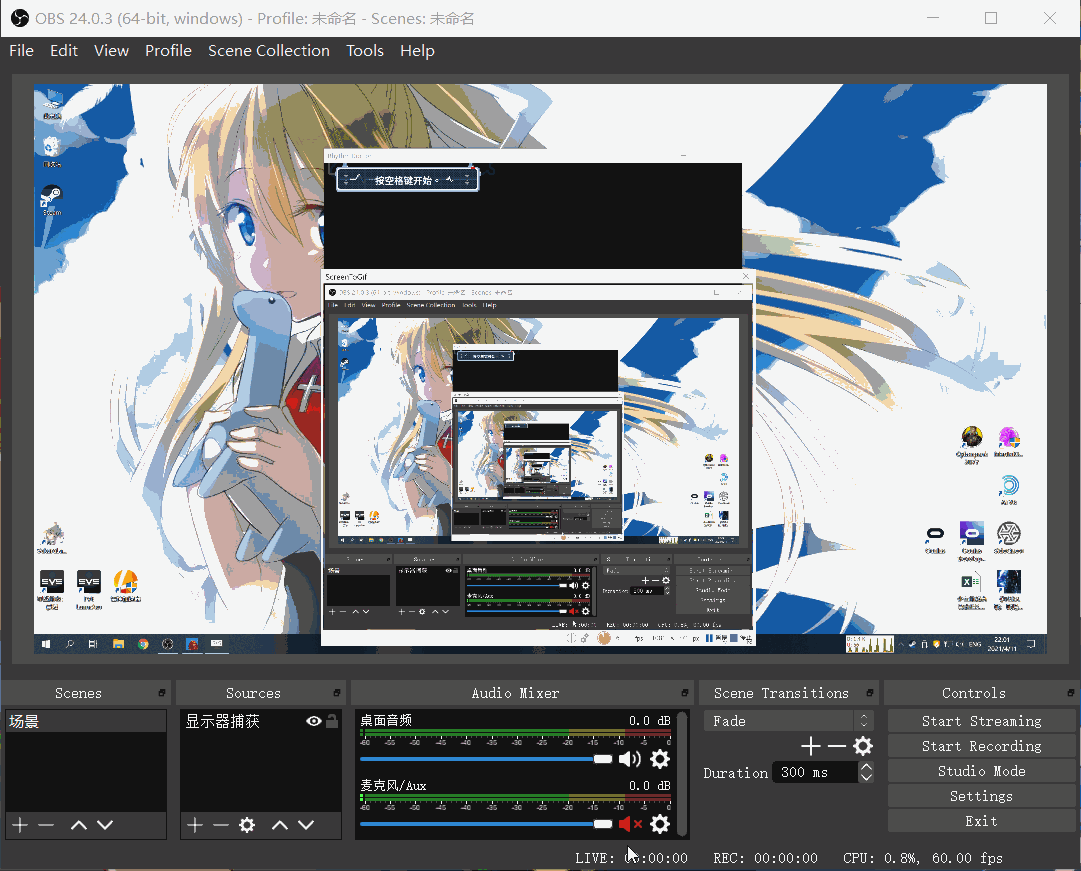
Leave a Reply