
This guide will show you how to play Resident Evil 5 / biohazard 5 with 4 players
VERY IMPORTANT NOTES : HOST CONNECTION OR YOUR CONNECTION BETWEEN THE HOST AND OTHER PLAYERS IS AFFECTED THE GAMEPLAY ESPECIALLY PLAYING “NO MERCY” CONNECTION MUST STRONG ALSO FRAMEDROP CAN CAUSING DISCONNECT. USE ETHERNET CABLES AND SET MED / LOW ON YOUR GRAPHIC SETTING IF YOU DON’T WANT DISCONNECTING IN MIDDLE GAMES
Introduction
This maybe discussed by many time for how to playing mercenaries with 4player, but how if you doesn’t know how to play it ?
this guide i will show you and give some information about how to play mercenaries 4 player with your friend or random lobby.
this guide are aiming stable and are tested on gameplay
Status Program :
W.i.P (doesn’t get update anymore from maluc)
Mercenaries 4 Players (No Mercy) :
Stable and working until 400 enemies (Tested on map Village)
Mercenaries 4 Players (Enhanced No Mercy Mercenaries & Reunion):
Stable and working until 700 enemies (Tested on map The Mines)
“DON’T BLAME THIS MOD IF YOU GETTING CRASH OR KICKED / DISCONNECTION ON MIDDLE GAME BY NOT READING CAREFULLY THIS GUIDE YOU GUYS JUST LAZY TO READ SMH”
Download Link For Patch
Download on :
Google Drive – [google.com]
Files Updated : 09/02/2021 (MM/DD/YYYY)
changelog files guide 09/02/2021 (Stable Updates) :
– added s400Sub.arc – s407Sub.arc from original files RE5 steam version on nativePC_MT to support enhanced no mercy 4 players on Mercenaries & Mercenaries Reunion
(All players must enable Enhanced No Mercy or Reunion Enhanced No Mercy from raz0r trainer)
changelog files guide 07/07/2021 :
– added speech radio commands (Check the command on bottom)
– added quality of life fixes on nativePC_MT from Resident Evil 5 – Fixes by : 風 竜 Syndeh – [steamcommunity.com]
(all quality of life feature fix is on Syndeh guides .ini OPTIONS does not support yet)
– xlive.dll changed to maluc version
Additional feature fix from maluc version :
- Games for Windows Live is required to launch and play the game. FIXED by Maluc.
- Unable to give or request weapons from partner (will lose the upgrades if you give the weapon). FIXED by Maluc.
- Region lock when searching for the game lobby. FIXED by Maluc.
- Loosing equipped weapon after death in versus mode (except Jill BSAA). FIXED by Maluc.
- The game shows incorrect country flag when you host a game session and when you upload scores to the leaderboards. FIXED by Maluc.
Read The Step Carefully For The Installation
Step 1 Download and extract all files on Resident Evil 5 folder
Step 2 Open mml.exe (run as administrator)
Step 3 Checklist on (4p The Mercenaries + No Mercy) and (Speeches) for radio commands
Step 4 Right click on (4p The Mercenaries + No Mercy) and there should be “Launch” on the menu click it and the game will be launch
Step 5 Host the mercenaries game it should be 4 player slot and the slot are customisable
Screenshot
Host Slot Settings :
Lobby :
Lobby (No Mercy) :
My Result 4p Mercenaries :
My Result 4p Mercenaries (No Mercy) :
My Result 4p Mercenaries (Enhanced No Mercy) :
Gameplay Mercenaries Reunion 4 Players
Known Issues
➙ You will see empty slot if not launch the game with mml when joining on 4p host session
➙ Character select and View Player Profile is bug while using keyboard alternate for selecting the character is using gamepad press L1 and R1 to change the character
➙ Framedrop issues can cause disconnect recommend change all graphics to MEDIUM (LOW setting if you are on low-end laptop)
➙ Don’t play NO MERCY mode with random lobby player if they not activate the mode enemies are only showing up to 150 or you will see the freezed majini can’t be killed
➙  1 bar connection on the host are not playable to play NO MERCY mode, Playing in one region or nearby region are recommended
1 bar connection on the host are not playable to play NO MERCY mode, Playing in one region or nearby region are recommended
➙ Lobby crash issues if you have a bad connection to host or host kicked/ended session manually its causing crash sometimes
➙ Reunion Mercenaries characters are showing the wrong character on versus mode here some list to pick on reunion character
Reunion Character List :
BUG Versus Character |
Reunion Character |
|---|---|
| Chris BSAA | Chris Heavy Metal (Change to other character first for avoiding crash on all players) |
| Chris Safari | Sheva (Fairy Tail) |
| Chris S.T.A.R.S | Josh Stone |
| Sheva BSAA | Excella Gionne |
| Sheva Clubbin | Chris (Warriors) |
| Sheva Tribal | Sheva (Bussiness) |
| Jill BSAA | Barry Burton |
| Jill Battlesuit | Rebecca |
| Wesker Midnight | You pick this character all players will be crash |
| Wesker S.T.A.R.S | You pick this character all players will be crash |
Recommended Graphic Setting (Avoiding Framedrop and Disconnect)
Recommended Setting
Recommended Setting for low-end laptop
Guide for playing NO MERCY / Enhanced NO MERCY with 4 players (Please Read Carefully For Avoiding Crash !!)
– Host and all players must have a good and stable connection (tested on host 60 Mbps connection)
– using wired / ethernet cable is recommended to play NO MERCY or Enhanced NO MERCY mode also playing one region or nearby region is highly recommended for playing NO MERCY mode (example : host are in Asia all players must be on Asia etc.)
– Never use HIGH graphic on low-end laptop or PC while playing NO MERCY, framedrop can causing disconnect in the middle game because sync problem recommend use all MEDIUM setting (LOW graphic setting if you facing framedrop when playing NO MERCY mode)
– Host and all other players should use this patch for playing no mercy, run directly from mml.exe and all players must pressing key (Activate NO MERCY mode) until
text on the upper left is showing while on the lobby
– Don’t use any Trainer otherwise all player will be crash if someone messed up with the trainer only use raz0r trainer to activated Enhanced No Mercy
– Reunion Mercenaries doesn’t support no mercy yet but you can still play with your friend all players must enable No Mercy / Enhanced Reunion No Mercy from raz0r trainer
USE AT YOUR OWN RISK IF YOUR CONNECTION ON HOST IS 1 BAR AND PLAYING USING WIFI CONNECTION TO PLAY NO MERCY MAYBE YOU WILL BE KICKED OUT IN MIDDLE GAME SINCE THE GAME CANNOT BE SYNC BECAUSE LAGGING
Speeches radio commands key
Key |
Command |
|---|---|
| NUMPAD 0 | Watch out |
| NUMPAD 1 | Swearing |
| NUMPAD 2 | Go |
| NUMPAD 3 | Appreciating |
| NUMPAD 4 | Giving command partners to take the items |
| NUMPAD 5 | Come on |
| NUMPAD 6 | Spread out |
| NUMPAD 7 | Request teammates help to handle it |
| NUMPAD 8 | Giving direction / Follow me |
| NUMPAD 9 | Giving thanks |
| NUMPAD / | Calling partner character name (loud) |
| NUMPAD * | Calling partner character name (calm) |
| NUMPAD – | Negative |
| NUMPAD + | Affirmative |
| V | Come on / Respond radio (Affirmative) |
| K | Hold on / Im coming (Dying state radio for helping) |
| L | Command to take care on your teammates |
| R | Giving radio to reload (Automatically when your ammo nearly empty or empty) |
IF YOU GOT A RADIO SPAM BUT YOU DID NOT PRESSING ANYTHING KEYS JUST PRESS AGAIN THE BUTTON WHAT COMMAND THEY TALK THAT SHOULD STOP THE RADIO
THIS ISSUES ARE YOU PRESSING THE KEYS TO QUICKLY
This is all about Resident Evil 5 – How to Play with 4 Players in Game Tutorial ; I hope you enjoy reading the Guide! If you feel like we should add more information or we forget/mistake, please let us know via commenting below, and thanks! See you soon!
- All Resident Evil 5 Posts List


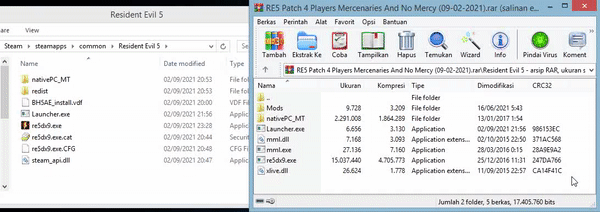
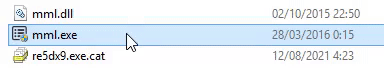
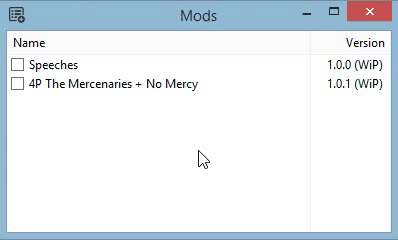
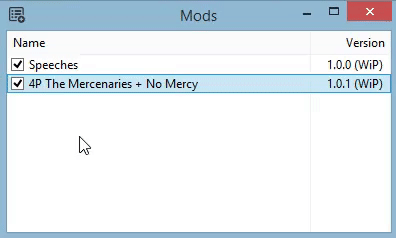
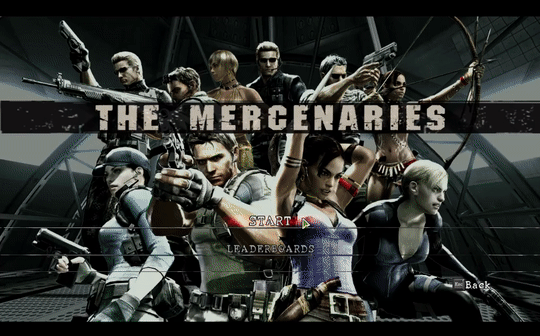
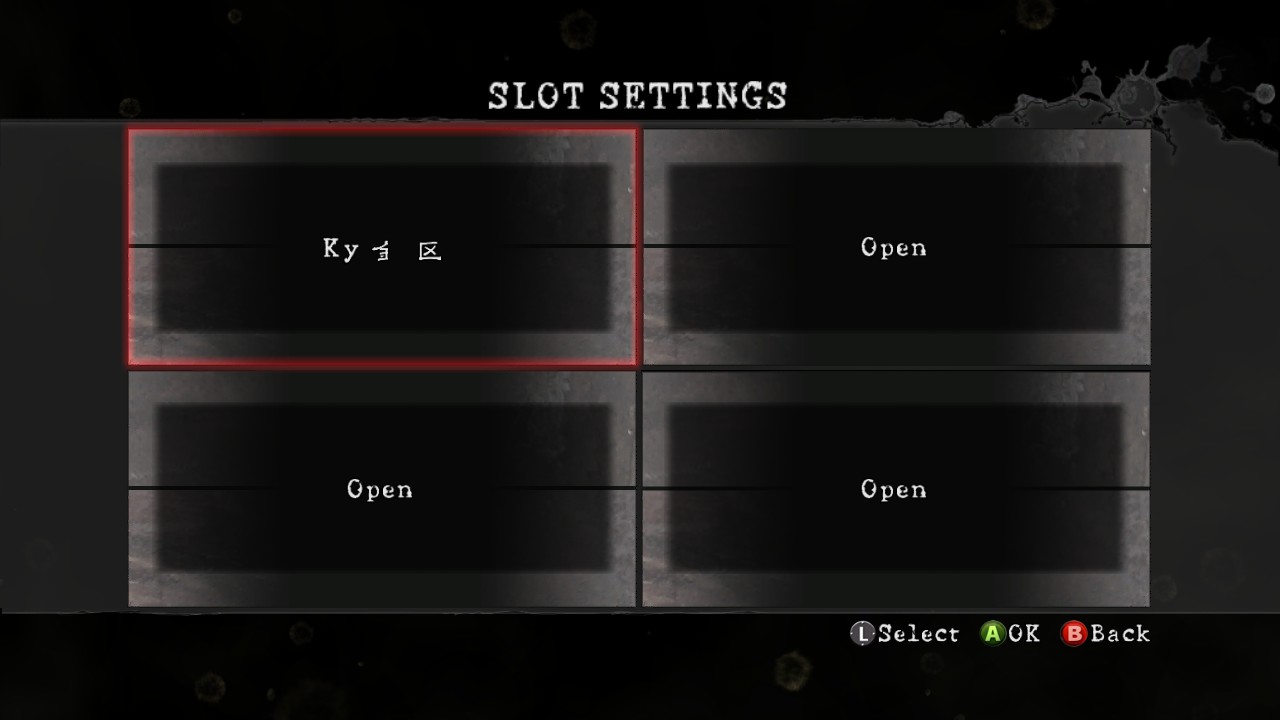

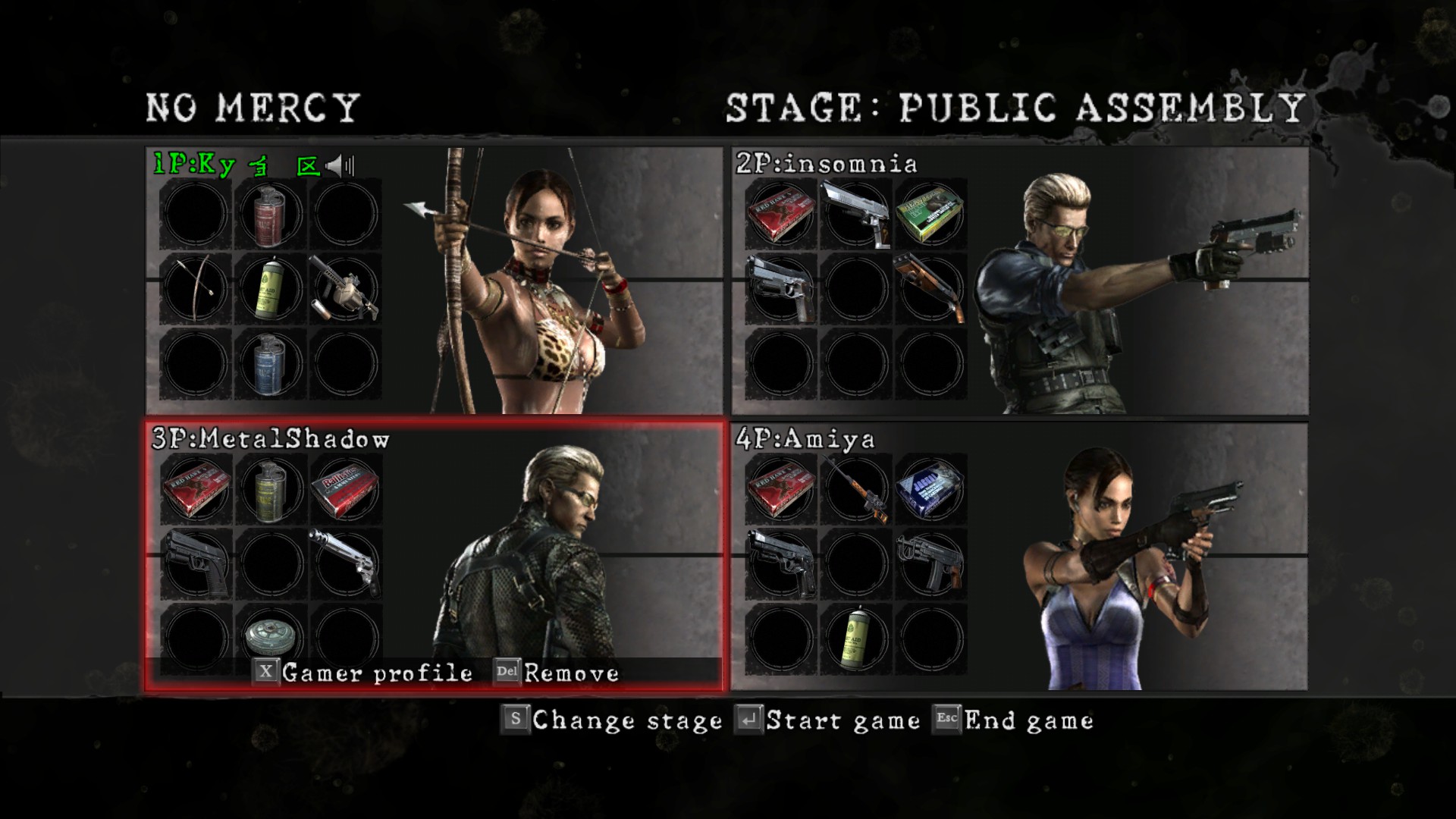
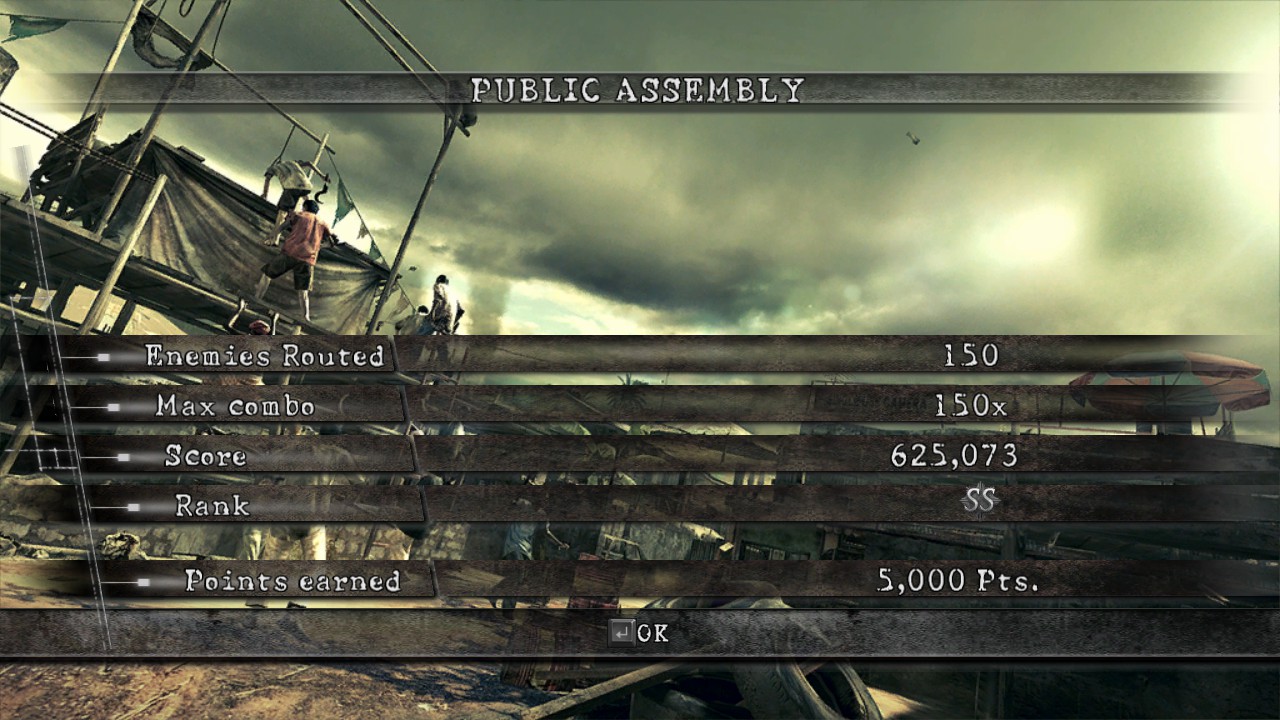

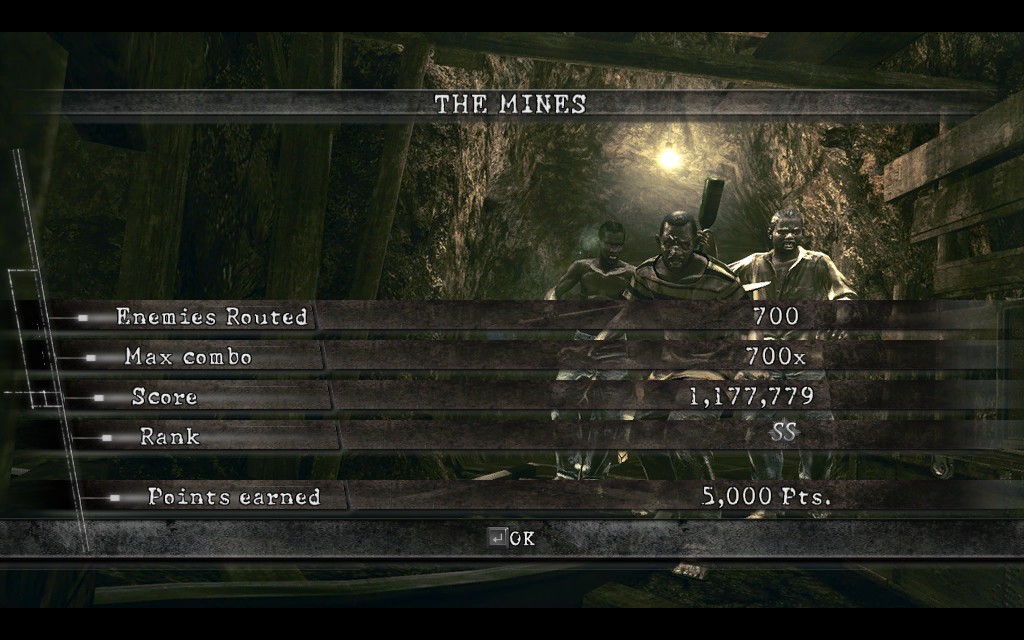
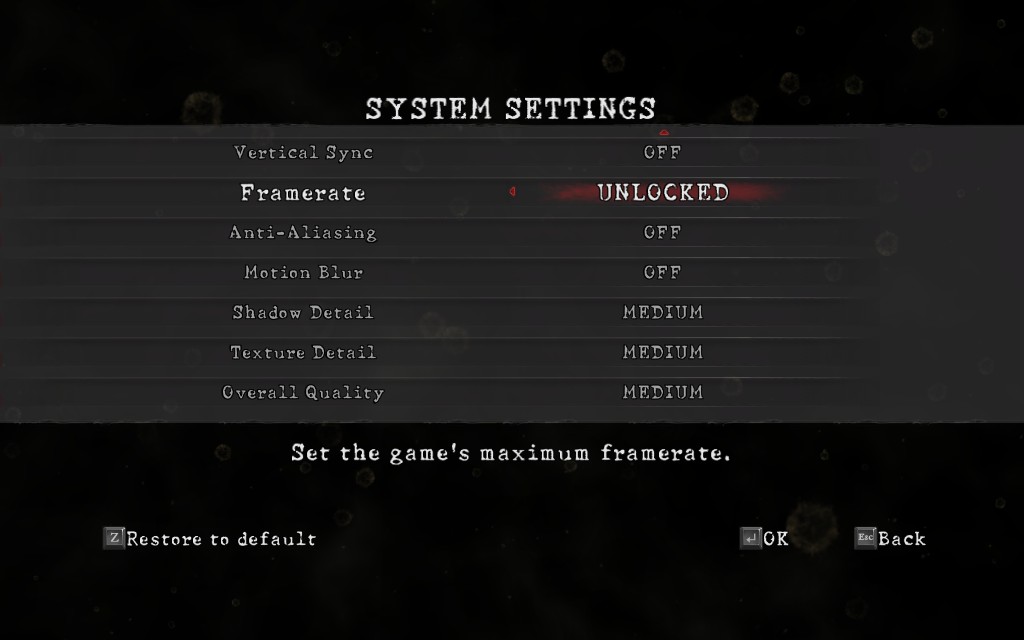
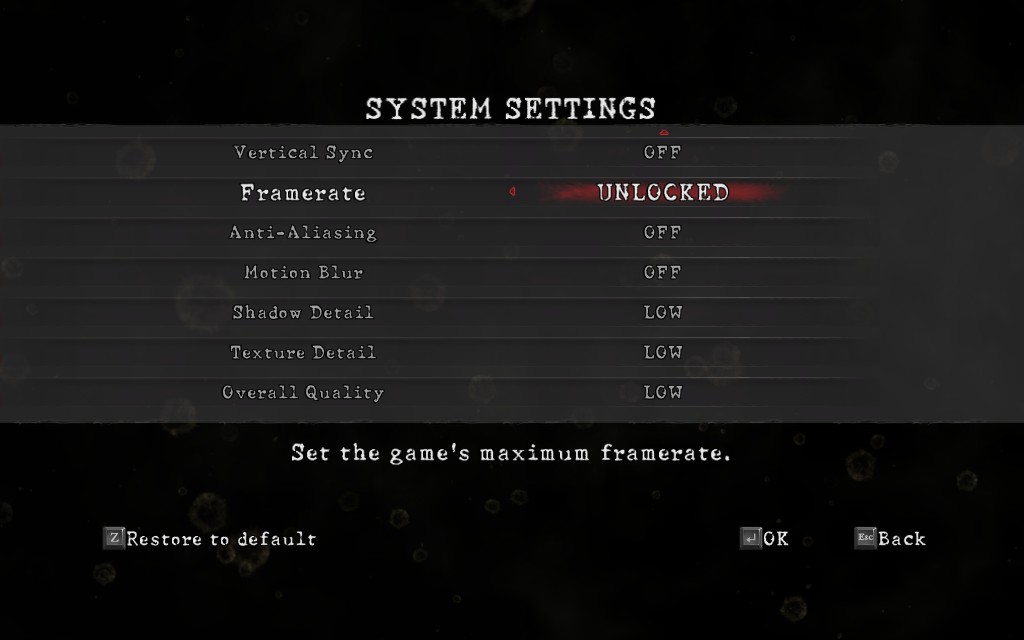
Leave a Reply