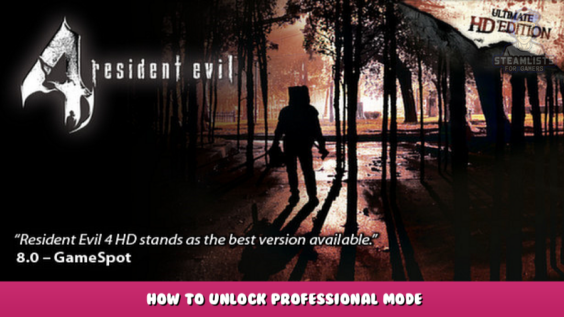
Hi, welcome to this post, In this guide, we will tell you everything about Resident Evil 4 (2005) – How to unlock Professional Mode Follow this guide step by step.
This guide will allow you to unlock the highest difficulty of the game without having to finish the game. It is ideal for players who don’t like the idea of starting with the most challenging difficulty.
Introduction
The requirements are straightforward, and the guide is easy to comprehend.
How to unlock Professional Mode.
Download the 100 percent save file from the link.
Here – [mega.nz]
After downloading this, the next step is easy.
FIRST
Locate your savegame folder location
This is for steam, but other “versions” (yes, you know which versions) have different locations.
“C:\Program Files (x86 – \Steam\userdata\Steam User ID Number\254700\remote\” }
If you have just one account it will have a folder. You may require locating the correct number if you have more than one. (or replace the saves on both folders) .
The folder number is defined by the STEAMID3, which can be found here [steamid.io]
Next thing you are going to do is to go to the folder for the game that has the number “254700” then a folder named “remote”. Inside you will find a file named “savegame00.sav”, you’ll need to replace the file with the one that you downloaded.
Now you have a 100% save file, which means that you can start a fresh save with the professional difficulty
Resident Evil 4 (2005) – How to unlock Professional Mode is the subject of this guide. Please let us know in the comments if anything is broken or outdated, and we will address it as soon as possible. I hope that today treats you well. A post that Raffa made inspired this guide, so a big thank you goes out to him for that! Also, don’t forget to add us to your bookmarks if you like the post; we publish new posts every day with additional material, so visit us frequently for more posts.
- All Resident Evil 4 (2005) Posts List


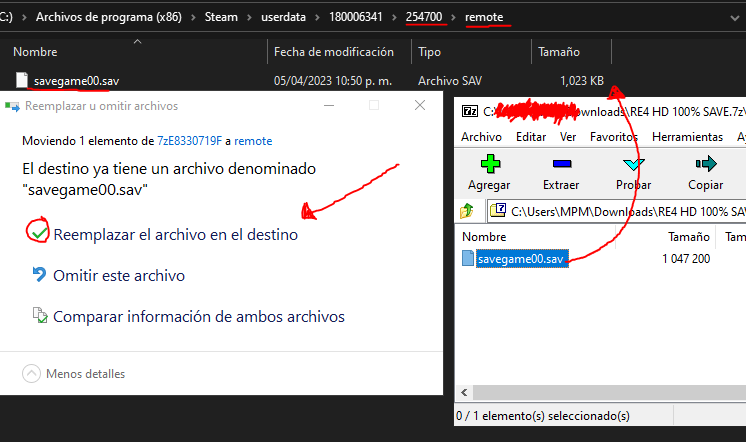
Bonsoir, c’est quoi la cles de dechiffrement svp de mega pour telecharger la sauvegarde?
bonne soiree