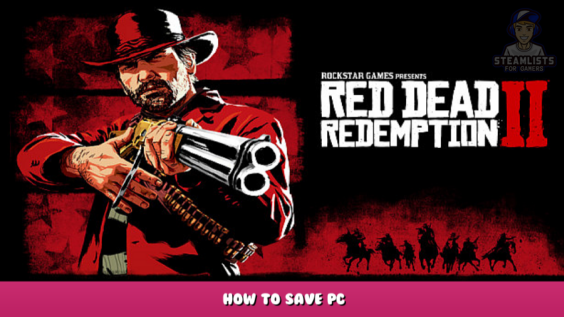
Hey there, if you just started playing Red Dead Redemption 2, one possible issue is how to save.
Don’t worry. You are not the only one with this issue; it took me a reasonable amount of time to find out how to save in this game (I’m not even sure why developers make it so hard to find the save/load, etc)
How to save PC?
First, before you try to save or load the game on Red Dead Redemption 2, you need to make sure you don’t have a mission already started if you are already in a mission, make sure you finish the mission, and after that, you will be able to save the game.
It is easy to save, but you need to follow these steps.
To save the game, first press the “ESC” button.

After Select “Story” button from the menu, left part

And after, you will see a huge button with “SAVE GAME” or “LOAD GAME.”
Hope this guide helped you with this 🙂 Enjoy!
- All Red Dead Redemption 2 Posts List


Leave a Reply