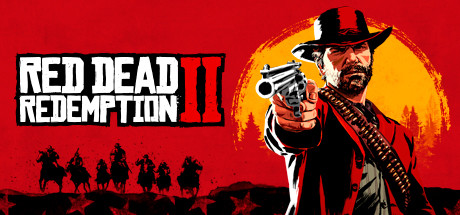
WARNING: This is an EXTREME low end guide.
In game graphics settings/Win10 Control Panel/Misc
Note: This is a EXTREME measures guide for a low end computer. Use it with your own risk.
1. 1280×720
2. Vsync off
3. Tripple Buffering off
4. Limit to 20fps (still playable, but do not expect high hopes)
5. Everything else should be either in off or low,
6. Res scale off (this supposed to help a bit however makes it way much too blurry, does not worth to trouble)
7. TAA: High , FXAA On (This two eliminates the jagged weird lines on objects and characters, hair clothing etc)
8. If you have somewhat good cooling, set TAA Sharpen to somewhere to mid, this will reduce the over blur caused by High TAA (TAA Sharpening causes high CPU usage and heat in higher levels)
Advanced Users:
Get MSI Afterburner from MSI website, switch to classic big green GUI from the GUI list in the program settings,
1. Reduce the GPU Power Limit to %70
2. Set GPU fan speed to somewhere %49 or %53 (your GPU driver may enable different GPU fan speeds in the MSI afterburner, GTX 1000 series starts from somewhere at %45 or lower as default.
3. Clean the dust inside of your computer every month or so with a air blower with speed set to low to prevent fans break.
4. Windows 10 Control Panel Power Settings Switch to Power Saving or High Performance but with edited CPU max power percentege in its settings window, Cooling policy Active, %45 min %55 max
Use that default power settings template as your RDR2 daily use, or create your own plan completely.
Track hard drive and CPU/GPU temps with HWinfo and MSI afterburner. Set some alarms in HWinfo64 set a limit that when certain temperature reach upon rings as alarm reminding you you need to reduce more or take a break from gaming,
Don’t want to completely shut down computer to cool down the temps? Use sleep mode,
Start>Right click its icon>Shut down or sign out>Sleep
(THIS WILL MAKE YOUR PC SLEEP WHILE PRESERVING THE DATA AND WINDOWS OPEN RIGHT WHERE YOU LEFT OFF, YOUR SCREEN WILL BECOME BLACK, fans also will stop)
Windows 10>Settings>System>Right panel>scroll down>Graphics Settings>Add RDR2.exe as a “power saving” or “high performance” depends on your needs
Good luck
This is all about Red Dead Redemption 2 – Best Settings for Low End Pc for Best Performance; I hope you enjoy reading the Guide! If you feel like we should add more information or we forget/mistake, please let us know via commenting below, and thanks! See you soon!
- All Red Dead Redemption 2 Posts List


SAMSUNG
Tania