
Step by step guide explaining where to find, download and install custom content for Ready or Not.
Introduction
In this quick and simple guide you will learn where to find, how to download and install mods for RoN. This should be super simple! If you have any problems feel free to comment or contact me and I can help. Now let’s get started!
Where do I find mods for Ready or Not?
There are two major sites you can find mods for RoN.
https://www.nexusmods.com/readyornot – [nexusmods.com]
https://ronmods.com/ – [ronmods.com]
Either of these sites will work, find and install the modification you want. In this guide I will use Bulletproof Facemask – No Helmets by groans4u4 as an example.
https://www.nexusmods.com/readyornot/mods/967 – [nexusmods.com]
How do I download and install the mods?
One you find the mod you want to install. Download and extract the .rar or .7z to any folder.
Once you’ve extracted the PAK file drag and drop it into your RoN Paks folder. Located steam>steamapps>common>Ready Or Not>ReadyOrNot>Content>Paks. When that is done you should be all set to start experiencing custom content in Ready or Not.
How do I make sure the mod works?
Once you’ve added a pak file start the game and make sure the content is there. If it isn’t look on the authors mod page to see if there are any files you may have missed, or another mod is conflicting and you need to disable one or the other. Any mod that changes something cannot be paired with a mod that changes the same thing. Eg. having two gun re-texture mods on at once.
Conclusion
Yes! It’s that easy, drag and drop and you’re done. Ready or Not is still in early development and is changing day by day, so mods may or may not work depending on if they’ve been updated or not. Most minor hotfixes won’t break mods. Custom maps have no world generation! The game will freeze for a few minutes when loading into a new custom map, this is normal! For larger maps it could be several minutes. Be patient, once it is generated it should not have to generate again that session. Enjoy the new content!
I hope you enjoy the Guide we share about Ready or Not – How to download and install custom content; if you think we forget to add or we should add more information, please let us know via commenting below! See you soon!
- All Ready or Not Posts List



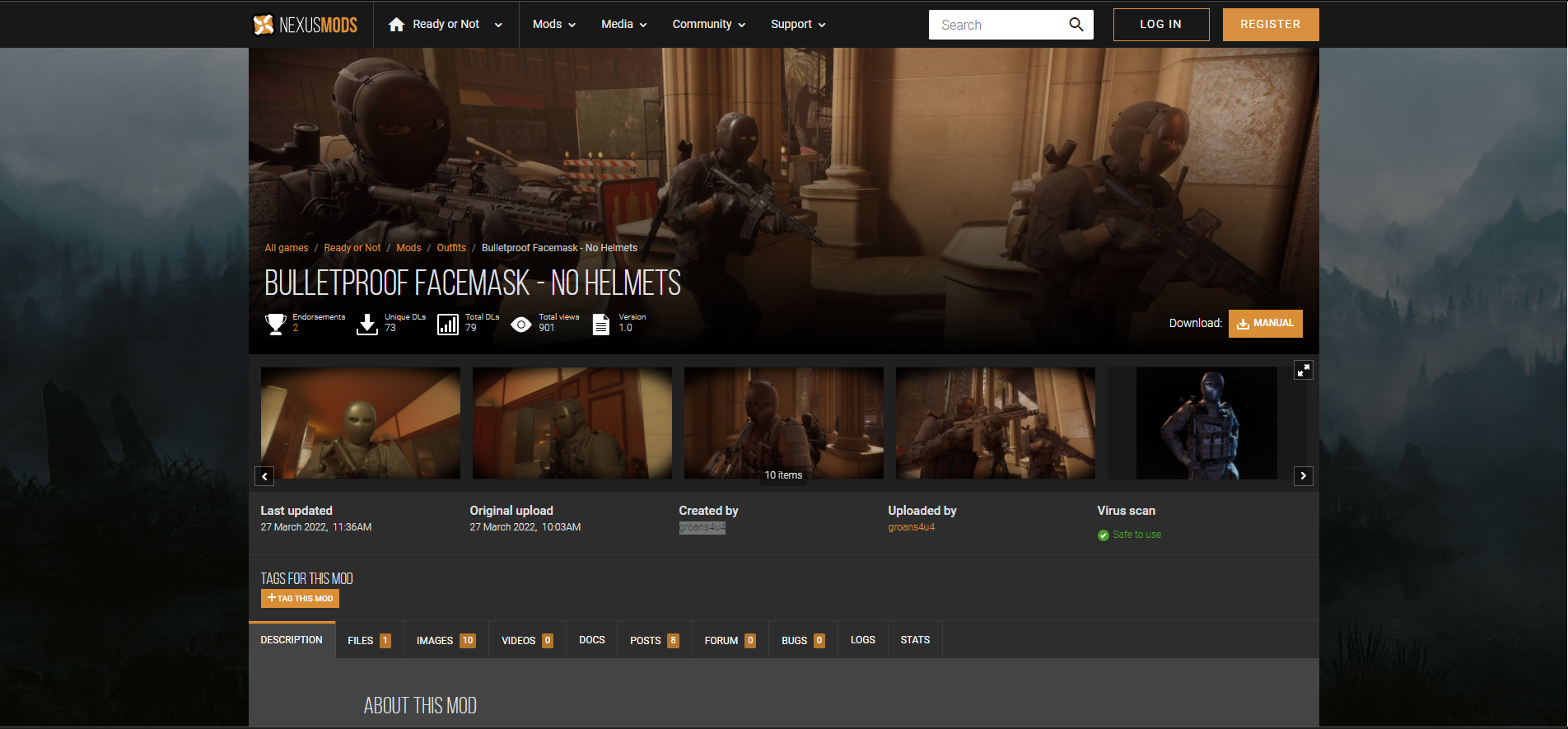
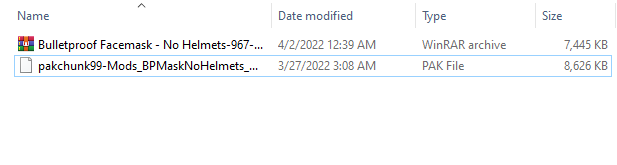


Leave a Reply