
How to get to game’s save file
To get to your save to edit the data you gotta go to
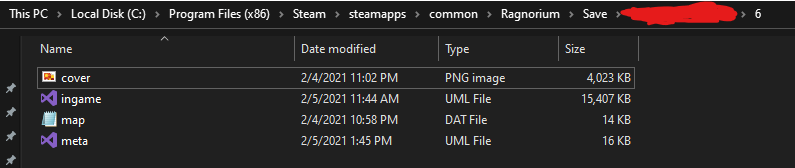
where the red is your wacky steam numbers and the Numbered forlder is your save’s number in-game plus one, becuase in-game it starts at 0. once you are here, you will edit one of the two UML files to workaround certain bugs currently in the game.
You can edit the files with whatever you want, but it definitely should have a Find function cause the save files are really big
Colonists get stuck on Bear Pits
in the ingame.uml file, search for
<key>critter_homes</key>and set its ‘int’ value to zero. this removes all critter homes, probably permanently!
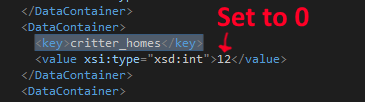
this will unstuck any stuck colonists because, y’know, the bear pits aren’t there anymore
Hope you enjoy the Guide about Ragnorium – How to edit game files to fix bugs, if you think we should add extra information or forget something, please let us know via comment below, and we will do our best to fix or update as soon as possible!
- All Ragnorium Posts List


Leave a Reply