
In this tutorial I will show you how to install mods on Raft
WHAT IS A MODS ?
A mod is a modification of a video game, in the form of a plugin that is added to the original, sometimes transforming it completely to create a new game
for example on raft mods allow you to add new items, new mobs or even mods that allow you to optimize your games
HOW TO INSTALL A MODS ON RAFT ?
First of all you need to go to the Raft Mods Loader website: https://www.raftmodding.com/loader – [raftmodding.com]
Then click on the Download Launcher button in green
Run the .exe file that you just installed. Once it is finished the software will launch
Now that you have the launcher you need to install the mods return to the Raft Mods Loader website and click on Mods at the top left (or just click here https://www.raftmodding.com/mods – [raftmodding.com] ) and you will come across this pageNow that you have the launcher you need to install the mods return to the Raft Mods Loader website and click on Mods at the top left (or just click here https://www.raftmodding.com/mods – [raftmodding.com] ) and you will come across this page
on this page you can download the mods you want, choose the categories, or even search for the nameon this page you can download the mods you want, choose the categories, or even search for the name
Once you have chosen the mods you want you just have to click on the Install mods button in green
The launcher will start and you just have to click on Yes, Install it (in green)
Once the installation is complete this message will appear and just click on ok
Now that the mods and install you need to launch the games with the launcher by clicking on Play (in green)
HOW TO PLAY WITH MODS ?
Once your game is launched, you need to press the F9 key
The menu will appear and you must click on MOD MANAGER (In the menu on the left) And you will see the mods you have installed
Now you had to load the mods so you could play with it. For load it’s simple you need to click on the small icon that is right of the mods
And in the statue of the mods you will see the message RUNNING…
Well done! you have successfully installed mods on your games you can now start a game !
I hope you enjoy the Guide we share about Raft – How to Install Mod Tutorial; if you think we forget to add or we should add more information, please let us know via commenting below! See you soon!
- All Raft Posts List


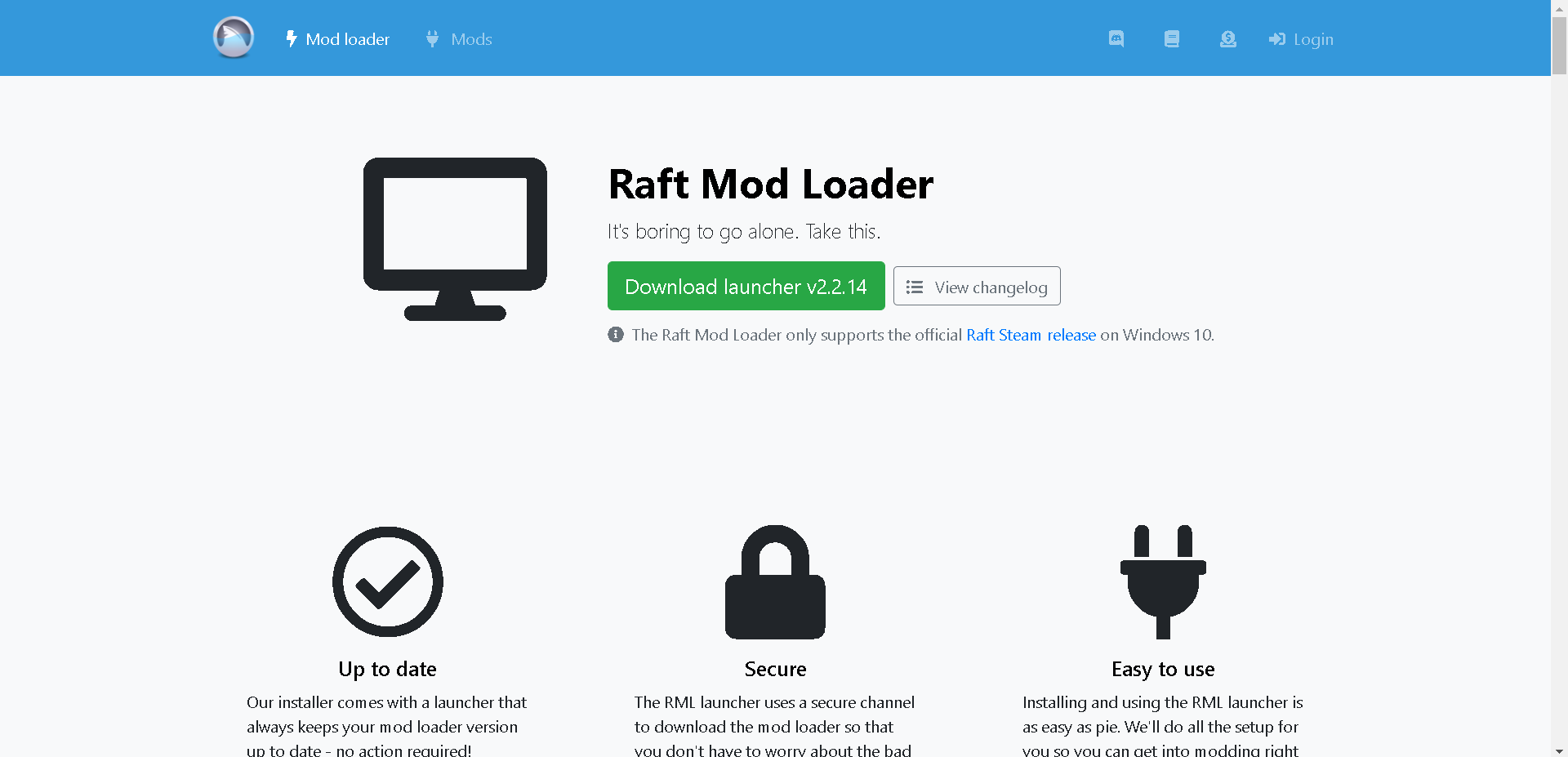
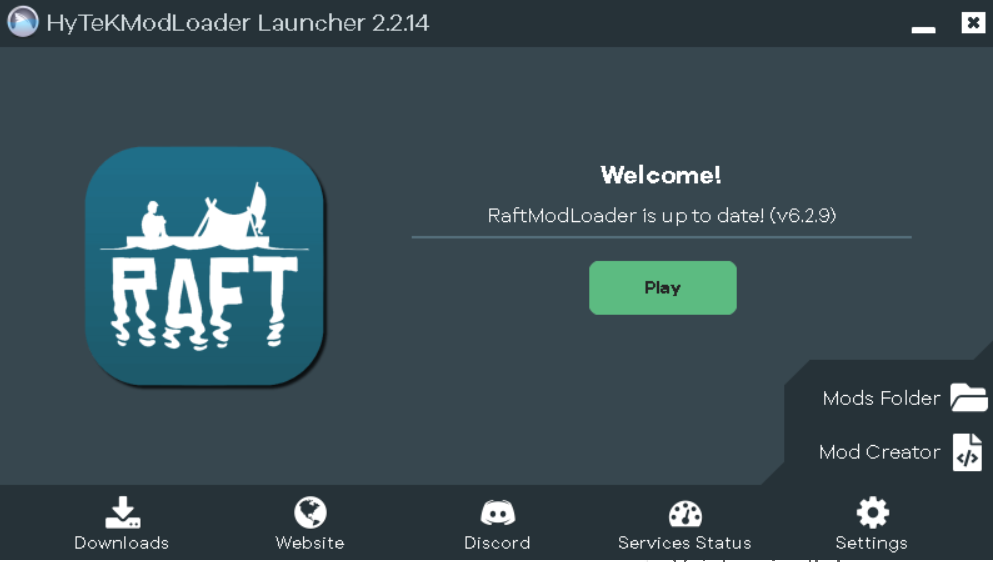
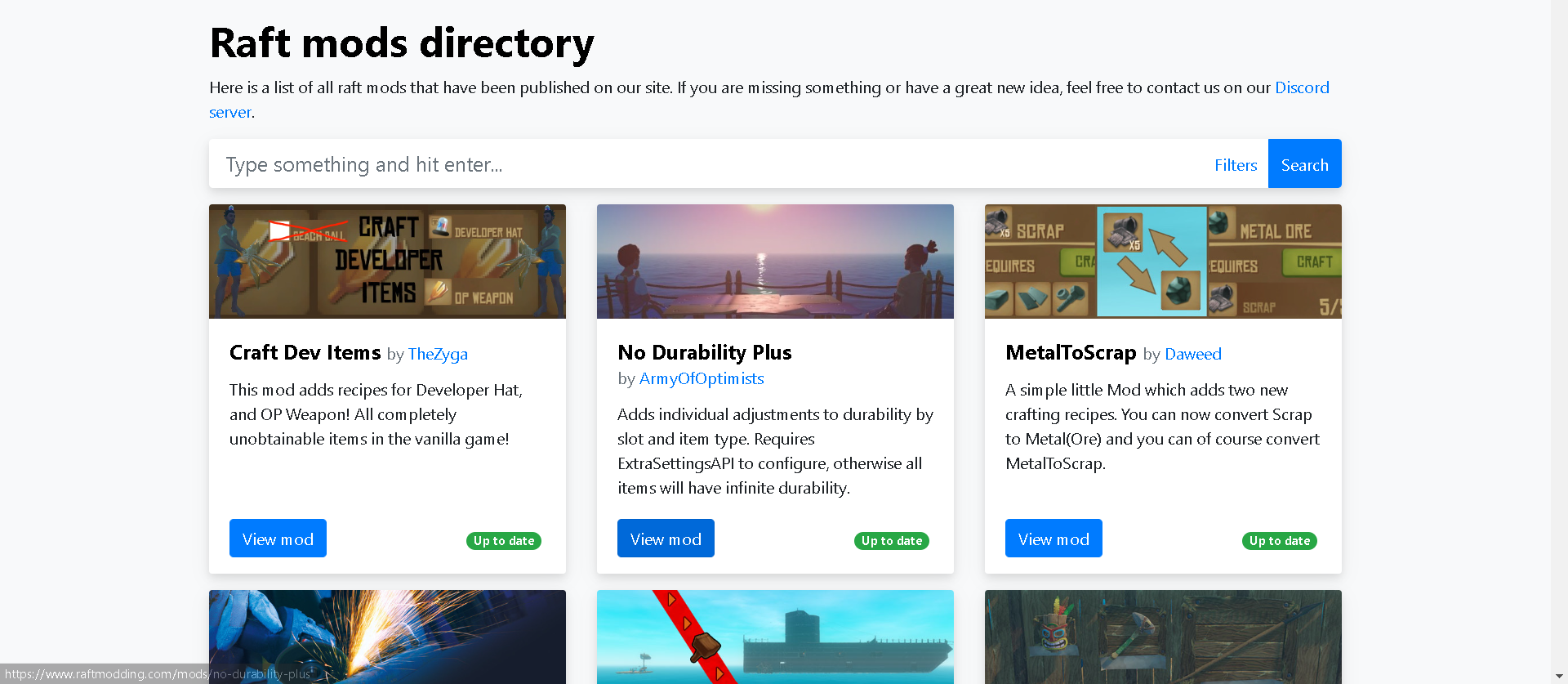
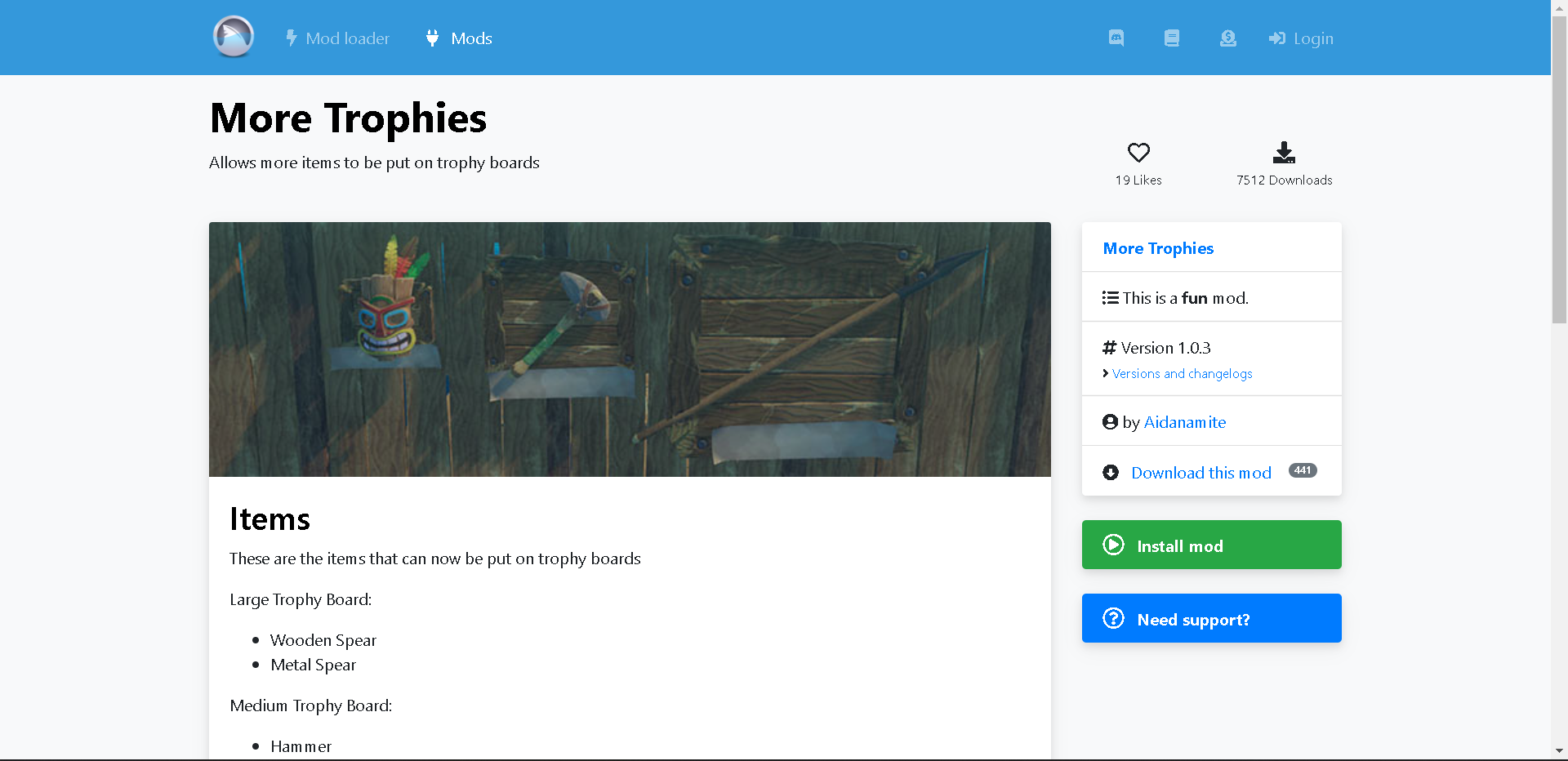
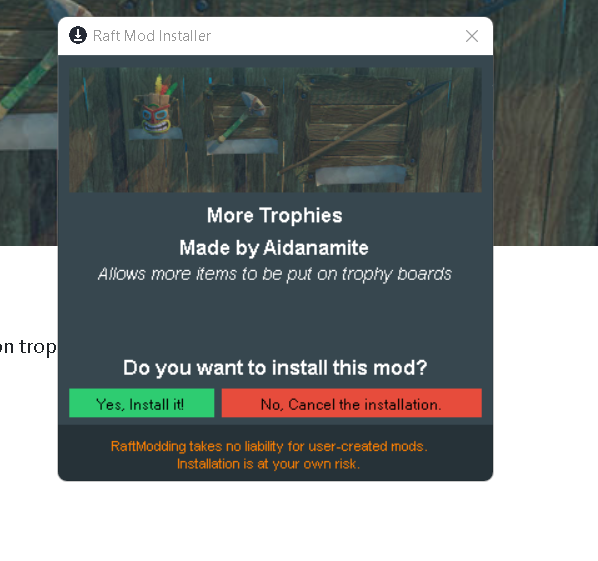
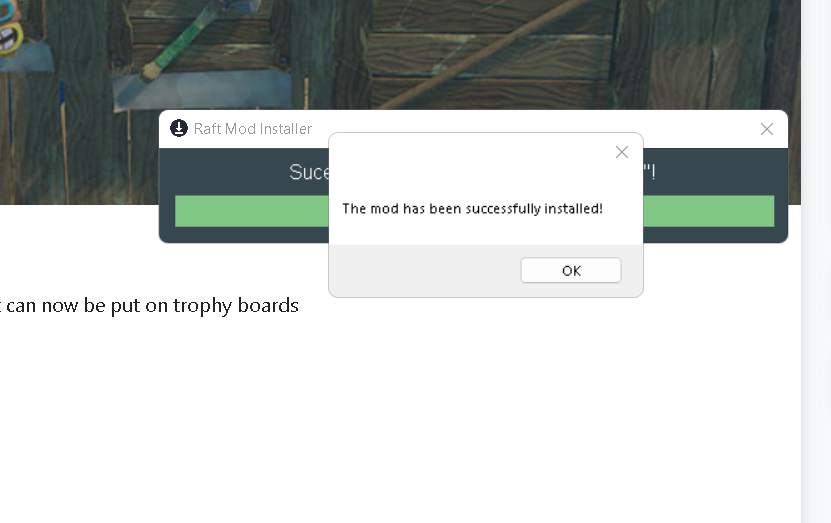


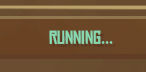
Leave a Reply