
Learn how to create your own livery using special programs that allow you to import it.
Requirements
UABEA is used to add your livery to the game. This can be downloaded on GitHub by searching UABEA, or by clicking
https://nightly.link/nesrak1/UABEA/workflows/dotnet-desktop/master/uabea-windows.zip – [nightly.link]
Any image editing software like
Paint.net – [Paint.net]
() for Free or Photoshop (Paid)
A car template
RX does not yet have a public template.
Supercup:
RL300:
Editing the files
Now, open UABEA. Press 'file' and open'. Next, navigate to the RaceLeague_Data and game directories. Select the file resources.assets>.
A new window should now appear. Click 'View', then 'Search by Name'. You will now need to search for the name of the livery that you wish to change.
These liveries are named (at the time of writing)
For the RL300:
– RL300_skin1 | RL300_skin2 | RL300_skin3
– RL300_skin1_mask
Supercup:
– skin_bluecow_blue | skin_bluecow | skin_racetire | skin_racetire_green
For the RX:
– skin_white | skin_green | skin1 | skin2
Some skins require you to modify 2 files with the same names to function properly. These are skin_racetire_green or skin_green.
Once you have found your file click 'Plugins' to the right and then Export texture'.
This file can be edited using the templates provided.
Once you're done editing the file you can return to UABEA. On the skin file press 'Plugins and 'Edit texture. Click 'Load' at the bottom. Once you have selected your custom file click save.
Now, you are back in the Assets information window. Click 'file' at the top and then press'save.
After saving, go back to the game directory and replace the old resources.assets you have just saved.
You're done
Your livery is now available in the game. It will only be visible to the owner of the same custom.assets file.
Hope you enjoy the Guide about RaceLeague – How to Make Your Own Liveries, if you think we should add extra information or forget something, please let us know via comment below, and we will do our best to fix or update as soon as possible!
- All RaceLeague Posts List


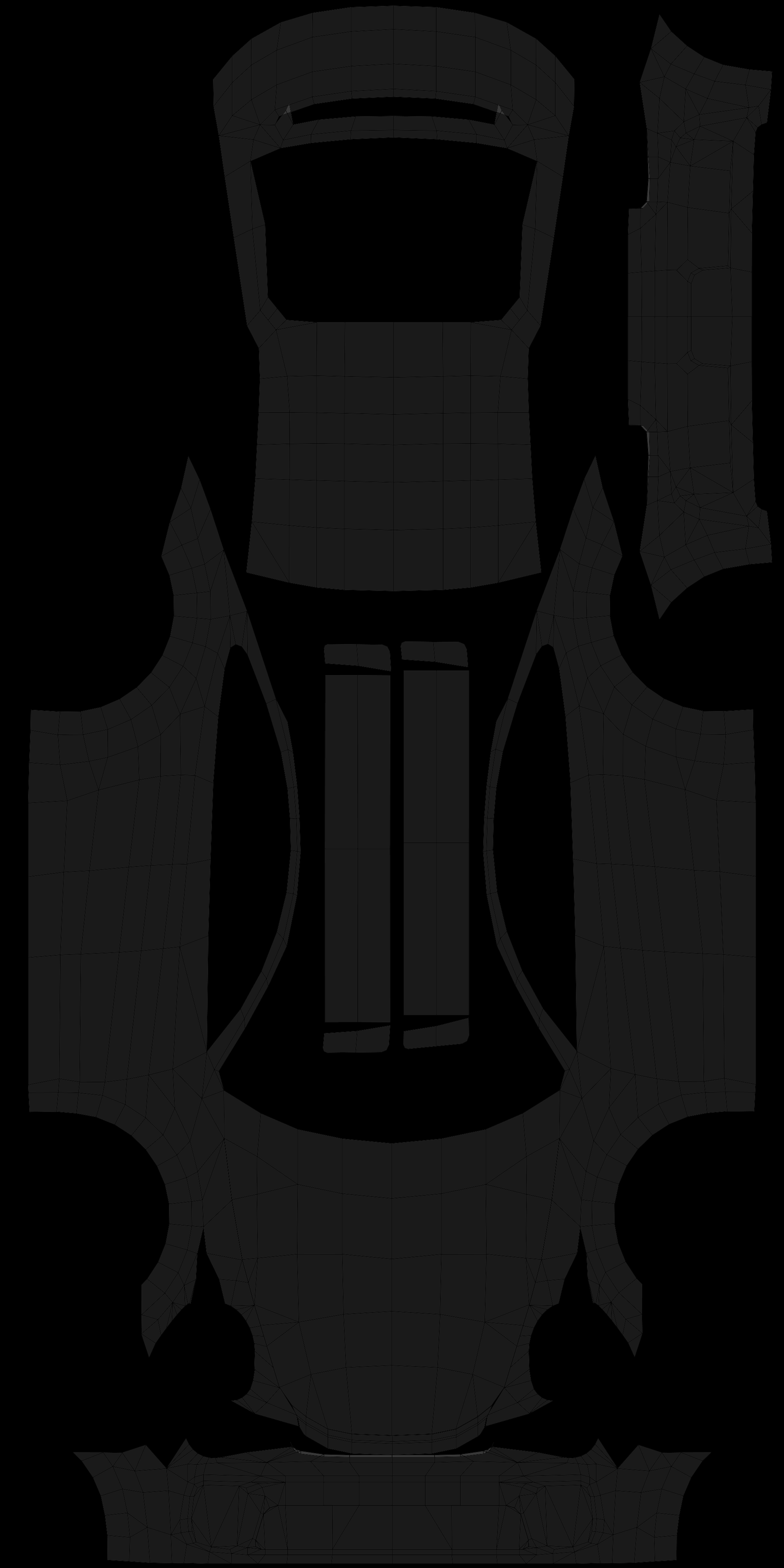
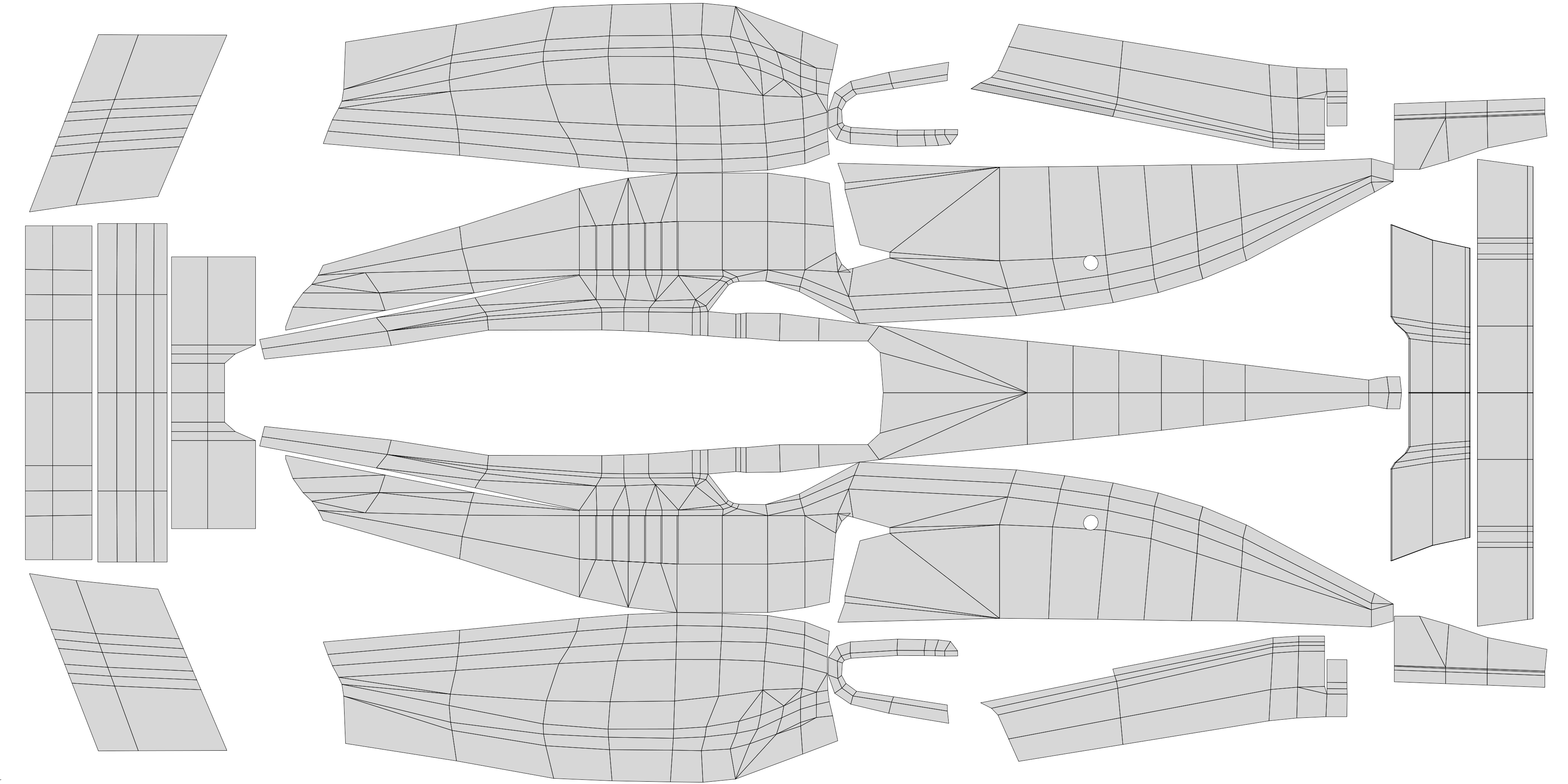
Leave a Reply