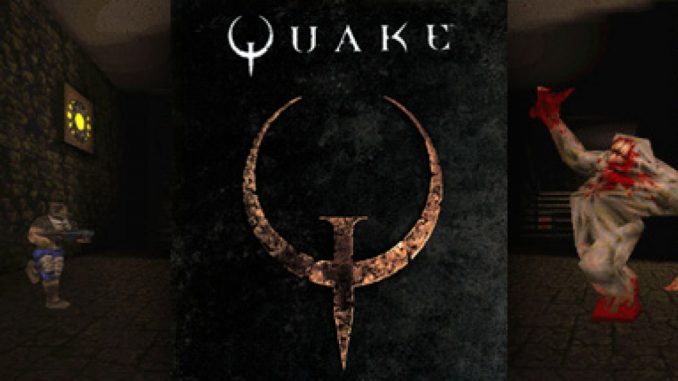
This guide will help you to launch Quake mods and multiplayer through Steam.
A simple guide for the new generation of Quake players or players that just started playing Quake.
Simple Quake Launcher 2
Simple Quake Launcher 2 hence the name is a launcher that is relatively simple to configure Quake engines, mods and even Quake itself. You can get Simple Quake Launcher (SQL2) on GitHub.
https://github.com/m-x-d/Simple-Quake-Launcher-2 – [github.com]
Once you have downloaded it. You will be placing SQL2 files into your Quake Directory.
Adding Quake Engines
Adding Engines is relatively easy to set up. Even some mods come with their own modified engines like Quake 1.5. The setup is the same for every engine.
Example: we will start out with QuakeSpasm-Spiked – [triptohell.info] . You will have to download the latest QSS Zip file from the site. Once you have the zip file opened. Copy the contents from QSS Zip and paste it all in the Quake Directory. Once you are done. You can test it out in Simple Quake Launcher 2 to see if you can run Quake.
If you want to use other Engines. I would recommend taking a look at this guide from JLaw – [steamcommunity.com] .
Mods
In the previous section. We have gone through on setting up QuakeSpasm-Spiked. For this you will be setting up a Mod called Arcane Dimesions and you will use this knowledge to set up other mods.
what you will need to do is go to Moddb and Download Arcane Dimensions – [moddb.com] . Once you have went there. Before you download it. Go to your Quake Directory and Create a Folder called ad. This will be your config folder for Arcane Dimensions just like id1 is the Quake Config folder.
Go back to Moddb. Download the latest Arcane Dimensions version which will be this one.
https://www.moddb.com/mods/arcane-dimensions/downloads/arcane-dimensions-180-with-patch-1 – [moddb.com]
once you have done that. copy all of the contents and put it inside the ad folder. When you are done. Go back to SQL2. Set it up to QuakeSpasm-spiked as the engine. Set the Game to Quake and the mod to ad. Then press launch! button and it will pull up Arcane Dimensions.
Pictures of Arcane Dimensions
QuakeWorld Multiplayer
for Quake Multiplayer, we will be setting up ezQuake. To download it, you will need to go to the ezQuake – [ezquake.com] website and download the zip file. I would recommend downloading it as a full option rather than Exe. ezQuake already comes with its own config folder, no need to create one now. Go to the zip file and copy all of the contents and paste them into the Quake directory.
Launching through steam
This part is super easy. Go to your Quake directory. rename winquake.exe to quakeone.exe then change SQLauncher2.exe to winquake.exe.
Steam will launch SQLauncher2.exe but it’s seeing it with a different name. Once you press play on steam and select Quake.
This will run Simple Quake Launcher 2 and allow you to run the original Quake, Mods and Multiplayer.
Known issues
Due to this setup when playing all of the mods I have installed. The issue is if you want to start over by going to the main menu. Pressing singleplayer and start a new game. The Console will end from there as it has no place to go to. There is a simple way to go around this. Quit the game and it will redirect you to Simple Quake Launcher 2 and you can relaunch the mod or Quake 1.
Hope you enjoy the Guide about Quake – Tips Mods and Multiplayer through Steam Guide, if you think we should add extra information or forget something, please let us know via comment below, and we will do our best to fix or update as soon as possible! also you can check the original post here.
- All Quake Posts List


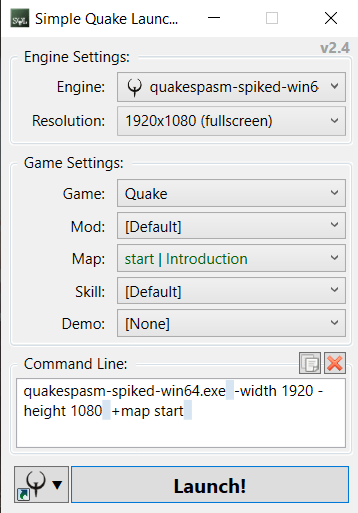
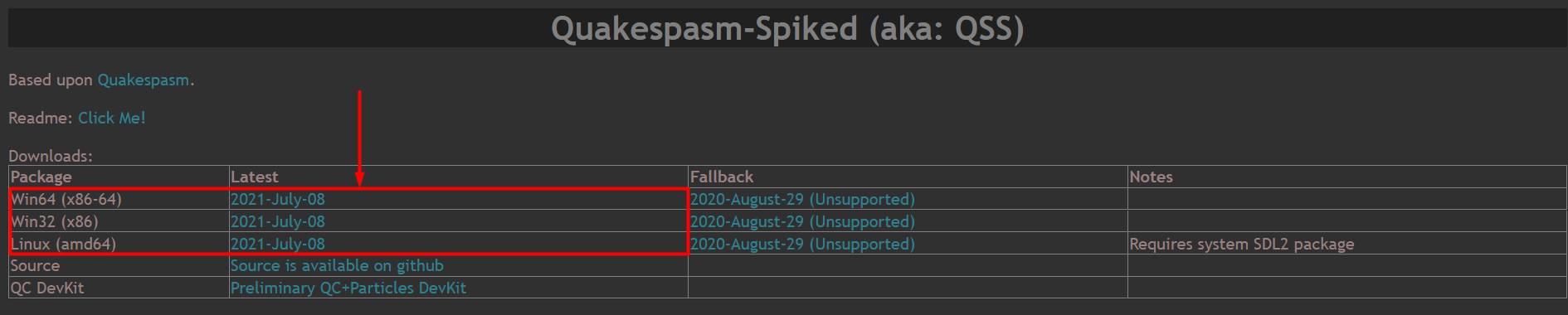


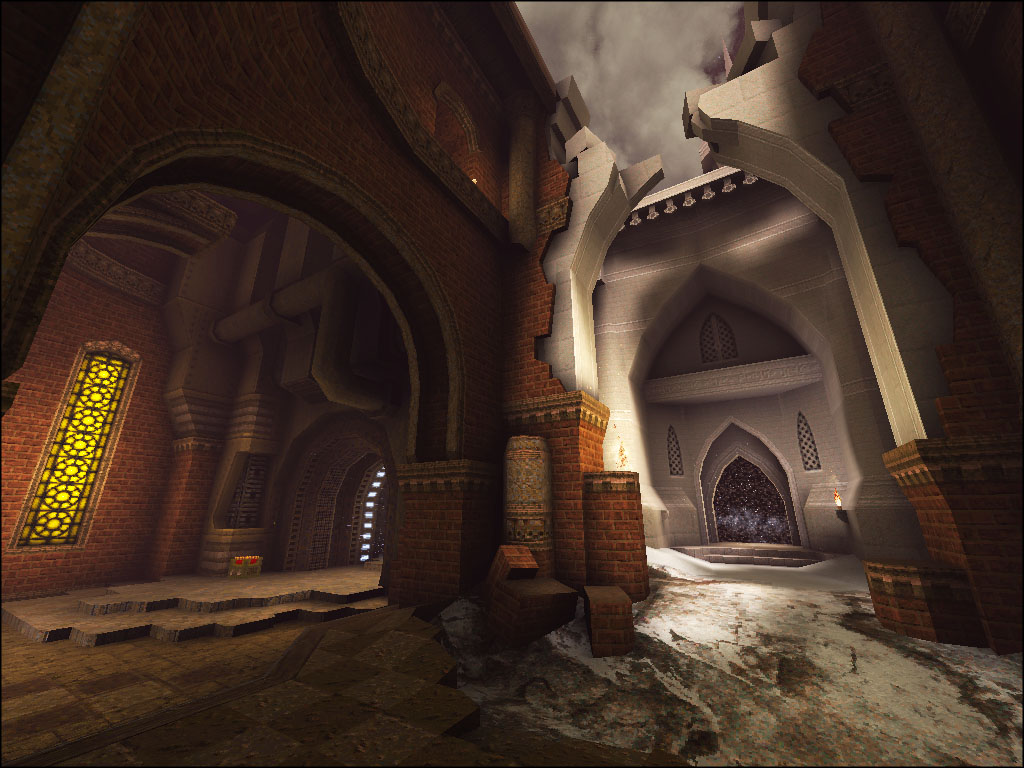
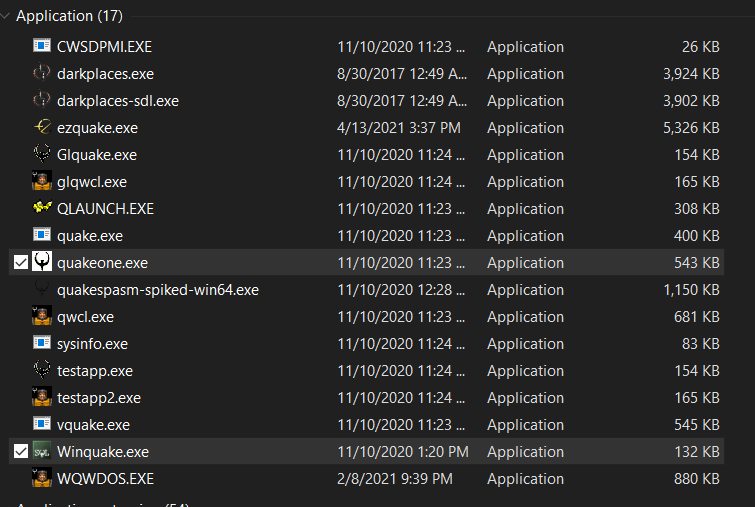
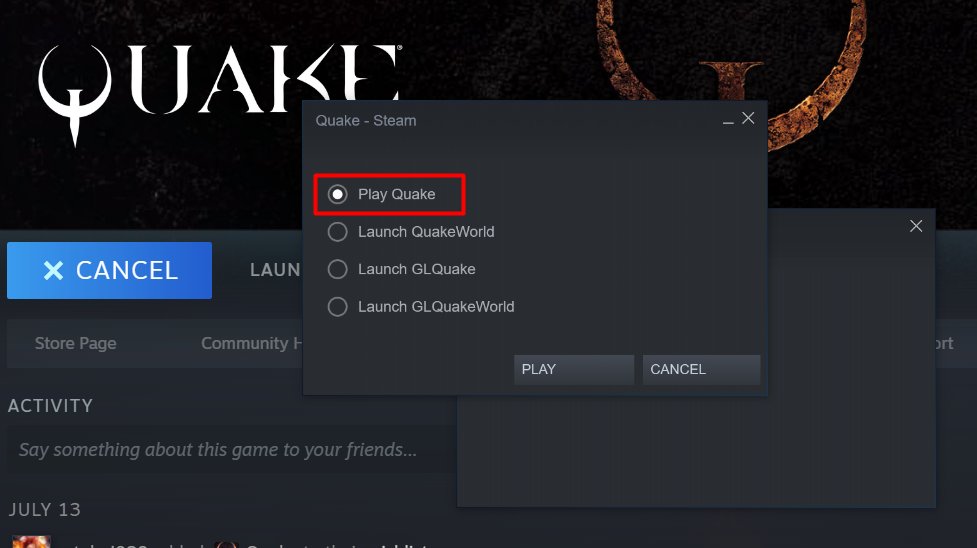
Leave a Reply