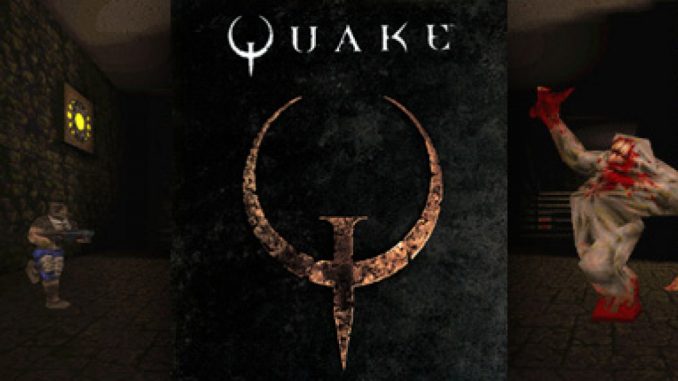
This guide will tell you how you can host custom third-party mods in multiplayer lobbies of the new Quake Re-Release.
Introduction
In this guide you’ll learn how to host custom mods in the multiplayer lobby. All tests were done with custom maps and a custom mod: Team Fortress. All went fine and a friend was able to connect. No port forwarding was done and everything worked pretty well.
Here’s some screenshots of it in action:
(Server list screen from taken from a Switch)
How to do it
Step #1 – Map List
Make sure the mod you’re using has a map list. (mapdb.json) If it doesn’t, you can see my guide here on how to create one:
Step #2 – Changing mods
Whenever you click “Multiplayer”, the game changes your mod to “id1”. But you can change by back after that, and it’ll work. So before, clicking “Start Match” open your console and change to your mod using the “game” command.
Step #3 – Create the lobby
That should be it. Select the mod in the “Episode” list and the map.
Alternative
If you don’t want to change mods all the time, you can actually have all the mods listed along with their maps in the game settings screen, and you don’t even have to change the “game” in the console.
It’s a bit more complicated, but the way you do it is extract “mapdb.json” from id1/pak0.pak. Place it in id1 folder. Then delete the file inside the .pak, so that the one you extracted is used.
Edit this json file and add your extra mods and maps. Then they’ll be available in the dropdowns.
Some notes
- If the player connecting doesn’t have the mod or map, the connecting player will be unable to connect. So this will not solve custom mods on consoles.
- Custom mods can and are unstable so expect crashes. My test in Team Fortress played a whole game just fine, and crashed at the end of the game.
I hope you enjoy the Guide we share about Quake – How to host custom mods in multiplayer lobbies; if you think we forget to add or we should add more information, please let us know via commenting below! See you soon!
- All Quake Posts List



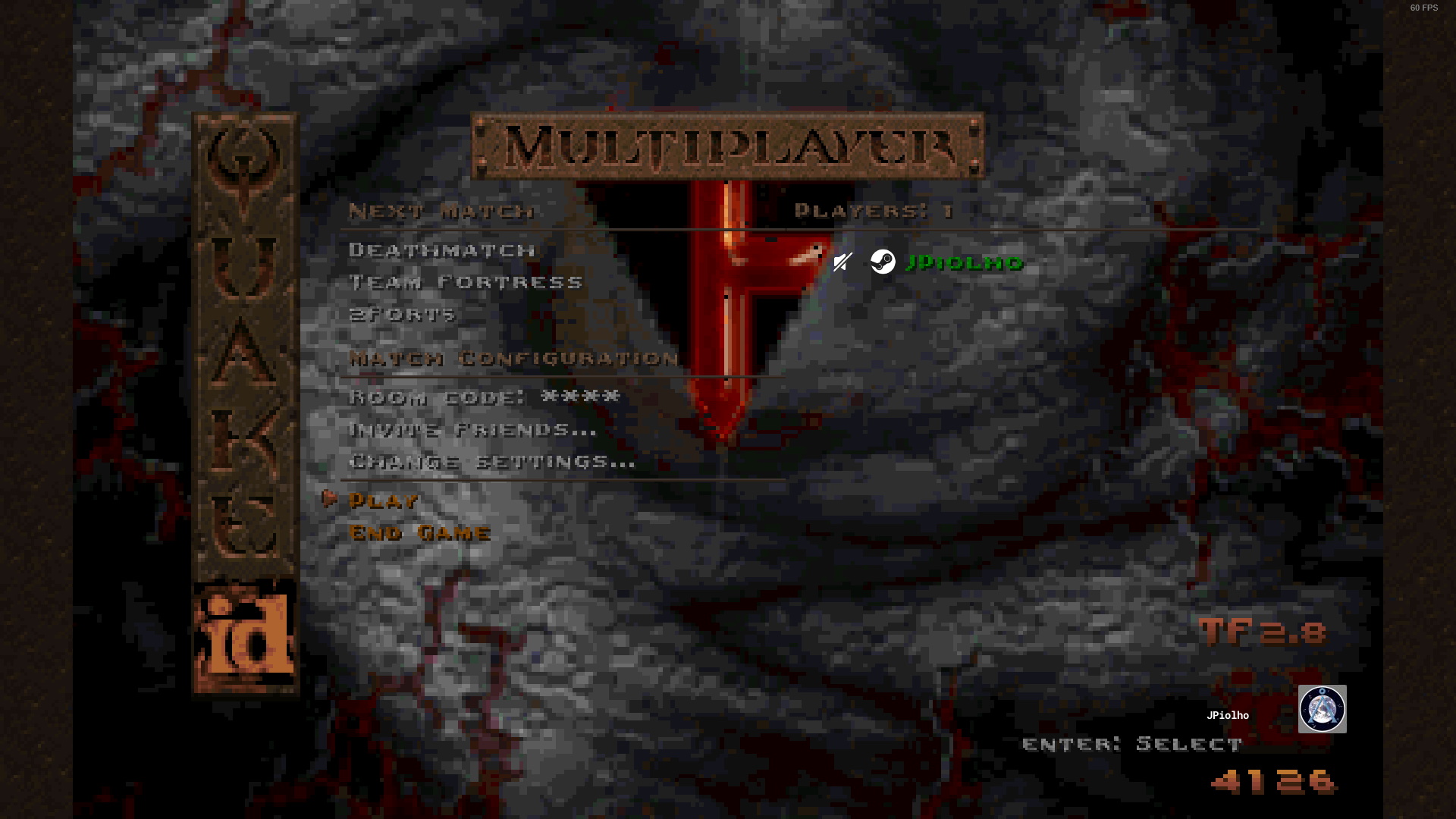

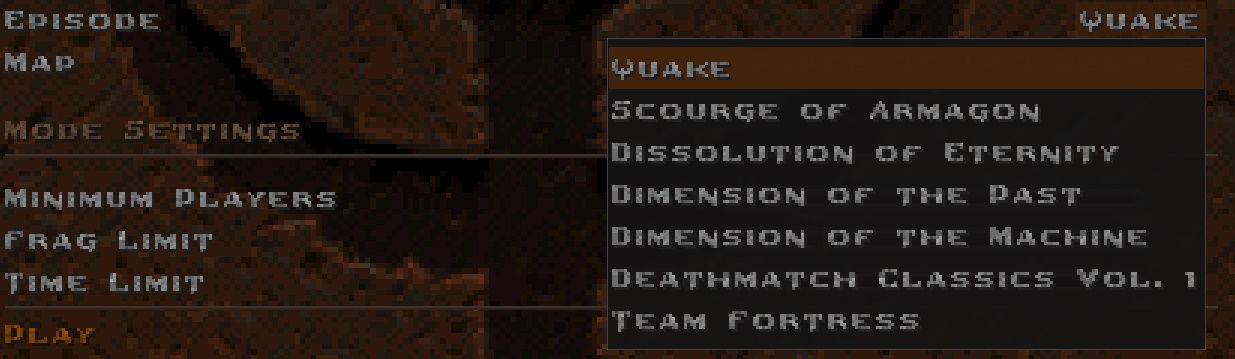
Leave a Reply